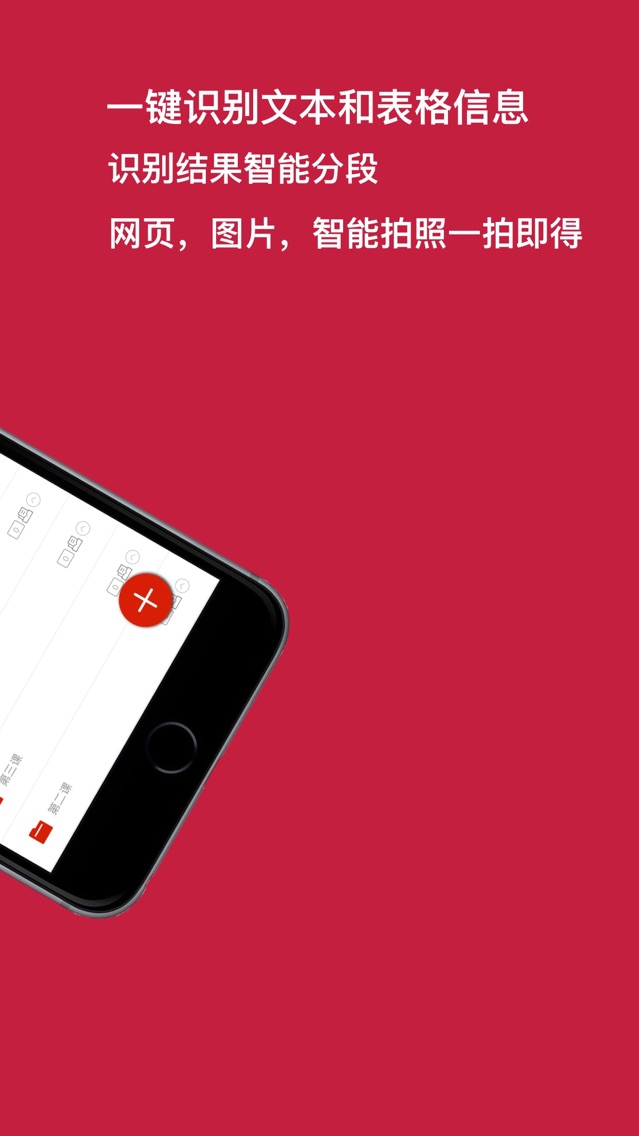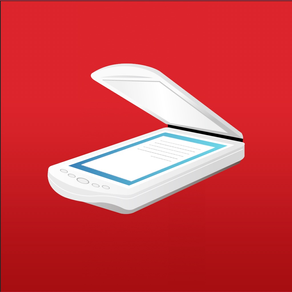
Age Rating
Picture To Text App Screenshots
About Picture To Text App
KEY FEATURES:
- Text recognition in 10+ languages , including Chinese, English, Russian, German, Spanish, Greek, Turkish, Korean and so on.
- Support multiply language translation, support business negotiation, study work, travel abroad, and other requirements.
- Copy, Paste and Edit recognized result with one-click.
- Automatically save extracted text.
- Find history recognition results in Records list.
- Text recognition in 10+ languages , including Chinese, English, Russian, German, Spanish, Greek, Turkish, Korean and so on.
- Support multiply language translation, support business negotiation, study work, travel abroad, and other requirements.
- Copy, Paste and Edit recognized result with one-click.
- Automatically save extracted text.
- Find history recognition results in Records list.
Show More
What's New in the Latest Version 2.14.5
Last updated on Nov 14, 2019
Old Versions
1,bug fix
Show More
Version History
2.14.5
Nov 14, 2019
1,bug fix
2.14.3
Oct 5, 2019
1.bug fix
2.14.2
Sep 24, 2019
1.bug fix
2.14.1
Sep 23, 2019
1,bug fix
2.14.0
Jul 29, 2019
1.bug fix
2.13.0
Jul 21, 2019
1. Optimize the list page display.
2. Solve the problem of editing page style disorder.
2. Solve the problem of editing page style disorder.
2.12.0
Jul 14, 2019
1. Optimize the translation function and experience more smoothly.
2.10.0
Jun 27, 2019
1.bug fix
2.0.9
Jun 23, 2019
1,bug fix
2.0.8
Jun 21, 2019
1, bug fix
2.0.7
Jun 19, 2019
1. Fixing bugs which files that can be lost by mobile and copying functions.
2. Fix the problem that some buttons in the basic settings can't be clicked.
2. Fix the problem that some buttons in the basic settings can't be clicked.
2.0.6
Jun 14, 2019
1. Improve the file management function. album and files can be moved, deleted, renamed and retained the list of large maps mode.
2. Setting up center to add file management mode and list mode switch.
3. Fix the known problems in the previous version.
2. Setting up center to add file management mode and list mode switch.
3. Fix the known problems in the previous version.
2.0.5
Jun 2, 2019
1,bug fix
2.0.4
May 31, 2019
1. Setting up page UI optimization.
2. File management system adds file renaming function.
2. File management system adds file renaming function.
2.0.3
May 30, 2019
1,bug fix
2.0.2
May 28, 2019
1,bug fix
2.0.1
May 25, 2019
1. Fix bugs in previous versions
2. Adding File System Delete Function
3. Adding Text Import Function
2. Adding File System Delete Function
3. Adding Text Import Function
2.0.0
May 22, 2019
1. Adding batch processing function, multiple files can be scanned at one time.
2, UI revision
3. Optimize the function of image clipping
4. Optimizing PDF export function
5. Increase the function of filter
2, UI revision
3. Optimize the function of image clipping
4. Optimizing PDF export function
5. Increase the function of filter
1.8.3
Nov 24, 2018
1,bug fix
1.8.2
Nov 24, 2018
1,Add Document Search Function
1.8.1
Nov 24, 2018
1. Document merging and editing function is added to facilitate the production of document collection.
2. PDF picture export supports aggregate export.
1.8.0
Nov 24, 2018
1. Add new functions of information classification and classification management are added to facilitate information screening.
2. Add, delete and translate entries to the list page.
1.7.6
Nov 24, 2018
1. Add the function of setting PDF size and font size
2, bug fix
1.7.5
Nov 24, 2018
1. Fix the display problem on the home page of the iPhone X.
2. Optimizing the layout of PDF clappers.
3. Optimize the interactive process of text editing pages and add save buttons.
1.7.4
Nov 24, 2018
1,bug fix
Picture To Text App Price
Today:
Free
Lowest:
Free
Highest:
$5.99
Picture To Text App FAQ
Click here to learn how to download Picture To Text App in restricted country or region.
Check the following list to see the minimum requirements of Picture To Text App.
iPhone
iPad
Picture To Text App supports Arabic, Chinese, Danish, Dutch, English, French, German, Indonesian, Italian, Japanese, Korean, Malay, Polish, Portuguese, Russian, Spanish, Turkish, Vietnamese