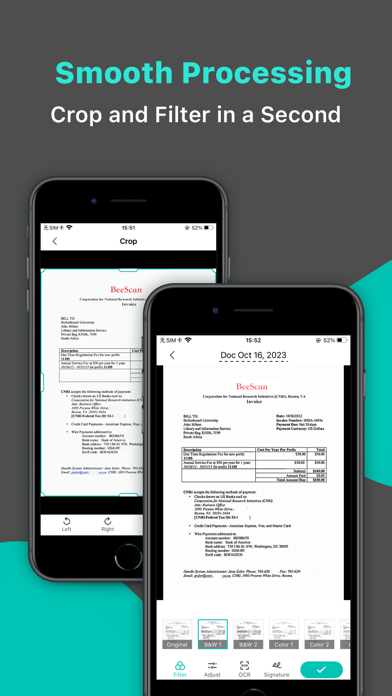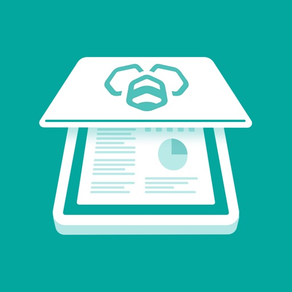
BeeScan - PDF Scanner App
OCR Scanner, Scan PDF Document
FreeBest Deal Ever
3.6.1for iPhone, iPad and more
Age Rating
BeeScan - PDF Scanner App Screenshots
About BeeScan - PDF Scanner App
WHAT IS BeeScan?
BeeScan produced by 'Beesoft Inc' is a little, simple, flexible, easy-to-use app with kinds of features satisfying different situations in your iPhone. It allows you to scan documents, certificates, credit cards, invoices, receipts, tickets and any paper with high quality image & PDF output. Also, you can extract text by OCR function from any scans just by one tap.
It is also a camera scanner with concise, efficient user interface whose main tone is black & white with teal & chrome yellow embellished throughout the app.
HOW TO SCAN DOCS?
- Scan everything by one click, of course you can choose to scan from Photos or Camera.
- Edit docs after scanning immediately, including add, rotate, adjust, reorder and delete pages.
- Rotate, Crop and Adjust filter to get high quality scans.
- Provided five filter modes to enhance your scans - Original, B&W 1, B&W 2, Color, Grayscale. What’s more, each filter can be adjusted for its own Brightness, Contrast, Saturation and Sharpness.
HOW TO MANAGE DOCS?
- The Recents module on home page shows your recently added docs, which helps to find them faster.
- Add folders and sub-folders to manage scanned docs.
- Rename folders and documents to make them more distinguishable.
- Important and urgent documents can be Starred for faster access.
- Search function helps to find the doc you need from a dizzying array.
- Every folder, doc and page can be shared with email, Dropbox, Google Drive, Evernote etc. or Wifi directly.
- Save scans as JPEG to Photos.
- Move/Copy/Delete docs and pages.
- Print scans directly within app once you connect to a Printer.
- Fax scans directly if you have Fax Pro app installed.
AFRAID OF DATA LOSS?
BeeScan supports syncing data with iCloud.
MAKE THE APP MORE EFFICIENT
CONVENIENT - Turn on the camera immediately whenever you open the app.
HANDY - Save scans to Photos automatically.
EASY - Auto edge detection and enhancement.
SIMPLE - Share docs and folders in default PDF size.
SECURE - Protect your documents with passcode.
MORE QUESTIONS?
If you have any problems with BeeScan, please email us at beescan@beesoft.io, we’ll help to figure it out asap.
BeeScan produced by 'Beesoft Inc' is a little, simple, flexible, easy-to-use app with kinds of features satisfying different situations in your iPhone. It allows you to scan documents, certificates, credit cards, invoices, receipts, tickets and any paper with high quality image & PDF output. Also, you can extract text by OCR function from any scans just by one tap.
It is also a camera scanner with concise, efficient user interface whose main tone is black & white with teal & chrome yellow embellished throughout the app.
HOW TO SCAN DOCS?
- Scan everything by one click, of course you can choose to scan from Photos or Camera.
- Edit docs after scanning immediately, including add, rotate, adjust, reorder and delete pages.
- Rotate, Crop and Adjust filter to get high quality scans.
- Provided five filter modes to enhance your scans - Original, B&W 1, B&W 2, Color, Grayscale. What’s more, each filter can be adjusted for its own Brightness, Contrast, Saturation and Sharpness.
HOW TO MANAGE DOCS?
- The Recents module on home page shows your recently added docs, which helps to find them faster.
- Add folders and sub-folders to manage scanned docs.
- Rename folders and documents to make them more distinguishable.
- Important and urgent documents can be Starred for faster access.
- Search function helps to find the doc you need from a dizzying array.
- Every folder, doc and page can be shared with email, Dropbox, Google Drive, Evernote etc. or Wifi directly.
- Save scans as JPEG to Photos.
- Move/Copy/Delete docs and pages.
- Print scans directly within app once you connect to a Printer.
- Fax scans directly if you have Fax Pro app installed.
AFRAID OF DATA LOSS?
BeeScan supports syncing data with iCloud.
MAKE THE APP MORE EFFICIENT
CONVENIENT - Turn on the camera immediately whenever you open the app.
HANDY - Save scans to Photos automatically.
EASY - Auto edge detection and enhancement.
SIMPLE - Share docs and folders in default PDF size.
SECURE - Protect your documents with passcode.
MORE QUESTIONS?
If you have any problems with BeeScan, please email us at beescan@beesoft.io, we’ll help to figure it out asap.
Show More
What's New in the Latest Version 3.6.1
Last updated on Mar 29, 2024
Old Versions
The new version enhances the edge detection functionality.
Also we've improved the app stability and fixed a minor bug to help us serve you better.
We hope you’ll enjoy the update and we're glad to hear your feedback. If you have any questions or suggestions please feel free to send us a mail.
Also we've improved the app stability and fixed a minor bug to help us serve you better.
We hope you’ll enjoy the update and we're glad to hear your feedback. If you have any questions or suggestions please feel free to send us a mail.
Show More
Version History
3.6.1
Mar 29, 2024
The new version enhances the edge detection functionality.
Also we've improved the app stability and fixed a minor bug to help us serve you better.
We hope you’ll enjoy the update and we're glad to hear your feedback. If you have any questions or suggestions please feel free to send us a mail.
Also we've improved the app stability and fixed a minor bug to help us serve you better.
We hope you’ll enjoy the update and we're glad to hear your feedback. If you have any questions or suggestions please feel free to send us a mail.
3.6
Mar 25, 2024
The new version supports exporting scanning results to Excel and Word documents.
Also we've improved the app stability and fixed a minor bug to help us serve you better.
We hope you’ll enjoy the update and we're glad to hear your feedback. If you have any questions or suggestions please feel free to send us a mail.
Also we've improved the app stability and fixed a minor bug to help us serve you better.
We hope you’ll enjoy the update and we're glad to hear your feedback. If you have any questions or suggestions please feel free to send us a mail.
3.5
Nov 13, 2023
Thanks for using BeeScan!
In this new version we've added QR code functionality for easy scanning and accessing information. Also we've optimized automatic cropping feature for more accurate and professional-looking scans.
We hope these new additions enhance your scanning experience and make it even more convenient for you. As always, we value your feedback and suggestions. If you have any questions or thoughts to share, please don't hesitate to reach out to us at beescan@beesoft.io.
Happy scanning!
In this new version we've added QR code functionality for easy scanning and accessing information. Also we've optimized automatic cropping feature for more accurate and professional-looking scans.
We hope these new additions enhance your scanning experience and make it even more convenient for you. As always, we value your feedback and suggestions. If you have any questions or thoughts to share, please don't hesitate to reach out to us at beescan@beesoft.io.
Happy scanning!
3.4
Oct 17, 2023
Thanks for using BeeScan!
This upgrade includes optimizations for faster and more convenient document scanning, including
- on the photo-taking page, you can now directly perform OCR (Optical Character Recognition) to extract text from the scanned document
- add a signature directly in single-shot mode
- apply the filter effect to the entire document with one tap
These enhancements aim to streamline the document scanning process and provide you with a more seamless experience. If you have any further suggestions or feedback, please feel free to share them with us.
This upgrade includes optimizations for faster and more convenient document scanning, including
- on the photo-taking page, you can now directly perform OCR (Optical Character Recognition) to extract text from the scanned document
- add a signature directly in single-shot mode
- apply the filter effect to the entire document with one tap
These enhancements aim to streamline the document scanning process and provide you with a more seamless experience. If you have any further suggestions or feedback, please feel free to share them with us.
3.3.0
Aug 10, 2023
The new version introduces widget functionality, allowing you to quickly scan and view recently scanned documents.
You can also use the 3D touch feature to quickly scan documents, passports, and cards.
In addition to that, we also bring:
- Added image anti-counterfeiting function.
- Supported encrypting PDF documents when sharing.
- Supported sharing and saving long images.
- Supported for Full Scene View viewing of pages on the document detail page.
Also we've improved the app stability and fixed a minor bug to help us serve you better.
We hope you’ll enjoy the update and we're glad to hear your feedback. If you have any questions or suggestions please feel free to send us a mail.
You can also use the 3D touch feature to quickly scan documents, passports, and cards.
In addition to that, we also bring:
- Added image anti-counterfeiting function.
- Supported encrypting PDF documents when sharing.
- Supported sharing and saving long images.
- Supported for Full Scene View viewing of pages on the document detail page.
Also we've improved the app stability and fixed a minor bug to help us serve you better.
We hope you’ll enjoy the update and we're glad to hear your feedback. If you have any questions or suggestions please feel free to send us a mail.
3.2.0
Jul 12, 2023
- Supported adding multiple signatures.
Also we've improved the app stability and fixed a minor bug to help us serve you better.
We hope you’ll enjoy the update and we're glad to hear your feedback. If you have any questions or suggestions please feel free to send us a mail.
Also we've improved the app stability and fixed a minor bug to help us serve you better.
We hope you’ll enjoy the update and we're glad to hear your feedback. If you have any questions or suggestions please feel free to send us a mail.
3.1.1
May 31, 2023
What’s new in v3.1.1
- Supported to share OCR docs in Text format
- Improved the accuracy of edge detection
- Optimized scanning clarity
- Optimized the speed of automatic detection
Also we've improved the app stability and fixed a minor bug to help us serve you better.
We hope you’ll enjoy the update and we're glad to hear your feedback. If you have any questions or suggestions please feel free to send us a mail.
- Supported to share OCR docs in Text format
- Improved the accuracy of edge detection
- Optimized scanning clarity
- Optimized the speed of automatic detection
Also we've improved the app stability and fixed a minor bug to help us serve you better.
We hope you’ll enjoy the update and we're glad to hear your feedback. If you have any questions or suggestions please feel free to send us a mail.
3.1
Apr 27, 2023
-The new version supports scanning your documents in Cards mode and Passport mode.
-Multilingual update: support for Arabic
Also we've improved the app stability and fixed a minor bug to help us serve you better.
We hope you’ll enjoy the update and we're glad to hear your feedback. If you have any questions or suggestions please feel free to send us a mail.
-Multilingual update: support for Arabic
Also we've improved the app stability and fixed a minor bug to help us serve you better.
We hope you’ll enjoy the update and we're glad to hear your feedback. If you have any questions or suggestions please feel free to send us a mail.
3.0.1
Mar 30, 2023
- Improved overall app performance and stability
- Bug fixes and general improvements
- Bug fixes and general improvements
3.0
Mar 15, 2023
This update introduces our new app name 'BeeScan' - the scanner app produced by Beesoft Inc.
Starting from the new app name, we are committed to build better scanner app for every user. We cannot grow without your companionship, if you have any questions or suggestions please feel free to contact us at beescan@beesoft.io.
Starting from the new app name, we are committed to build better scanner app for every user. We cannot grow without your companionship, if you have any questions or suggestions please feel free to contact us at beescan@beesoft.io.
2.1.5
Nov 19, 2022
- Auto border detection function optimized
- Cropping function optimized
- Minor bug fixes
- Stability improved
- Cropping function optimized
- Minor bug fixes
- Stability improved
2.1.4
Oct 9, 2022
Thanks for using Scanner Pro!
This is a tiny update that we've improved the app stability to help us serve you better!
This is a tiny update that we've improved the app stability to help us serve you better!
2.1.3
Oct 3, 2022
- Minor bug fixes
- Stability improved
- Stability improved
2.1.2
Sep 26, 2022
- Compatible with iOS 16
- Compatible with iPhone 14 Pro Max
- Stability improved
- Compatible with iPhone 14 Pro Max
- Stability improved
2.1.1
Sep 8, 2022
- Crash fixes
- Minor bug fixes
- Stability improved
- Minor bug fixes
- Stability improved
2.1
Sep 6, 2022
- Supported auto edge detection
- Supported syncing data with iCloud
- Supported using wifi driver to preview and download scans
- Minor bug fixes
- Stability improved
- Supported syncing data with iCloud
- Supported using wifi driver to preview and download scans
- Minor bug fixes
- Stability improved
2.0.5
Aug 12, 2022
- Minor bug fixes
- Stability improved
- Stability improved
2.0.4
Aug 1, 2022
Thanks for using Scanner Pro! This is a tiny update that we've improved the app stability to help us serve you better.
2.0.3
Jul 27, 2022
- Minor bug fixes
- Stability improved
- Stability improved
2.0.2
Jul 18, 2022
Thanks for using Scanner Pro! This is a tiny update that we've fixed a minor bug which you may not notice to help us serve you better.
We're glad to hear your feedback. If you have any problems or suggestions please feel free to contact us at scannerpro@beesoft.io.
We're glad to hear your feedback. If you have any problems or suggestions please feel free to contact us at scannerpro@beesoft.io.
2.0.1
Jun 22, 2022
Thanks for using Scanner Pro! This is a tiny update that we've improved the app stability to help us serve you better.
We're glad to hear your feedback. If you have any problems or suggestions please feel free to contact us at scannerpro@beesoft.io.
We're glad to hear your feedback. If you have any problems or suggestions please feel free to contact us at scannerpro@beesoft.io.
2.0
Jun 8, 2022
Thanks for using Scanner Pro! With this update it is now compatible with iPad, also we've improved the app stability to help us serve you better.
We're glad to hear your feedback. If you have any problems or suggestions please feel free to contact us at scannerpro@beesoft.io.
We're glad to hear your feedback. If you have any problems or suggestions please feel free to contact us at scannerpro@beesoft.io.
1.1.1
May 6, 2022
Thanks for using Scanner Pro! This is a tiny update that we've improved the app stability to help us serve you better.
We're glad to hear your feedback. If you have any problems or suggestions please feel free to contact us at scannerpro@beesoft.io.
We're glad to hear your feedback. If you have any problems or suggestions please feel free to contact us at scannerpro@beesoft.io.
1.1
Apr 15, 2022
Thanks for using Scanner Pro! With this update we've provided the OCR function to extract text from scans. Also we've improved the app stability to help us serve you better.
We're glad to hear your feedback. If you have any problems or suggestions please feel free to contact us at scannerpro@beesoft.io.
We're glad to hear your feedback. If you have any problems or suggestions please feel free to contact us at scannerpro@beesoft.io.
1.0.2
Apr 3, 2022
Thanks for using Scanner Pro! This is a tiny update that we've improved the app stability to help us serve you better.
We're glad to hear your feedback. If you have any problems or suggestions please feel free to contact us at scannerpro@beesoft.io.
We're glad to hear your feedback. If you have any problems or suggestions please feel free to contact us at scannerpro@beesoft.io.
BeeScan - PDF Scanner App Price
Today:
Free
Lowest:
Free
Highest:
$9.99
BeeScan - PDF Scanner App FAQ
Click here to learn how to download BeeScan - PDF Scanner App in restricted country or region.
Check the following list to see the minimum requirements of BeeScan - PDF Scanner App.
iPhone
Requires iOS 14.0 or later.
iPad
Requires iPadOS 14.0 or later.
iPod touch
Requires iOS 14.0 or later.
BeeScan - PDF Scanner App supports English, Arabic, French, German, Simplified Chinese, Spanish