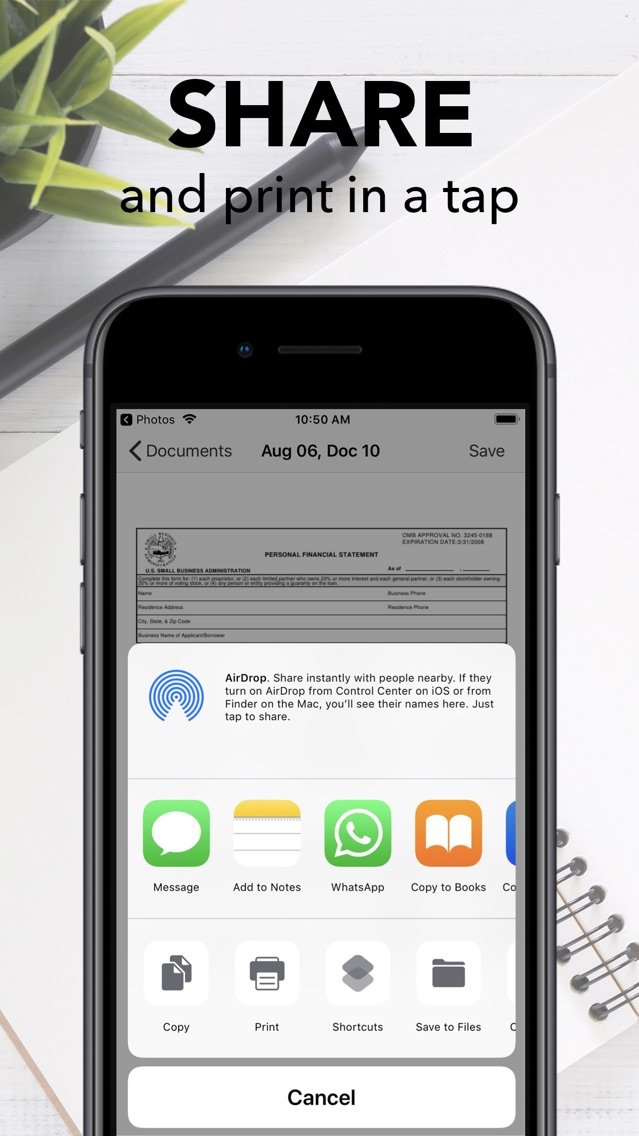Scanner: Edit, Sign, Print PDF
Free
2.0.3for iPhone, iPad
Age Rating
Scanner: Edit, Sign, Print PDF Screenshots
About Scanner: Edit, Sign, Print PDF
Scanner Pro is a handy scanner app that will turn your iPhone or iPad device into a powerful mobile scanner. Easily scan, save and share any document in PDF, JPEG, JPG or PNG format.
Scan anything you need including receipts, documents, paper notes, fax papers, book and store your scans as multipage PDF or JPEG files.
Save even more time with the e-sign feature – add your signature to electronic documents with just a few taps.
Take this portable document scanner anywhere you go for your daily business needs. It doesn't require an Internet connection as all scans are stored locally on your device. And if you need to protect your valuable scans, you can set up a password for the whole app or lock particular folders or documents.
Say goodbye to huge office scanners and get this ultra-fast pdf scanner app now!
APP FEATURES:
Scanner Pro:
– Scan to high-quality PDF or JPEG, PNG, JPG, Word, PowerPoint
- Even our free version does not contain any ads.
– Save scans in grayscale, black and white or color
– Automatic shutter and border detection for any scannable object
– Advanced pic processing with enhancement and color correction, noise removing, automatic perspective correction and more
– Batch processing mode
Document Editor:
– E-sign any document by adding your signature to scans within the app
– Cut, copy or paste pages from and to Scanner Pro
File Manager:
– Full featured file manager with folders, drag & drop and document editing
– Sort documents by time, date or name
– Choose between table and collection view modes
Document Sharing Tools:
– Share your scans via email
– Easy print your scans with any Wi-Fi printer
– Share and upload scanned documents to cloud services and social media.
– Save scans to Gallery
All scanned documents are stored locally on your device, they are inaccessible to us and to any third-party. You can easily share the documents by using the export option.
Cancel subscription anytime. Subscription automatically renews unless auto-renew is turned off at least 24-hours before the end of the current period by going to your iOS Account Settings after purchase. Account will be charged for renewal within 24-hours prior to the end of the current period at the price of the annual or monthly subscription depending on what is chosen. Payment will be charged to iTunes Account. Any unused portion of a free trial period will be forfeited when you change from an annual to a monthly subscription or from a monthly to an annual subscription during the free trial period.
The privacy policy can be viewed at http://www.esmobileinc.com/scanner/ScannerPro_Privacy_Policy.pdf
The Terms of Service can be viewed at http://www.esmobileinc.com/scanner/ScannerPro_Terms_of_Service.pdf
Contact:
info@esmobileinc.com
Scan anything you need including receipts, documents, paper notes, fax papers, book and store your scans as multipage PDF or JPEG files.
Save even more time with the e-sign feature – add your signature to electronic documents with just a few taps.
Take this portable document scanner anywhere you go for your daily business needs. It doesn't require an Internet connection as all scans are stored locally on your device. And if you need to protect your valuable scans, you can set up a password for the whole app or lock particular folders or documents.
Say goodbye to huge office scanners and get this ultra-fast pdf scanner app now!
APP FEATURES:
Scanner Pro:
– Scan to high-quality PDF or JPEG, PNG, JPG, Word, PowerPoint
- Even our free version does not contain any ads.
– Save scans in grayscale, black and white or color
– Automatic shutter and border detection for any scannable object
– Advanced pic processing with enhancement and color correction, noise removing, automatic perspective correction and more
– Batch processing mode
Document Editor:
– E-sign any document by adding your signature to scans within the app
– Cut, copy or paste pages from and to Scanner Pro
File Manager:
– Full featured file manager with folders, drag & drop and document editing
– Sort documents by time, date or name
– Choose between table and collection view modes
Document Sharing Tools:
– Share your scans via email
– Easy print your scans with any Wi-Fi printer
– Share and upload scanned documents to cloud services and social media.
– Save scans to Gallery
All scanned documents are stored locally on your device, they are inaccessible to us and to any third-party. You can easily share the documents by using the export option.
Cancel subscription anytime. Subscription automatically renews unless auto-renew is turned off at least 24-hours before the end of the current period by going to your iOS Account Settings after purchase. Account will be charged for renewal within 24-hours prior to the end of the current period at the price of the annual or monthly subscription depending on what is chosen. Payment will be charged to iTunes Account. Any unused portion of a free trial period will be forfeited when you change from an annual to a monthly subscription or from a monthly to an annual subscription during the free trial period.
The privacy policy can be viewed at http://www.esmobileinc.com/scanner/ScannerPro_Privacy_Policy.pdf
The Terms of Service can be viewed at http://www.esmobileinc.com/scanner/ScannerPro_Terms_of_Service.pdf
Contact:
info@esmobileinc.com
Show More
What's New in the Latest Version 2.0.3
Last updated on Mar 25, 2020
Old Versions
Thanks for staying with us! The new version offers:
– Minor bug fixes
– Usability improvements
Even our free version does not contain any ads.
We would greatly appreciate if you take a minute to leave a review on the App Store!
– Minor bug fixes
– Usability improvements
Even our free version does not contain any ads.
We would greatly appreciate if you take a minute to leave a review on the App Store!
Show More
Version History
2.0.3
Mar 25, 2020
Thanks for staying with us! The new version offers:
– Minor bug fixes
– Usability improvements
Even our free version does not contain any ads.
We would greatly appreciate if you take a minute to leave a review on the App Store!
– Minor bug fixes
– Usability improvements
Even our free version does not contain any ads.
We would greatly appreciate if you take a minute to leave a review on the App Store!
2.0.2
Feb 26, 2020
Thanks for staying with us! The new version offers:
– Minor bug fixes
– Usability improvements
Even our free version does not contain any ads.
We would greatly appreciate if you take a minute to leave a review on the App Store!
– Minor bug fixes
– Usability improvements
Even our free version does not contain any ads.
We would greatly appreciate if you take a minute to leave a review on the App Store!
2.0.1
Feb 18, 2020
+Dark Mode support.
2.0
Dec 22, 2019
added new features.
1.0
Aug 7, 2019
Scanner: Edit, Sign, Print PDF FAQ
Click here to learn how to download Scanner: Edit, Sign, Print PDF in restricted country or region.
Check the following list to see the minimum requirements of Scanner: Edit, Sign, Print PDF.
iPhone
iPad
Scanner: Edit, Sign, Print PDF supports Arabic, Chinese, English, French, German, Hebrew, Italian, Japanese, Korean, Portuguese, Russian, Spanish, Turkish