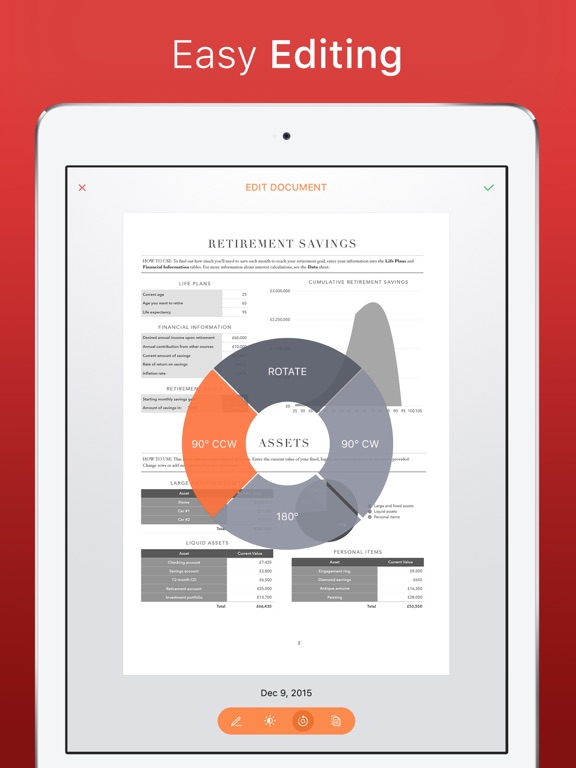Scanner'
PDF Document Scan App
Free
1.2.3for iPhone, iPad and more
8.3
286 Ratings
Impala Studios
Developer
85.8 MB
Size
May 23, 2022
Update Date
Utilities
Category
4+
Age Rating
Age Rating
Scanner' Screenshots
About Scanner'
Organize your paperwork, photos, recipes and everything important to you. Scan & Save, it's your portable scanner....Anytime, Anywhere!
• Scan documents, receipts, photos, or everything important to you
• Share your scans with whomever you want
The scanner is able to correct perspective and automatically detect and crop the borders of your document. Don’t agree with the detected borders? Move them easily any direction you want and you will see that your document will be rotated to a perfectly straight image.
In the preview you can edit the file name, contrast & brightness, rotate the page and choose any A paper size you would like to save it as. Share your scan by email, social media or any other way you desire. Print your scan directly from the preview mode, or save it in the gallery as a PDF.
Smart Scan brings you all the features you need:
• Automated scanning for borders
• Scans as soon as it finds the document borders
• You can manually adjust the borders right after scanning
• Edit the document in the preview: change file name, adjust contrast & brightness, rotate, and choose from different page sizes
• Saves your scan in a convenient gallery, in which you can select, share, delete and edit older files
• Share your scan with just one tap!
As always, we appreciate your feedback.
Please email us at feedback@impalastudios.com with any suggestions or questions.
If you are happy with this update, please let us know by rating and reviewing us in the App Store!
Smart Scanner is the future of organizing your paperwork!
• Scan documents, receipts, photos, or everything important to you
• Share your scans with whomever you want
The scanner is able to correct perspective and automatically detect and crop the borders of your document. Don’t agree with the detected borders? Move them easily any direction you want and you will see that your document will be rotated to a perfectly straight image.
In the preview you can edit the file name, contrast & brightness, rotate the page and choose any A paper size you would like to save it as. Share your scan by email, social media or any other way you desire. Print your scan directly from the preview mode, or save it in the gallery as a PDF.
Smart Scan brings you all the features you need:
• Automated scanning for borders
• Scans as soon as it finds the document borders
• You can manually adjust the borders right after scanning
• Edit the document in the preview: change file name, adjust contrast & brightness, rotate, and choose from different page sizes
• Saves your scan in a convenient gallery, in which you can select, share, delete and edit older files
• Share your scan with just one tap!
As always, we appreciate your feedback.
Please email us at feedback@impalastudios.com with any suggestions or questions.
If you are happy with this update, please let us know by rating and reviewing us in the App Store!
Smart Scanner is the future of organizing your paperwork!
Show More
What's New in the Latest Version 1.2.3
Last updated on May 23, 2022
Old Versions
In this latest update you'll find: • minor bug fixes and performance improvements.
Thanks for your support, and enjoying using our app!
Love the app? Then don't forget to rate us!
Thanks for your support, and enjoying using our app!
Love the app? Then don't forget to rate us!
Show More
Version History
1.2.3
May 23, 2022
In this latest update you'll find: • minor bug fixes and performance improvements.
Thanks for your support, and enjoying using our app!
Love the app? Then don't forget to rate us!
Thanks for your support, and enjoying using our app!
Love the app? Then don't forget to rate us!
1.2.2
Feb 14, 2022
In this latest update you'll find: • minor bug fixes and performance improvements.
Thanks for your support, and enjoy using Scanner!
Love the app? Then don't forget to rate us!
Thanks for your support, and enjoy using Scanner!
Love the app? Then don't forget to rate us!
1.2.1
Dec 13, 2021
In this latest update you'll find: • minor bug fixes and performance improvements.
Thanks for your support, and enjoy using Scanner!
Love the app? Then don't forget to rate us!
Thanks for your support, and enjoy using Scanner!
Love the app? Then don't forget to rate us!
1.2.0
Sep 14, 2021
In this latest update you'll find: • minor bug fixes and performance improvements.
Thanks for your support, and enjoy using Scanner!
Love the app? Then don't forget to rate us!
Thanks for your support, and enjoy using Scanner!
Love the app? Then don't forget to rate us!
1.1.6
Jun 24, 2021
We continuously work hard to maintain and keep the app running smoothly at its top performance for you!
What's changed? Performance improvements and small bug fixes aimed to enhance your experience.
What's changed? Performance improvements and small bug fixes aimed to enhance your experience.
1.1.5
Apr 28, 2021
We continuously work hard to maintain and keep the app running smoothly at its top performance for you!
What's changed? Performance improvements and small bug fixes aimed to enhance your experience. Thanks for your support.
What's changed? Performance improvements and small bug fixes aimed to enhance your experience. Thanks for your support.
1.1.4
Apr 1, 2021
We continuously work hard to maintain and keep the app running smoothly at its top performance for you!
What's changed? Performance improvements and small bug fixes aimed to enhance your experience. Thanks for your support.
We're continuously updating the Frequently Asked Questions in the app Settings with the latest news to make your experience even better.
Have suggestions or unable to find the answers? Our support team is ready and happy to help at support@impalastudios.com.
What's changed? Performance improvements and small bug fixes aimed to enhance your experience. Thanks for your support.
We're continuously updating the Frequently Asked Questions in the app Settings with the latest news to make your experience even better.
Have suggestions or unable to find the answers? Our support team is ready and happy to help at support@impalastudios.com.
1.1.3
Feb 8, 2021
• Our primary goal is to improve continuously and make your experience better with every update; This version contains minor bug fixes.
Have suggestions or unable to find the answers to your questions in the Frequently Asked Questions in the app Settings? Our support team is ready and happy to help at support@impalastudios.com!
Have suggestions or unable to find the answers to your questions in the Frequently Asked Questions in the app Settings? Our support team is ready and happy to help at support@impalastudios.com!
1.1.2
Nov 11, 2020
Small but important improvements in this update!
What's changed? Performance improvements and small bug fixes aimed to enhance your experience.
What's changed? Performance improvements and small bug fixes aimed to enhance your experience.
1.1.1
Nov 2, 2020
Small but important improvements in this update!
What's changed? Performance improvements and small bug fixes aimed to enhance your experience.
What's changed? Performance improvements and small bug fixes aimed to enhance your experience.
1.1.0
Sep 22, 2020
Get ready for iOS 14! We have optimized the app to provide you with a seamless iOS 14 experience.
1.0.14
Sep 8, 2020
Small but important improvements in this update!
What's changed? Performance improvements and small bug fixes aimed to enhance your experience.
See even more potential? Please reach out to us to share your ideas and suggestions at feedback@impalastudios.com.
What's changed? Performance improvements and small bug fixes aimed to enhance your experience.
See even more potential? Please reach out to us to share your ideas and suggestions at feedback@impalastudios.com.
1.0.13
Jul 29, 2020
• Our primary goal is to improve continuously and make your experience better with every update; This version contains minor bug fixes.
Thank you for your continued support! We highly appreciate your feedback, so don’t hesitate to contact us at feedback@impalastudios.com with any suggestions or questions.
Thank you for your continued support! We highly appreciate your feedback, so don’t hesitate to contact us at feedback@impalastudios.com with any suggestions or questions.
1.0.12
Jun 23, 2020
Small but important improvements in this update!
What's changed? Performance improvements and small bug fixes aimed to enhance your experience.
See even more potential? Please reach out to us to share your ideas and suggestions at feedback@impalastudios.com.
What's changed? Performance improvements and small bug fixes aimed to enhance your experience.
See even more potential? Please reach out to us to share your ideas and suggestions at feedback@impalastudios.com.
1.0.11
May 28, 2020
In this update, we've added data security connections to protect your personal data.
We might make improvements in the future, but it could take some time for the next updated version.
We might make improvements in the future, but it could take some time for the next updated version.
1.0.10
Sep 9, 2019
Thank you for using Scanner! • This version contains minor bug fixes
Thank you for your continued support! We highly appreciate your feedback, so don’t hesitate to contact us at feedback@impalastudios.com with any suggestions or questions.
Thank you for your continued support! We highly appreciate your feedback, so don’t hesitate to contact us at feedback@impalastudios.com with any suggestions or questions.
1.0.9
Feb 28, 2019
Thank you for using Scanner!
• This version contains minor bug fixes
• This version contains minor bug fixes
1.0.8
Jan 21, 2019
• We've fixed a crash occurring on IOS 8
1.0.7
Oct 3, 2018
• We’ve added iPhone X marketing material
1.0.6
Sep 13, 2018
• We update our app regularly to fix small bugs that you wouldn’t necessarily notice
1.0.5
Aug 8, 2018
• We’ve updated the data security connections
1.0.4
May 24, 2018
• Thanks for using Smart Scanner! To make our app better for you, we bring updates to the App Store regularly.
1.0.3
Feb 1, 2018
• Thanks for using Smart Scanner! To make our app better for you, we bring updates to the App Store regularly
1.0.2
Nov 8, 2017
• Thanks for using Smart Scanner! To make our app better for you, we bring updates to the App Store regularly.
• Optimized for iPhone X
• Optimized for iPhone X
1.0.1
May 22, 2017
-- Your portable document Scanner --
• We've fixed some small problems to improve the stability & performance of the App.
• We've fixed some small problems to improve the stability & performance of the App.
Scanner' FAQ
Click here to learn how to download Scanner' in restricted country or region.
Check the following list to see the minimum requirements of Scanner'.
iPhone
Requires iOS 12.0 or later.
iPad
Requires iPadOS 12.0 or later.
iPod touch
Requires iOS 12.0 or later.
Scanner' supports English