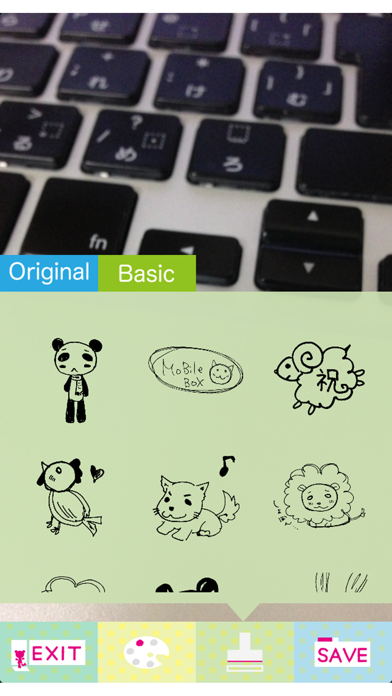ScanStamp
オリジナルスタンプを作ろう!
FreeOffers In-App Purchases
1.7.3for iPhone, iPod touch
8.9
2 Ratings
NORIHIKO HAYASAKA
Developer
8.9 MB
Size
Nov 21, 2019
Update Date
Photo & Video
Category
4+
Age Rating
Age Rating
ScanStamp Screenshots
About ScanStamp
"ScanStamp" is an app for making hand-painted original stamp.
Stamp was created in the image is pasted as is.
Operating procedure
1.Draw the illustration you want to stamp on white paper.
2.You launch the app.
3.Press the "スタンプ新規作成" on the Start menu.
4.Select from the "Camera" or "Album" the input source of the image.
5.Select the illustration was drawn in step 1.
6.Adjust the range of the stamp with the slider.
7.When you press the "決定" button, the stamp image will be saved.
8.Select the "Camera" button or "Album" button in the Start menu.
9.Select the image you want to paste the stamps.
10.Press the "Stamp" button, select the stamp you want to paste.
11.Each of the following operations are possible.
swipe · · ·Adjust the position of the stamp
Multi-Touch・・・Scaling of the stamp
Long press・・・Remove stamp
color buttons · · · Change the color of the Stamp
12.Press the "SAVE" button when you have finished paste, please save the image.
[URL scheme]
scanstamp://
Stamp was created in the image is pasted as is.
Operating procedure
1.Draw the illustration you want to stamp on white paper.
2.You launch the app.
3.Press the "スタンプ新規作成" on the Start menu.
4.Select from the "Camera" or "Album" the input source of the image.
5.Select the illustration was drawn in step 1.
6.Adjust the range of the stamp with the slider.
7.When you press the "決定" button, the stamp image will be saved.
8.Select the "Camera" button or "Album" button in the Start menu.
9.Select the image you want to paste the stamps.
10.Press the "Stamp" button, select the stamp you want to paste.
11.Each of the following operations are possible.
swipe · · ·Adjust the position of the stamp
Multi-Touch・・・Scaling of the stamp
Long press・・・Remove stamp
color buttons · · · Change the color of the Stamp
12.Press the "SAVE" button when you have finished paste, please save the image.
[URL scheme]
scanstamp://
Show More
What's New in the Latest Version 1.7.3
Last updated on Nov 21, 2019
Old Versions
- Change how images are saved
Show More
Version History
1.7.3
Nov 21, 2019
- Change how images are saved
1.7.2
Nov 20, 2019
-Fixed a bug that the display is strange when creating a stamp on iOS 13.
1.7.1
Apr 10, 2018
- Bug fix
1.7.0
Nov 15, 2014
- Supports iOS 8
1.6.3
Jan 15, 2014
- Bug fix
1.6.2
Jan 8, 2014
- Change the startup screen
1.6.1
Dec 17, 2013
- Updated advertising SDK
1.6.0
Sep 29, 2013
- Support to iOS7
1.5.1
Aug 7, 2013
- Add a URL scheme
scanstamp://
scanstamp://
1.5.0
Jul 11, 2013
- Added ability to change the pattern stamp
1.4.1
Jun 14, 2013
- Bug fix
1.4.0
Mar 18, 2013
- Add to the location of the image "LINE"
- Add to Stamp management "Save to Album", "LINE"
- Add to Stamp management "Save to Album", "LINE"
1.3.2
Oct 14, 2012
- Bug fix
1.3.1
Sep 30, 2012
- Support posts to Facebook (only iOS6)
- Bug fix
- Bug fix
1.3.0
Sep 26, 2012
- Support for iPhone 5
- Change the color of the image when it is saved locally
- Bug fix
- Change the color of the image when it is saved locally
- Bug fix
1.2.0
Sep 15, 2012
- Support for eraser
1.1.1
Sep 6, 2012
- Change to 99 the maximum number of save stamp
- Bug fix
- Bug fix
1.1.0
Aug 31, 2012
- Add a Basic Stamp
- Bug fix
- Bug fix
1.0.2
Jul 28, 2012
- Corresponding to the rotation of the stamp (multi-touch)
1.0.1
Jul 19, 2012
- Change the icon
- Changes to the design part
- Localization support (English)
- Fixed bug
- Changes to the design part
- Localization support (English)
- Fixed bug
1.0
Jul 3, 2012
ScanStamp FAQ
Click here to learn how to download ScanStamp in restricted country or region.
Check the following list to see the minimum requirements of ScanStamp.
iPhone
Requires iOS 11.0 or later.
iPod touch
Requires iOS 11.0 or later.
ScanStamp supports English, Japanese
ScanStamp contains in-app purchases. Please check the pricing plan as below:
remove AD
$0.99