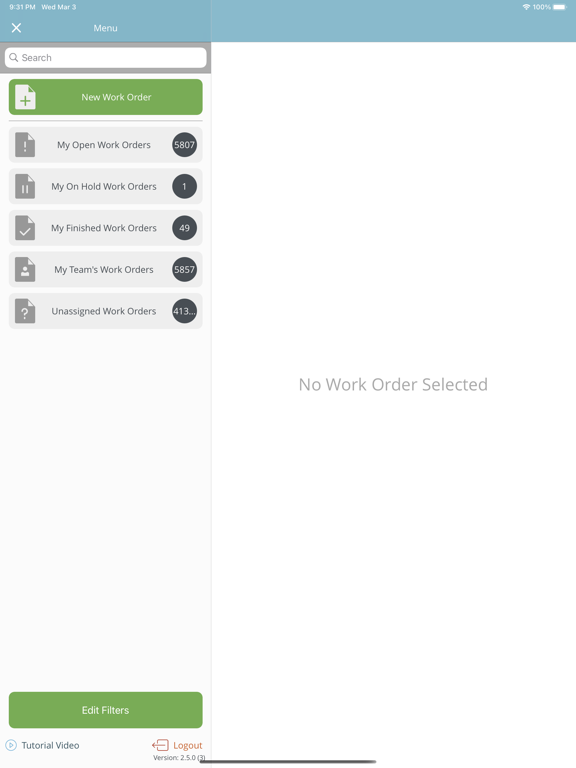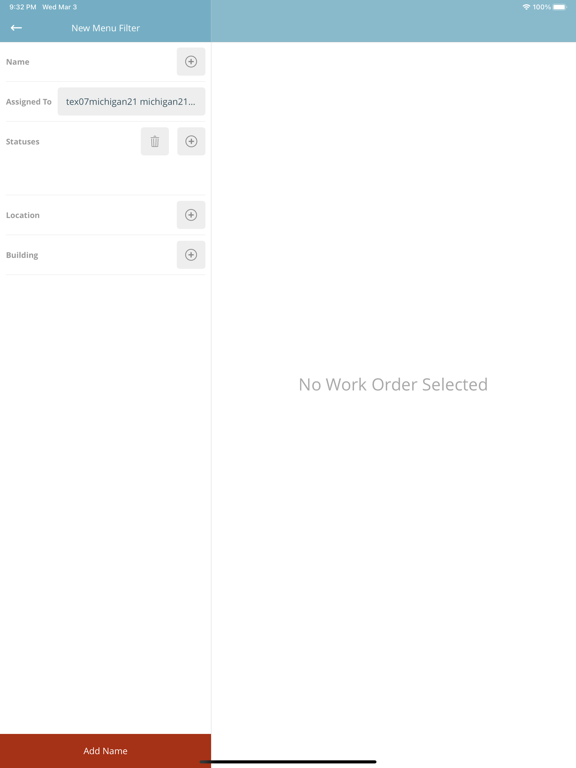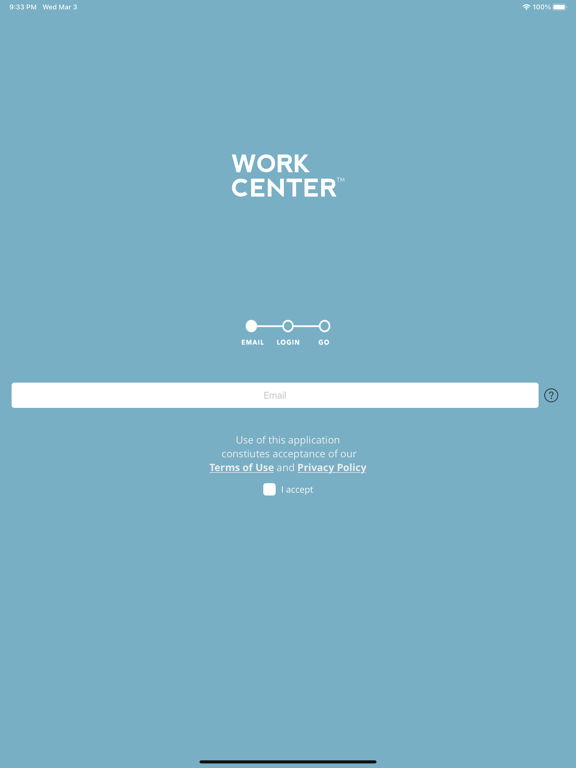SchoolDude WorkCenter
Free
2.8.5for iPhone, iPad and more
3.9
42 Ratings
Dude Solutions, Inc.
Developer
29.1 MB
Size
Dec 10, 2023
Update Date
Business
Category
4+
Age Rating
Age Rating
SchoolDude WorkCenter Screenshots
About SchoolDude WorkCenter
With the SchoolDude WorkCenter app, get ready to experience maintenance and operations management made simple. Smartly designed to enhance workflow and accountability, WorkCenter is your all-in-one project tracking, updating, and recording application. As the mobile-optimized extension of SchoolDude’s desktop application, MaintenanceEssentials Pro, this free to download app offers the following features:
Review and execute work orders from your smartphone
View a simplified list of just your open work order
Keep track of time-on-task
Use swipe gestures to speed through work
Locate any work order by ID
Add new work orders
Ditch the clipboard and paper work orders — start using WorkCenter today to experience these benefits:
No more wasted paper or time spent transferring notes to a computer — annotations are made in the app, on-site
Work orders are immediately available upon entry into the system, even to technicians already in the field
Only one device is needed on the go: your phone
Intuitive design means accurate reporting through good data entry
Track a work order from start to finish, with real-time visibility on progress
Efficiency is maximized, redundancy is eliminated, and nothing falls through the cracks
Developed to complement SchoolDude’s desktop maintenance and operations management tools, the SchoolDude WorkCenter app is another tool in our existing suite of solutions for technicians and supervisors alike. Tap into this mobile application to remotely collaborate with your team and manage work on the go!
And check out other resources from Dude Solutions, Inc., such as SchoolDude’s CrisisManager and FacilityDude apps for healthcare, commercial, government, membership, and manufacturing organizations.
Requires subscription to SchoolDude Maintenance Essentials Pro
Review and execute work orders from your smartphone
View a simplified list of just your open work order
Keep track of time-on-task
Use swipe gestures to speed through work
Locate any work order by ID
Add new work orders
Ditch the clipboard and paper work orders — start using WorkCenter today to experience these benefits:
No more wasted paper or time spent transferring notes to a computer — annotations are made in the app, on-site
Work orders are immediately available upon entry into the system, even to technicians already in the field
Only one device is needed on the go: your phone
Intuitive design means accurate reporting through good data entry
Track a work order from start to finish, with real-time visibility on progress
Efficiency is maximized, redundancy is eliminated, and nothing falls through the cracks
Developed to complement SchoolDude’s desktop maintenance and operations management tools, the SchoolDude WorkCenter app is another tool in our existing suite of solutions for technicians and supervisors alike. Tap into this mobile application to remotely collaborate with your team and manage work on the go!
And check out other resources from Dude Solutions, Inc., such as SchoolDude’s CrisisManager and FacilityDude apps for healthcare, commercial, government, membership, and manufacturing organizations.
Requires subscription to SchoolDude Maintenance Essentials Pro
Show More
What's New in the Latest Version 2.8.5
Last updated on Dec 10, 2023
Old Versions
Some minor bug fixes
Show More
Version History
2.8.5
Dec 10, 2023
Some minor bug fixes
2.8.4
Oct 26, 2023
Some minor bug fixes.
2.8.3
May 25, 2023
Some minor bug fixes
2.8.2
Dec 15, 2022
some minor bug fixes
2.8.1
Sep 28, 2022
What's New in Version 2.8.1
some minor bug fixes
some minor bug fixes
2.8.0
Aug 8, 2022
What's New in Version 2.8.0
- Enhance filter menu to support multi selection of Status filter
- Improve UI on search work order to show hourglass progress indicator
- some minor bug fixes
- Enhance filter menu to support multi selection of Status filter
- Improve UI on search work order to show hourglass progress indicator
- some minor bug fixes
2.7.3
Jul 14, 2022
What's New in Version 2.7.3
- bug fixes on upload image issue for certain iPhone model
- bug fixes on upload image issue for certain iPhone model
2.7.2
Jun 23, 2022
- bug fixes on upload image issue for certain iPhone model
- other minor bug fixes
- other minor bug fixes
2.7.1
May 17, 2022
What's New in Version 2.7.1
- add logging capability to the app
- add logging capability to the app
2.7.0
Apr 28, 2022
What's New in Version 2.7.0
- Ability to search work order by ID or Work Order Description
- UI change on PM Parts to collapse by default for Preventive Maintenance Work Order
- some minor bug fixes
- Ability to search work order by ID or Work Order Description
- UI change on PM Parts to collapse by default for Preventive Maintenance Work Order
- some minor bug fixes
2.6.1
Feb 22, 2022
What's New in Version 2.6.1
- Bug fix for app crash when attaching file to work order in iPhone SE
- Bug fix for app crash when attaching file to work order in iPhone SE
2.6.0
Feb 3, 2022
What's New in Version 2.6
Added support for iOS 15.
Added Priority as option for filter and have ability to sort by Priority in work order listing.
Ability to add and view Purchase Transactions for the work orders.
For preventive maintenance work order, you will be able to view PM related information include Tasks & Procedures, Safety Points, Tools, Parts.
Custom filter save on server-side which still available on other device or re-login.
Limit attachment to maximum 3Mb per attachment.
Added support for iOS 15.
Added Priority as option for filter and have ability to sort by Priority in work order listing.
Ability to add and view Purchase Transactions for the work orders.
For preventive maintenance work order, you will be able to view PM related information include Tasks & Procedures, Safety Points, Tools, Parts.
Custom filter save on server-side which still available on other device or re-login.
Limit attachment to maximum 3Mb per attachment.
2.5.0
May 24, 2021
What's New
In this version, you'll have ability to create custom filter option on both Location &/or Building
When update the work order as complete, you no longer require to have at least 1 minute
Added work order number in the body of description for easy to identify the work order
Added ability to sort work order by creation date (ascending/descending)
Change the new filter required field to only filter name
Ability to edit user created filters
Bug Fixes
fixed PM Task attachment unable to download/view
In this version, you'll have ability to create custom filter option on both Location &/or Building
When update the work order as complete, you no longer require to have at least 1 minute
Added work order number in the body of description for easy to identify the work order
Added ability to sort work order by creation date (ascending/descending)
Change the new filter required field to only filter name
Ability to edit user created filters
Bug Fixes
fixed PM Task attachment unable to download/view
2.4
Sep 23, 2020
Squashed some bugs!
2.3
May 20, 2020
Fixed issue with app crashing on old iOS Versions.
Fixed issue with dark mode not showing all fields.
Fixed issue with dark mode not showing all fields.
2.2.6
Mar 25, 2020
Squashed some bugs!
2.2.4
Aug 28, 2017
bug fixes
2.2.3
Jul 17, 2017
Bug Fixes
2.2.2
Jun 16, 2017
bug fixes
2.2.1
Apr 21, 2017
You can now see tasks & procedures for PM work orders. You can also complete PM tasks just by swiping right.
+ bug fixes
+ bug fixes
2.2
Apr 19, 2017
You can now see tasks & procedures for PM work orders. You can also complete PM tasks just by swiping right.
2.1.3
Apr 11, 2017
You can now add attachments when creating a work order
2.1.2
Feb 2, 2017
bug fixes
2.1.1
Jan 30, 2017
bug fixes
improved usability of menu customization
improved usability of menu customization
2.1.0
Dec 14, 2016
View files attached from the web.
Take pictures and attach them.
Sign a work order.
Customize your main menu.
Bug fixes.
Take pictures and attach them.
Sign a work order.
Customize your main menu.
Bug fixes.
SchoolDude WorkCenter FAQ
Click here to learn how to download SchoolDude WorkCenter in restricted country or region.
Check the following list to see the minimum requirements of SchoolDude WorkCenter.
iPhone
Requires iOS 12.0 or later.
iPad
Requires iPadOS 12.0 or later.
iPod touch
Requires iOS 12.0 or later.
SchoolDude WorkCenter supports English