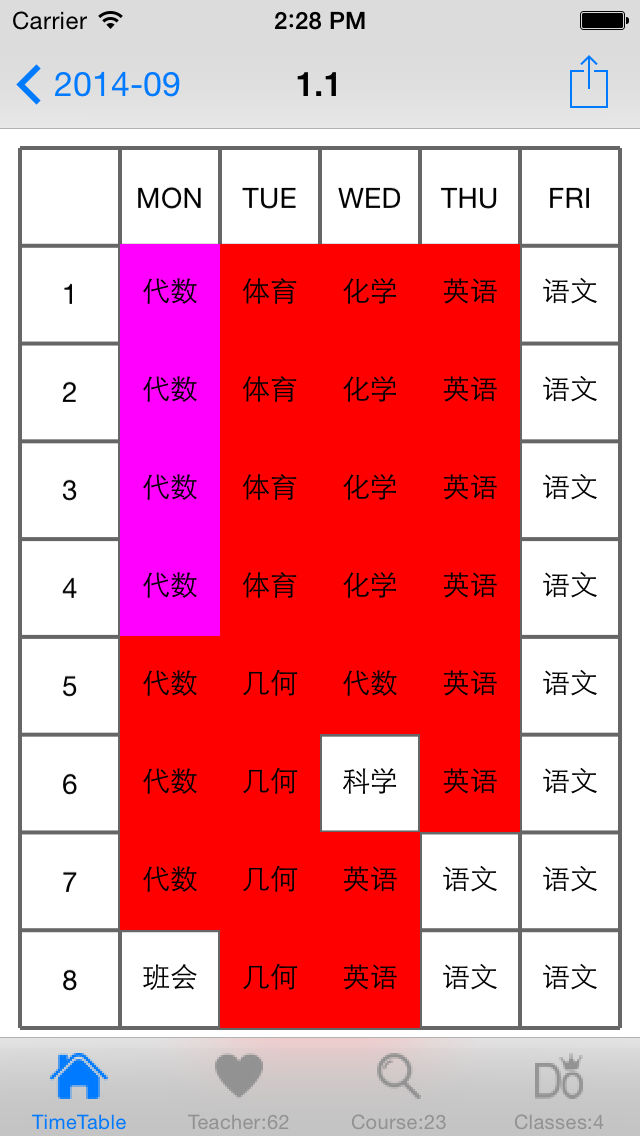Age Rating
SchoolTimeTable Manual Screenshots
About SchoolTimeTable Manual
Class Timetable is the schedule planning program for primary and secondary schools. It is easy-to-use. The schedule can be printed out by AirPrint and also be output to excel through email. It is also free to adjust timetable manually if you meet some situations such as timing conflict, teacher special needs . It help you quickly complete scheduling tasks with ease.
Features:
1 Alarm kinds of conflicts such as timing, special needs or rooms. All need to do is to swap the position of causing conflict lecture.
2 Display and print the schedules in accordance with Teacher Timetable or Class Timetable.
3 Timetable data can be converted to CSV format, and is exported via E-Mail, exported data can easily be used Excel typesetting and editing.
How to use:
1 Set up classes, course conditions, teacher situation, course names, studying days each week, the number of classes each day
2 Set each teacher's special needs. Disable the time slot if the teacher cannot work in that time zone
3 Set the fixed course for each grade such as special meetings, sport activities. Once this part is set, the position cannot be changed any more
4 When the conflict comes out, red means timing, blue means special needs, Purple means that both have.
E-Mail:2556792125@qq.com
Facebook:ninki51@gmail.com
Twitter: @ninki51
G+:ninki51@gmail.com
Features:
1 Alarm kinds of conflicts such as timing, special needs or rooms. All need to do is to swap the position of causing conflict lecture.
2 Display and print the schedules in accordance with Teacher Timetable or Class Timetable.
3 Timetable data can be converted to CSV format, and is exported via E-Mail, exported data can easily be used Excel typesetting and editing.
How to use:
1 Set up classes, course conditions, teacher situation, course names, studying days each week, the number of classes each day
2 Set each teacher's special needs. Disable the time slot if the teacher cannot work in that time zone
3 Set the fixed course for each grade such as special meetings, sport activities. Once this part is set, the position cannot be changed any more
4 When the conflict comes out, red means timing, blue means special needs, Purple means that both have.
E-Mail:2556792125@qq.com
Facebook:ninki51@gmail.com
Twitter: @ninki51
G+:ninki51@gmail.com
Show More
What's New in the Latest Version 1.0
Last updated on Sep 3, 2014
Version History
1.0
Sep 3, 2014
SchoolTimeTable Manual Price
Today:
$99.99
Lowest:
$1.99
Highest:
$99.99
SchoolTimeTable Manual FAQ
Click here to learn how to download SchoolTimeTable Manual in restricted country or region.
Check the following list to see the minimum requirements of SchoolTimeTable Manual.
iPhone
SchoolTimeTable Manual supports Chinese, English, Japanese