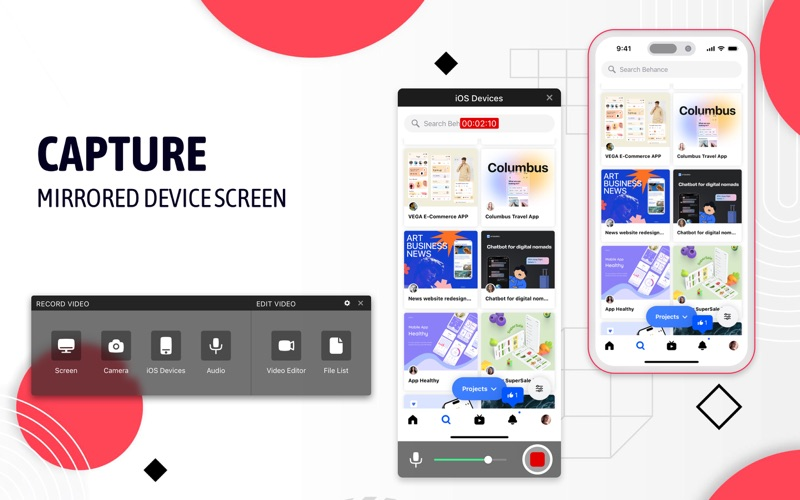Screen Catcher: Recording Tool
FreeOffers In-App Purchases
1.3.5for Mac
Age Rating
Screen Catcher: Recording Tool Screenshots
About Screen Catcher: Recording Tool
Screen Catcher gives you an opportunity to take a video of your screen workflow. Now it is easy to create a system guide or a demo of your software. You can record the whole screen or select the specific area, turn microphone on and off.
CREATE PROFESSIONAL SCREENCASTS
> Take a video of your screen workflow, edit and share it
CHOOSE THE AREA TO RECORD
> Record the whole screen or just a needed part
ADD SOUND
> Turn the microphone on to record with sound
SET AUTO RECORD
> Choose date and time and the app will start recording automatically
MIRROR PHONE SCREEN
> Mirror your phone screen and record it from computer
Privacy Policy: https://appfit.studio/privacy
Terms Of Use: https://appfit.studio/tos
CREATE PROFESSIONAL SCREENCASTS
> Take a video of your screen workflow, edit and share it
CHOOSE THE AREA TO RECORD
> Record the whole screen or just a needed part
ADD SOUND
> Turn the microphone on to record with sound
SET AUTO RECORD
> Choose date and time and the app will start recording automatically
MIRROR PHONE SCREEN
> Mirror your phone screen and record it from computer
Privacy Policy: https://appfit.studio/privacy
Terms Of Use: https://appfit.studio/tos
Show More
What's New in the Latest Version 1.3.5
Last updated on Oct 5, 2023
Old Versions
Thank you for your feedback: we fixed bugs and improved the functionality of the app. Bug reports and feature ideas are always welcome!
Show More
Version History
1.3.5
Oct 5, 2023
Thank you for your feedback: we fixed bugs and improved the functionality of the app. Bug reports and feature ideas are always welcome!
Screen Catcher: Recording Tool FAQ
Click here to learn how to download Screen Catcher: Recording Tool in restricted country or region.
Screen Catcher: Recording Tool contains in-app purchases. Please check the pricing plan as below:
1 month subscription
$9.99
3 months subscription
$39.99
Check the following list to see the minimum requirements of Screen Catcher: Recording Tool.
Mac
Requires macOS 10.12 or later.