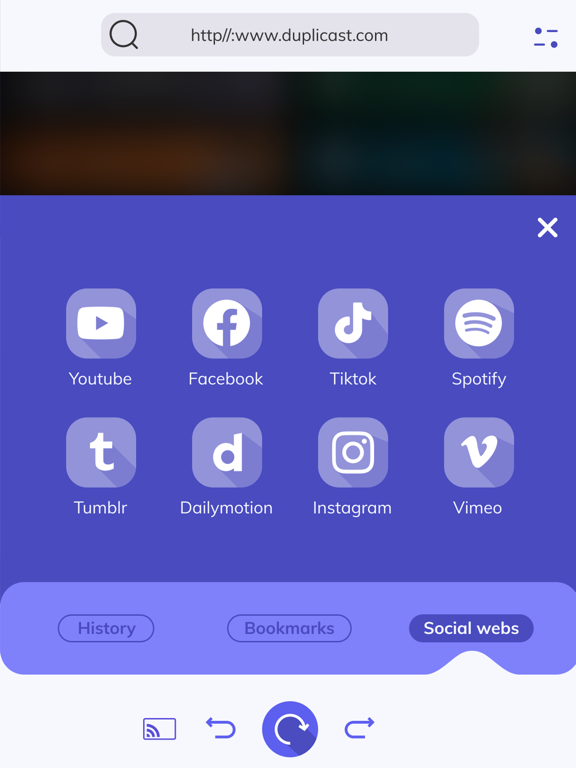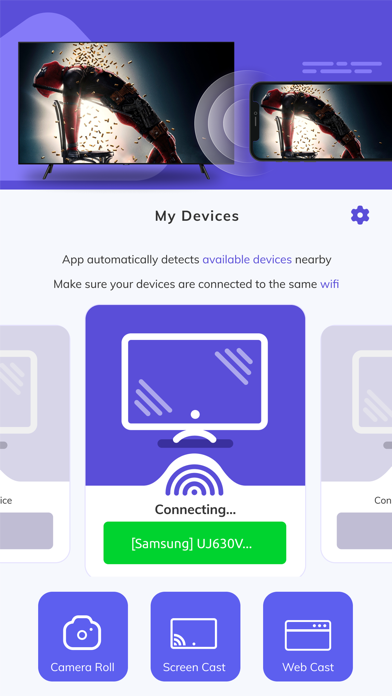CAST TO TV | SCREEN MIRRORING
Mirror Cast & Share View
FreeOffers In-App Purchases
2.4for iPhone, iPad and more
5.7
32 Ratings
Denis Scorobogaci
Developer
32.8 MB
Size
Dec 20, 2023
Update Date
Lifestyle
Category
4+
Age Rating
Age Rating
CAST TO TV | SCREEN MIRRORING Screenshots
About CAST TO TV | SCREEN MIRRORING
Mirror your screen, broadcast or cast any photo, video or presentation from your iPhone / iPad screen to all your devices at once.
You can share your screen with any Smart TV, Smartphone, Tablet, Mac, PC, Laptop, Game Console and so on.
Just open a web browser on your device, enter the URL, and get zero delay and high image quality!
Features:
- Cast your iPhone or iPad to multiple devices at once!
- Supports Smart TVs, Smartphones, Tablets, Macs, PCs, Laptops, Game Consoles.
- Automatically switch between portrait and landscape mode.
- Share URL via AirDrop.
- No additional hardware or software needed.
- Share videos and photos from your camera roll.
- Webcast.
Note: Make sure your iPhone / iPad and Smart TV, smartphone, tablet, Mac, PC or other device are connected to the same network. If you flip your screen across multiple devices at the same time, the performance of streaming to your devices may decrease.
The app provides a premium subscription. The subscription plan renews automatically, but you can cancel it at any time.
Get Screen Mirroring Premium and enjoy:
- Screen Mirror of your phone to your Smart TV.
- Unlimited broadcast usage time on TV.
- No tedious advertising and easy app to use.
* Screen Mirroring Premium - the duration of the plan is one week (which comes with a 3-day free trial) and the price is 4.99 USD per week.
* Subscription payments will be charged to your iTunes account at confirmation of your purchase and upon commencement of each renewal term. Subscription with a free trial period will automatically renew to a paid subscription. You can cancel your subscription or free trial in the iTunes settings at least 24-hours before the end of the free trial period. The cancellation will take effect the day after the last day of the current subscription period and you will be downgraded to the free service.You can cancel your subscription via this url: https://support.apple.com/en-us/HT202039
* Please note: any unused portion of a free trial period (if offered) will be forfeited when you purchase a premium subscription during the free trial period.
Privacy Policy: https://screenmirroring.enterappmarket.com/privacy.html
Terms of use: https://screenmirroring.enterappmarket.com/terms.html
You can share your screen with any Smart TV, Smartphone, Tablet, Mac, PC, Laptop, Game Console and so on.
Just open a web browser on your device, enter the URL, and get zero delay and high image quality!
Features:
- Cast your iPhone or iPad to multiple devices at once!
- Supports Smart TVs, Smartphones, Tablets, Macs, PCs, Laptops, Game Consoles.
- Automatically switch between portrait and landscape mode.
- Share URL via AirDrop.
- No additional hardware or software needed.
- Share videos and photos from your camera roll.
- Webcast.
Note: Make sure your iPhone / iPad and Smart TV, smartphone, tablet, Mac, PC or other device are connected to the same network. If you flip your screen across multiple devices at the same time, the performance of streaming to your devices may decrease.
The app provides a premium subscription. The subscription plan renews automatically, but you can cancel it at any time.
Get Screen Mirroring Premium and enjoy:
- Screen Mirror of your phone to your Smart TV.
- Unlimited broadcast usage time on TV.
- No tedious advertising and easy app to use.
* Screen Mirroring Premium - the duration of the plan is one week (which comes with a 3-day free trial) and the price is 4.99 USD per week.
* Subscription payments will be charged to your iTunes account at confirmation of your purchase and upon commencement of each renewal term. Subscription with a free trial period will automatically renew to a paid subscription. You can cancel your subscription or free trial in the iTunes settings at least 24-hours before the end of the free trial period. The cancellation will take effect the day after the last day of the current subscription period and you will be downgraded to the free service.You can cancel your subscription via this url: https://support.apple.com/en-us/HT202039
* Please note: any unused portion of a free trial period (if offered) will be forfeited when you purchase a premium subscription during the free trial period.
Privacy Policy: https://screenmirroring.enterappmarket.com/privacy.html
Terms of use: https://screenmirroring.enterappmarket.com/terms.html
Show More
What's New in the Latest Version 2.4
Last updated on Dec 20, 2023
Old Versions
We regularly update our app to make it even better for you to easily cast your iPhone / iPad screen to any other screen. Update to the latest version to get all the new features and improvements. This version includes:
- Connection fixes on iPad.
- Connection improvements for Samsung TVs.
- Other minor fixes.
- Connection fixes on iPad.
- Connection improvements for Samsung TVs.
- Other minor fixes.
Show More
Version History
2.4
Dec 20, 2023
We regularly update our app to make it even better for you to easily cast your iPhone / iPad screen to any other screen. Update to the latest version to get all the new features and improvements. This version includes:
- Connection fixes on iPad.
- Connection improvements for Samsung TVs.
- Other minor fixes.
- Connection fixes on iPad.
- Connection improvements for Samsung TVs.
- Other minor fixes.
2.3
Sep 26, 2023
- Minor bugs fixed
2.2
Mar 3, 2023
We regularly update our app to make it even better for you to easily cast your iPhone / iPad screen to any other screen. Update to the latest version to get all the new features and improvements. This version includes:
- Fixed connection with Samsung, LG, Hisense.
- Added the ability to share video in webcast. Now you can share the video without seeing ads on third party websites.
- Bug fixes.
- Interface fixes and improvements.
- Fixed connection with Samsung, LG, Hisense.
- Added the ability to share video in webcast. Now you can share the video without seeing ads on third party websites.
- Bug fixes.
- Interface fixes and improvements.
2.1
Oct 26, 2021
We update our app regularly to make it even better for you to easily cast your iPhone / iPad screen to any other screens. Update to the latest version to get all the new features and improvements. This release includes:
- Now you can use all features for free, you just need to watch a short ad.
- UI improvements.
- Small bugs fixes.
- Now you can use all features for free, you just need to watch a short ad.
- UI improvements.
- Small bugs fixes.
2.0
Sep 3, 2021
We update our app regularly to make it even better for you to easily cast your iPhone / iPad screen to any other screens. Update to the latest version to get all the new features and improvements. This release includes:
- iPad version UI improvements.
- Web cast improvements and fixes.
- Other small bugs fixes.
- iPad version UI improvements.
- Web cast improvements and fixes.
- Other small bugs fixes.
1.6
Jul 7, 2021
This is a big update for Screen Mirroring - Screen it.
- Big UI improvements.
- New features: Camera Roll cast, Web Cast.
- Use unlimited all features with premium version.
- Bug fixes.
- Big UI improvements.
- New features: Camera Roll cast, Web Cast.
- Use unlimited all features with premium version.
- Bug fixes.
1.5
May 28, 2020
- Minor bugs fixed
1.3
May 26, 2020
-Accelerated Mirroring.
-Fixed minor bugs.
-Fixed minor bugs.
1.2
Apr 13, 2020
1. Improved broadcasting.
2. Increased the number of frames per second
3. Fixed a crash when broadcasting a stream
4. Minor bugs fixed.
2. Increased the number of frames per second
3. Fixed a crash when broadcasting a stream
4. Minor bugs fixed.
1.1
Feb 24, 2020
-SMALL BUGS FIXED
1.0
Feb 13, 2020
CAST TO TV | SCREEN MIRRORING FAQ
Click here to learn how to download CAST TO TV | SCREEN MIRRORING in restricted country or region.
Check the following list to see the minimum requirements of CAST TO TV | SCREEN MIRRORING.
iPhone
Requires iOS 13.0 or later.
iPad
Requires iPadOS 13.0 or later.
iPod touch
Requires iOS 13.0 or later.
CAST TO TV | SCREEN MIRRORING supports English, Arabic, Catalan, Croatian, Czech, Danish, Dutch, Finnish, French, German, Greek, Hebrew, Hindi, Hungarian, Indonesian, Italian, Japanese, Korean, Malay, Norwegian Bokmål, Polish, Portuguese, Romanian, Russian, Simplified Chinese, Slovak, Spanish, Swedish, Thai, Traditional Chinese, Turkish, Ukrainian, Vietnamese
CAST TO TV | SCREEN MIRRORING contains in-app purchases. Please check the pricing plan as below:
Screen Mirroring Premium
$4.99