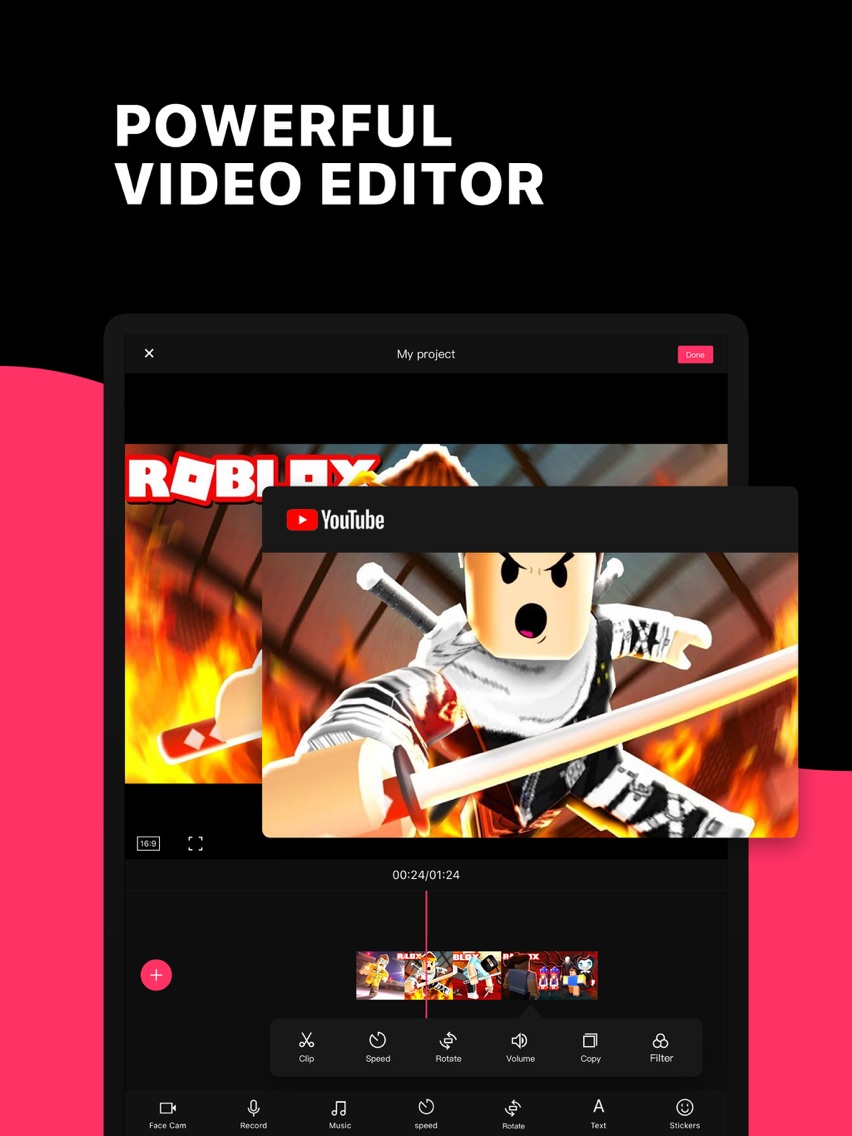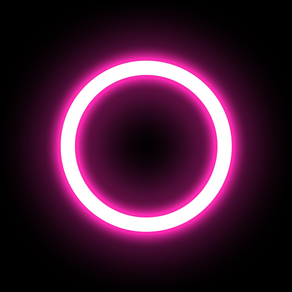
Screen Recorder +
Record Screen Capture Display
Free
2.8.3for iPhone, iPad
Age Rating
Screen Recorder + Screenshots
About Screen Recorder +
RECGO allows you to record your favorite games, apps or screen audio for tutorials, games, video demos and video call on your iPhone or iPad. After recording your screen, you can add Face Cam to make some video reactions to further enhance your recording!
Besides high-quality recording, RECGO also support video editing. You can start to make your YouTube videos after the recording finished with RECGO directly. Just come and join the millions of people who have fun in RECGO.
“Thank you! Now I can make Roblox videos now! And it was so easy!!!”—Game Lover
“I have been playing Ark mobile and it records really great and it’s super smooth.”—Game Lover
“I recommend this to anyone who wants to make YouTube videos on their iPad or whoever just wants to record their iPad.”—YouTube Creator
RECORD HD SCREEN VIDEOS
-You can select the best recording settings to record your game.
FACE CAM REACTIONS
-Add Face Cam Reactions to your favorite YouTube videos!
-Personalize your reaction by setting the position.
AUDIO COMMENTARY
-Use your microphone to add audio commentary.
POWERFUL VIDEO EDITOR
-Crop and trim videos easily, even the newbie can start using it quickly.
-Hundreds of music and sound effects to make your video more interesting.
-Interesting voice changer function, that can make your video funnier.
-Add gestures stickers to your video.
-Rotate your videos in 90-degree angles.
-Add text and stickers to rich your video.
-Select from several filters to enhance your videos.
-High video output resolution and share to social apps, like Facebook, YouTube, Instagram, etc.
Just come and explore it, then you can find more surprises~
Please do feel free to contact us at screenrecord@outlook.com if you have any problems or suggestion. And welcome to join us to improve RECGO together.
RECGO PRO SUBSCRIPTION
-You can get unlimited access to all the Pro functions.
-The renewal price for 1-month membership is USD $3.99.
-Payment will be charged to iTunes Account at confirmation of purchase.
-Users can manage or unsubscribe in iTunes & App Store account management in the phone system settings.
-Subscription automatically renews unless auto-renew is turned off at least 24-hours before the end of the period. No cancellation of the current subscription is allowed during active subscription period.
-Free trial (if any) will automatically renew the premium version after expiration. You can cancel the renewal by going to the Account Settings before the trial ends. If you pay to subscribe to the premium version before the trial period ends, the current trial will end automatically.
User Agreement: http://recgo.softin-tech.com/user-agreement/index.html
Privacy Policy: http://recgo.softin-tech.com/privacy-policy/index.html
Besides high-quality recording, RECGO also support video editing. You can start to make your YouTube videos after the recording finished with RECGO directly. Just come and join the millions of people who have fun in RECGO.
“Thank you! Now I can make Roblox videos now! And it was so easy!!!”—Game Lover
“I have been playing Ark mobile and it records really great and it’s super smooth.”—Game Lover
“I recommend this to anyone who wants to make YouTube videos on their iPad or whoever just wants to record their iPad.”—YouTube Creator
RECORD HD SCREEN VIDEOS
-You can select the best recording settings to record your game.
FACE CAM REACTIONS
-Add Face Cam Reactions to your favorite YouTube videos!
-Personalize your reaction by setting the position.
AUDIO COMMENTARY
-Use your microphone to add audio commentary.
POWERFUL VIDEO EDITOR
-Crop and trim videos easily, even the newbie can start using it quickly.
-Hundreds of music and sound effects to make your video more interesting.
-Interesting voice changer function, that can make your video funnier.
-Add gestures stickers to your video.
-Rotate your videos in 90-degree angles.
-Add text and stickers to rich your video.
-Select from several filters to enhance your videos.
-High video output resolution and share to social apps, like Facebook, YouTube, Instagram, etc.
Just come and explore it, then you can find more surprises~
Please do feel free to contact us at screenrecord@outlook.com if you have any problems or suggestion. And welcome to join us to improve RECGO together.
RECGO PRO SUBSCRIPTION
-You can get unlimited access to all the Pro functions.
-The renewal price for 1-month membership is USD $3.99.
-Payment will be charged to iTunes Account at confirmation of purchase.
-Users can manage or unsubscribe in iTunes & App Store account management in the phone system settings.
-Subscription automatically renews unless auto-renew is turned off at least 24-hours before the end of the period. No cancellation of the current subscription is allowed during active subscription period.
-Free trial (if any) will automatically renew the premium version after expiration. You can cancel the renewal by going to the Account Settings before the trial ends. If you pay to subscribe to the premium version before the trial period ends, the current trial will end automatically.
User Agreement: http://recgo.softin-tech.com/user-agreement/index.html
Privacy Policy: http://recgo.softin-tech.com/privacy-policy/index.html
Show More
What's New in the Latest Version 2.8.3
Last updated on May 6, 2022
Old Versions
- Improve the overall performance and optimize the experience
Show More
Version History
2.8.3
May 6, 2022
- Improve the overall performance and optimize the experience
2.8.2
Mar 22, 2022
Fixes some minor bugs and general improvement.
2.8.1
Mar 2, 2022
- Fix some bugs and improve application performance
2.8.0
Jan 21, 2022
- Improve the overall performance and optimize the experience
2.7.9
Jan 19, 2022
- Use interface beautification, more smooth experience
2.7.8
Dec 20, 2021
Optimization:
- Optimize the application detail experience
- Fix some bugs and improve application performance
- Optimize the application detail experience
- Fix some bugs and improve application performance
2.7.3
Oct 16, 2021
- Fix some bugs and improve application performance
2.7.2
Oct 1, 2021
- New sticker material to meet more scenes
- Fix some bugs and improve application performance
- Fix some bugs and improve application performance
2.7.1
Sep 19, 2021
Fix some bugs and improve application performance
2.6.1
Nov 12, 2020
Fixes some minor bugs and general improvement.
2.6
Sep 18, 2020
Fixes some minor bugs and general improvement.
2.5.9
Aug 27, 2020
Fixes some minor bugs and general improvement.
2.5.8
Aug 26, 2020
- Add the Voice Changer function, which can change the voice of audio and video.
- Add a variety of resources of video and audio, more sound effects for you to choose.
- Add a variety of resources of video and audio, more sound effects for you to choose.
2.5.7
Jul 31, 2020
Fixes some minor bugs and general improvement.
2.5.6
Jul 28, 2020
- Album photos and videos can be added as editing resources
- Optimize the editing interface to give you a smother video editing experience
- Fixes some bugs and improves performance
- Optimize the editing interface to give you a smother video editing experience
- Fixes some bugs and improves performance
2.5.5
Jul 15, 2020
Fixes some minor bugs and general improvement.
2.5.4
Jun 23, 2020
Fixes some minor bugs and general improvement.
2.5.3
Jun 20, 2020
- Optimize the editing interface to give you a smother video editing experience
- Fixes some bugs and improves performance
- Fixes some bugs and improves performance
2.5.2
Jun 1, 2020
- Fixes some bugs and improves performance
2.5.1
May 30, 2020
- Optimize the editing interface to give you a smother video editing experience
- Fixes some bugs and improves performance
- Fixes some bugs and improves performance
2.5
May 27, 2020
- Optimize the editing interface to give you a smother video editing experience
- Fixes some bugs and improves performance
- Fixes some bugs and improves performance
2.4.3
Apr 16, 2020
- Added 2K/4K resolution and clearer screen video
- Refined UI and improved application performance
- Fully compatible with iPad
- New dark mode
- Refined UI and improved application performance
- Fully compatible with iPad
- New dark mode
2.4.2
Mar 6, 2020
-Fixes some minor bugs and improves performance
2.4.1
Mar 4, 2020
-Brand new UI design bring you a simpler interface
-Fixes some minor bugs and improves performance
-Fixes some minor bugs and improves performance
2.3.4
Dec 31, 2019
-Add 53 sound effects of games, providing the best sound material for YouTubers.
-Add dozens of original gesture stickers & game stickers.
-Bugs fixed and performance improved.
-Add dozens of original gesture stickers & game stickers.
-Bugs fixed and performance improved.
2.3.3
Oct 24, 2019
√ Fixes some minor bugs and improves performance
2.3.2
Oct 11, 2019
√ Fully compatible with iOS 13
√ Fixes some minor bugs and improves performance
√ Fixes some minor bugs and improves performance
2.3.1
Aug 1, 2019
√Add recording orientation settings.
√Bugs fixed and performance improved~
√Bugs fixed and performance improved~
2.3
Jul 25, 2019
-Add Bit rate (Mbps), Frame rate (fps) two recording settings to make your recordings smoother.
-Add gesture stickers to help you make instructional video easily by showing the clicks, slides, etc.
-Add clear video cache function to release device space.
-Optimize editing function, even the newbie can get started quickly.
-Bugs fixed and performance improved.
-Add gesture stickers to help you make instructional video easily by showing the clicks, slides, etc.
-Add clear video cache function to release device space.
-Optimize editing function, even the newbie can get started quickly.
-Bugs fixed and performance improved.
2.2.1
Mar 18, 2019
Bugs fixed and performance improved~
2.2
Mar 8, 2019
1.One tap to start recording your entire screen (requires iOS 12)
2.You can select your best resolution ranging from 360p~1080p as you like
3.Whole new design and layout
4.Bugs fixed and performance improved~
If you have any problems or suggestions, you can:
1.Go to the top left of RECGO-Settings-Help&Feedback.
2.Send your feedback to screenrecord@outlook.com.
2.You can select your best resolution ranging from 360p~1080p as you like
3.Whole new design and layout
4.Bugs fixed and performance improved~
If you have any problems or suggestions, you can:
1.Go to the top left of RECGO-Settings-Help&Feedback.
2.Send your feedback to screenrecord@outlook.com.
2.1
Dec 24, 2018
- [My Recordings] is available in homepage center, helping you find recording files at first glance.
- You can begin your recording editing easily with [Quick Editing].
- Bug fixes, stability improvements.
If you have any problems or suggestions, you can:
1.go to the top left of RECGO-Settings-Help&Feedback,
2.send your feedback to screenrecord@outlook.com.
- You can begin your recording editing easily with [Quick Editing].
- Bug fixes, stability improvements.
If you have any problems or suggestions, you can:
1.go to the top left of RECGO-Settings-Help&Feedback,
2.send your feedback to screenrecord@outlook.com.
2.0
Aug 22, 2018
Welcome to use the new version of Screen Recorder. New Screen Recorder is still a good helper for you to record your screen and you can edit the recordings files easily and quickly.
New Project mode, you can save your edited videos to edit again.
Add video splice function, you can splice recording files and album video together
Optimize functions like Face Cam, recording audio, and support free multi-segment recording.
Add functions such as background music, rotation, clip, text, sticker, fast copy, filter effects to meet your requirement to edit creative videos.
Hope you love our new Screen Recorder.
New Project mode, you can save your edited videos to edit again.
Add video splice function, you can splice recording files and album video together
Optimize functions like Face Cam, recording audio, and support free multi-segment recording.
Add functions such as background music, rotation, clip, text, sticker, fast copy, filter effects to meet your requirement to edit creative videos.
Hope you love our new Screen Recorder.
1.2
May 30, 2018
Fixes some minor bugs and improves performance.
1.1
May 16, 2018
- Added trim video feature.
- Fixes some minor bugs and improves performance.
- Fixes some minor bugs and improves performance.
1.0
May 4, 2018
Screen Recorder + FAQ
Click here to learn how to download Screen Recorder + in restricted country or region.
Check the following list to see the minimum requirements of Screen Recorder +.
iPhone
iPad
Screen Recorder + supports Chinese, English, French, German, Italian, Japanese, Korean, Portuguese, Russian, Spanish, Turkish, Vietnamese