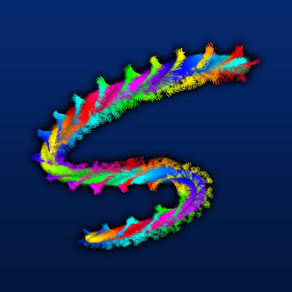
Scribblify - Draw Paint Sketch Doodle - Magic Art!
Unleash your wild imagination!
FreeOffers In-App Purchases
4.5for iPhone, iPad and more
7.5
18 Ratings
linkedPIXEL
Developer
52.6 MB
Size
Sep 13, 2017
Update Date
Entertainment
Category
4+
Age Rating
Age Rating
Scribblify - Draw Paint Sketch Doodle - Magic Art! Screenshots
About Scribblify - Draw Paint Sketch Doodle - Magic Art!
*** Grand Prize Winner of Intel's App Innovation Contest ***
* Celebrating 6 years and millions of imaginative doodles! *
"Drawing app meets Tickle Trunk with this unique doodle app..." -MOMeo Magazine
OVERVIEW
Unleash your wildest creativity with Scribblify, a one-of-a-kind universal painting app for children and adults of all ages and skill levels. From natural to abstract and everything in between, Scribblify allows anyone to create spectacular artwork in seconds—limited only by one's imagination.
Scribblify comes packed with 140 hand crafted brushes (84 free and 56 additional) unlike anything seen before. Each brush has its its own unique appearance and behavior. The huge selection of exclusive brushes, kaleidoscope and mirror drawing modes, advanced color effects, preset backgrounds and more ensures endless entertainment for all.
This is the free ad-supported version of Scribblify. Ads can be removed and two additional pages of brushes and backgrounds can be unlocked through in-app purchases.
UNIVERSAL APP - USE EVERYWHERE
Scribblify is a universal app that works great across all iOS devices including iPhone, iPod Touch, iPad and iPad Mini. With full retina and modern device support, users will enjoy stunning clarity and larger drawing canvases when using any high resolution device including all of the latest Apple products.
KEY FEATURES
- Paint using 84 original brushes (+54 unlockable) to create endlessly fascinating and creative compositions
- Choose from 560 brilliant base colors and create custom blends using a variety of innovative effects
- Select from pages of distinct background textures
- Create incredible kaleidoscope designs using any of Scribblify's unique brushes and color effects
- Draw reflective artwork using the horizontal, vertical and quad mirroring systems
- Enable plasma, multicolor, color variance and other effects to produce rich blending styles
- Smear the paint around the screen and manually blend colors using the smear / smudge tool
- Add a secondary color for advanced mixing with all of the other color effects
- Save art to your local library or export it via any compatible apps
- Full retina support for the latest iPhones, iPod Touches and iPads
- Ultra-smooth drawing capabilities
Screenshot Artwork Credit: FT
Help is available on the official Scribblify website. Please contact support for any assistance.
* Celebrating 6 years and millions of imaginative doodles! *
"Drawing app meets Tickle Trunk with this unique doodle app..." -MOMeo Magazine
OVERVIEW
Unleash your wildest creativity with Scribblify, a one-of-a-kind universal painting app for children and adults of all ages and skill levels. From natural to abstract and everything in between, Scribblify allows anyone to create spectacular artwork in seconds—limited only by one's imagination.
Scribblify comes packed with 140 hand crafted brushes (84 free and 56 additional) unlike anything seen before. Each brush has its its own unique appearance and behavior. The huge selection of exclusive brushes, kaleidoscope and mirror drawing modes, advanced color effects, preset backgrounds and more ensures endless entertainment for all.
This is the free ad-supported version of Scribblify. Ads can be removed and two additional pages of brushes and backgrounds can be unlocked through in-app purchases.
UNIVERSAL APP - USE EVERYWHERE
Scribblify is a universal app that works great across all iOS devices including iPhone, iPod Touch, iPad and iPad Mini. With full retina and modern device support, users will enjoy stunning clarity and larger drawing canvases when using any high resolution device including all of the latest Apple products.
KEY FEATURES
- Paint using 84 original brushes (+54 unlockable) to create endlessly fascinating and creative compositions
- Choose from 560 brilliant base colors and create custom blends using a variety of innovative effects
- Select from pages of distinct background textures
- Create incredible kaleidoscope designs using any of Scribblify's unique brushes and color effects
- Draw reflective artwork using the horizontal, vertical and quad mirroring systems
- Enable plasma, multicolor, color variance and other effects to produce rich blending styles
- Smear the paint around the screen and manually blend colors using the smear / smudge tool
- Add a secondary color for advanced mixing with all of the other color effects
- Save art to your local library or export it via any compatible apps
- Full retina support for the latest iPhones, iPod Touches and iPads
- Ultra-smooth drawing capabilities
Screenshot Artwork Credit: FT
Help is available on the official Scribblify website. Please contact support for any assistance.
Show More
What's New in the Latest Version 4.5
Last updated on Sep 13, 2017
Old Versions
This app has been updated by Apple to display the Apple Watch app icon.
- Optimized for 64-bit devices and iOS 11.
- Full canvas size support for modern devices.
- Simpler and more versatile sharing widget (send to any compatible sharing app).
- Ability to remove banner ads in Options (via IAP).
- Ability to purchase new brush pages directly within app (via IAP).
- 14-point mirror drawing mode.
- 28 optional new brushes and backgrounds (via IAP).
- Translation for English, German, Japanese, Korean and Russian.
- Instant undo/redo (5 levels per layer).
- Interface improvements and hundreds of other minor changes.
- Optimized for 64-bit devices and iOS 11.
- Full canvas size support for modern devices.
- Simpler and more versatile sharing widget (send to any compatible sharing app).
- Ability to remove banner ads in Options (via IAP).
- Ability to purchase new brush pages directly within app (via IAP).
- 14-point mirror drawing mode.
- 28 optional new brushes and backgrounds (via IAP).
- Translation for English, German, Japanese, Korean and Russian.
- Instant undo/redo (5 levels per layer).
- Interface improvements and hundreds of other minor changes.
Show More
Version History
4.5
Sep 13, 2017
This app has been updated by Apple to display the Apple Watch app icon.
- Optimized for 64-bit devices and iOS 11.
- Full canvas size support for modern devices.
- Simpler and more versatile sharing widget (send to any compatible sharing app).
- Ability to remove banner ads in Options (via IAP).
- Ability to purchase new brush pages directly within app (via IAP).
- 14-point mirror drawing mode.
- 28 optional new brushes and backgrounds (via IAP).
- Translation for English, German, Japanese, Korean and Russian.
- Instant undo/redo (5 levels per layer).
- Interface improvements and hundreds of other minor changes.
- Optimized for 64-bit devices and iOS 11.
- Full canvas size support for modern devices.
- Simpler and more versatile sharing widget (send to any compatible sharing app).
- Ability to remove banner ads in Options (via IAP).
- Ability to purchase new brush pages directly within app (via IAP).
- 14-point mirror drawing mode.
- 28 optional new brushes and backgrounds (via IAP).
- Translation for English, German, Japanese, Korean and Russian.
- Instant undo/redo (5 levels per layer).
- Interface improvements and hundreds of other minor changes.
4.0
May 2, 2015
- 28 new and unique brushes and backgrounds
- New smear (smudge) tool for creative blending and dynamic effects
- Additional 6-way mirror kaleidoscope mode
- Fixed shake-to-erase feature not working in iOS 8+
- Enhanced resolution and optimized for iPhone 6/6+ and iOS 8+
- Improved social sharing options including sending via text message (iOS 7+)
- Artwork can now be shared by email at full resolution
- Imported images will now scale to fill the entire canvas by default
- Dozens of assorted bug fixes and enhancements
- New smear (smudge) tool for creative blending and dynamic effects
- Additional 6-way mirror kaleidoscope mode
- Fixed shake-to-erase feature not working in iOS 8+
- Enhanced resolution and optimized for iPhone 6/6+ and iOS 8+
- Improved social sharing options including sending via text message (iOS 7+)
- Artwork can now be shared by email at full resolution
- Imported images will now scale to fill the entire canvas by default
- Dozens of assorted bug fixes and enhancements
3.01
Feb 10, 2014
- Critical bug fix on certain devices and iOS versions
Plus, all the updates from 3.0, including:
- Fully optimized for iOS 7 with simplified icon and interface graphics
- Incredible 10-point kaleidoscope mode for creating beautiful reflective art
- 12 new original brushes (56 total) including organic, abstract and multicolor
- Dropbox export (full-resolution) and other sharing enhancements (iOS 6+ recommended)
- Mirror slide-out menu for easier access to the numerous symmetry drawing modes
- 28 additional preset backgrounds (56 total, plus inverted mode for each)
- Preference options to toggle mirror grid lines and reset brush properties
- Fixed plasma effect bug that affected cycle speed on some of the brushes
- Shake to erase is now enabled by default on new installs
- Assorted bug fixes and improvements
Plus, all the updates from 3.0, including:
- Fully optimized for iOS 7 with simplified icon and interface graphics
- Incredible 10-point kaleidoscope mode for creating beautiful reflective art
- 12 new original brushes (56 total) including organic, abstract and multicolor
- Dropbox export (full-resolution) and other sharing enhancements (iOS 6+ recommended)
- Mirror slide-out menu for easier access to the numerous symmetry drawing modes
- 28 additional preset backgrounds (56 total, plus inverted mode for each)
- Preference options to toggle mirror grid lines and reset brush properties
- Fixed plasma effect bug that affected cycle speed on some of the brushes
- Shake to erase is now enabled by default on new installs
- Assorted bug fixes and improvements
3.0
Feb 1, 2014
- Fully optimized for iOS 7 with simplified icon and interface graphics
- Incredible 10-point kaleidoscope mode for creating beautiful reflective art
- 12 new original brushes (56 total) including organic, abstract and multicolor
- Dropbox export (full-resolution) and other sharing enhancements (iOS 6+ recommended)
- Mirror slide-out menu for easier access to the numerous symmetry drawing modes
- 28 additional preset backgrounds (56 total, plus inverted mode for each)
- Preference options to toggle mirror grid lines and reset brush properties
- Fixed plasma effect bug that affected cycle speed on some of the brushes
- Shake to erase is now enabled by default on new installs
- Assorted bug fixes and improvements
- Incredible 10-point kaleidoscope mode for creating beautiful reflective art
- 12 new original brushes (56 total) including organic, abstract and multicolor
- Dropbox export (full-resolution) and other sharing enhancements (iOS 6+ recommended)
- Mirror slide-out menu for easier access to the numerous symmetry drawing modes
- 28 additional preset backgrounds (56 total, plus inverted mode for each)
- Preference options to toggle mirror grid lines and reset brush properties
- Fixed plasma effect bug that affected cycle speed on some of the brushes
- Shake to erase is now enabled by default on new installs
- Assorted bug fixes and improvements
2.1
Aug 18, 2013
- New mirror mode option. Now you can reflect your art (horizontal, vertical, bidirectional) at any point you touch instead of just in the center of the screen.
- Reduced default brush size (varies by device type).
- Fixed background preview glitch.
- Minor brush adjustments.
- Assorted bug fixes and improvements.
- Reduced default brush size (varies by device type).
- Fixed background preview glitch.
- Minor brush adjustments.
- Assorted bug fixes and improvements.
2.0
Feb 15, 2013
Scribblify - Draw Paint Sketch Doodle - Magic Art! FAQ
Click here to learn how to download Scribblify - Draw Paint Sketch Doodle - Magic Art! in restricted country or region.
Check the following list to see the minimum requirements of Scribblify - Draw Paint Sketch Doodle - Magic Art!.
iPhone
Requires iOS 6.1 or later.
iPad
Requires iPadOS 6.1 or later.
iPod touch
Requires iOS 6.1 or later.
Scribblify - Draw Paint Sketch Doodle - Magic Art! supports English
Scribblify - Draw Paint Sketch Doodle - Magic Art! contains in-app purchases. Please check the pricing plan as below:
Page 5 Brushes & Backgrounds
$1.99
Page 4 Brushes & Backgrounds
$1.99
Remove Ads
$0.99





























