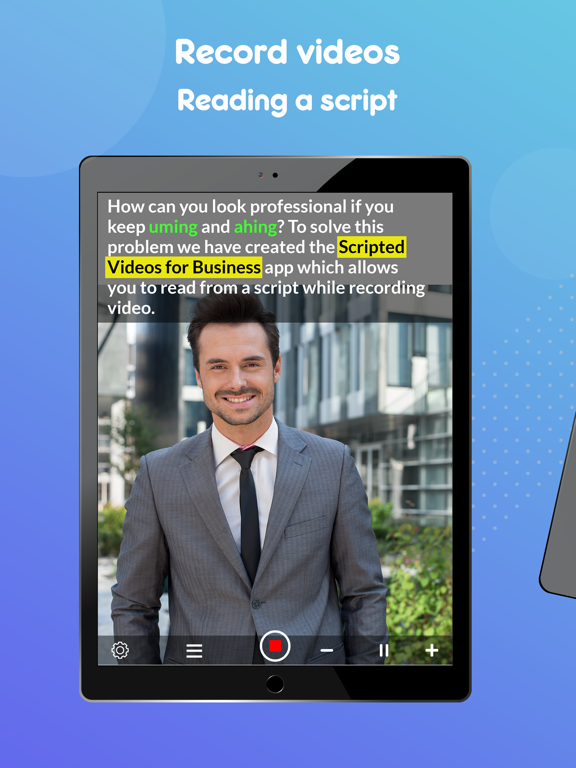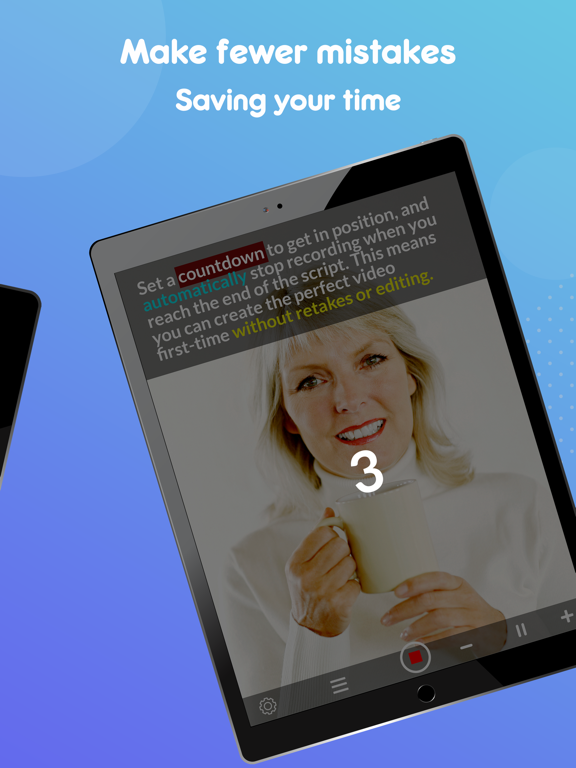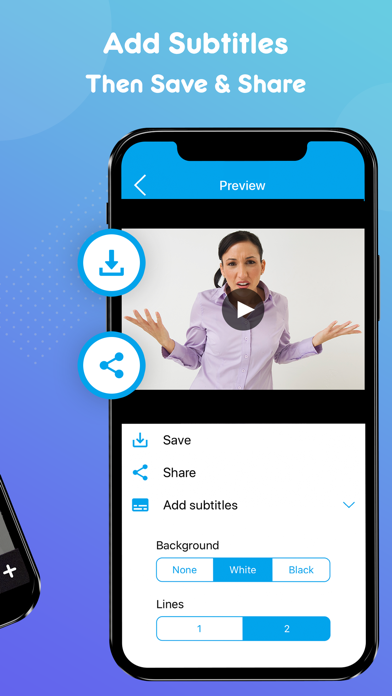Teleprompter for Business
Read and Record Videos
$14.99
7.5.5for iPhone, iPad and more
Age Rating
Teleprompter for Business Screenshots
About Teleprompter for Business
This app is perfect for business videos and video resumes.
Plan your speech and then communicate it confidently, whilst maintaining good eye contact with your audience.
Here's how it works...
You read a pre-prepared script while filming yourself using the front-facing camera. Simply press record and read the script as it scrolls down the screen. As the script scrolls next to the camera lens, so you look like you're talking to your audience when you are actually reading!
This app will massively reduce your time to record videos, and make your presentation more confident and engaging.
Here are some of the features:
* Record videos in 4K and high definition using the front and rear-facing camera on supported devices.
* Record your video in landscape or portrait.
* Tap the script to manage and share teleprompter scripts across different iOS devices.
* Import your scripts from Dropbox, Google Drive, OneDrive or iCloud in .doc, .docx, .txt, .rtf, .pdf formats.
* Format your scripts in Rich Text to make them easier to read.
* Set a countdown to get into position, for pre-roll and to automatically end recording.
* Automatically add subtitles to your videos.
* Add a virtual background using the Green Screen (chroma key) filter
* Resize your video to landscape, portrait or square after recording.
* Control the app with a Bluetooth device. This includes starting and stopping recording and controlling the script scrolling.
* Tap the screen to manually set the exposure, tap and hold for AE Lock, pinch the screen to zoom.
* Mirror the script for use in a teleprompter device.
* Display a 3x3 grid to help you position yourself.
* Adjust the font size and scrolling speed.
* Use your MDM software to configure the privacy settings for your staff
Plan your speech and then communicate it confidently, whilst maintaining good eye contact with your audience.
Here's how it works...
You read a pre-prepared script while filming yourself using the front-facing camera. Simply press record and read the script as it scrolls down the screen. As the script scrolls next to the camera lens, so you look like you're talking to your audience when you are actually reading!
This app will massively reduce your time to record videos, and make your presentation more confident and engaging.
Here are some of the features:
* Record videos in 4K and high definition using the front and rear-facing camera on supported devices.
* Record your video in landscape or portrait.
* Tap the script to manage and share teleprompter scripts across different iOS devices.
* Import your scripts from Dropbox, Google Drive, OneDrive or iCloud in .doc, .docx, .txt, .rtf, .pdf formats.
* Format your scripts in Rich Text to make them easier to read.
* Set a countdown to get into position, for pre-roll and to automatically end recording.
* Automatically add subtitles to your videos.
* Add a virtual background using the Green Screen (chroma key) filter
* Resize your video to landscape, portrait or square after recording.
* Control the app with a Bluetooth device. This includes starting and stopping recording and controlling the script scrolling.
* Tap the screen to manually set the exposure, tap and hold for AE Lock, pinch the screen to zoom.
* Mirror the script for use in a teleprompter device.
* Display a 3x3 grid to help you position yourself.
* Adjust the font size and scrolling speed.
* Use your MDM software to configure the privacy settings for your staff
Show More
What's New in the Latest Version 7.5.5
Last updated on Feb 10, 2023
Old Versions
Lots of enhancements to bring the business app in line with our flagship Teleprompter for Video app.
Show More
Version History
7.5.5
Feb 10, 2023
Lots of enhancements to bring the business app in line with our flagship Teleprompter for Video app.
7.2.5
Oct 5, 2022
So many cool new features in this version including live video filters and voice-assisted scrolling in 50+ languages. Enjoy! :)
6.15.4
May 31, 2022
This version has some bug fixes and stability improvements.
6.15.2
May 27, 2022
Editing your videos after recording is now faster and easier than ever before.
- Add captions, remove the background using a green screen and resize a recording instantly without waiting.
- We also added a horizontal mirror, in addition to the vertical mirror for use in a mirrored teleprompter.
- For voice-activated scrolling, you can now choose between Online or Offline recognition. If you have a strong network connection then Online mode will give the best results, but in poor network conditions, Offline mode will work well. Tap the cloud icon when voice recognition is turned on to toggle between online and offline modes.
- Add captions, remove the background using a green screen and resize a recording instantly without waiting.
- We also added a horizontal mirror, in addition to the vertical mirror for use in a mirrored teleprompter.
- For voice-activated scrolling, you can now choose between Online or Offline recognition. If you have a strong network connection then Online mode will give the best results, but in poor network conditions, Offline mode will work well. Tap the cloud icon when voice recognition is turned on to toggle between online and offline modes.
6.12.1
Apr 28, 2022
This version has some bug fixes and stability improvements.
6.12.0
Apr 23, 2022
We've improved the mirroring functionality for use in a professional teleprompter rig.
6.6.5
Jan 6, 2022
You can now export videos in MP4 format as well as MOV format. Also, mark videos as 'favourites' so they are easier to find later.
6.2
Jul 22, 2021
You can now manually adjust the exposure of the camera. Simply long tap on the screen to lock the exposure and then drag the brightness icon up and down to fine-tune.
6.1.1
Jul 10, 2021
In this version, there are some improvements to how scripts can be imported and edited. Scripts can now be imported with formatting from Dropbox, Google Drive, OneDrive and iCloud. A couple of bugs with script editing have also been fixed.
6.1
Jul 3, 2021
- The scrolling script will now use voice recognition to scroll. This feature is available for devices on iOS 13+. Simply press the person icon to switch between manual scrolling and voice-controlled scrolling.
- Formatting and line breaks will be imported correctly when importing RTF, DOC, DOCX and PDF documents from Dropbox, Google Drive, iCloud, OneDrive, and other cloud storage providers.
- Formatting and line breaks will be imported correctly when importing RTF, DOC, DOCX and PDF documents from Dropbox, Google Drive, iCloud, OneDrive, and other cloud storage providers.
5.2.1
Jun 8, 2021
Added full support for configuring the AirTurn foot pedal controls.
5.2
May 28, 2021
All your videos will now be saved in the app so you can edit them later.
5.1.8
Apr 19, 2021
This version has some minor layout changes for the sound level indicator.
5.1.7
Apr 15, 2021
In this version, a sound level indicator has been added.
5.1.5
Mar 18, 2021
This version has some bug fixes and stability improvements.
5.1.4
Feb 22, 2021
This version has some bug fixes and stability improvements.
5.1.3
Dec 23, 2020
This version has some improvements to the user interface, making the app easier to use.
5.1.2
Dec 16, 2020
This version has some bug fixes and stability improvements.
5.1.1
Dec 12, 2020
In this version we introduced 2 major improvements:
* Add a virtual background using a green screen (chroma key) filter
* Resize your video to portrait, landscape or square after recording
* Add a virtual background using a green screen (chroma key) filter
* Resize your video to portrait, landscape or square after recording
2.0
Sep 26, 2020
This version includes lots of improvements:
- Improved audio quality and support for external microphones
- Ability to add a logo and text to the finished recording
- Bug fixes and improvements to the look and feel
- Improved audio quality and support for external microphones
- Ability to add a logo and text to the finished recording
- Bug fixes and improvements to the look and feel
1.0
Jun 12, 2020
Teleprompter for Business FAQ
Click here to learn how to download Teleprompter for Business in restricted country or region.
Check the following list to see the minimum requirements of Teleprompter for Business.
iPhone
Requires iOS 11.0 or later.
iPad
Requires iPadOS 11.0 or later.
iPod touch
Requires iOS 11.0 or later.
Teleprompter for Business supports English, Dutch, French, German, Italian, Portuguese, Spanish