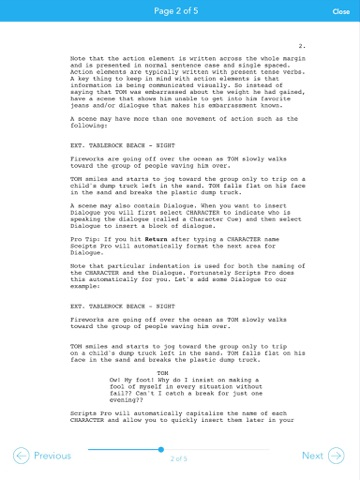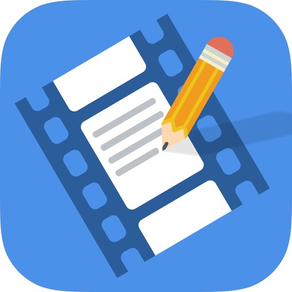
Scripts Pro - Screenwriting on the Go
$9.99
4.0.4for iPhone, iPad and more
7.3
163 Ratings
Inkless Ideas LLC
Developer
51 MB
Size
Mar 4, 2016
Update Date
Productivity
Category
4+
Age Rating
Age Rating
Scripts Pro - Screenwriting on the Go Screenshots
About Scripts Pro - Screenwriting on the Go
**** All New for iOS 9 in 2017!
The #1 selling iphone movie script writing app in the world is now even better!
Now Fountain Compatible!
100% new revision is Smooth and Beautiful - You will fall in love with writing all over again!
KUDOS:
* Featured in New and Noteworthy, In the Director's Chair
* Featured in New and Noteworthy, Focus on Writing
* Top 100 iPhone and iPad Productivity app in 100+ countries
* "Beautiful new interface makes screenwriting a breeze" - AppAdvice.com
* "Scripts Pro focuses on the creative process, giving you the space and freedom to unleash your full creative energy onto the page." - iPhone Life Magazine
* 'Best Filmmaking Apps' - MovieScope Magazine
* "Use your iPad to write that Oscar winning script anytime, anywhere with Scripts Pro." - G4TV
Designed for film and television screenwriters – Scripts Pro automatically generates industry standard screenplay formatting so you stay focused on writing.
Scripts Pro imports, exports, and preserves your Final Draft, Celtx, Fountain (*NEW!), and formatted Text files from most desktop script writing software.
Scripts Pro is optimized for both iPad and iPhone. No need to purchase 2 separate versions!
When writing in Scripts Pro you forget about the app and stay focused on your story. There is no cluttered interface or complex inputs to learn.
Create, edit, or review your scripts whenever creativity strikes - in the coffee shop, in the loo, walking your dog, on the metro, in bed when a blockbuster idea strikes – anytime, anywhere!
Fully compatible with Final Draft, Celtx, Fountain (*NEW!), PDF, html, and TXT files.
Uses industry-standard Tab and Return for automatic element insertion (e.g., if you hit “Return” after a Character Name, Scripts Pro will automatically format the next area as Dialogue).
KEY FEATURES:
FLEXIBLE FORMAT SUPPORT
- Fully compatible with Final Draft, Celtx, Fountain (*NEW!), PDF, html, and TXT files
FULL iCLOUD INTEGRATION
- All your scripts stay up to date & backed up across all your iOS devices – Automatically.
FULL DROPBOX INTEGRATION
- 1-click Dropbox backup and file sharing
SCRIPT NOTES (*NEW!)
- Insert script notes in areas needing further attention or collaboration input
IOS DICTATION SUPPORT
- Speak your Script into Existence!
SEAMLESSLY IMPORT AND EXPORT FINAL DRAFT AND CELTX FILES
- Formatting, fdx notes, font treatments & index cards are preserved round-trip. You can even work with Movie Magic and Movie Draft using formatted .txt files.
AUTO COMPLETION ENABLED
– Both Script-Specific and iOS Pop Up Suggestions make writing faster and less tedious
WRITING-CENTRIC LAYOUT
- Clean Uncluttered Layout in Portrait and Landscape
SCRIPT PICTURE PREVIEW (*NEW!)
- Attach an image to a Script for easy visual association
FULL PAPERLESS SUPPORT
- Import & Export from Dropbox, iTunes, iCloud, History, and Email via FDX, Fountain (*NEW!), PDF and more
SCRIPT VERSION HISTORY
- Access earlier Script versions from our unique History mode – Your own Script Time Machine!
READER / PREVIEW MODE
- See your scripts in exact Studio format with accurate page numbering
EASY SCRIPT EDITING AND NAVIGATION
- Intuitive features include 1-touch scene and character switching, icon toolbar, intuitive Tab and Return buttons, and more
BLUETOOTH KEYBOARD SUPPORT
- Use your external Bluetooth keyboard to hammer out that award winning script anytime, anywhere
AIRPRINT SUPPORT
- Wirelessly print scripts from your iDevice
POWERFUL SCRIPT ENGINE
- Robust rendering engine provides blazing fast desktop-like performance with no lags
GREAT SUPPORT
- Our team is here for you 24/7 - Email us with questions, suggestions, or to just say “Hi” at support@scriptsapp.com
Thanks for letting us help you write that Hollywood blockbuster movie script with the ultimate screenwriting tool for the iPad and iPhone - Scripts Pro!
Follow: @scriptsapp
Fan: facebook.com/scriptsapp
Web: scriptsapp.com
The #1 selling iphone movie script writing app in the world is now even better!
Now Fountain Compatible!
100% new revision is Smooth and Beautiful - You will fall in love with writing all over again!
KUDOS:
* Featured in New and Noteworthy, In the Director's Chair
* Featured in New and Noteworthy, Focus on Writing
* Top 100 iPhone and iPad Productivity app in 100+ countries
* "Beautiful new interface makes screenwriting a breeze" - AppAdvice.com
* "Scripts Pro focuses on the creative process, giving you the space and freedom to unleash your full creative energy onto the page." - iPhone Life Magazine
* 'Best Filmmaking Apps' - MovieScope Magazine
* "Use your iPad to write that Oscar winning script anytime, anywhere with Scripts Pro." - G4TV
Designed for film and television screenwriters – Scripts Pro automatically generates industry standard screenplay formatting so you stay focused on writing.
Scripts Pro imports, exports, and preserves your Final Draft, Celtx, Fountain (*NEW!), and formatted Text files from most desktop script writing software.
Scripts Pro is optimized for both iPad and iPhone. No need to purchase 2 separate versions!
When writing in Scripts Pro you forget about the app and stay focused on your story. There is no cluttered interface or complex inputs to learn.
Create, edit, or review your scripts whenever creativity strikes - in the coffee shop, in the loo, walking your dog, on the metro, in bed when a blockbuster idea strikes – anytime, anywhere!
Fully compatible with Final Draft, Celtx, Fountain (*NEW!), PDF, html, and TXT files.
Uses industry-standard Tab and Return for automatic element insertion (e.g., if you hit “Return” after a Character Name, Scripts Pro will automatically format the next area as Dialogue).
KEY FEATURES:
FLEXIBLE FORMAT SUPPORT
- Fully compatible with Final Draft, Celtx, Fountain (*NEW!), PDF, html, and TXT files
FULL iCLOUD INTEGRATION
- All your scripts stay up to date & backed up across all your iOS devices – Automatically.
FULL DROPBOX INTEGRATION
- 1-click Dropbox backup and file sharing
SCRIPT NOTES (*NEW!)
- Insert script notes in areas needing further attention or collaboration input
IOS DICTATION SUPPORT
- Speak your Script into Existence!
SEAMLESSLY IMPORT AND EXPORT FINAL DRAFT AND CELTX FILES
- Formatting, fdx notes, font treatments & index cards are preserved round-trip. You can even work with Movie Magic and Movie Draft using formatted .txt files.
AUTO COMPLETION ENABLED
– Both Script-Specific and iOS Pop Up Suggestions make writing faster and less tedious
WRITING-CENTRIC LAYOUT
- Clean Uncluttered Layout in Portrait and Landscape
SCRIPT PICTURE PREVIEW (*NEW!)
- Attach an image to a Script for easy visual association
FULL PAPERLESS SUPPORT
- Import & Export from Dropbox, iTunes, iCloud, History, and Email via FDX, Fountain (*NEW!), PDF and more
SCRIPT VERSION HISTORY
- Access earlier Script versions from our unique History mode – Your own Script Time Machine!
READER / PREVIEW MODE
- See your scripts in exact Studio format with accurate page numbering
EASY SCRIPT EDITING AND NAVIGATION
- Intuitive features include 1-touch scene and character switching, icon toolbar, intuitive Tab and Return buttons, and more
BLUETOOTH KEYBOARD SUPPORT
- Use your external Bluetooth keyboard to hammer out that award winning script anytime, anywhere
AIRPRINT SUPPORT
- Wirelessly print scripts from your iDevice
POWERFUL SCRIPT ENGINE
- Robust rendering engine provides blazing fast desktop-like performance with no lags
GREAT SUPPORT
- Our team is here for you 24/7 - Email us with questions, suggestions, or to just say “Hi” at support@scriptsapp.com
Thanks for letting us help you write that Hollywood blockbuster movie script with the ultimate screenwriting tool for the iPad and iPhone - Scripts Pro!
Follow: @scriptsapp
Fan: facebook.com/scriptsapp
Web: scriptsapp.com
Show More
What's New in the Latest Version 4.0.4
Last updated on Mar 4, 2016
Old Versions
This app has been updated by Apple to display the Apple Watch app icon.
We've streamlined the performance of Scripts Pro 2017, including iCloud issues. Let us know your thoughts and suggestions. And -- don't forget to leave a review! It helps us a lot. A whole lot! Thanks so much for using Scripts Pro! Write On!
We've streamlined the performance of Scripts Pro 2017, including iCloud issues. Let us know your thoughts and suggestions. And -- don't forget to leave a review! It helps us a lot. A whole lot! Thanks so much for using Scripts Pro! Write On!
Show More
Version History
4.0.4
Mar 4, 2016
This app has been updated by Apple to display the Apple Watch app icon.
We've streamlined the performance of Scripts Pro 2017, including iCloud issues. Let us know your thoughts and suggestions. And -- don't forget to leave a review! It helps us a lot. A whole lot! Thanks so much for using Scripts Pro! Write On!
We've streamlined the performance of Scripts Pro 2017, including iCloud issues. Let us know your thoughts and suggestions. And -- don't forget to leave a review! It helps us a lot. A whole lot! Thanks so much for using Scripts Pro! Write On!
4.0.3
Nov 8, 2015
* Complete iOS 9 Revision and ReDesign
* Now Fountain compatible (*NEW)
* More reliable iCloud integration
* Now with Script Notes (*NEW)
* New Elements Toolbar (*NEW)
* Misc Bug Fixes and Refinements
Thanks so much for using Scripts Pro. If you like these improvements please leave us a review -- it helps more than you can know!
* Now Fountain compatible (*NEW)
* More reliable iCloud integration
* Now with Script Notes (*NEW)
* New Elements Toolbar (*NEW)
* Misc Bug Fixes and Refinements
Thanks so much for using Scripts Pro. If you like these improvements please leave us a review -- it helps more than you can know!
3.2.5
Oct 14, 2014
bug fixes & misc improvements
3.2.4
Oct 12, 2014
iOS 8 bug fixes
3.2.3
Sep 24, 2014
bug fixes on iOS 8
3.2.2
Sep 24, 2013
3.2.2
-iOS 7 Compatibility Updates
-Start-Up Crash Fix
More updates are on the way. If you have a request shoot us feedback!
3.2.1
For Scripts Pro 3.2.1 we've channeled our efforts on making the best writing experience even better!
Here's what's new for this version:
-Script Version History
We've added a useful feature for accessing all of your scripts from any time and day in the past. It's like having your own personal time machine for scripts!
-PDF Export Option
We got tons of requests for this one so here it is. No in-app purchasing necessary. Simply export your script and you'll see the option for pdf listed. Share with whomever you wish.
-Updated for iPad Retina, iOS 6, and iPhone 5
Apple keeps updating their stuff and so do we to be compatible. The new retina display should look amazing on your retina iPad. If you have an iPhone 5, enjoy the extra space to read and write your scripts.
-New richer wood background and UI improvements
One word. Gorgeous.
-Various Minor Improvements
We've updated support for desktop screenwriting software formats with Scripts Pro. Added safeguards to prevent loss of work when using multiple devices and limited Wi-Fi availability. Anything else we think could have been improved, we did it.
-Various Bug Fixes
We're always squashing bugs and this release is no exception. Thanks to everyone for their feedback and bug reports.
Thanks for making Scripts Pro the #1 selling screenwriting app in the App Store.
-iOS 7 Compatibility Updates
-Start-Up Crash Fix
More updates are on the way. If you have a request shoot us feedback!
3.2.1
For Scripts Pro 3.2.1 we've channeled our efforts on making the best writing experience even better!
Here's what's new for this version:
-Script Version History
We've added a useful feature for accessing all of your scripts from any time and day in the past. It's like having your own personal time machine for scripts!
-PDF Export Option
We got tons of requests for this one so here it is. No in-app purchasing necessary. Simply export your script and you'll see the option for pdf listed. Share with whomever you wish.
-Updated for iPad Retina, iOS 6, and iPhone 5
Apple keeps updating their stuff and so do we to be compatible. The new retina display should look amazing on your retina iPad. If you have an iPhone 5, enjoy the extra space to read and write your scripts.
-New richer wood background and UI improvements
One word. Gorgeous.
-Various Minor Improvements
We've updated support for desktop screenwriting software formats with Scripts Pro. Added safeguards to prevent loss of work when using multiple devices and limited Wi-Fi availability. Anything else we think could have been improved, we did it.
-Various Bug Fixes
We're always squashing bugs and this release is no exception. Thanks to everyone for their feedback and bug reports.
Thanks for making Scripts Pro the #1 selling screenwriting app in the App Store.
3.2.1
Dec 12, 2012
For Scripts Pro 3.2.1 we've channeled our efforts on making the best writing experience even better!
Here's what's new for this version:
-Script Version History
We've added a useful feature for accessing all of your scripts from any time and day in the past. It's like having your own personal time machine for scripts!
-PDF Export Option
We got tons of requests for this one so here it is. No in-app purchasing necessary. Simply export your script and you'll see the option for pdf listed. Share with whomever you wish.
-Updated for iPad Retina, iOS 6, and iPhone 5
Apple keeps updating their stuff and so do we to be compatible. The new retina display should look amazing on your retina iPad. If you have an iPhone 5, enjoy the extra space to read and write your scripts.
-New richer wood background and UI improvements
One word. Gorgeous.
-Various Minor Improvements
We've updated support for desktop screenwriting software formats with Scripts Pro. Added safeguards to prevent loss of work when using multiple devices and limited Wi-Fi availability. Anything else we think could have been improved, we did it.
-Various Bug Fixes
We're always squashing bugs and this release is no exception. Thanks to everyone for their feedback and bug reports.
Thanks for making Scripts Pro the #1 selling screenwriting app in the App Store.
Here's what's new for this version:
-Script Version History
We've added a useful feature for accessing all of your scripts from any time and day in the past. It's like having your own personal time machine for scripts!
-PDF Export Option
We got tons of requests for this one so here it is. No in-app purchasing necessary. Simply export your script and you'll see the option for pdf listed. Share with whomever you wish.
-Updated for iPad Retina, iOS 6, and iPhone 5
Apple keeps updating their stuff and so do we to be compatible. The new retina display should look amazing on your retina iPad. If you have an iPhone 5, enjoy the extra space to read and write your scripts.
-New richer wood background and UI improvements
One word. Gorgeous.
-Various Minor Improvements
We've updated support for desktop screenwriting software formats with Scripts Pro. Added safeguards to prevent loss of work when using multiple devices and limited Wi-Fi availability. Anything else we think could have been improved, we did it.
-Various Bug Fixes
We're always squashing bugs and this release is no exception. Thanks to everyone for their feedback and bug reports.
Thanks for making Scripts Pro the #1 selling screenwriting app in the App Store.
3.2
Jul 5, 2012
- Improved .fdx exporting
- General improvements and bug fixes
If you have any issues or suggestions, email us support@scriptsapp.com.
If your enjoying the app, leave us a positive review in the App Store letting folks know!
- General improvements and bug fixes
If you have any issues or suggestions, email us support@scriptsapp.com.
If your enjoying the app, leave us a positive review in the App Store letting folks know!
3.1
Jul 2, 2012
- Improved .fdx and .txt file importing and exporting
- Improved auto-save and iCloud support
- General improvements in overall stability
If you have any issues or suggestions, email us support@scriptsapp.com.
If your enjoying the app leave us a positive review in the App Store letting folks know!
- Improved auto-save and iCloud support
- General improvements in overall stability
If you have any issues or suggestions, email us support@scriptsapp.com.
If your enjoying the app leave us a positive review in the App Store letting folks know!
3.0
Jun 1, 2012
Major upgrade and redesign for iOS 5.
• Gorgeous New Interface
• Intelligent Element Selection Toolbar
• Improved support for .fdx files (formatting, styles, colors, notes, index cards are retained)
• iCloud support
• Dropbox support
• Air Print support
• Rich Text Editor (Bold, Underline, Italics)
• Updated Preview Mode
If you have any issues email us support@scriptsapp.com and we'll get it fixed.
If your enjoying the app leave us a gleaming review to show it!
Follow us: @scriptsapp
Be a fan: facebook.com/scriptsapp
Blog: scriptsapp.com/blog
• Gorgeous New Interface
• Intelligent Element Selection Toolbar
• Improved support for .fdx files (formatting, styles, colors, notes, index cards are retained)
• iCloud support
• Dropbox support
• Air Print support
• Rich Text Editor (Bold, Underline, Italics)
• Updated Preview Mode
If you have any issues email us support@scriptsapp.com and we'll get it fixed.
If your enjoying the app leave us a gleaming review to show it!
Follow us: @scriptsapp
Be a fan: facebook.com/scriptsapp
Blog: scriptsapp.com/blog
2.2
Jul 18, 2011
Please take precautions to backup your script files from the device prior to update.
+ Fixed Wi-fi display and crash issues
+ Added push notifications feature for important updates
+ Minor bug fixes
[twitter: @scriptsapp]
[Many more updates to come, stay tuned!]
+ Fixed Wi-fi display and crash issues
+ Added push notifications feature for important updates
+ Minor bug fixes
[twitter: @scriptsapp]
[Many more updates to come, stay tuned!]
2.1
Jan 7, 2011
PLEASE SAVE YOUR SCRIPTS TO YOUR COMPUTER BEFORE UPDATING!
I'm Terribly sorry about the delay! Looking for new management! Here. It. is!
-Over 115 memory leaks fixed.
-Fixed pop-issue that caused them to disappear.
-iTunes import iPhone added.
-iTunes export iPhone added.
-Email attachment imports into iPhone.
-Fixed iPad import/export.
-iOS 4 tested.
-New icons
-Misc bugs.
Thanks and let me know if you have any questions!
Stephen
Stephen@scriptsapp.com
Twitter @scriptsapp
I'm Terribly sorry about the delay! Looking for new management! Here. It. is!
-Over 115 memory leaks fixed.
-Fixed pop-issue that caused them to disappear.
-iTunes import iPhone added.
-iTunes export iPhone added.
-Email attachment imports into iPhone.
-Fixed iPad import/export.
-iOS 4 tested.
-New icons
-Misc bugs.
Thanks and let me know if you have any questions!
Stephen
Stephen@scriptsapp.com
Twitter @scriptsapp
2.0.2
Jun 21, 2010
-Fixes Preview crash for large scripts.
-Use TAB/RETURN keys to scroll through and select pop-ups.
-Fixed Parenthetical crashing.
-Delete scripts from iTunes import menu.
-Slight font change.
-New Preview using tap and slide to view pages.
-Adjusted Preview margins.
-Added Backup/Restore feature.
-Adjusted iPad document edit mode.
-Fixed FDX import issue.
-Report a bug button.
-Changed number of page lines to Preview.
-Use TAB/RETURN keys to scroll through and select pop-ups.
-Fixed Parenthetical crashing.
-Delete scripts from iTunes import menu.
-Slight font change.
-New Preview using tap and slide to view pages.
-Adjusted Preview margins.
-Added Backup/Restore feature.
-Adjusted iPad document edit mode.
-Fixed FDX import issue.
-Report a bug button.
-Changed number of page lines to Preview.
2.0.1
May 14, 2010
BUGS@SCRIPTSAPP.COM
I update often, please update your reviews accordingly! Thanks so much!
-Character name issue fixed for .FDX & .CELTX.
-Movie Magic Screenwriter import .txt issue fixed.
-Dialogue spacing when import issue fixed.
-Apostrophe export issue fixed.
-Import scripts via Email! (iPad)
-FDX import as empty issue fixed.
-FDX import with correct format fixed.
-Title page edit erasing issue fixed.
-Sequential file import fixed.
-Crash when writing dialogue might be fixed. I couldn't replicate the bug but think we found the fix.
-Fixed crash on launch for some users
-Changed HTTP share.
NEXT UPDATE
-Fixes dropped text at top of script.
-Fixes transitions becoming characters.
I am dedicated to my app and this update should show that. Email me with any questions/issues. This update was submitted on Tuesday, Apple had many apps to review.
ANOTHER UPDATE IS IN THE WORKS! EMAIL ME ANY ISSUES!
Thanks,
Stephen
stephen@scriptsapp.com
I update often, please update your reviews accordingly! Thanks so much!
-Character name issue fixed for .FDX & .CELTX.
-Movie Magic Screenwriter import .txt issue fixed.
-Dialogue spacing when import issue fixed.
-Apostrophe export issue fixed.
-Import scripts via Email! (iPad)
-FDX import as empty issue fixed.
-FDX import with correct format fixed.
-Title page edit erasing issue fixed.
-Sequential file import fixed.
-Crash when writing dialogue might be fixed. I couldn't replicate the bug but think we found the fix.
-Fixed crash on launch for some users
-Changed HTTP share.
NEXT UPDATE
-Fixes dropped text at top of script.
-Fixes transitions becoming characters.
I am dedicated to my app and this update should show that. Email me with any questions/issues. This update was submitted on Tuesday, Apple had many apps to review.
ANOTHER UPDATE IS IN THE WORKS! EMAIL ME ANY ISSUES!
Thanks,
Stephen
stephen@scriptsapp.com
2.0
May 7, 2010
The iPad version of Scripts Pro is included in this update!
1 app, 2 devices!
What does that mean for you?
When you download this update, you'll be able to install it to either your iPhone/iPod Touch or iPad. The iPad version will run on the iPad and the iPhone version will run on the iPhone. It's a package.
If you don't have an iPad, you won't notice any change. But if you decide to get an iPad in the future, The iPad version will run on your iPad, by simply selecting Scripts Pro under iPad apps.
Also fixed an issue that caused .FDX files to be un-open-able in Final Draft.
WHAT WILL BE IN NXT WEEKS 2.0.1?
-Restore Scripts Button (iPad/iPhone)
-Preview title page fix
-Importing multiple files fix
-Capitalization import fixes
-Format for MMS .txt scripts
-Format fix with some .txt from Final Draft.
If you have any issues please let me know! stephen@scriptsapp.com or bugs@scriptsapp.com
LOVE SCRIPTS PRO? LEAVE A GREAT REVIEW TO SUPPORT THIS APP!
Thanks!
Steve
1 app, 2 devices!
What does that mean for you?
When you download this update, you'll be able to install it to either your iPhone/iPod Touch or iPad. The iPad version will run on the iPad and the iPhone version will run on the iPhone. It's a package.
If you don't have an iPad, you won't notice any change. But if you decide to get an iPad in the future, The iPad version will run on your iPad, by simply selecting Scripts Pro under iPad apps.
Also fixed an issue that caused .FDX files to be un-open-able in Final Draft.
WHAT WILL BE IN NXT WEEKS 2.0.1?
-Restore Scripts Button (iPad/iPhone)
-Preview title page fix
-Importing multiple files fix
-Capitalization import fixes
-Format for MMS .txt scripts
-Format fix with some .txt from Final Draft.
If you have any issues please let me know! stephen@scriptsapp.com or bugs@scriptsapp.com
LOVE SCRIPTS PRO? LEAVE A GREAT REVIEW TO SUPPORT THIS APP!
Thanks!
Steve
1.2
Apr 26, 2010
FOLLOW ON TWITTER @scriptsapp
LOVE SCRIPTS PRO? LEAVE A GOOD REVIEW TO SUPPORT THIS APP!
-.FDX import/export/start new!
(Fon't styles, notes, etc. are NOT maintained. They will be in a future update!)
-Hiding Toolbar Button!
-Fixed issues with symbols such as å when importing/exporting.
As always, let me know if any issues arise! stephen@scriptsapp.com or bugs@scriptsapp.com
Enjoy!
Stephen
LOVE SCRIPTS PRO? LEAVE A GOOD REVIEW TO SUPPORT THIS APP!
-.FDX import/export/start new!
(Fon't styles, notes, etc. are NOT maintained. They will be in a future update!)
-Hiding Toolbar Button!
-Fixed issues with symbols such as å when importing/exporting.
As always, let me know if any issues arise! stephen@scriptsapp.com or bugs@scriptsapp.com
Enjoy!
Stephen
1.1.3
Apr 13, 2010
IN THIS UPDATE:
- Should Fix crashing issues.
-Fixed importing issue that caused strange things to happen.
IF UPDATE DOESNT FIX CRASHING: Save your scripts to your computer, and then remove and re-install Scripts Pro. If you remove the app before saving your work to your computer your scripts WILL BE LOST! If you can't get the app to open, try launching it ~10 times and it will finally open.
stephen@scriptsapp.com
- Should Fix crashing issues.
-Fixed importing issue that caused strange things to happen.
IF UPDATE DOESNT FIX CRASHING: Save your scripts to your computer, and then remove and re-install Scripts Pro. If you remove the app before saving your work to your computer your scripts WILL BE LOST! If you can't get the app to open, try launching it ~10 times and it will finally open.
stephen@scriptsapp.com
1.1.2
Apr 8, 2010
I'd appreciate those who've left negative reviews to update them if this update fixes your issues.
1) THIS UPDATE WILL NOT ERASE WORK! IT IS SAFE TO UPDATE!
2) SHOULD RESTORE LOST WORK!
3) BACKS UP SCRIPTS IN THE APP. THIS WILL PREVENT FUTURE WORK LOSS.
4) FIXES IPAD CRASH WHEN PRESSING "WRITE!"
5) a>A DOES work. Please read the handbook!
HANDBOOK AVAILABLE!
www.scriptsapp.com/scriptsprohandbook.pdf
I'm terribly sorry if you have lost your work. Hopefully this update will restore your work. PLEASE email me if you have any further issues.
stephen@scriptsapp.com
bugs@scriptsapp.com
Thankyou!
Steve
1) THIS UPDATE WILL NOT ERASE WORK! IT IS SAFE TO UPDATE!
2) SHOULD RESTORE LOST WORK!
3) BACKS UP SCRIPTS IN THE APP. THIS WILL PREVENT FUTURE WORK LOSS.
4) FIXES IPAD CRASH WHEN PRESSING "WRITE!"
5) a>A DOES work. Please read the handbook!
HANDBOOK AVAILABLE!
www.scriptsapp.com/scriptsprohandbook.pdf
I'm terribly sorry if you have lost your work. Hopefully this update will restore your work. PLEASE email me if you have any further issues.
stephen@scriptsapp.com
bugs@scriptsapp.com
Thankyou!
Steve
1.1.1
Apr 6, 2010
**PLEASE email yourself your work before updating. Some issues may arise. If you're experiencing crashing, reinstall the app WITHOUT removing it.**
SCRIPTS PRO HANDBOOK!
www.scriptsapp.com/scriptsprohandbook.pdf
-Start .celtx files from scratch!
-If you import a script with the same title already on your device, the imported script will have '-1' added to it's name. This will prevent from over-writing scripts.
-Pressing + in scene's menu crashing has been fixed.
-Format is displayed in iPhone and HTTP share menu.
Please send me any bugs/ideas! ALL FIXES WERE USER REQUESTS! Keep sending them in!
stephen@scriptsapp.com
or
bugs@scriptsapp.com
Thanks!
Steve
SCRIPTS PRO HANDBOOK!
www.scriptsapp.com/scriptsprohandbook.pdf
-Start .celtx files from scratch!
-If you import a script with the same title already on your device, the imported script will have '-1' added to it's name. This will prevent from over-writing scripts.
-Pressing + in scene's menu crashing has been fixed.
-Format is displayed in iPhone and HTTP share menu.
Please send me any bugs/ideas! ALL FIXES WERE USER REQUESTS! Keep sending them in!
stephen@scriptsapp.com
or
bugs@scriptsapp.com
Thanks!
Steve
1.1
Mar 29, 2010
.CELTX SUPPORT! IMPORT, EXPORT and EMAIL .CELTX FORMAT!!
Scratchpad WILL be retained after import and re-export.
Unfortunately due to current iPhone API limitations, NOTES and FONT STYLES will will not be retained. The 3.2 SDK will allow this so it should be another few weeks before you will keep this information, but you will need 3.2 OS. I HIGHLY suggest, in the mean time, writing all your notes in Scratchpad.
When in HTTP share, if you want to download your .celtx file, just click on it and it will download.
Positives reviews are greatly appreciated! I AM working on a product manual! :)
Thanks,
Steve
Scratchpad WILL be retained after import and re-export.
Unfortunately due to current iPhone API limitations, NOTES and FONT STYLES will will not be retained. The 3.2 SDK will allow this so it should be another few weeks before you will keep this information, but you will need 3.2 OS. I HIGHLY suggest, in the mean time, writing all your notes in Scratchpad.
When in HTTP share, if you want to download your .celtx file, just click on it and it will download.
Positives reviews are greatly appreciated! I AM working on a product manual! :)
Thanks,
Steve
1.0.5
Mar 15, 2010
RAM issue has been resolved. There have been problems occuring after long periods of use, such as crashing. This should resolve those issues!
Don't forget to leave a review! :)
...These reviews DO affect my sales. Please leave a positive review to support this application!
As always, email me with any questions stephen@scriptsapp.com
Thank You!
Steve
Don't forget to leave a review! :)
...These reviews DO affect my sales. Please leave a positive review to support this application!
As always, email me with any questions stephen@scriptsapp.com
Thank You!
Steve
1.0.4
Mar 11, 2010
I apologize for uploading the wrong binary. My developer confused the application with the lite version.
-TAB and HIDE keyboard buttons will now save the document on-top of their typical functions.
-TAB and HIDE keyboard buttons will now save the document on-top of their typical functions.
1.0.3
Mar 10, 2010
DO NOT DOWNLOAD THIS UPDATE! THE WRONG BINARY HAS BEEN SUBMITTED!
1.0.2
Mar 5, 2010
-Fixed cursor jumping bug.
-Scene's can be added from scene's menu. (Will no longer be blank! This was accidentally removed from previous update.)
- All languages now use system font besides English. This should help with problems some users with foreign languages are experiencing.
-New icon for HTTP share menu.
NOTE: Whoever is giving me a 1 star rating in the US store for each update of my application, without a review, PLEASE STOP or give a constructive review.
Please direct all questions to my email, NOT as a review on the app store. I would greatly appreciate for those who left reviews regarding bug problems/questions to update their reviews as the known bugs have been fixed. If you have not left a review, please do so (and make it positive, but honest)! Every review means the world to me! :)
Sluggish scripts bug will be fixed with 3.2 SDK after it's no longer in BETA. 3.2 has different types of coding which will allow Scripts Pro to run just as fast with many pages, as it does with a single page. This will be in 2 updates from now. Please bear with me! :)
Next BIG update will be in 4 weeks. GREAT surprise(s!) for you guys! :)
Thanks!
Steve
-Scene's can be added from scene's menu. (Will no longer be blank! This was accidentally removed from previous update.)
- All languages now use system font besides English. This should help with problems some users with foreign languages are experiencing.
-New icon for HTTP share menu.
NOTE: Whoever is giving me a 1 star rating in the US store for each update of my application, without a review, PLEASE STOP or give a constructive review.
Please direct all questions to my email, NOT as a review on the app store. I would greatly appreciate for those who left reviews regarding bug problems/questions to update their reviews as the known bugs have been fixed. If you have not left a review, please do so (and make it positive, but honest)! Every review means the world to me! :)
Sluggish scripts bug will be fixed with 3.2 SDK after it's no longer in BETA. 3.2 has different types of coding which will allow Scripts Pro to run just as fast with many pages, as it does with a single page. This will be in 2 updates from now. Please bear with me! :)
Next BIG update will be in 4 weeks. GREAT surprise(s!) for you guys! :)
Thanks!
Steve
1.0.1
Feb 25, 2010
It is recommended that you restart your device after updating.
-Auto-Correction crash has been resolved. Will no longer crash when writing dialogue. You can constantly auto-save your script by going to any of the menu's just incase the app crashes for any reason.
-Sluggish scripts: Coding has been optimized to reduce the problem, but it hasn't been fully resolved. I am working to fully resolve this issue.
- Pop-up's position with large scripts has been resolved. When working with large scripts the pop-up box's would appear away from the text. This has been fixed.
If you notice any bugs please email them to me at bugs@scriptsapp.com otherwise I won't know they exist and they will (obviously) not be fixed.
Follow me on tumblr for future updates: scriptsapp.tumblr.com
Positive reviews in the app store would be greatly appreciated! A little feedback goes a long way!
Enjoy!
Steve
-Auto-Correction crash has been resolved. Will no longer crash when writing dialogue. You can constantly auto-save your script by going to any of the menu's just incase the app crashes for any reason.
-Sluggish scripts: Coding has been optimized to reduce the problem, but it hasn't been fully resolved. I am working to fully resolve this issue.
- Pop-up's position with large scripts has been resolved. When working with large scripts the pop-up box's would appear away from the text. This has been fixed.
If you notice any bugs please email them to me at bugs@scriptsapp.com otherwise I won't know they exist and they will (obviously) not be fixed.
Follow me on tumblr for future updates: scriptsapp.tumblr.com
Positive reviews in the app store would be greatly appreciated! A little feedback goes a long way!
Enjoy!
Steve
Scripts Pro - Screenwriting on the Go FAQ
Scripts Pro - Screenwriting on the Go is available in regions other than the following restricted countries:
Myanmar,Afghanistan,Iraq,Rwanda,Georgia,Serbia,Cote Divoire,Cameroon,Bosnia & Herzegovina,Libya,Gabon,Zambia,Kosovo,Congo, Democratic Republic,Morocco,Maldives,Tonga,Vanuatu,Montenegro,Nauru
Scripts Pro - Screenwriting on the Go supports English
Click here to learn how to download Scripts Pro - Screenwriting on the Go in restricted country or region.
Check the following list to see the minimum requirements of Scripts Pro - Screenwriting on the Go.
iPhone
Requires iOS 8.0 or later.
iPad
Requires iPadOS 8.0 or later.
iPod touch
Requires iOS 8.0 or later.