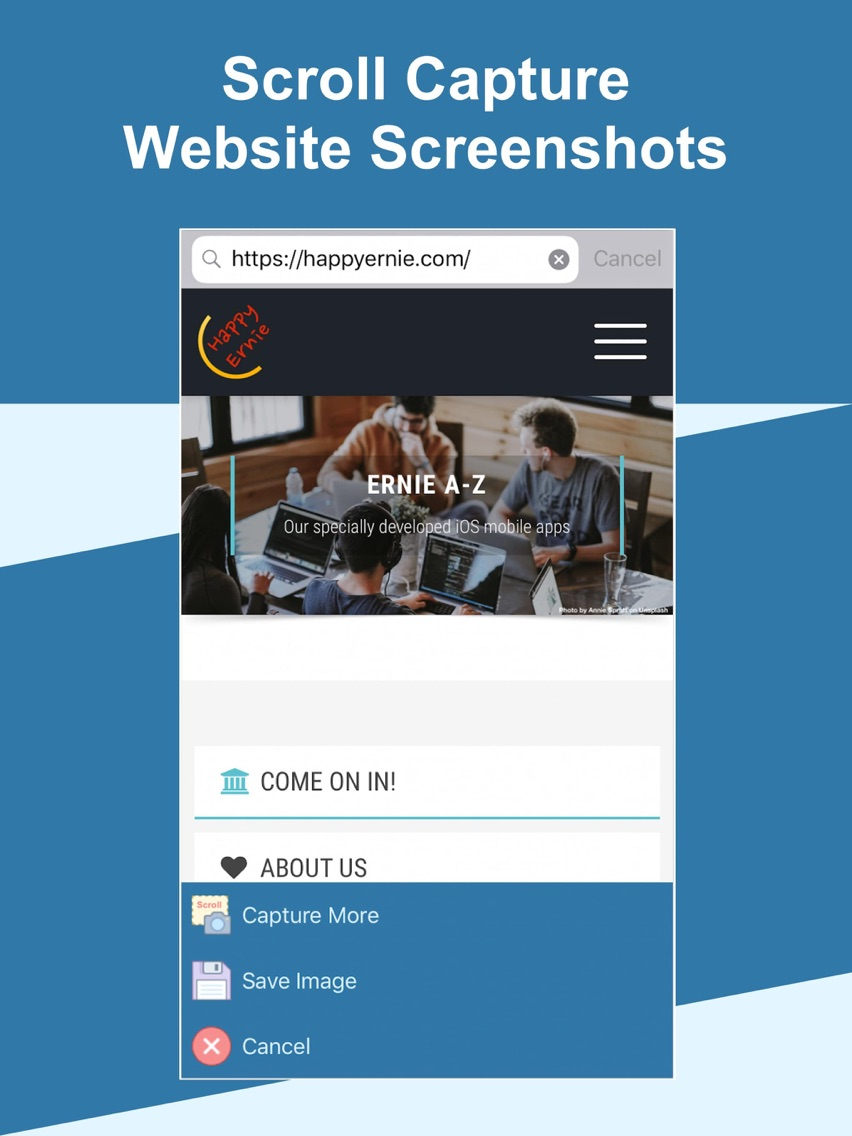Scroll Capture
Captures Website Screenshots
Free
2.3for iPhone, iPad
Age Rating
Scroll Capture Screenshots
About Scroll Capture
Scroll Capture lets you capture website screenshots. It is designed with intuitive design and simplicity in mind, hence, making it easy to use.
Full Version Features:
- Increases to 30 screenshots per image.
- No Ads, more screen space.
Created by © 2017 Happy Ernie and used by many people around the world!
Website: https://happyernie.com
Button Icon Credit: https://icons8.com
Full Version Features:
- Increases to 30 screenshots per image.
- No Ads, more screen space.
Created by © 2017 Happy Ernie and used by many people around the world!
Website: https://happyernie.com
Button Icon Credit: https://icons8.com
Show More
What's New in the Latest Version 2.3
Last updated on Sep 19, 2020
Old Versions
Thank you for using our Scroll Capture app.
This version is updated to support the Apple iOS 14 IDFA requirement.
This version is updated to support the Apple iOS 14 IDFA requirement.
Show More
Version History
2.3
Sep 19, 2020
Thank you for using our Scroll Capture app.
This version is updated to support the Apple iOS 14 IDFA requirement.
This version is updated to support the Apple iOS 14 IDFA requirement.
2.2
May 25, 2020
Thank you for using our Scroll Capture app. We have made the following improvements and fix to this release.
Improvements:
• Auto-convert search bar inputs to lowercase letters.
• Save your preferred website or search text in bookmark.
• Provide more specific error message when the website fails to load.
Fix:
• Corrected the position of the progress bar.
Improvements:
• Auto-convert search bar inputs to lowercase letters.
• Save your preferred website or search text in bookmark.
• Provide more specific error message when the website fails to load.
Fix:
• Corrected the position of the progress bar.
2.1
May 17, 2020
We have made a bug fix and some improvements.
• Improve the progress bar display when loading a website.
• Improve the web browsing experience when navigating websites.
• Added app version number in About view.
• Fix non-http links.
• Improve the progress bar display when loading a website.
• Improve the web browsing experience when navigating websites.
• Added app version number in About view.
• Fix non-http links.
2.0
Oct 14, 2018
• Added in-app purchase option
• Added clear web cache feature
• Added clear web cache feature
1.4
Oct 2, 2018
• Update for compatibility with new iPhone models
1.3
Feb 20, 2018
Improvements:
• Opens all web pages within the app web browser.
• Opens email, phone number and app store links.
• Opens all web pages within the app web browser.
• Opens email, phone number and app store links.
1.2
Oct 30, 2017
Improvement:
- Make display compatible to iPhone X screen size.
- Make display compatible to iPhone X screen size.
1.1
Sep 11, 2017
We have made some improvements to this app.
- Enable videos to be shown on full screen.
- Added website title as the subject when you share them.
Thank you for using our app!
- Enable videos to be shown on full screen.
- Added website title as the subject when you share them.
Thank you for using our app!
1.0
Sep 2, 2017
Scroll Capture FAQ
Click here to learn how to download Scroll Capture in restricted country or region.
Check the following list to see the minimum requirements of Scroll Capture.
iPhone
iPad
Scroll Capture supports English