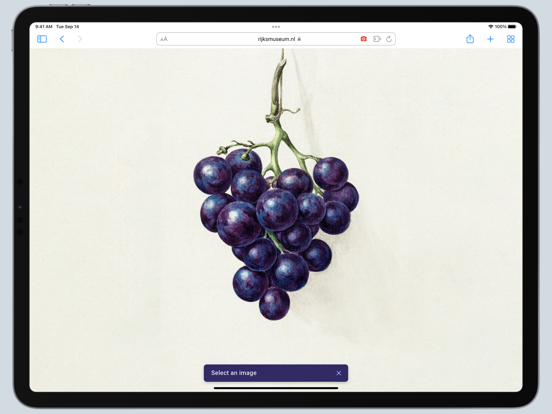Search by Image for Safari
Search for images with ease
$6.99
6.1.2for iPhone, iPad and more
4.7
8 Ratings
Armin Sebastian
Developer
1.5 MB
Size
Jan 28, 2024
Update Date
Productivity
Category
4+
Age Rating
Age Rating
Search by Image for Safari Screenshots
About Search by Image for Safari
Search by Image is a powerful browser extension for Safari that makes effortless reverse image searches possible, and comes with support for more than 30 search engines, such as Google, Bing, Yandex, Baidu and TinEye.
Search by Image is an open source project made possible thanks to a community of awesome supporters. By purchasing the extension on the App Store, you help support the continued development of the extension.
The extension helps journalists and researchers verify the authenticity of images, and assists in the identification of false information on social media. Search by Image is also popular among photographers, helping artists explore how their work is shared on the web, while shoppers find it valuable for discovering similar products at discounted prices.
The extension enables you to search for images from the browser menu with the help of a diverse set of reverse image search engines, which can be toggled and reordered from the extension's options. Visit the wiki for the full list of supported search engines.
https://github.com/dessant/search-by-image/wiki/Search-engines
PRO TIPS:
• Search with an image by sharing it from Files or Photos.
• Tap the Share button in the extension modal to extract an image from a web page and share it to other apps, such as Messages or Notes.
You may choose to allow the extension to run on every website, or grant access to the current website before a search. When you grant access only to the current website, access must also be granted to each search engine in order to view search results.
Images positioned at the selected area are detected regardless of how they were embedded in the page. The extension also supports searching with images from your device, and images from private sites.
A handful of search modes are offered that serve different use cases. The search mode can be configured from the extension's options.
Search modes:
• Select URL: select an image on the page and search with the image URL. This is the default search mode.
• Select image: select an image on the page and search with the image file. This search mode is preferred for sites which do not allow the direct linking of images, such as private sites.
• Browse: search with an image from your device. Pasting images from the clipboard is also supported.
• URL: search with an image URL.
Reviews are not monitored for bug reports, please visit the support page to report issues and submit feature requests.
Search by Image is an open source project made possible thanks to a community of awesome supporters. By purchasing the extension on the App Store, you help support the continued development of the extension.
The extension helps journalists and researchers verify the authenticity of images, and assists in the identification of false information on social media. Search by Image is also popular among photographers, helping artists explore how their work is shared on the web, while shoppers find it valuable for discovering similar products at discounted prices.
The extension enables you to search for images from the browser menu with the help of a diverse set of reverse image search engines, which can be toggled and reordered from the extension's options. Visit the wiki for the full list of supported search engines.
https://github.com/dessant/search-by-image/wiki/Search-engines
PRO TIPS:
• Search with an image by sharing it from Files or Photos.
• Tap the Share button in the extension modal to extract an image from a web page and share it to other apps, such as Messages or Notes.
You may choose to allow the extension to run on every website, or grant access to the current website before a search. When you grant access only to the current website, access must also be granted to each search engine in order to view search results.
Images positioned at the selected area are detected regardless of how they were embedded in the page. The extension also supports searching with images from your device, and images from private sites.
A handful of search modes are offered that serve different use cases. The search mode can be configured from the extension's options.
Search modes:
• Select URL: select an image on the page and search with the image URL. This is the default search mode.
• Select image: select an image on the page and search with the image file. This search mode is preferred for sites which do not allow the direct linking of images, such as private sites.
• Browse: search with an image from your device. Pasting images from the clipboard is also supported.
• URL: search with an image URL.
Reviews are not monitored for bug reports, please visit the support page to report issues and submit feature requests.
Show More
What's New in the Latest Version 6.1.2
Last updated on Jan 28, 2024
Old Versions
Pond5 has been updated.
Show More
Version History
6.1.2
Jan 28, 2024
Pond5 has been updated.
6.1.1
Dec 17, 2023
• Improve active tab simulation
• Shutterstock has been updated
• Shutterstock has been updated
6.1.0
Nov 3, 2023
• Search for images with Icons8
• Compatibility fixes for Safari 17
• Compatibility fixes for Safari 17
5.8.1
Oct 11, 2023
• Search for images with Freepik
• Google Lens has been updated, the update requires a new permission to modify request headers
• Google Lens has been updated, the update requires a new permission to modify request headers
5.7.0
Jul 2, 2023
Search for images with Have I Been Trained, Enterpix and Immerse.
5.6.0
Jun 2, 2023
• Dark mode
• Search for images with Kagi
• Search for images with Kagi
5.4.2
Nov 24, 2022
Google Images and Shutterstock have been updated.
5.4.0
Nov 6, 2022
• Search for AI-generated images with Lexica
• Google Images has been updated
• Google Images has been updated
5.3.0
Sep 13, 2022
The extension now supports searching with large images.
5.2.0
Aug 14, 2022
• Search with images on Google Lens, the search engine can be enabled from the extension's options
• Automatically resize large images before searching
• Adobe Stock, Stocksy and TMview have been updated
• Automatically resize large images before searching
• Adobe Stock, Stocksy and TMview have been updated
5.0.0
May 22, 2022
• Tap the "Open image" button in the extension modal to extract an image from a web page and open it in a new tab
• Detect alternative image sizes, the feature can be enabled from the extension's options
• Detect alternative image sizes, the feature can be enabled from the extension's options
4.9.0
May 1, 2022
Search with images from your device by sharing them from Files or Photos.
4.8.0
Apr 6, 2022
• Search with an image by sharing it from Files or Photos
• Paste an image from the clipboard in the Browse search mode
• Tap the Share button in the extension modal to extract and share an image from a web page
• Paste an image from the clipboard in the Browse search mode
• Tap the Share button in the extension modal to extract and share an image from a web page
4.5.0
Jan 8, 2022
Yandex, iStock, Getty, Madrid Monitor and IKEA have been updated.
4.4.2
Dec 21, 2021
Update Yandex and Shutterstock.
4.4.0
Dec 17, 2021
Search for products on Wildberries.
4.3.0
Nov 11, 2021
Search for similar fashion items from more than 200 retailers using LykDat.
4.2.0
Nov 8, 2021
Find similar fashion items from SHEIN.
4.1.0
Nov 3, 2021
App icons have been updated.
4.0.1
Oct 27, 2021
Fixed:
• Alamy has been updated
• Alamy has been updated
4.0.0
Oct 18, 2021
Search by Image for Safari FAQ
Search by Image for Safari is available in regions other than the following restricted countries:
Russia
Search by Image for Safari supports English
Click here to learn how to download Search by Image for Safari in restricted country or region.
Check the following list to see the minimum requirements of Search by Image for Safari.
iPhone
Requires iOS 15.0 or later.
iPad
Requires iPadOS 15.0 or later.
Mac
Requires macOS 11.0 or later.
iPod touch
Requires iOS 15.0 or later.