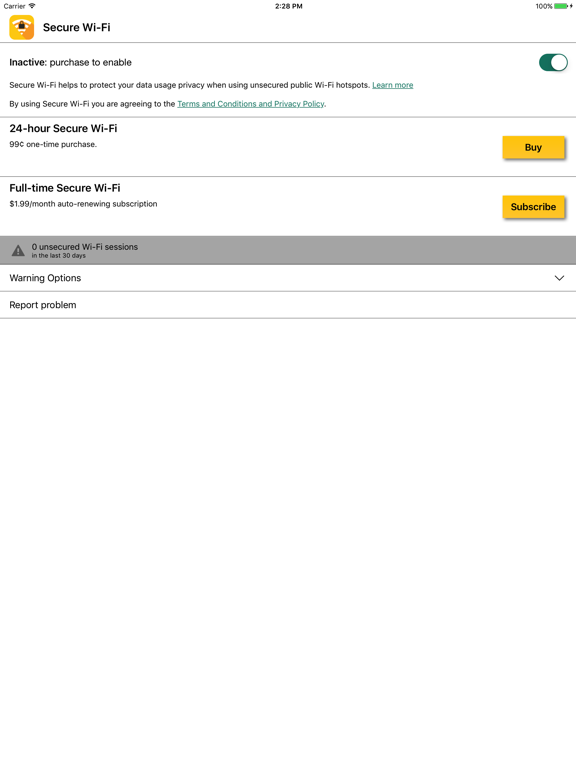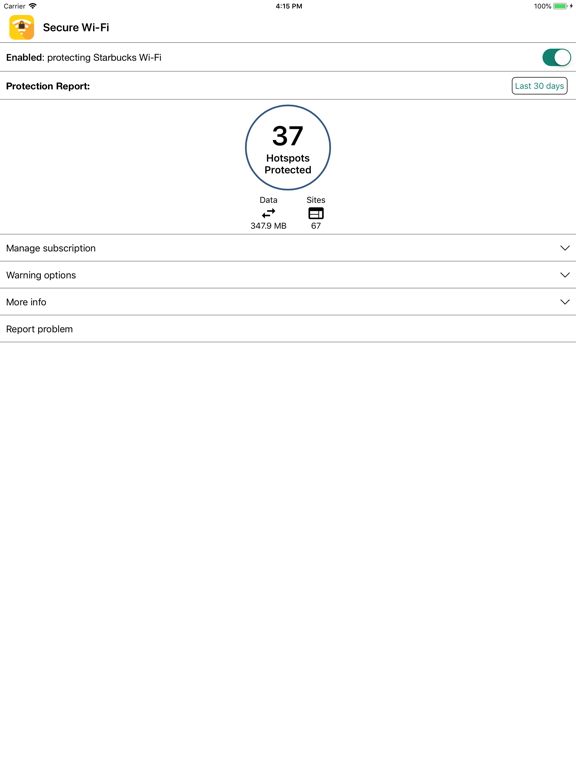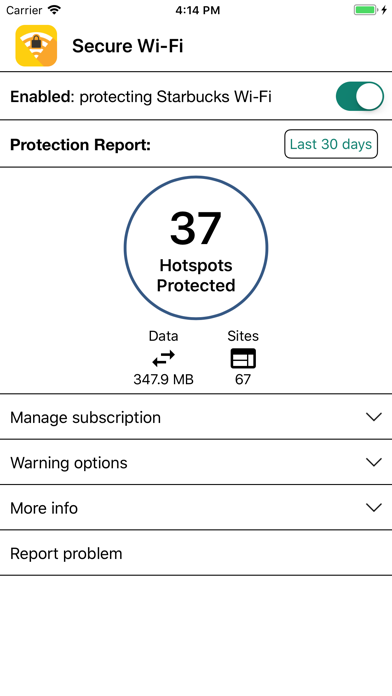Secure Wi-Fi
FreeOffers In-App Purchases
2.7.3for iPhone, iPad and more
Age Rating
Secure Wi-Fi Screenshots
About Secure Wi-Fi
Protects your security and privacy when you use public Wi-Fi hotspots, so hackers can’t eavesdrop.
Secure Wi-Fi automatically encrypts your data when you connect to an unsecured Wi-Fi network. As soon as an unsecured Wi-Fi network is detected, Secure Wi-Fi enables a VPN connection to make sure no one can steal your passwords, hijack your login, or monitor your activity. Once the phone disconnects from the unsecured Wi-Fi network, the VPN connection automatically turns off.
Secure Wi-Fi is available as a one-time day pass or a renewing monthly subscription. The day pass is available at $0.99 and provides protection on any public Wi-Fi you use for 24 hours. The monthly subscription is available at $1.99 per month and provides protection for any public Wi-Fi you use for the entire month. The monthly subscription renews automatically each month, where the payment will be charged to your iTunes Account within 24-hours prior to the end of the current period. You can turn off auto-renewal by going to your Account Settings after purchase. All cancellations will take effect at the end of the current period.
Please note that if you check the data or battery usage on your phone, it may appear as though Secure Wi-Fi is using a lot of data and battery. However, that is not what is really going on. The reporting information for data/battery usage has simply been shifted from the actual apps using it and is being shown as used by Secure Wi-Fi.
Privacy policy and terms of use can be found here:
https://s3.amazonaws.com/static-s3.mobolize.com/Customers/Sprint/HTML/sswf_privacy_and_terms.html
Secure Wi-Fi automatically encrypts your data when you connect to an unsecured Wi-Fi network. As soon as an unsecured Wi-Fi network is detected, Secure Wi-Fi enables a VPN connection to make sure no one can steal your passwords, hijack your login, or monitor your activity. Once the phone disconnects from the unsecured Wi-Fi network, the VPN connection automatically turns off.
Secure Wi-Fi is available as a one-time day pass or a renewing monthly subscription. The day pass is available at $0.99 and provides protection on any public Wi-Fi you use for 24 hours. The monthly subscription is available at $1.99 per month and provides protection for any public Wi-Fi you use for the entire month. The monthly subscription renews automatically each month, where the payment will be charged to your iTunes Account within 24-hours prior to the end of the current period. You can turn off auto-renewal by going to your Account Settings after purchase. All cancellations will take effect at the end of the current period.
Please note that if you check the data or battery usage on your phone, it may appear as though Secure Wi-Fi is using a lot of data and battery. However, that is not what is really going on. The reporting information for data/battery usage has simply been shifted from the actual apps using it and is being shown as used by Secure Wi-Fi.
Privacy policy and terms of use can be found here:
https://s3.amazonaws.com/static-s3.mobolize.com/Customers/Sprint/HTML/sswf_privacy_and_terms.html
Show More
What's New in the Latest Version 2.7.3
Last updated on Mar 21, 2023
Old Versions
Latest performance updates and migration readiness.
Show More
Version History
2.7.3
Mar 21, 2023
Latest performance updates and migration readiness.
2.7.0
Nov 15, 2022
Latest performance updates and bug fixes.
2.6.9
Sep 15, 2022
Latest updates and bug fixes.
2.6.3
Aug 10, 2020
Performance updates and bug fixes
2.6.1
Jul 13, 2020
This update contains the latest iOS performance updates and updated welcome screen.
2.5.2
Dec 31, 2019
Updates for CCPA.
Latest bug fixes and performance enhancements.
Latest bug fixes and performance enhancements.
2.5.0
Mar 9, 2019
Latest bug fixes and performance enhancements.
2.2.0
Dec 20, 2018
Latest bug fixes and performance enhancements.
2.1.0
Nov 14, 2018
Adds support for prepaid users.
Fix for iPhone XS and XS Max.
Fix for iPhone XS and XS Max.
2.0.0
Jul 19, 2018
New UI. Adds support for Unlimited Plus Business customers.
1.4.0
Mar 22, 2018
Add support for Sprint MaaS and Enterprise customers (SOCs)
1.3.4
Jan 19, 2018
Fix to ensure VPN profile is always properly enabled upon install.
1.3.3
Jan 3, 2018
Add an option to restore purchases, and expand purchase description for monthly subscriptions.
1.3.2-72
Dec 13, 2017
Fix under-reporting of the # of protected WiFi sessions.
1.3.1-69
Jul 13, 2017
Fix to properly indicate VPN connection status in the UI.
1.3-67
May 8, 2017
Add support for also protecting pw-enabled WiFi networks. Now, in addition to automatically protecting any unsecured public WiFi network, the Secure WiFi app will also allow you to enable protection of WiFis that have a password configured (e.g. WEP, WPA).
1.2.5-64
Apr 8, 2017
Miscellaneous fixes for proper handling of: subscription renewal errors, “Add security” button and captive portals on iPads.
1.2.4
Feb 24, 2017
Fix a problem affecting proper renewal of subscriptions.
1.2.3
Jan 23, 2017
Improvements to notifications for joining/leaving unsecured WiFis.
1.2.2
Dec 23, 2016
· Improvements to notifications and captive portal handling.
1.2.1
Dec 5, 2016
· Fix to show captive portal on misconfigured Wi-Fis
1.2
Nov 22, 2016
· Fix to consistently auto-enable VPN on Wi-Fis with a captive network.
1.1
Oct 13, 2016
Minor UI enhancements, and bug fixes for auto-enabling VPN when joining unsecured wifi.
1.0.1
Aug 31, 2016
Initial version of Sprint Secure Wi-Fi
1.0.0
Aug 22, 2016
Secure Wi-Fi FAQ
Click here to learn how to download Secure Wi-Fi in restricted country or region.
Check the following list to see the minimum requirements of Secure Wi-Fi.
iPhone
Requires iOS 13.0 or later.
iPad
Requires iPadOS 13.0 or later.
iPod touch
Requires iOS 13.0 or later.
Secure Wi-Fi supports English
Secure Wi-Fi contains in-app purchases. Please check the pricing plan as below:
Full-time Secure Wi-Fi
$1.99
24-hour Secure Wi-Fi
$0.99