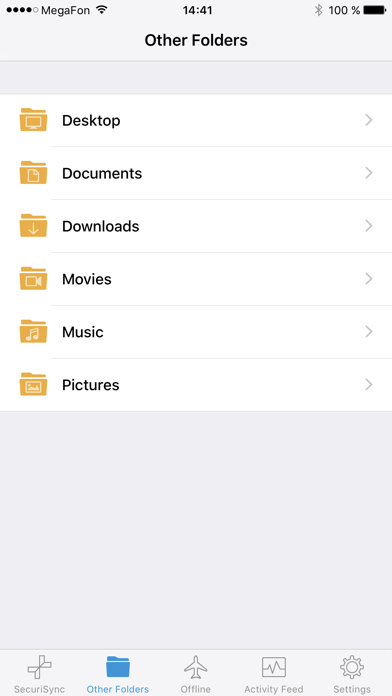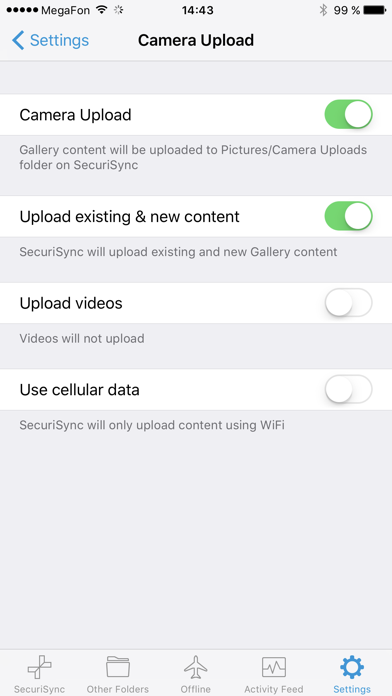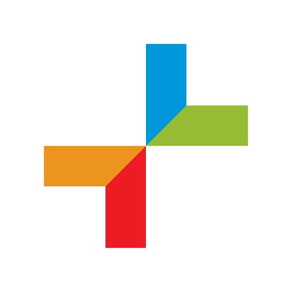
SecuriSync
Free
2.30.2for iPhone, iPad and more
8.7
8 Ratings
Intermedia.net, Inc.
Developer
36.3 MB
Size
Nov 6, 2020
Update Date
Business
Category
4+
Age Rating
Age Rating
SecuriSync Screenshots
About SecuriSync
SecuriSync is a secure, enterprise-class backup and file sharing solution from Intermedia. With SecuriSync, your files and folders are always backed up and in sync across your desktop, your mobile devices, and the web.
With the SecuriSync mobile app, you can:
• Open and view your backed up files directly from your mobile device
• Share files with colleagues and business partners
• Mark files as favorites for offline access
• Upload files from your mobile device to your SecuriSync folder
The SecuriSync mobile app will only work for subscribers to the SecuriSync service.
With the SecuriSync mobile app, you can:
• Open and view your backed up files directly from your mobile device
• Share files with colleagues and business partners
• Mark files as favorites for offline access
• Upload files from your mobile device to your SecuriSync folder
The SecuriSync mobile app will only work for subscribers to the SecuriSync service.
Show More
What's New in the Latest Version 2.30.2
Last updated on Nov 6, 2020
Old Versions
- Added support of English (AUS). Go to your device settings and change the language for the app
- Performance improvements and bug fixes
- Performance improvements and bug fixes
Show More
Version History
2.30.2
Nov 6, 2020
- Added support of English (AUS). Go to your device settings and change the language for the app
- Performance improvements and bug fixes
- Performance improvements and bug fixes
2.30.1
Aug 3, 2020
Full support of English (UK), English (US), Spanish (Latin America), French (Canada), German, Dutch, Italian, Japanese languages — go to your device settings and change the language for the app
Performance improvements and bugfixes
Performance improvements and bugfixes
2.29.1
Oct 28, 2019
Support for Device access policy
Improvements and bug fixes
Improvements and bug fixes
2.29.0
Apr 12, 2019
Improvements and bug fixes
2.28.000
Feb 13, 2019
Thumbnails support
Under the hood improvements
Under the hood improvements
2.27.701
Dec 17, 2018
Photo swipe
Cache management
Under the hood improvements
Cache management
Under the hood improvements
2.27.700
Dec 11, 2018
Photo swipe, Cache management, under the hood improvements
2.27.600
Sep 11, 2018
URL Scheme supporting
2.27.500
Aug 13, 2018
Bugfix
2.27.400
Nov 16, 2017
Support for iPhone X
2.27.300
Oct 21, 2017
• Completely redesigned UI with enhanced files/folders list display, enhanced sorting (by name, date & size)
• enhanced search (online search + instant search for cached data)
• TouchID support for passcode
• Full support for iOS multitasking features on iPads: slide-over, side-by-side apps display, instant app UI scaling
• Move/rename support
• Enhanced support for document provider extension (copy-to & move-to options)
• enhanced search (online search + instant search for cached data)
• TouchID support for passcode
• Full support for iOS multitasking features on iPads: slide-over, side-by-side apps display, instant app UI scaling
• Move/rename support
• Enhanced support for document provider extension (copy-to & move-to options)
2.27.000
Sep 5, 2017
• Completely redesigned UI with enhanced files/folders list display, enhanced sorting (by name, date & size)
• enhanced search (online search + instant search for cached data)
• TouchID support for passcode
• Full support for iOS multitasking features on iPads: slide-over, side-by-side apps display, instant app UI scaling
• Move/rename support
• Enhanced support for document provider extension (copy-to & move-to options)
• enhanced search (online search + instant search for cached data)
• TouchID support for passcode
• Full support for iOS multitasking features on iPads: slide-over, side-by-side apps display, instant app UI scaling
• Move/rename support
• Enhanced support for document provider extension (copy-to & move-to options)
2.18.012
May 25, 2017
Minor bugfixes
2.18.011
May 2, 2017
Minor bugfixes
2.18.010
Feb 22, 2017
• Mobile access to more desktop backup folders (in addition to Desktop, My Documents, and My SecuriSync):
o Music
o Videos
o Pictures
o Downloads
• Mobile Gallery backup
• Auto-upload of pictures and videos to SecuriSync
o Music
o Videos
o Pictures
o Downloads
• Mobile Gallery backup
• Auto-upload of pictures and videos to SecuriSync
2.17.010
Dec 21, 2016
• bug fixes
2.17.007
Sep 13, 2016
• iOS 10 support
2.17.006
Mar 9, 2016
• backup folder support which facilitates user access to files in Desktop and Documents
• bug fixes & performance improvements
• bug fixes & performance improvements
2.17.005
Feb 10, 2016
• backup folder support which facilitates user access to files in Desktop and Documents
• bug fixes & performance improvements
• bug fixes & performance improvements
2.16.002
Aug 12, 2015
App-to-App Integration – allows users to import/export files from/to SecuriSync and all 3rd party mobile apps that support the framework
• e.g. Upload/Copy files across various apps
• e.g. Open a file on SecuriSync from another app, edit it, and save it back to SecuriSync
• e.g. Upload/Copy files across various apps
• e.g. Open a file on SecuriSync from another app, edit it, and save it back to SecuriSync
2.15.009
Jul 16, 2015
• Minor fixes
2.15.008
Jul 9, 2015
• App-to-App integration – users can import and export files from and to SecuriSync from other mobile apps running on the device
• Microsoft Office integration – users can open SecuriSync files from within their Office mobile apps, edit them, and save them back to SecuriSync
• Bug fixes and performance improvements
• Microsoft Office integration – users can open SecuriSync files from within their Office mobile apps, edit them, and save them back to SecuriSync
• Bug fixes and performance improvements
2.12.006
Nov 20, 2014
• Bug fixes
2.11.008
Sep 29, 2014
iOS 8 support
2.10.18
May 27, 2014
• Send link enhancements:
– We’ve added the ability to disable a web link directly from your App for extra security.
• Push notifications for sharing requests:
– We’ve added the ability to accept sharing requests directly from your mobile application.
– We’ve added the ability to disable a web link directly from your App for extra security.
• Push notifications for sharing requests:
– We’ve added the ability to accept sharing requests directly from your mobile application.
SecuriSync FAQ
Click here to learn how to download SecuriSync in restricted country or region.
Check the following list to see the minimum requirements of SecuriSync.
iPhone
Requires iOS 10.0 or later.
iPad
Requires iPadOS 10.0 or later.
iPod touch
Requires iOS 10.0 or later.
SecuriSync supports English, Dutch, French, German, Italian, Japanese, Spanish