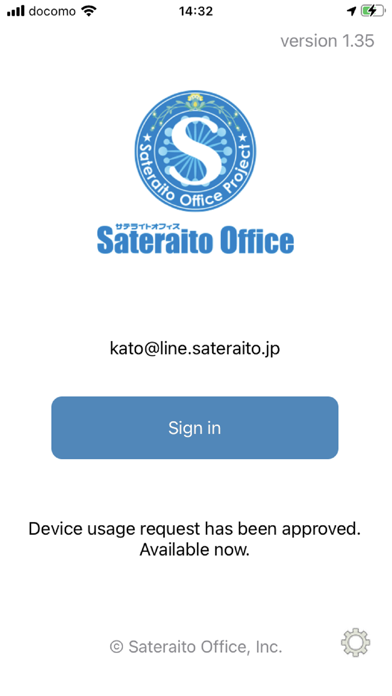Security Browser for Cloud
Free
1.36for iPhone, iPad and more
Age Rating
Security Browser for Cloud Screenshots
About Security Browser for Cloud
"Sateraito Office・Security Borwser for G Cloud" is secure browser, working with "Sateraito Offiec・Single Sign On". This product brings higher level security management to Dropbox Business・Workplace by Facebook・Salesforce and so on.
・Single Sign On with Dropbox Business
・Single Sign On with Workplace by Facebook
・Single Sign On with Salesforce
・Dedicated control from individual or organization by security policy
・Access control by global IP address and device dedicated id.
・Accessible pages control by URL filter
・Prohibit download behavior
・Automatic cookie & cash function
・Prohibit copy & paste behavior
・Automatic delete clipboard data function
・Control automatic login
・Prohibit printing
・Control user behaviors with address bar
・Control shared bookmark and individual
・Session out function
・User access log
・Notification function of update about mail & calendar, etc..
By registering account and submit access request in advance.
Users can access into each cloud system without ID and password in the next time, whenever they accessed from allowed network, device.
《How to use this》
1.Run Sateraito Office Security-Browser
and move to "Account Manager" from top screen.
2.Press "Add Account"
3.Fill the form of account registration.
Enter mail address or employee ID into "Login ID"
Enter password into "Password"
Check the "Login in with this account"
Tap the "Register Account" button
4.Press "Device Usage Request" from top screen.
5.Press "Register" button
6.Type the purpose of usage and tap the "Register"
7.Press "OK" in the next screen
8.Move to top and press "Sign in" button
▽Support desk of Sateraito Office・Security Browser for Cloud
https://sites.google.com/a/sateraito.jp/sateraito-dounyuu/Home/sapoto-chuang-kounitsuite
▽Introduction page of Sateraito Office・Single Sign On
http://www.sateraito.jp/SSO_Dropbox.html
http://www.sateraito.jp/SSO_Salesforce.html
http://www.sateraito.jp/SSO_Facebook.html
http://www.sateraito.jp/SSO_WorksMobile.html
・Single Sign On with Dropbox Business
・Single Sign On with Workplace by Facebook
・Single Sign On with Salesforce
・Dedicated control from individual or organization by security policy
・Access control by global IP address and device dedicated id.
・Accessible pages control by URL filter
・Prohibit download behavior
・Automatic cookie & cash function
・Prohibit copy & paste behavior
・Automatic delete clipboard data function
・Control automatic login
・Prohibit printing
・Control user behaviors with address bar
・Control shared bookmark and individual
・Session out function
・User access log
・Notification function of update about mail & calendar, etc..
By registering account and submit access request in advance.
Users can access into each cloud system without ID and password in the next time, whenever they accessed from allowed network, device.
《How to use this》
1.Run Sateraito Office Security-Browser
and move to "Account Manager" from top screen.
2.Press "Add Account"
3.Fill the form of account registration.
Enter mail address or employee ID into "Login ID"
Enter password into "Password"
Check the "Login in with this account"
Tap the "Register Account" button
4.Press "Device Usage Request" from top screen.
5.Press "Register" button
6.Type the purpose of usage and tap the "Register"
7.Press "OK" in the next screen
8.Move to top and press "Sign in" button
▽Support desk of Sateraito Office・Security Browser for Cloud
https://sites.google.com/a/sateraito.jp/sateraito-dounyuu/Home/sapoto-chuang-kounitsuite
▽Introduction page of Sateraito Office・Single Sign On
http://www.sateraito.jp/SSO_Dropbox.html
http://www.sateraito.jp/SSO_Salesforce.html
http://www.sateraito.jp/SSO_Facebook.html
http://www.sateraito.jp/SSO_WorksMobile.html
Show More
What's New in the Latest Version 1.36
Last updated on Mar 7, 2022
Old Versions
Support for passing terminal information when applying for terminal and client certificates, adding versions to user agent, etc.
Show More
Version History
1.36
Mar 7, 2022
Support for passing terminal information when applying for terminal and client certificates, adding versions to user agent, etc.
1.35
Jun 3, 2021
Detailed UI and behavior maintenance
1.34
Apr 28, 2021
Maintenance of the lock code input screen and other operations
1.33
Apr 17, 2021
Fine tuning of UI and behavior
1.32
Apr 8, 2021
Support for detailed operation maintenance
1.31
Apr 6, 2021
Support for UI changes and minor behavior maintenance
1.30
Feb 9, 2021
New WKWebView supported
1.20
Feb 4, 2020
Operational maintenance of client certificate authentication
1.10
Nov 1, 2019
Compatible with iOS13 dark mode, etc.
1.0.5
Nov 24, 2017
Partial return button operation improvement
iPhoneX compatible
Partial layout operation improvement
iPhoneX compatible
Partial layout operation improvement
1.0.4
Nov 1, 2017
Partial operation maintenance
1.03
Oct 31, 2017
Partial login operation improvement
1.02
Sep 29, 2017
Operation maintenance of substitution input function
Work chat prohibition function
Change Icon
Work chat prohibition function
Change Icon
1.01
Aug 22, 2017
Addition of substitution input function
Workplace by Facebook added image prohibition function
Workplace by Facebook added image prohibition function
1.0
Jul 12, 2017
Security Browser for Cloud FAQ
Click here to learn how to download Security Browser for Cloud in restricted country or region.
Check the following list to see the minimum requirements of Security Browser for Cloud.
iPhone
Requires iOS 12.0 or later.
iPad
Requires iPadOS 12.0 or later.
iPod touch
Requires iOS 12.0 or later.
Security Browser for Cloud supports English, Japanese