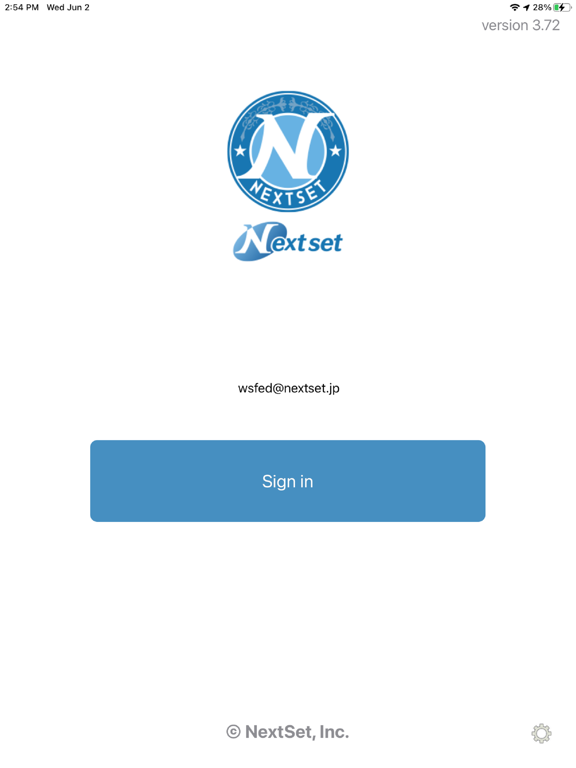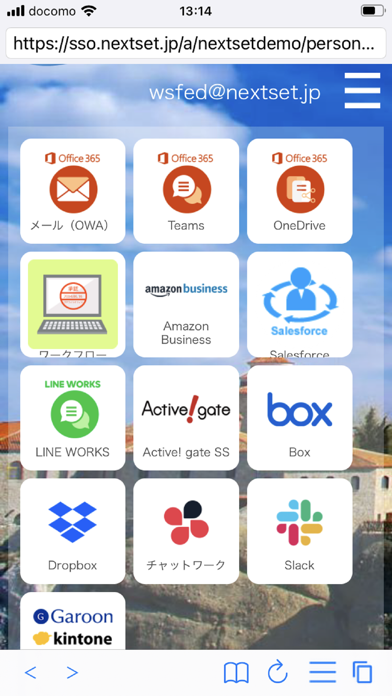Security Browser for M365
Free
3.87for iPhone, iPad and more
Age Rating
Security Browser for M365 Screenshots
About Security Browser for M365
In the "NextSet Security Browser for Microsoft 365" move in conjunction with the "NetSet Single Sign-On for Microsoft 365", it is a secure browser. I will provide a more advanced and detailed security access control to the Microsoft 365.
· Single Sign-On with · Microsoft 365
· Security policy enforcement by, personalized / organization another of the control
· And use control of the global IP address / terminal ID Unit
· URL to use site control by the filter
· Data download ban / cache & Cookei Clear
· Character of the prohibition of copy and paste
· Automatic deletion of clipboard
· Automatic login availability
· Printing ban
· Address URL bar availability of
· The entire shared bookmark / personal bookmark availability of
· Automatic logout function
· The acquisition and by the administrator of the user access log
· Mail & Calendar New data notification function
Etc.
The user can to keep doing the registration and terminal application of account that you want to access in advance
Network that is authorized from the next time, if the terminal, ID, without placing a password
Just press the login button at the available services of Microsoft 365, such as Outlook and calendar!
· How to use this app
1. launch the app
Tap the "Account Management" in the top screen
2. account management to the display
Tap the "not registered"
3.Account registration display
Enter input to the "e-mail address" to the e-mail address or "Employee ID", "domain"
Enter a password in the "Password"
Check out "log in with this account."
Select a single sign-on to connect to
Tap the "registration"
4. Tap the e-mail address that you entered earlier in account management
5. account registration display
Tap the "registration of the terminal information"
6. note of registration of the terminal terminal display
Tap the "registration"
7. Enter your purpose
Tap to "register"
8. registration of the terminal display
Tap "OK"
9. to Top screen
Tap to "sign in"
· Single Sign-On with · Microsoft 365
· Security policy enforcement by, personalized / organization another of the control
· And use control of the global IP address / terminal ID Unit
· URL to use site control by the filter
· Data download ban / cache & Cookei Clear
· Character of the prohibition of copy and paste
· Automatic deletion of clipboard
· Automatic login availability
· Printing ban
· Address URL bar availability of
· The entire shared bookmark / personal bookmark availability of
· Automatic logout function
· The acquisition and by the administrator of the user access log
· Mail & Calendar New data notification function
Etc.
The user can to keep doing the registration and terminal application of account that you want to access in advance
Network that is authorized from the next time, if the terminal, ID, without placing a password
Just press the login button at the available services of Microsoft 365, such as Outlook and calendar!
· How to use this app
1. launch the app
Tap the "Account Management" in the top screen
2. account management to the display
Tap the "not registered"
3.Account registration display
Enter input to the "e-mail address" to the e-mail address or "Employee ID", "domain"
Enter a password in the "Password"
Check out "log in with this account."
Select a single sign-on to connect to
Tap the "registration"
4. Tap the e-mail address that you entered earlier in account management
5. account registration display
Tap the "registration of the terminal information"
6. note of registration of the terminal terminal display
Tap the "registration"
7. Enter your purpose
Tap to "register"
8. registration of the terminal display
Tap "OK"
9. to Top screen
Tap to "sign in"
Show More
What's New in the Latest Version 3.87
Last updated on Dec 22, 2023
Old Versions
Improve behavior of Microsoft 365 login screen
Show More
Version History
3.87
Dec 22, 2023
Improve behavior of Microsoft 365 login screen
3.85
Dec 21, 2023
Improving the behavior of the Microsoft 365 login.
3.84
Jul 20, 2023
Improvement login Microsoft 365
3.83
May 15, 2023
Fixed a bug in the combination of client certificate and two-factor authentication.
3.82
May 9, 2023
Desktop display mode support
3.81
Aug 23, 2022
Maintenance of attachment viewing behavior on OWA pages
3.80
Jul 8, 2022
Minor operational maintenance
3.79
Mar 4, 2022
Operational maintenance of the ban clipboard function.
3.78
Jan 31, 2022
Improved page and tab opening behavior and shared bookmarks opening behavior on iOS15.
3.77
Dec 29, 2021
Terminal application, terminal information acquisition function when applying for a client certificate, support for adding the version to the user agent, and other operation maintenance support
3.76
Jun 19, 2021
Improved the behavior of opening Teams meetings and chats (to launch the Teams app).
3.75
Jun 3, 2021
Detailed UI and behavior maintenance
3.74
Apr 23, 2021
Maintenance of the lock code input screen and other operations
3.73
Apr 17, 2021
Fine tuning of UI and behavior
3.72
Apr 9, 2021
Detailed operation maintenance
3.71
Apr 6, 2021
Support for UI changes and minor behavior maintenance
3.70
Jan 25, 2021
Support for internal browser engine upgrades (support for WKWebView) and minor operation maintenance
3.62
Nov 10, 2020
Copy and paste operation maintenance
3.61
Oct 28, 2020
Operation maintenance related to the menu when the screen is pressed and held.
3.60
Feb 9, 2020
Operation of push notification
3.50
Feb 4, 2020
Operational maintenance of client certificate authentication
3.40
Nov 8, 2019
iOS13 dark mode support
3.31
Apr 15, 2019
Operation maintenance of attachment link control of OWA page
3.30
Apr 11, 2019
OWA mail attachment control and other detailed operation maintenance correspondence
3.29
Nov 30, 2018
It corresponds to customization function of terminal application screen
Security Browser for M365 FAQ
Click here to learn how to download Security Browser for M365 in restricted country or region.
Check the following list to see the minimum requirements of Security Browser for M365.
iPhone
Requires iOS 12.0 or later.
iPad
Requires iPadOS 12.0 or later.
iPod touch
Requires iOS 12.0 or later.
Security Browser for M365 supports English, Japanese