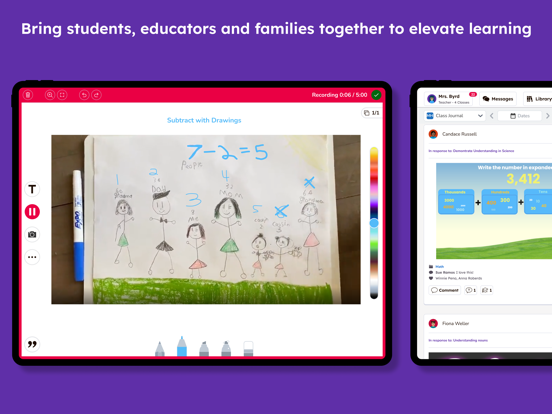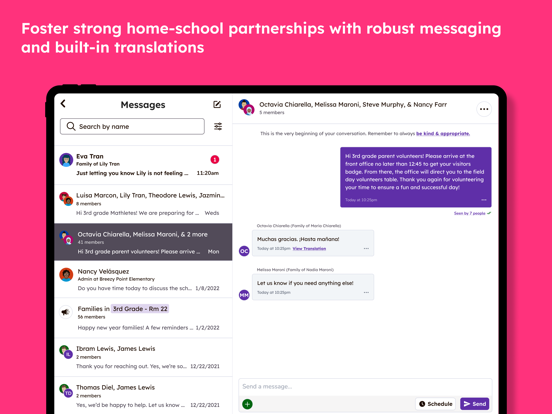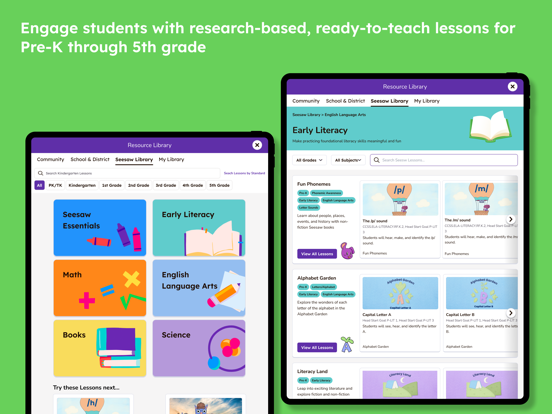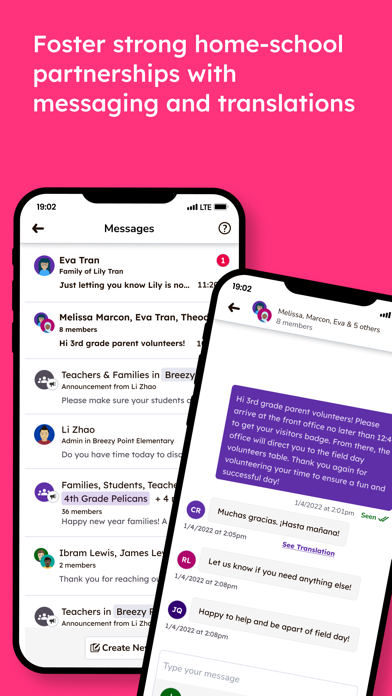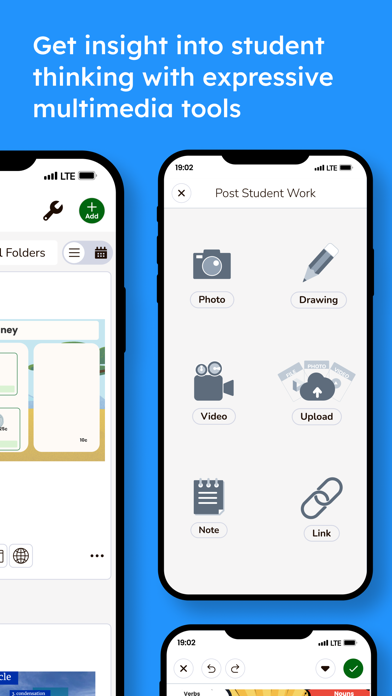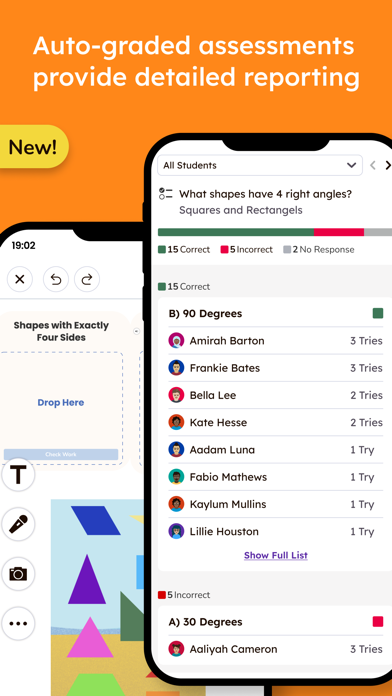Seesaw
Teachers, students & families
FreeOffers In-App Purchases
10.23.0for iPhone, iPad and more
9.5
19K+ Ratings
Seesaw Learning, Inc.
Developer
75 MB
Size
Apr 24, 2024
Update Date
Education
Category
4+
Age Rating
Age Rating
Seesaw Screenshots
About Seesaw
Beloved by teachers around the world, Seesaw is the only educational platform built specifically to address the unique needs of elementary classrooms. Seesaw brings together high-quality instruction, authentic assessments that drive deep learning insights, and inclusive communication – in one place. With Seesaw, students have the power to show their thinking and share their learning, ideas and creativity with their teachers and families.
Used by 10M teachers, students and families in over a third of elementary schools in the US. Beyond the US, Seesaw is used in over 130 countries!
Teachers love Seesaw—out of 1000 teachers surveyed, 92% said Seesaw makes their lives easier.
Built on extensive educational research, Seesaw is validated by industry-leading third-party LearnPlatform as a designated evidence-based intervention, eligible for ESSA Federal Funding with Tier IV designation.
Awarded the ISTE Seal of Alignment. Grounded in learning science research and based on practitioner experience, the ISTE Standards ensure that using technology for learning can create high-impact, sustainable, scalable and equitable learning experiences for all learners.
High Quality Instruction
- Enable teachers to deliver high-quality, standards-aligned instruction that encourages student voice and choice
- Multimodal tools make learning accessible and engaging. Tools include video, voice, screen recording, photos, drawing, labeling and more!
- Present to Class mode designed for front of class modeling, whole class instruction and discussions
- Assign activities to all students for center/stations work or whole class independent work. Use student groups to easily differentiate assignments
- Over 1600 research-based and ready-to-teach lessons created by Seesaw’s curriculum experts with whole group instruction videos, 1:1 or small group practice activities and formative assessments. Includes robust lesson plans to support teacher implementation.
- 100k ready-to-assign activities created by our community of educators and 1600+ ready-to-teach scaffolded lessons
Inclusive Family Engagement
- Engage families as partners in the learning process through inclusive two-way communication though portfolios and messages
- Provide a window into the classroom and insight into their child's progress with frequent sharing of student posts and assignments
- Robust messaging with built-in translation into over 100 home languages
- Message Progress Reports to families to keep them informed
Digital Portfolios
- Capture learning completed within and outside of Seesaw through digital portfolios that showcase student growth.
- Organize student work by folder and skill
- Simplify parent-teacher conferences and report cards
Assessment to Support Data-Driven Decisions
- Routinely assess student learning to glean meaningful insights into their understanding and make data-informed instructional decisions
- Formative assessments with auto-graded questions provided detailed and actionable reporting
- Tie skills and standards to activities for easy progress monitoring of key learning objectives
Accessible and Differentiated Learning
- Enable developmentally appropriate, accessible, and differentiated instruction to reach and engage all learners
Seesaw is COPPA, FERPA and GDPR compliant. Learn more at web.seesaw.me/privacy
Need help? Visit our Help Center at help.seesaw.me.
Used by 10M teachers, students and families in over a third of elementary schools in the US. Beyond the US, Seesaw is used in over 130 countries!
Teachers love Seesaw—out of 1000 teachers surveyed, 92% said Seesaw makes their lives easier.
Built on extensive educational research, Seesaw is validated by industry-leading third-party LearnPlatform as a designated evidence-based intervention, eligible for ESSA Federal Funding with Tier IV designation.
Awarded the ISTE Seal of Alignment. Grounded in learning science research and based on practitioner experience, the ISTE Standards ensure that using technology for learning can create high-impact, sustainable, scalable and equitable learning experiences for all learners.
High Quality Instruction
- Enable teachers to deliver high-quality, standards-aligned instruction that encourages student voice and choice
- Multimodal tools make learning accessible and engaging. Tools include video, voice, screen recording, photos, drawing, labeling and more!
- Present to Class mode designed for front of class modeling, whole class instruction and discussions
- Assign activities to all students for center/stations work or whole class independent work. Use student groups to easily differentiate assignments
- Over 1600 research-based and ready-to-teach lessons created by Seesaw’s curriculum experts with whole group instruction videos, 1:1 or small group practice activities and formative assessments. Includes robust lesson plans to support teacher implementation.
- 100k ready-to-assign activities created by our community of educators and 1600+ ready-to-teach scaffolded lessons
Inclusive Family Engagement
- Engage families as partners in the learning process through inclusive two-way communication though portfolios and messages
- Provide a window into the classroom and insight into their child's progress with frequent sharing of student posts and assignments
- Robust messaging with built-in translation into over 100 home languages
- Message Progress Reports to families to keep them informed
Digital Portfolios
- Capture learning completed within and outside of Seesaw through digital portfolios that showcase student growth.
- Organize student work by folder and skill
- Simplify parent-teacher conferences and report cards
Assessment to Support Data-Driven Decisions
- Routinely assess student learning to glean meaningful insights into their understanding and make data-informed instructional decisions
- Formative assessments with auto-graded questions provided detailed and actionable reporting
- Tie skills and standards to activities for easy progress monitoring of key learning objectives
Accessible and Differentiated Learning
- Enable developmentally appropriate, accessible, and differentiated instruction to reach and engage all learners
Seesaw is COPPA, FERPA and GDPR compliant. Learn more at web.seesaw.me/privacy
Need help? Visit our Help Center at help.seesaw.me.
Show More
What's New in the Latest Version 10.23.0
Last updated on Apr 24, 2024
Old Versions
- Minor update to scroll functionality on Progress View drill-in
- Fixed bug to correctly reflect the number of unread messages on account
- Fixed issue when navigating between libraries
- Fixed bug to correctly reflect the number of unread messages on account
- Fixed issue when navigating between libraries
Show More
Version History
10.23.0
Apr 24, 2024
- Minor update to scroll functionality on Progress View drill-in
- Fixed bug to correctly reflect the number of unread messages on account
- Fixed issue when navigating between libraries
- Fixed bug to correctly reflect the number of unread messages on account
- Fixed issue when navigating between libraries
10.22.0
Apr 17, 2024
- Update settings in app to reflect user notification settings
- Minor bug fixes
- Minor bug fixes
10.21.0
Apr 10, 2024
- Minor updates to the creative canvas
- Minor bug fixes
- Minor bug fixes
10.20.0
Apr 3, 2024
- Minor updates to the creative canvas and saving work.
10.19.0
Mar 28, 2024
- Minor updates to the progress skills view
- Minor bug fixes
- Minor bug fixes
10.18.0
Mar 20, 2024
- Minor bug fixes
10.17.0
Mar 13, 2024
- Minor bug fixes
- Resolved bug when editing assigned activities
- Resolved bug when editing assigned activities
10.16.0
Mar 7, 2024
- Minor bug fixes
- Improvements to color contrast on canvas
- Improvements to color contrast on canvas
10.15.0
Feb 28, 2024
- Fixed instruction functionality within frames feature
- Fixed error when assigning activities with a start date
- Improvements to color contrast on text labels
- Fixed error when assigning activities with a start date
- Improvements to color contrast on text labels
10.14.0
Feb 22, 2024
- Fixed errors when assigning and presenting activities.
10.13.0
Feb 14, 2024
- Creative Tools: Add 1000s cube to shapes tool
- Creative Tools: Fix bugs with autosave post recovery
- Creative Tools: Fix bugs with autosave post recovery
10.12.0
Feb 7, 2024
- Creative Tools: Fix issue where the contents of the [...] menu on text boxes, images, shapes, voice recordings and videos would go offscreen depending on the position of the object.
10.11.0
Jan 31, 2024
- Improve performance of eraser
- Fix bug with looping crash after doing a lot of drawing/erasing in creative tools
- Fix bug with looping crash after doing a lot of drawing/erasing in creative tools
10.10.0
Jan 23, 2024
- Class Management for Teachers: Fix issue where autocomplete would fill in the same email address for different family invites
- My Library for Teachers: Fix issue where activities in my Library were not properly ordered by recency in the View all or search pages
- My Library for Teachers: Fix issue where activities in my Library were not properly ordered by recency in the View all or search pages
10.9.0
Jan 18, 2024
- Creative Tools: Fix click sound at the start of some audio recordings
- Improvements to Present to Class for teachers
- Improvements to Present to Class for teachers
10.8.0
Jan 11, 2024
- Messages: Fix issue with display overlapping
10.7.0
Dec 20, 2023
- Creative Tools: Fix flashing of some backgrounds
- Creative Tools: Improvements to autosave post recovery
- Family Invites: Allow inviting up to 10 family members to connect to a student
- Creative Tools: Improvements to autosave post recovery
- Family Invites: Allow inviting up to 10 family members to connect to a student
10.6.0
Dec 13, 2023
- Fix bug for students with opening assignment instructions
- Improvements to the new teacher onboarding experience
- Improvements to the new teacher onboarding experience
10.5.0
Dec 6, 2023
- Improve activity assign flow for teachers, including the option to get the student activity link right after assigning an activity
- Feature getting started lessons in the Resource Library for new teachers
- Feature getting started lessons in the Resource Library for new teachers
10.4.0
Nov 29, 2023
- Creative Tools: New colors and gradients in the Backgrounds tool!
- Improve Preview as a Student for teachers when previewing activities from the Resource Library
- Improve Preview as a Student for teachers when previewing activities from the Resource Library
10.3.0
Nov 14, 2023
- Fix bug where sometimes “View Original” links to PDFs would fail to open
- Fix bug with displaying activities on the wrong day in the calendar for teachers and students due to daylight savings time
- Fix bug with displaying activities on the wrong day in the calendar for teachers and students due to daylight savings time
10.2.0
Nov 8, 2023
Updates to showcase our new app icon and logo that integrate the learning loop imagery. Refreshed fonts and colors.
10.1.0
Nov 1, 2023
- Creative Tools: Improvements to text selection and moving the cursor in text labels tool, plus new support for bold, italics and underline styling in labels!
- Creative Tools: Fix bug where you could not delete an audio recording from a label, shape or image
- Creative Tools: Improve issue with eraser causing the app to slow down or lose work on iOS 17 devices
- Updates to showcase our new app icon and logo that integrate the learning loop imagery. Refreshed fonts and colors.
- Creative Tools: Fix bug where you could not delete an audio recording from a label, shape or image
- Creative Tools: Improve issue with eraser causing the app to slow down or lose work on iOS 17 devices
- Updates to showcase our new app icon and logo that integrate the learning loop imagery. Refreshed fonts and colors.
10.0.0
Oct 27, 2023
- Updates to showcase our new app icon and logo that integrate the learning loop imagery.
- Refreshed fonts and colors to demonstrate our commitment to accessibility.
- Refreshed fonts and colors to demonstrate our commitment to accessibility.
9.10.0
Oct 18, 2023
Bug fixes to flow for teachers to assign assignments to students
Messages Reactions: Quickly react with an emoji to messages.
Messages Reactions: Quickly react with an emoji to messages.
Seesaw FAQ
Click here to learn how to download Seesaw in restricted country or region.
Check the following list to see the minimum requirements of Seesaw.
iPhone
Requires iOS 13.0 or later.
iPad
Requires iPadOS 13.0 or later.
iPod touch
Requires iOS 13.0 or later.
Seesaw supports English
Seesaw contains in-app purchases. Please check the pricing plan as below:
1 Month of Seesaw Plus
$12.99