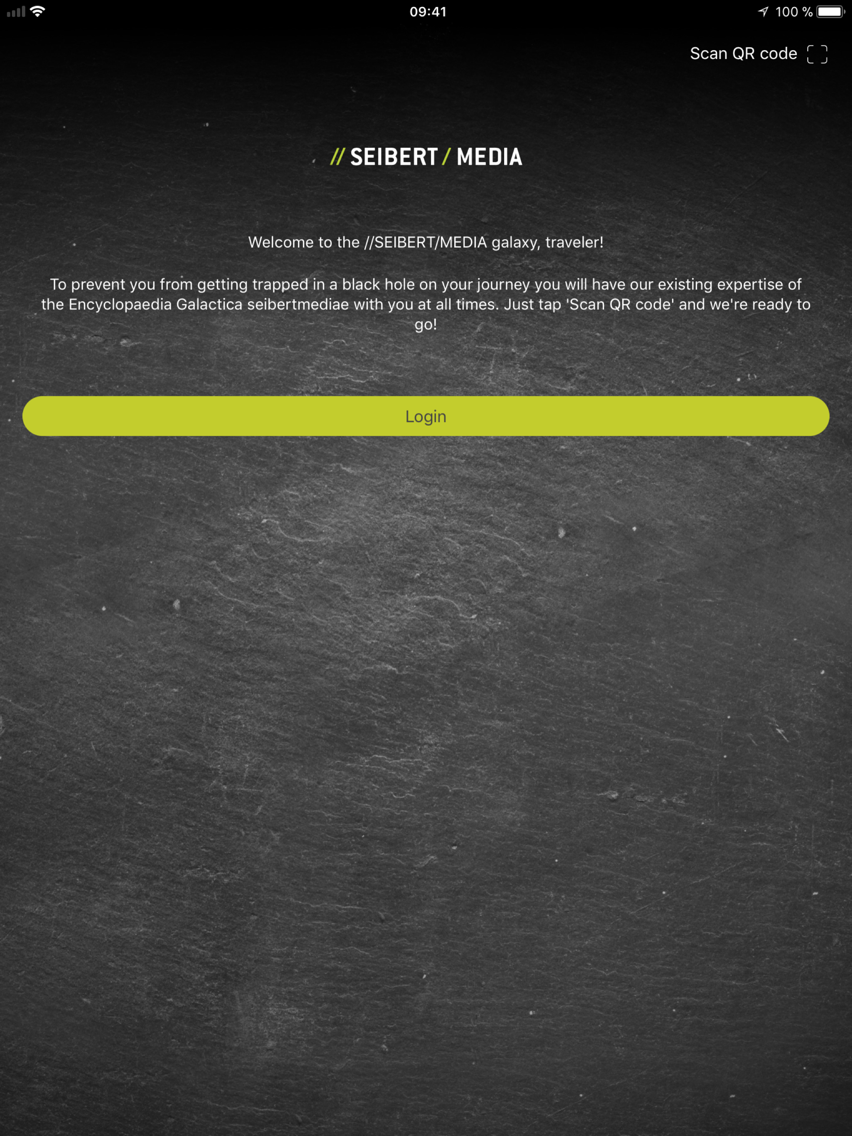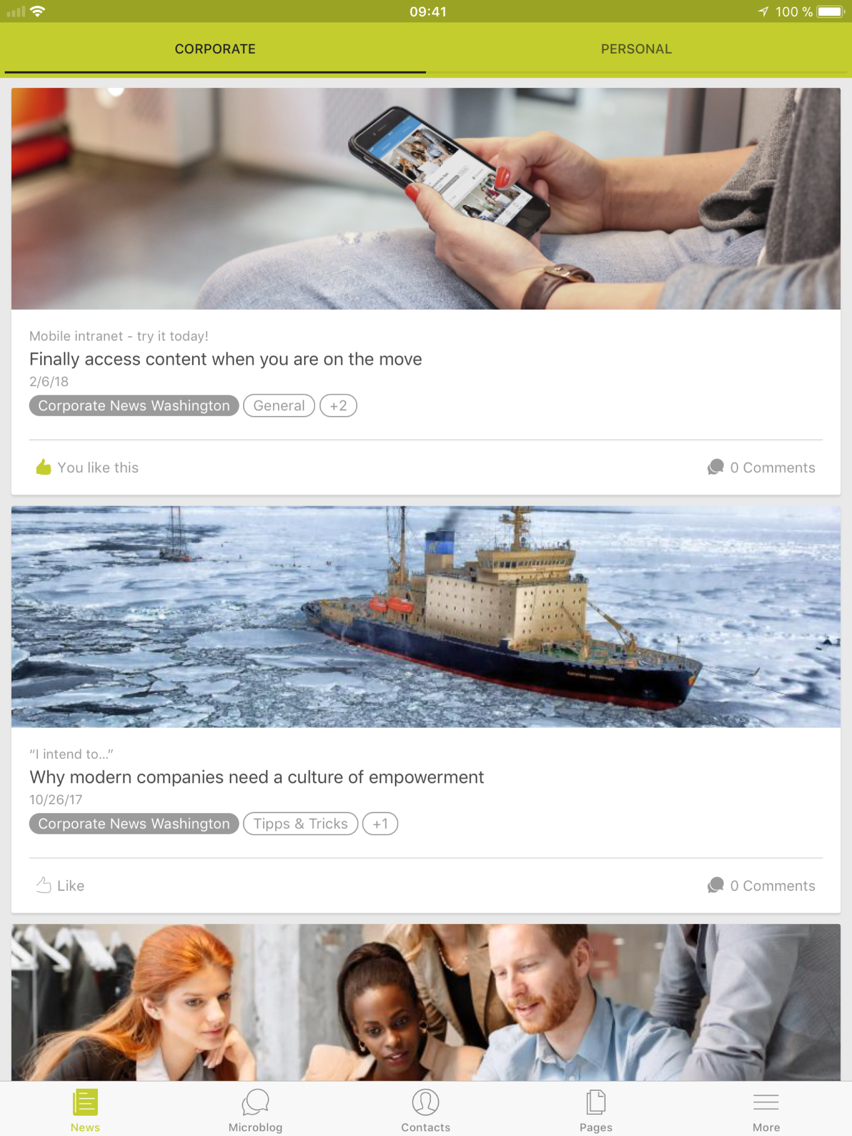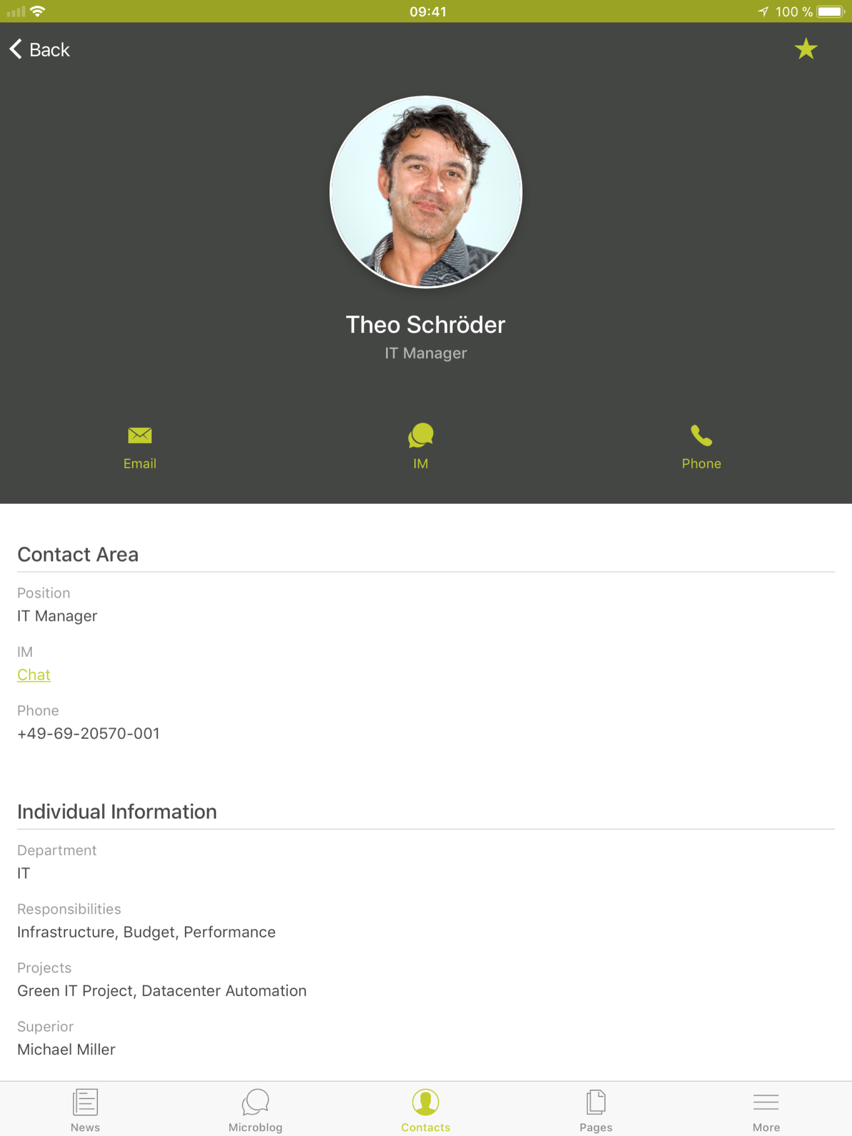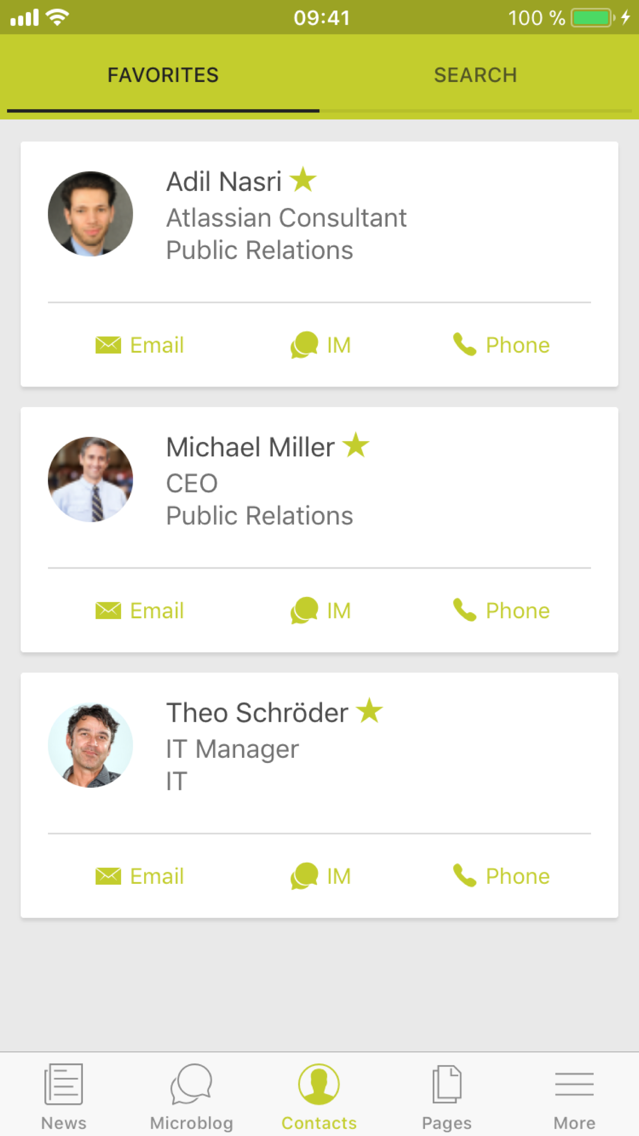//SEIBERT/MEDIA
Free
4.1.0for iPhone, iPad
Age Rating
//SEIBERT/MEDIA Screenshots
About //SEIBERT/MEDIA
As //SEIBERT/MEDIA employee, customer, partner or friend you now have the latest news, microblogs and information always with you.
This app is based on Linchpin Mobile and offers the following features:
- Manage logins to all of your Linchpin and Confluence instances (yes, even the Extranet).
- Check for news on the go and join the discussion in the comments.
- Stay up-to-date on the latest news with native push notifications.
- Share new ideas, important announcements and -of course- cake notifications.
- Access the wiki and work together with your team, customers and partners by commenting.
- Mention your colleagues to include them in important coordinations.
- Order your lunch from the go. #nice
For customers and interested parties: Discover the capabilities of a customised app in your own corporate design by downloading the Linchpin Mobile App in addition to this app. You can find more information here: http://seibert.biz/linchpinmobilebranding
PLEASE NOTE: This app is based on Linchpin Mobile and thus only works with Confluence Server and DataCenter instances. It also requires a separate app to be installed in Confluence.
This app is based on Linchpin Mobile and offers the following features:
- Manage logins to all of your Linchpin and Confluence instances (yes, even the Extranet).
- Check for news on the go and join the discussion in the comments.
- Stay up-to-date on the latest news with native push notifications.
- Share new ideas, important announcements and -of course- cake notifications.
- Access the wiki and work together with your team, customers and partners by commenting.
- Mention your colleagues to include them in important coordinations.
- Order your lunch from the go. #nice
For customers and interested parties: Discover the capabilities of a customised app in your own corporate design by downloading the Linchpin Mobile App in addition to this app. You can find more information here: http://seibert.biz/linchpinmobilebranding
PLEASE NOTE: This app is based on Linchpin Mobile and thus only works with Confluence Server and DataCenter instances. It also requires a separate app to be installed in Confluence.
Show More
What's New in the Latest Version 4.1.0
Last updated on Apr 16, 2021
Old Versions
With this app version, you can now play audio and video files on the go. We've also optimized some views for use on tablet devices.
New Features:
- Audio & video playback: You can now play audio and video attachments embedded via multimedia macro in news articles and pages.
Improvements:
- Tablet optimization: Some views now make better use of available space on large tablet screens.
Bugfixes:
- Fixed an issue where file attachments failed to download when triggered more than once in a single user session.
New Features:
- Audio & video playback: You can now play audio and video attachments embedded via multimedia macro in news articles and pages.
Improvements:
- Tablet optimization: Some views now make better use of available space on large tablet screens.
Bugfixes:
- Fixed an issue where file attachments failed to download when triggered more than once in a single user session.
Show More
Version History
4.1.0
Apr 16, 2021
With this app version, you can now play audio and video files on the go. We've also optimized some views for use on tablet devices.
New Features:
- Audio & video playback: You can now play audio and video attachments embedded via multimedia macro in news articles and pages.
Improvements:
- Tablet optimization: Some views now make better use of available space on large tablet screens.
Bugfixes:
- Fixed an issue where file attachments failed to download when triggered more than once in a single user session.
New Features:
- Audio & video playback: You can now play audio and video attachments embedded via multimedia macro in news articles and pages.
Improvements:
- Tablet optimization: Some views now make better use of available space on large tablet screens.
Bugfixes:
- Fixed an issue where file attachments failed to download when triggered more than once in a single user session.
3.5.1
Jun 29, 2020
With this version you can edit your user profile on the go as well as download files of any size. In addition, there are a lot of improvements of the overall user experience.
New features:
- Edit your profile in the app making it even easier and more comfortable to keep your personal information up to date.
- If there are new replies to a microblog post, the app will now show you a small hint next to the 'Replies' button. That way you can see at first glance which conversations you should take a closer look at.
Improvements:
- It's now even easier to call colleagues or copy their phone number from the app. Simply tap and hold a phone number to access the new context menu.
- Reporting bugs to the development team from within the app is now even more comfortable. A new dialog allows you to enter all information about the bug before you submit the report. With your help we can make the app even better - so thank you in advance!
- You can now download files of any size to your mobile device. Please note that large files may take a long time to process and may still result in an error depending on the performance of your mobile device.
Bugfixes:
- Fixed a bug with the terms of use that caused an infinite loop of dialogs when accepting.
- Fixed a display error with the time of some events.
New features:
- Edit your profile in the app making it even easier and more comfortable to keep your personal information up to date.
- If there are new replies to a microblog post, the app will now show you a small hint next to the 'Replies' button. That way you can see at first glance which conversations you should take a closer look at.
Improvements:
- It's now even easier to call colleagues or copy their phone number from the app. Simply tap and hold a phone number to access the new context menu.
- Reporting bugs to the development team from within the app is now even more comfortable. A new dialog allows you to enter all information about the bug before you submit the report. With your help we can make the app even better - so thank you in advance!
- You can now download files of any size to your mobile device. Please note that large files may take a long time to process and may still result in an error depending on the performance of your mobile device.
Bugfixes:
- Fixed a bug with the terms of use that caused an infinite loop of dialogs when accepting.
- Fixed a display error with the time of some events.
3.4.0
Apr 9, 2020
With this version you can change your profile image on the go and receive live badges for new microblog posts. We have also fixed some bugs.
New in this version:
- Badges for new microblog posts
- Edit your own profile picture
- Fix a problem with push notifications received multiple times: http://seibert.biz/linchpinmobileconnections
- Improved display of Launchpad apps
New in this version:
- Badges for new microblog posts
- Edit your own profile picture
- Fix a problem with push notifications received multiple times: http://seibert.biz/linchpinmobileconnections
- Improved display of Launchpad apps
3.3.0
Mar 27, 2020
With this version we fix a bug that caused the logins stored in the app to be no longer available (again, unfortunately). We've also added several new features and improvements that will make your app look more modern and load content even faster.
New features:
- Background images for profiles are now also visible in the mobile app. You can currently edit your background image on desktop only, but we are already working on a solution for the app.
- Your app will now show you when the system you are using is in maintenance mode and therefore some functions are temporarily unavailable.
- You can now send a bug report to the development team directly from the login screen without having to connect to a system first. This is useful especially for login-related issues.
Improvements:
- We have improved the usability of large tables by displaying columns with a minimum width. You can scroll horizontally in wide tables to access all information.
- The microblog in the app now loads content much faster, with replies to posts only being loaded when you actually open the post in detail view.
Bugfixes:
- Fixed a bug where logins stored in the app were no longer available. If your logins do not reappear after this update, you will have to add a new login to the app. If you need assistance with this, please contact your system administrator.
- Fixed a bug that caused the app to crash when calling a favorite contact.
- Fixed a bug with the formatting of phone numbers in user profiles. This caused phone numbers to resolve incorrectly when calling the contact.
New features:
- Background images for profiles are now also visible in the mobile app. You can currently edit your background image on desktop only, but we are already working on a solution for the app.
- Your app will now show you when the system you are using is in maintenance mode and therefore some functions are temporarily unavailable.
- You can now send a bug report to the development team directly from the login screen without having to connect to a system first. This is useful especially for login-related issues.
Improvements:
- We have improved the usability of large tables by displaying columns with a minimum width. You can scroll horizontally in wide tables to access all information.
- The microblog in the app now loads content much faster, with replies to posts only being loaded when you actually open the post in detail view.
Bugfixes:
- Fixed a bug where logins stored in the app were no longer available. If your logins do not reappear after this update, you will have to add a new login to the app. If you need assistance with this, please contact your system administrator.
- Fixed a bug that caused the app to crash when calling a favorite contact.
- Fixed a bug with the formatting of phone numbers in user profiles. This caused phone numbers to resolve incorrectly when calling the contact.
3.2.1
Mar 18, 2020
This update fixes an error that had sneaked in with the last version: After launching the app, all logins have disappeared - they are now back and still functional.
3.2.0
Mar 13, 2020
With this version your app gets a completely new technical foundation - it is now more stable, modern and faster. Among other things, we have worked on the following points for you:
- Appealing and modern design of the user interface
- Support for vimeo video playback
- Improved editor for microblog posts and page comments
- Massive increase in performance when opening the app and loading content
- Fixed numerous minor (and also some not-so-minor) bugs
- Appealing and modern design of the user interface
- Support for vimeo video playback
- Improved editor for microblog posts and page comments
- Massive increase in performance when opening the app and loading content
- Fixed numerous minor (and also some not-so-minor) bugs
3.1.0
Dec 10, 2019
There is now a new public stream in the app that will be displayed if no login has been added yet or you log out of your active system. Also, some iOS 13 related bugs have been fixed.
Improvements:
- We have optimized the image size for uploads to the microblog. This results in less data that need to be transferred and enables you to submit postings with images even with a bad internet connection.
Bugfixes:
- Fixed a bug where the author of a post in the personal news stream would be indicated by the Confluence user name instead of the full name.
- Fixed a bug related to adding images to the microblog, making the upload much more reliable.
- Fixed some rare display errors in the detail view of news articles.
Improvements:
- We have optimized the image size for uploads to the microblog. This results in less data that need to be transferred and enables you to submit postings with images even with a bad internet connection.
Bugfixes:
- Fixed a bug where the author of a post in the personal news stream would be indicated by the Confluence user name instead of the full name.
- Fixed a bug related to adding images to the microblog, making the upload much more reliable.
- Fixed some rare display errors in the detail view of news articles.
3.0.0
Nov 7, 2019
There is now a new public stream in the app that will be displayed if no login has been added yet or you log out of your active system. Also, some iOS 13 related bugs have been fixed.
Improvements:
- We have optimized the image size for uploads to the microblog. This results in less data that need to be transferred and enables you to submit postings with images even with a bad internet connection.
Bugfixes:
- Fixed a bug where the author of a post in the personal news stream would be indicated by the Confluence user name instead of the full name.
- Fixed a bug related to adding images to the microblog, making the upload much more reliable.
- Fixed some rare display errors in the detail view of news articles.
Improvements:
- We have optimized the image size for uploads to the microblog. This results in less data that need to be transferred and enables you to submit postings with images even with a bad internet connection.
Bugfixes:
- Fixed a bug where the author of a post in the personal news stream would be indicated by the Confluence user name instead of the full name.
- Fixed a bug related to adding images to the microblog, making the upload much more reliable.
- Fixed some rare display errors in the detail view of news articles.
2.17.1
Sep 15, 2019
This version fixes an issue that occurred when finishing the PIN code setup for this app.
2.17.0
Aug 7, 2019
This update introduces extended security mechanisms to protect the app from unauthorized access by third parties even better.
New features in this version:
- Access to individual instances via this app now require a personal PIN code (if configured by the instance's administrator).
Bugfixes and improvements:
- Fixed an issue with displaying user images in 'Individual user list' macro in the wrong size.
New features in this version:
- Access to individual instances via this app now require a personal PIN code (if configured by the instance's administrator).
Bugfixes and improvements:
- Fixed an issue with displaying user images in 'Individual user list' macro in the wrong size.
2.16.0
Jun 13, 2019
This update contains some minor text adjustments as well as performance and stability improvements.
2.15.0
May 13, 2019
You can now send a technical stack trace directly to the app development team via email when there's an error popping up - simply tap on the error prompt.
Important: You can fully disable this feature in the app settings (which can be found in the 'More' tab). The information sent does not contain any personal or corporate data. Also we never send content of any kind.
Important: You can fully disable this feature in the app settings (which can be found in the 'More' tab). The information sent does not contain any personal or corporate data. Also we never send content of any kind.
2.14.0
Apr 22, 2018
You can now open Confluence page URLs you receive within the app! Simply copy a Confluence URL to your mobile device's clipboard (from an email, a chat conversation), open up your Intranet app, and follow the promt that auto-detects the clipped URL. It's that easy!
//SEIBERT/MEDIA FAQ
Click here to learn how to download //SEIBERT/MEDIA in restricted country or region.
Check the following list to see the minimum requirements of //SEIBERT/MEDIA.
iPhone
iPad
//SEIBERT/MEDIA supports English, German