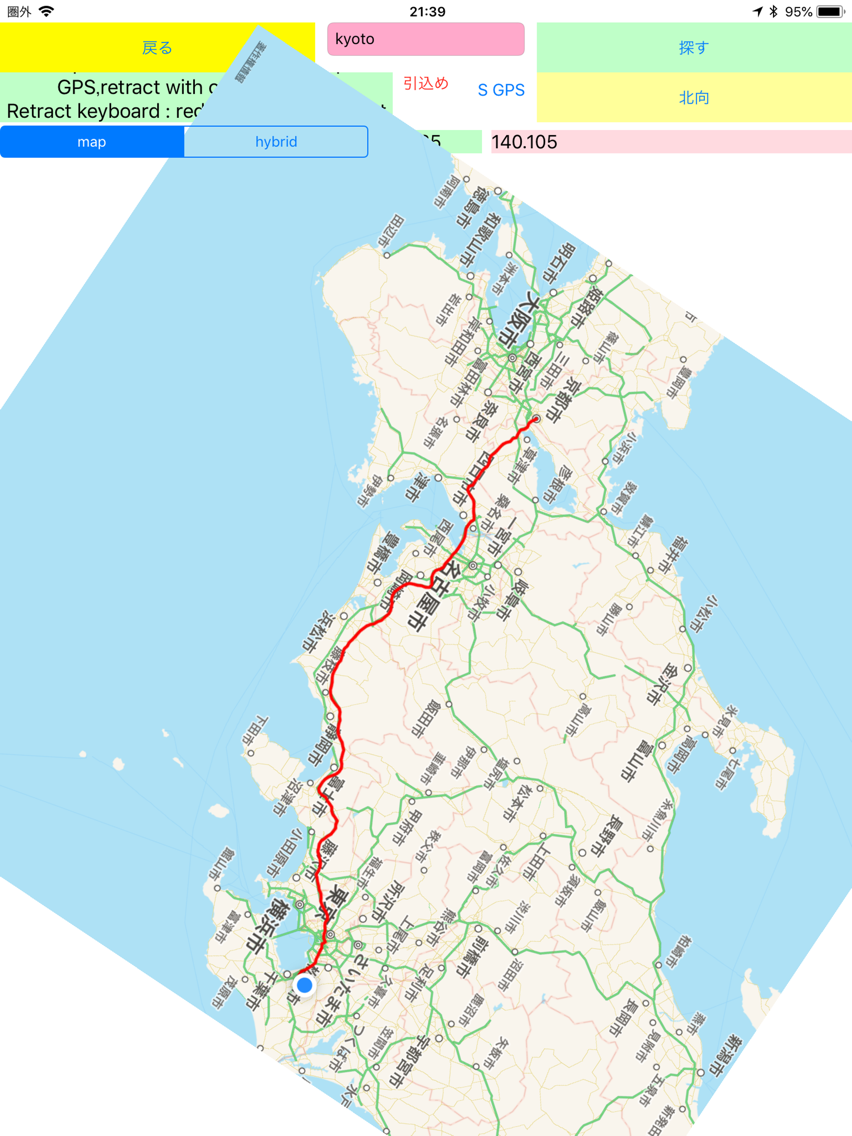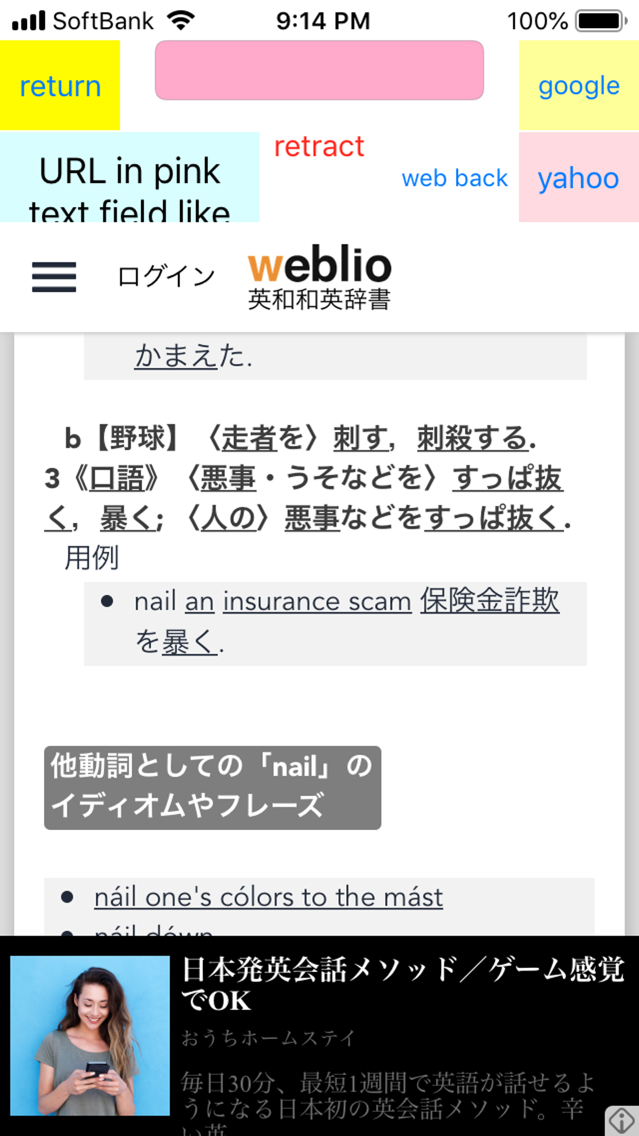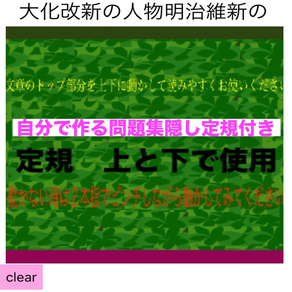
Age Rating
Self-study-tool Screenshots
About Self-study-tool
I frequently memorize it using a ruler to hide the answer in a problem collection as a method to use often when I prepare for taking an exam, but I do it without using paper and pencil all from creation of a problem with an iPhone to a ruler That's why. It is a study tool of your own who copied the reference things from the Internet, took it in this application and remembered it. . Since the memory function is attached to what you created, it will not disappear unless you erase it. Hide the answer with a ruler and think your correct answer in your mind like an exam. If you are working on the creation of a large collection of questions, email it to a desktop computer.Paste the copy of internet article into this pink text field, and press the memorize button. The work of making Q & A is very important. It will be a great learning experience. No pencil or paper is necessary. You can study only with the iPhone mechanism. Now is the era of the machine. let's do our best.
Show More
What's New in the Latest Version 2.0
Last updated on Feb 1, 2019
Old Versions
1. I improved the point that the explanation is difficult to see and the operation button is small.
2. We added healthy-oriented walking with more buttons with 'Button map in response to geomagnetism towards the north' and searchable URLs and returning to the previous page of the web.
3. We have redesigned the design and functions with both universal specifications for both iPhone and iPad.
4. We are trying to enhance the privacy protection function of the map and the Internet.
Thank you in the future. Thank you very much.
2. We added healthy-oriented walking with more buttons with 'Button map in response to geomagnetism towards the north' and searchable URLs and returning to the previous page of the web.
3. We have redesigned the design and functions with both universal specifications for both iPhone and iPad.
4. We are trying to enhance the privacy protection function of the map and the Internet.
Thank you in the future. Thank you very much.
Show More
Version History
2.0
Feb 1, 2019
1. I improved the point that the explanation is difficult to see and the operation button is small.
2. We added healthy-oriented walking with more buttons with 'Button map in response to geomagnetism towards the north' and searchable URLs and returning to the previous page of the web.
3. We have redesigned the design and functions with both universal specifications for both iPhone and iPad.
4. We are trying to enhance the privacy protection function of the map and the Internet.
Thank you in the future. Thank you very much.
2. We added healthy-oriented walking with more buttons with 'Button map in response to geomagnetism towards the north' and searchable URLs and returning to the previous page of the web.
3. We have redesigned the design and functions with both universal specifications for both iPhone and iPad.
4. We are trying to enhance the privacy protection function of the map and the Internet.
Thank you in the future. Thank you very much.
Self-study-tool Price
Today:
$1.99
Lowest:
$0.99
Highest:
$1.99
Self-study-tool FAQ
Click here to learn how to download Self-study-tool in restricted country or region.
Check the following list to see the minimum requirements of Self-study-tool.
iPhone
iPad
Self-study-tool supports English