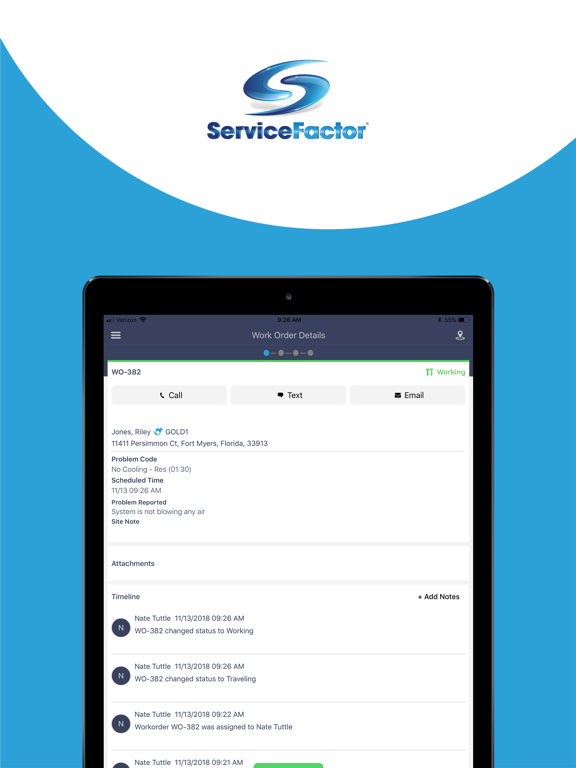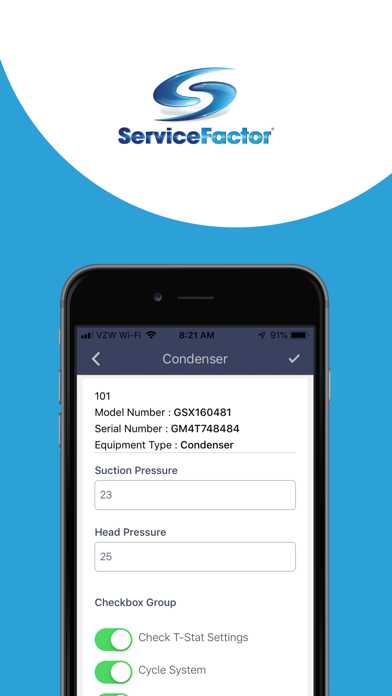Servicefactor
Free
1016.39for iPhone, iPad and more
5.7
21 Ratings
Team Management Systems, Inc.
Developer
40.3 MB
Size
Mar 15, 2024
Update Date
Business
Category
4+
Age Rating
Age Rating
Servicefactor Screenshots
About Servicefactor
Are you a current ServiceFactor user? ServiceFactor Mobile is a companion to your ServiceFactor web system, built for your field technicians.
ServiceFactor Mobile helps increase cash flow by automatically creating an invoice at the time of service and allows the technician the ability to process payments in the field. When a technician receives the service call information, they also receive notes about the customer, history and what equipment is located at the site. The technician can update their dispatch status, as well as enter material and flat rate repairs used (if applicable) against the specific piece of equipment for which it was used. All work can be approved by capturing a customer signature prior to performing recommended repairs, and the technician can also prepare a quote for the customer. If the quoted work is not approved, the quote will automatically be uploaded back to the office and generate a quote in the system for future follow up. Once the work has been performed, complete the work order by collecting payment (if applicable) and have the customer sign the invoice or work order. All information, including the customer’s signatures approving and accepting the work will sync back to the office, updating your system. With the ServiceFactor Mobile, you will set yourself apart from your competition by offering your clients the professionalism they deserve and expect.
· Retrieve calls to your iPad or iPhone
· View customer information
· View problem reported and site notes
· View Equipment details and warranty dates
· Add or Edit Equipment, including pictures
· View attached images or documents
· Fill out custom checklists and readings based on equipment type
· Track custom checklists based problem reported
· Track dispatch statuses that automatically update the Dispatch Board
· Enter material from truck or warehouse inventory
· Inventory is broken down into categories with pictures
· Handles both T/M and Flat Rate billing on the same invoice
· Automatically calculates item sell prices based on Service Agreement Discounts
· Ability to sell service agreements
· Sold service agreements automatically create record in the office
· Capture work authorization signature
· Generate Quotes in the field with pictures of items quoted
· Unaccepted quotes create a quote record in the office for future follow up
· Capture customer’s acceptance signature for work performed
· Receive payments in the field including Chip processing
· Ability to Email quotes and invoices with customers signature
· Copy of the signed invoice is uploaded back to the office
· Integrated mapping with turn-by-turn directions
· Portrays a professional image to the customer
· Easy for techs to learn and use
· Saves time and money
Team Management Systems various software packages have been the preferred software solution for thousands of HVAC, Plumbing, Electrical, Mechanical and other service contractors throughout the world since 1991.
NOTE – ServiceFactor Mobile works seamlessly with ServiceFactor Web to offer a complete user experience. You must have a current subscription to ServiceFactor by Team Management Systems to use this app.
ServiceFactor Mobile helps increase cash flow by automatically creating an invoice at the time of service and allows the technician the ability to process payments in the field. When a technician receives the service call information, they also receive notes about the customer, history and what equipment is located at the site. The technician can update their dispatch status, as well as enter material and flat rate repairs used (if applicable) against the specific piece of equipment for which it was used. All work can be approved by capturing a customer signature prior to performing recommended repairs, and the technician can also prepare a quote for the customer. If the quoted work is not approved, the quote will automatically be uploaded back to the office and generate a quote in the system for future follow up. Once the work has been performed, complete the work order by collecting payment (if applicable) and have the customer sign the invoice or work order. All information, including the customer’s signatures approving and accepting the work will sync back to the office, updating your system. With the ServiceFactor Mobile, you will set yourself apart from your competition by offering your clients the professionalism they deserve and expect.
· Retrieve calls to your iPad or iPhone
· View customer information
· View problem reported and site notes
· View Equipment details and warranty dates
· Add or Edit Equipment, including pictures
· View attached images or documents
· Fill out custom checklists and readings based on equipment type
· Track custom checklists based problem reported
· Track dispatch statuses that automatically update the Dispatch Board
· Enter material from truck or warehouse inventory
· Inventory is broken down into categories with pictures
· Handles both T/M and Flat Rate billing on the same invoice
· Automatically calculates item sell prices based on Service Agreement Discounts
· Ability to sell service agreements
· Sold service agreements automatically create record in the office
· Capture work authorization signature
· Generate Quotes in the field with pictures of items quoted
· Unaccepted quotes create a quote record in the office for future follow up
· Capture customer’s acceptance signature for work performed
· Receive payments in the field including Chip processing
· Ability to Email quotes and invoices with customers signature
· Copy of the signed invoice is uploaded back to the office
· Integrated mapping with turn-by-turn directions
· Portrays a professional image to the customer
· Easy for techs to learn and use
· Saves time and money
Team Management Systems various software packages have been the preferred software solution for thousands of HVAC, Plumbing, Electrical, Mechanical and other service contractors throughout the world since 1991.
NOTE – ServiceFactor Mobile works seamlessly with ServiceFactor Web to offer a complete user experience. You must have a current subscription to ServiceFactor by Team Management Systems to use this app.
Show More
What's New in the Latest Version 1016.39
Last updated on Mar 15, 2024
Old Versions
Ability to Decline, Delete, or Move items to Quote from the Approval Screen.
Way to add “Notes” to the Invoice without it wiping out the Approval Signature.
Added ability to not allow Techs to Create WO/View History.
Way to add “Notes” to the Invoice without it wiping out the Approval Signature.
Added ability to not allow Techs to Create WO/View History.
Show More
Version History
1016.39
Mar 15, 2024
Ability to Decline, Delete, or Move items to Quote from the Approval Screen.
Way to add “Notes” to the Invoice without it wiping out the Approval Signature.
Added ability to not allow Techs to Create WO/View History.
Way to add “Notes” to the Invoice without it wiping out the Approval Signature.
Added ability to not allow Techs to Create WO/View History.
1016.38
Mar 14, 2024
Ability to Decline, Delete, or Move items to Quote from the Approval Screen.
Way to add “Notes” to the Invoice without it wiping out the Approval Signature.
Added ability to not allow Techs to Create WO/View History.
Way to add “Notes” to the Invoice without it wiping out the Approval Signature.
Added ability to not allow Techs to Create WO/View History.
1016.37
Dec 7, 2023
The ability to “drop a pin” on a piece of equipment for its location.
Save the “Approvals” as a separate document each time they capture a signature so that if they make a change to the invoice.
Save the “Approvals” as a separate document each time they capture a signature so that if they make a change to the invoice.
1016.36
Oct 28, 2023
Fixed - Crash on expanding WO History
1016.35
Oct 26, 2023
Fixed - Issues with invoice amount in some cases.
Discount items cannot be now added as the first line item in the invoice.
Ability to view Equipment without creating a WO for a site is now added.
Work orders are now colour-coded with respect to the scheduled date.
Added an “Item” SF Work Dates” that would add the work dates and techs that worked but not the actual dispatch time.
Updated “Problem Reported” can now seen from SF Mobile.
Discount items cannot be now added as the first line item in the invoice.
Ability to view Equipment without creating a WO for a site is now added.
Work orders are now colour-coded with respect to the scheduled date.
Added an “Item” SF Work Dates” that would add the work dates and techs that worked but not the actual dispatch time.
Updated “Problem Reported” can now seen from SF Mobile.
1016.34
Sep 14, 2023
Create Work Order- Lead Source can now be auto-filled
1016.33
Aug 9, 2023
The “Sync Data” menu option will now do the same sync as when you login.
History Screen (SF History) - Now by default suppresses "Invoice Only" invoices.
Option to clear agreement selected from other plans.
The description text box for Items in Invoice is now bigger.
History Screen (SF History) - Now by default suppresses "Invoice Only" invoices.
Option to clear agreement selected from other plans.
The description text box for Items in Invoice is now bigger.
1016.32
Jul 4, 2023
Work Order – Added a field for “Work Order History Summary”
Customer Contact Assigned to WO and Contact Description is now shown in WO details
Popup asking “Why did you mark this Incomplete?” added when WO status is changed to Incomplete.
Fixed the issue of WO not using an SA (assigned before expiry) after its expiry.
Fixed - Issues with totals on invoice from mobile vs office.
Customer Contact Assigned to WO and Contact Description is now shown in WO details
Popup asking “Why did you mark this Incomplete?” added when WO status is changed to Incomplete.
Fixed the issue of WO not using an SA (assigned before expiry) after its expiry.
Fixed - Issues with totals on invoice from mobile vs office.
1016.31
May 23, 2023
Auto Calculation of Labor Sell Price
Fixed - Option to email invoice not working on weekends
Fixed - Option to email invoice not working on weekends
1016.30
Apr 4, 2023
Default customer markup will be now used when adding a WO from SF Mobile.
Fixed - Issues with PO Items on syncing.
Fixed - Issues with showing additional phone numbers.
Fixed - Invoice Screen showing some sell prices as a % as opposed to $
Fixed - Rounding off issues for some items.
Fixed - Issues with PO Items on syncing.
Fixed - Issues with showing additional phone numbers.
Fixed - Invoice Screen showing some sell prices as a % as opposed to $
Fixed - Rounding off issues for some items.
1016.29
Feb 27, 2023
Fixed - PO Issued in the field being cleared out of the Location field when the item is saved.
1016.28
Feb 20, 2023
Fixed - Contract Type showing as N/A in SF Mobile if invoice has been assigned
1016.27
Feb 7, 2023
Items - "Print" flag slider will be now set with respect to the flag set in SF Web when an item is added to the invoice.
Allow to pay online flag in SF Mobile Invoice will be now set with respect to the flag set in SF Web - Master Settings.
Added the ability for an "N/A" option for the Service Agreement Selection.
Fixed - Adding item to invoice when the agreement is changed.
Fixed - Agreement cannot be now changed for Inspection Work Order.
Fixed - Address Mismatch in Imported History - from “View History or Create Work Order”.
Fixed - Freezing and crashing due to the amount of flat rate items.
Allow to pay online flag in SF Mobile Invoice will be now set with respect to the flag set in SF Web - Master Settings.
Added the ability for an "N/A" option for the Service Agreement Selection.
Fixed - Adding item to invoice when the agreement is changed.
Fixed - Agreement cannot be now changed for Inspection Work Order.
Fixed - Address Mismatch in Imported History - from “View History or Create Work Order”.
Fixed - Freezing and crashing due to the amount of flat rate items.
1016.26
Feb 2, 2023
Fixed - Popup hiding keyboard in iPhone 14 versions.
1016.25
Nov 16, 2022
Added Biometric (FaceID or Fingerprint) Login.
1016.24
Oct 21, 2022
Fixed - Unable to move items from invoice to quote and crash while changing quote status
Fixed - Forms opening multiple times
Fixed - Forms opening multiple times
1016.23
Oct 17, 2022
Added the ability for a technician to review a customer’s history without having to add a new Work Order.
Added the ability for a technician to add and delete Work Order Tags.
The system automatically clocks technicians out at 11:59 PM.
Clock-In status now updates with screen refresh by pulling down the work order list and syncing from the side menu.
Fixed an issue with the wrong taxable amount in the invoice.
Added the ability for a technician to add and delete Work Order Tags.
The system automatically clocks technicians out at 11:59 PM.
Clock-In status now updates with screen refresh by pulling down the work order list and syncing from the side menu.
Fixed an issue with the wrong taxable amount in the invoice.
1016.22
Aug 24, 2022
Ability to clock out if the user changes dispatch status to completed after their End Time for the day
Added the ability to assign a QR Code from SFM
Added the Map feature to the WO Details Screen in the Supervisor Section
Added Job Number in the header if WO is associated with a Project Mgt Job
Added the ability to store the batch id and the terminal id for all CC transactions
Flat Rate Price Book - Made available for users with full access
Fixed an issue with Items disappearing from Proj Mgmt WO
Fixed a crash when going to Equipment Screen
Fixed invoice amount difference in mobile vs office
Added the ability to assign a QR Code from SFM
Added the Map feature to the WO Details Screen in the Supervisor Section
Added Job Number in the header if WO is associated with a Project Mgt Job
Added the ability to store the batch id and the terminal id for all CC transactions
Flat Rate Price Book - Made available for users with full access
Fixed an issue with Items disappearing from Proj Mgmt WO
Fixed a crash when going to Equipment Screen
Fixed invoice amount difference in mobile vs office
1016.21
Jun 19, 2022
Flat Rate Price Book
Added “Mobile” and “Phone” after the Phone Numbers in Work Order detail page
ON/OFF Feature for Internet speed limit
Non Billable Items not being synced back to office if no Billable items are on Work Order
Added “Mobile” and “Phone” after the Phone Numbers in Work Order detail page
ON/OFF Feature for Internet speed limit
Non Billable Items not being synced back to office if no Billable items are on Work Order
1016.20
Mar 23, 2022
Action Plumbing - Task Form Mandatory Issue
Forms in SF Mobile are changing the selection when you scroll down to the bottom and back up
Forms in SF Mobile are changing the selection when you scroll down to the bottom and back up
1016.19
Mar 16, 2022
SF Mobile - Tech Times not being recorded correctly
SF Mobile - Email and Phone Icon on the WO Detail screen - tech can view the phone number even if SMS feature is not set in device
SF Mobile - Email and Phone Icon on the WO Detail screen - tech can view the phone number even if SMS feature is not set in device
1016.18
Jan 31, 2022
SF Mobile - Need to handle the poor network connection
Added markup to SF Mobile
Invoice - Need the ability to display the "Technician's Dispatch Details" in the Invoice Body
Invoice - Need the ability to display the "Problem Reported" in the body of the invoice
Added close option to the screen to enter a payment
Select Sync Data and nothing happens
Mobile: iPad clear notes
Implemented tracking for Mobile Payments
Closing of "Item Popup" window (where you enter qty, can edit description, etc.) when tapped outside
Mobile: Emailing Invoice - Quote mail not showing the Tech Pic.
SF mobile crashes when you try to change the status on a Quote
Added markup to SF Mobile
Invoice - Need the ability to display the "Technician's Dispatch Details" in the Invoice Body
Invoice - Need the ability to display the "Problem Reported" in the body of the invoice
Added close option to the screen to enter a payment
Select Sync Data and nothing happens
Mobile: iPad clear notes
Implemented tracking for Mobile Payments
Closing of "Item Popup" window (where you enter qty, can edit description, etc.) when tapped outside
Mobile: Emailing Invoice - Quote mail not showing the Tech Pic.
SF mobile crashes when you try to change the status on a Quote
1016.17
Nov 23, 2021
SF Mobile - Need to revamp the flow of approvals and invoice and replace the scroll dots with icons
Need to add a Unique Code field to the Invoice Table
Data issue for Customer Billing Report
Mobile - Edit Existing Equipment
WO will not show up in Mobile if scheduled for 8pm or later
Issue with invoice emailing
Tech collected cc payment in field not appearing on payment tab
Need to add a Unique Code field to the Invoice Table
Data issue for Customer Billing Report
Mobile - Edit Existing Equipment
WO will not show up in Mobile if scheduled for 8pm or later
Issue with invoice emailing
Tech collected cc payment in field not appearing on payment tab
1016.16
Sep 20, 2021
Need to store the "Estimated Time" from each Flat Rate repair to the Invoice Table
1016.15
Aug 30, 2021
SF Mobile - Workorder Timeline Attachment Issue - Fixed
Servicefactor FAQ
Click here to learn how to download Servicefactor in restricted country or region.
Check the following list to see the minimum requirements of Servicefactor.
iPhone
Requires iOS 10.1 or later.
iPad
Requires iPadOS 10.1 or later.
iPod touch
Requires iOS 10.1 or later.
Servicefactor supports English