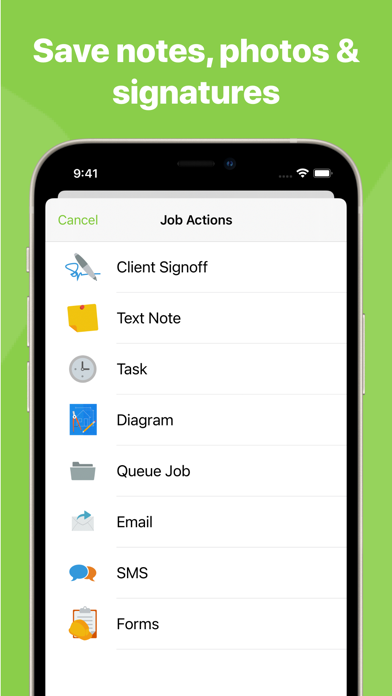ServiceM8 - Field Service App
Estimate, Schedule & Invoice
FreeOffers In-App Purchases
12.0.4for iPhone, iPad and more
8.7
159 Ratings
Eroldawn Pty Ltd
Developer
94.9 MB
Size
Mar 6, 2024
Update Date
Business
Category
4+
Age Rating
Age Rating
ServiceM8 - Field Service App Screenshots
About ServiceM8 - Field Service App
ServiceM8 is job management software for trade contractors & home service businesses, such as plumbers, electricians, HVAC & refrigeration contractors, locksmiths, cleaners & gardeners — any kind of small business which manages jobs & staff in the field.
ServiceM8 is a job, staff & client management solution, with everything to run your day-to-day in one place — digital job cards, scheduling, quotes, staff locations, client emails & texts, job notes & photos, online bookings, forms, asset management, invoicing & payments.
You’ll cut paperwork, get more jobs done, provide amazing service & get paid faster.
Field staff use the ServiceM8 app for iPhone & iPad. Office staff can access the ServiceM8 dashboard online via web browser on Mac or PC.
Download the app & tap ‘Try Demo’ — no sign-up required.
Who is ServiceM8 for?
ServiceM8 is a simple, easy tool for contractors & field service businesses with a high-turnover of short jobs, ranging in size from sole operators up to 20 staff. Industries such as:
• Plumbing
• Electrical
• Solar
• HVAC & Refrigeration
• Pest Control
• Appliance Repair
• Locksmithing & Security
• Cleaning
• Pool Care
• Lawn Mowing & Gardening Businesses
• IT
• Property Maintenance
• Fire Protection
• Carpet & Flooring
Job Management Software
• Manage jobs from start to finish
• Access all client & job details in the field
• Ensure job quality & consistency with built-in checklists
• Capture electronic signatures
Communication & CRM
• Email & text clients directly from the app
• Save time with email & text templates
• Send On-the-Way text messages to clients
• Automate booking confirmations, reminders & follow-ups to clients
Scheduling
• View your schedule & job info, anywhere
• See a real-time map view of staff & job locations
• Dispatch jobs & urgent work, instantly
• Receive push notifications about schedule changes
Quoting & Invoicing
• Generate professional PDF quotes, estimates & invoices on site
• Email or text quotes & invoices to clients from the app
• Clients can view quotes & pay invoices online
Time tracking & Timesheets
• Track travel time & time on site, for billing purposes
• Track shift & break time, for payroll purposes
• Export payroll time sheets to Xero or QuickBooks Online
Mobile & Online Payments
• Accept contactless payments with Tap to Pay on iPhone
• No extra dongles, terminals or hardware needed — just your iPhone
Digital Forms & Assets
• Complete digital reports, procedures & certificates on site, through the app
• Create custom forms for your business & industry
• Catalogue client assets & view their service history
Job History
• Access a full history of work done for every client
• Attach notes, photos, videos, emails & messages to jobs
• Automatic back-up & secure cloud storage
Accounting Integrations
• Connect to Xero or QuickBooks Online
• Sync invoices & payments from ServiceM8
• Streamline invoicing, payments & accounting
Pricing
• A range of monthly plans to suit your business & requirements
• Plans bundle jobs, SMSs & add-ons into a single monthly price
• No contracts, setup fees, or ‘per-user’ fees.
• Unlimited users & storage
• 14-day free trial
Support
• Free, 24/7 email & chat support
• Self-serve Help Centre with articles & videos
• Global network of ServiceM8 Partners offering setup services
In-App Purchase Terms
When you subscribe to a plan through the ServiceM8 app, payment will be charged to your Apple ID on a recurring monthly basis. Your monthly subscription will automatically renew unless you cancel at least 24 hours before the renewal date. You can manage your subscription in the ServiceM8 app in More > Settings > ServiceM8 Account. Any unused portion of your free trial is forfeited after purchase.
Terms of Service: www.servicem8.com/terms-of-service
Privacy Policy: www.servicem8.com/privacy-policy
The ServiceM8 application uses background location. Continued use of GPS running in the background can decrease battery life.
ServiceM8 is a job, staff & client management solution, with everything to run your day-to-day in one place — digital job cards, scheduling, quotes, staff locations, client emails & texts, job notes & photos, online bookings, forms, asset management, invoicing & payments.
You’ll cut paperwork, get more jobs done, provide amazing service & get paid faster.
Field staff use the ServiceM8 app for iPhone & iPad. Office staff can access the ServiceM8 dashboard online via web browser on Mac or PC.
Download the app & tap ‘Try Demo’ — no sign-up required.
Who is ServiceM8 for?
ServiceM8 is a simple, easy tool for contractors & field service businesses with a high-turnover of short jobs, ranging in size from sole operators up to 20 staff. Industries such as:
• Plumbing
• Electrical
• Solar
• HVAC & Refrigeration
• Pest Control
• Appliance Repair
• Locksmithing & Security
• Cleaning
• Pool Care
• Lawn Mowing & Gardening Businesses
• IT
• Property Maintenance
• Fire Protection
• Carpet & Flooring
Job Management Software
• Manage jobs from start to finish
• Access all client & job details in the field
• Ensure job quality & consistency with built-in checklists
• Capture electronic signatures
Communication & CRM
• Email & text clients directly from the app
• Save time with email & text templates
• Send On-the-Way text messages to clients
• Automate booking confirmations, reminders & follow-ups to clients
Scheduling
• View your schedule & job info, anywhere
• See a real-time map view of staff & job locations
• Dispatch jobs & urgent work, instantly
• Receive push notifications about schedule changes
Quoting & Invoicing
• Generate professional PDF quotes, estimates & invoices on site
• Email or text quotes & invoices to clients from the app
• Clients can view quotes & pay invoices online
Time tracking & Timesheets
• Track travel time & time on site, for billing purposes
• Track shift & break time, for payroll purposes
• Export payroll time sheets to Xero or QuickBooks Online
Mobile & Online Payments
• Accept contactless payments with Tap to Pay on iPhone
• No extra dongles, terminals or hardware needed — just your iPhone
Digital Forms & Assets
• Complete digital reports, procedures & certificates on site, through the app
• Create custom forms for your business & industry
• Catalogue client assets & view their service history
Job History
• Access a full history of work done for every client
• Attach notes, photos, videos, emails & messages to jobs
• Automatic back-up & secure cloud storage
Accounting Integrations
• Connect to Xero or QuickBooks Online
• Sync invoices & payments from ServiceM8
• Streamline invoicing, payments & accounting
Pricing
• A range of monthly plans to suit your business & requirements
• Plans bundle jobs, SMSs & add-ons into a single monthly price
• No contracts, setup fees, or ‘per-user’ fees.
• Unlimited users & storage
• 14-day free trial
Support
• Free, 24/7 email & chat support
• Self-serve Help Centre with articles & videos
• Global network of ServiceM8 Partners offering setup services
In-App Purchase Terms
When you subscribe to a plan through the ServiceM8 app, payment will be charged to your Apple ID on a recurring monthly basis. Your monthly subscription will automatically renew unless you cancel at least 24 hours before the renewal date. You can manage your subscription in the ServiceM8 app in More > Settings > ServiceM8 Account. Any unused portion of your free trial is forfeited after purchase.
Terms of Service: www.servicem8.com/terms-of-service
Privacy Policy: www.servicem8.com/privacy-policy
The ServiceM8 application uses background location. Continued use of GPS running in the background can decrease battery life.
Show More
What's New in the Latest Version 12.0.4
Last updated on Mar 6, 2024
Old Versions
Minor fixes and improvements
Show More
Version History
12.0.4
Mar 6, 2024
Minor fixes and improvements
12.0.3
Dec 13, 2023
Minor fixes and improvements
12.0.2
Dec 3, 2023
Improvements to automated time tracking
12.0.1
Nov 2, 2023
Minor fixes and improvements
12.0
Oct 19, 2023
Introducing ServiceM8 12!
• Live Activities
Now, when you’re checked in to a job and lock your iPhone/iPad, you’ll see the job you’re checked in to on your Lock Screen, and how long you’ve been checked in. Tapping it will get you straight to the job card in ServiceM8. This will also be visible in the top Dynamic Island on supported devices.
• Inbox
A major upgrade of the Inbox, with an improved layout, separation of Replied, Snoozed, and Trashed messages, filters, search, notes, mentions, and swipe actions — swipe left to remove a message, and swipe right to convert to a job.
• Copy Bundle
With the Bundles Add-on, if you need to create a bundle very similar to an existing one, you can now open an existing bundle, tap "Make a Copy", make your edits, and save as a new bundle.
• Card Payment Processing Surcharge
It’s now possible to automatically add processing fees when clients pay by card. You can set it to always add the fee, or choose to set a fee-free threshold, with invoices below the threshold amount not adding the surcharge. To configure, go to Preferences in your Online Dashboard.
• Multiple Checklists
If you want to divide a job’s requirements by category, such as by room, stage or staff member, you can now create multiple checklists per job card. Simply add a title (followed by a colon) at the top of each separate checklist e.g. “ Master Bedroom: “
• Camera
Improvements to the ServiceM8 Camera for recording videos, including haptic feedback to physically feel when you start and stop recording, and an increased video recording length of 2 minutes.
• Video Transcription
With ServiceM8 12, every video you record with the ServiceM8 Camera is automatically transcribed and added to the job’s Diary as a text transcript, so you can show, tell & write, all at the same time. Simply walk around a site describing what needs to be done, or the work completed, and it will auto-transcribe and save what you’ve said with the video.
• PDF Fill-in
To help digitally manage random paperwork for jobs, you can now fill in or mark up PDFs in ServiceM8 i.e. you can open a PDF form in the Diary to complete then sign it, or mark up a PDF plan or diagram with shapes and annotations.
• Room Scan
Improvements to Room Scan, which lets you capture the layout of a room as an interactive 3D model. ServiceM8 12 comes with new tools to add symbols, mark specific locations, measure distances, and generate a top-down floor plan of a scanned room.
• Smart Writing Helper
Incredible tools to save time writing and elevate your productivity, with the ability for ServiceM8 to automatically write emails, text messages, and the description of Work Completed.
ServiceM8 can also help improve your writing — simply draft what you need to say, and ServiceM8 can instantly revise your message for clarity, punctuation & grammar, for fast and professional communication.
• Live Activities
Now, when you’re checked in to a job and lock your iPhone/iPad, you’ll see the job you’re checked in to on your Lock Screen, and how long you’ve been checked in. Tapping it will get you straight to the job card in ServiceM8. This will also be visible in the top Dynamic Island on supported devices.
• Inbox
A major upgrade of the Inbox, with an improved layout, separation of Replied, Snoozed, and Trashed messages, filters, search, notes, mentions, and swipe actions — swipe left to remove a message, and swipe right to convert to a job.
• Copy Bundle
With the Bundles Add-on, if you need to create a bundle very similar to an existing one, you can now open an existing bundle, tap "Make a Copy", make your edits, and save as a new bundle.
• Card Payment Processing Surcharge
It’s now possible to automatically add processing fees when clients pay by card. You can set it to always add the fee, or choose to set a fee-free threshold, with invoices below the threshold amount not adding the surcharge. To configure, go to Preferences in your Online Dashboard.
• Multiple Checklists
If you want to divide a job’s requirements by category, such as by room, stage or staff member, you can now create multiple checklists per job card. Simply add a title (followed by a colon) at the top of each separate checklist e.g. “ Master Bedroom: “
• Camera
Improvements to the ServiceM8 Camera for recording videos, including haptic feedback to physically feel when you start and stop recording, and an increased video recording length of 2 minutes.
• Video Transcription
With ServiceM8 12, every video you record with the ServiceM8 Camera is automatically transcribed and added to the job’s Diary as a text transcript, so you can show, tell & write, all at the same time. Simply walk around a site describing what needs to be done, or the work completed, and it will auto-transcribe and save what you’ve said with the video.
• PDF Fill-in
To help digitally manage random paperwork for jobs, you can now fill in or mark up PDFs in ServiceM8 i.e. you can open a PDF form in the Diary to complete then sign it, or mark up a PDF plan or diagram with shapes and annotations.
• Room Scan
Improvements to Room Scan, which lets you capture the layout of a room as an interactive 3D model. ServiceM8 12 comes with new tools to add symbols, mark specific locations, measure distances, and generate a top-down floor plan of a scanned room.
• Smart Writing Helper
Incredible tools to save time writing and elevate your productivity, with the ability for ServiceM8 to automatically write emails, text messages, and the description of Work Completed.
ServiceM8 can also help improve your writing — simply draft what you need to say, and ServiceM8 can instantly revise your message for clarity, punctuation & grammar, for fast and professional communication.
11.0.12
Aug 20, 2023
Tap to Pay on iPhone. Now available in the ServiceM8 app.
With Tap to Pay on iPhone in the ServiceM8 app, you can accept in-person, contactless payments, right on your iPhone — from physical debit and credit cards, to Apple Pay and other digital wallets — no extra terminals or hardware needed. It’s easy, secure, and private.
With Tap to Pay on iPhone in the ServiceM8 app, you can accept in-person, contactless payments, right on your iPhone — from physical debit and credit cards, to Apple Pay and other digital wallets — no extra terminals or hardware needed. It’s easy, secure, and private.
11.0.10
Jul 17, 2023
Minor fixes and improvements
11.0.9
Mar 29, 2023
Minor fixes and improvements
11.0.8
Feb 13, 2023
Minor fixes and improvements
11.0.7
Nov 16, 2022
Minor fixes and improvements
11.0.6
Oct 25, 2022
Introducing ServiceM8 11
iOS 16 support
Room Scan
An entirely new way to capture & store the measurements of a room, then interact and understand the space you’re working with. ServiceM8 Room Scan lets you scan & save an interactive 3D model of a room, straight to the job diary, then get instant measurements to help scope the job, estimate materials & deliver the best outcome for your client. Requires iOS 16 & a LiDAR iPhone/iPad.
Bundles
A new way to streamline and systemise your pricing, quoting & invoicing. You can now roll several items of labour, materials or services into a preset ‘bundle’, with a single description for clients to see on your quotes & invoices.
Improved Calendar for iPhone
A major update of the Calendar view in the iPhone app. Swipe left or right to change the day, swipe the date bar to change weeks, or tap the date to jump to a specific date. Tap & hold a free space to schedule a job, or tap & hold a booking to change its time or duration.
Custom List Order in Jobs View
If you find yourself constantly scrolling down the Jobs view to get to your Staff lists, you can now tap ‘Edit’ then drag-n-drop to rearrange the vertical order of your Jobs, Queues & Staff lists to suit.
Image Text Recognition
Now, you can interact with text in photos saved to the Diary, such as copying long serial numbers, calling written phone numbers, or searching a product’s model number online. Just open & tap the image. Requires iOS 16.
Job Diary Filters
Now, you can filter the Diary down to the type of info you’re searching for, such as files, images, job notes or correspondence.
Edit Notes
You can now edit Notes, up to 15 minutes after saving. So, if you make a mistake or typo, you can just reopen the note from the Diary, tap ‘Edit’ and fix it.
Photo Import on Checkout
When you check out of a job, you’ll now have the option to import any photos you took outside of ServiceM8, while you were Checked In — making it easier to capture important job photos & history, every time.
AI Time Tracking
A completely new time-tracking engine, powered by artificial intelligence, to make tracking and charging for your time easier. ServiceM8 will automatically Clock you On & Off your shift, and Check you In & Out of jobs throughout the day, so you can focus on your work & clients.
Undo Time Action
If you get automatically Checked In/Out of a job, or Clocked On/Off your shift, you can now just ‘Undo’ the action and revert back to your previous state.
Roll Back Clock Off Time
If you don’t Clock Off your shift manually (or automatically), ServiceM8 will later suggest Clock Off times based on your activity and movements, such as when you left the office, or your last job.
Trip Suggestions on Checkout
If you make a supplies run while Checked In to a job, ServiceM8 automatically tracks this time as an offsite ‘Trip’. But if you forget to add them, these Trips become lost billing opportunities. Now, when there’s a tracked Trip on a job, it’s presented as a step of the Check Out process, so you can choose to add the Trip as billable time, or not, without having to remember.
Daily Shift Summary
An all-new tool to catch billable time and avoid missed billing opportunities, across your team. The Shift Summary appears in each staff member’s Activity Feed at the end of the day, where they can review their tracked time & allocate lost time.
Set Email & Mobile
If you’re on site with a client and start drafting their quote or invoice, but don’t have their contact details, you can now ‘Set’ and save their email or number, then and there.
Section Lines for Quotes & Invoices
Now, you can insert simple description lines between items, giving you the ability to break up your quotes & invoices into sections. To create a description line, just set its Quantity, Cost & Price to zero.
iOS 16 support
Room Scan
An entirely new way to capture & store the measurements of a room, then interact and understand the space you’re working with. ServiceM8 Room Scan lets you scan & save an interactive 3D model of a room, straight to the job diary, then get instant measurements to help scope the job, estimate materials & deliver the best outcome for your client. Requires iOS 16 & a LiDAR iPhone/iPad.
Bundles
A new way to streamline and systemise your pricing, quoting & invoicing. You can now roll several items of labour, materials or services into a preset ‘bundle’, with a single description for clients to see on your quotes & invoices.
Improved Calendar for iPhone
A major update of the Calendar view in the iPhone app. Swipe left or right to change the day, swipe the date bar to change weeks, or tap the date to jump to a specific date. Tap & hold a free space to schedule a job, or tap & hold a booking to change its time or duration.
Custom List Order in Jobs View
If you find yourself constantly scrolling down the Jobs view to get to your Staff lists, you can now tap ‘Edit’ then drag-n-drop to rearrange the vertical order of your Jobs, Queues & Staff lists to suit.
Image Text Recognition
Now, you can interact with text in photos saved to the Diary, such as copying long serial numbers, calling written phone numbers, or searching a product’s model number online. Just open & tap the image. Requires iOS 16.
Job Diary Filters
Now, you can filter the Diary down to the type of info you’re searching for, such as files, images, job notes or correspondence.
Edit Notes
You can now edit Notes, up to 15 minutes after saving. So, if you make a mistake or typo, you can just reopen the note from the Diary, tap ‘Edit’ and fix it.
Photo Import on Checkout
When you check out of a job, you’ll now have the option to import any photos you took outside of ServiceM8, while you were Checked In — making it easier to capture important job photos & history, every time.
AI Time Tracking
A completely new time-tracking engine, powered by artificial intelligence, to make tracking and charging for your time easier. ServiceM8 will automatically Clock you On & Off your shift, and Check you In & Out of jobs throughout the day, so you can focus on your work & clients.
Undo Time Action
If you get automatically Checked In/Out of a job, or Clocked On/Off your shift, you can now just ‘Undo’ the action and revert back to your previous state.
Roll Back Clock Off Time
If you don’t Clock Off your shift manually (or automatically), ServiceM8 will later suggest Clock Off times based on your activity and movements, such as when you left the office, or your last job.
Trip Suggestions on Checkout
If you make a supplies run while Checked In to a job, ServiceM8 automatically tracks this time as an offsite ‘Trip’. But if you forget to add them, these Trips become lost billing opportunities. Now, when there’s a tracked Trip on a job, it’s presented as a step of the Check Out process, so you can choose to add the Trip as billable time, or not, without having to remember.
Daily Shift Summary
An all-new tool to catch billable time and avoid missed billing opportunities, across your team. The Shift Summary appears in each staff member’s Activity Feed at the end of the day, where they can review their tracked time & allocate lost time.
Set Email & Mobile
If you’re on site with a client and start drafting their quote or invoice, but don’t have their contact details, you can now ‘Set’ and save their email or number, then and there.
Section Lines for Quotes & Invoices
Now, you can insert simple description lines between items, giving you the ability to break up your quotes & invoices into sections. To create a description line, just set its Quantity, Cost & Price to zero.
11.0.5
Oct 10, 2022
Introducing ServiceM8 11
iOS 16 support
Room Scan
An entirely new way to capture & store the measurements of a room, then interact and understand the space you’re working with. ServiceM8 Room Scan lets you scan & save an interactive 3D model of a room, straight to the job diary, then get instant measurements to help scope the job, estimate materials & deliver the best outcome for your client. Requires iOS 16 & a LiDAR iPhone/iPad.
Bundles
A new way to streamline and systemise your pricing, quoting & invoicing. You can now roll several items of labour, materials or services into a preset ‘bundle’, with a single description for clients to see on your quotes & invoices.
Improved Calendar for iPhone
A major update of the Calendar view in the iPhone app. Swipe left or right to change the day, swipe the date bar to change weeks, or tap the date to jump to a specific date. Tap & hold a free space to schedule a job, or tap & hold a booking to change its time or duration.
Custom List Order in Jobs View
If you find yourself constantly scrolling down the Jobs view to get to your Staff lists, you can now tap ‘Edit’ then drag-n-drop to rearrange the vertical order of your Jobs, Queues & Staff lists to suit.
Image Text Recognition
Now, you can interact with text in photos saved to the Diary, such as copying long serial numbers, calling written phone numbers, or searching a product’s model number online. Just open & tap the image. Requires iOS 16.
Job Diary Filters
Now, you can filter the Diary down to the type of info you’re searching for, such as files, images, job notes or correspondence.
Edit Notes
You can now edit Notes, up to 15 minutes after saving. So, if you make a mistake or typo, you can just reopen the note from the Diary, tap ‘Edit’ and fix it.
Photo Import on Checkout
When you check out of a job, you’ll now have the option to import any photos you took outside of ServiceM8, while you were Checked In — making it easier to capture important job photos & history, every time.
AI Time Tracking
A completely new time-tracking engine, powered by artificial intelligence, to make tracking and charging for your time easier. ServiceM8 will automatically Clock you On & Off your shift, and Check you In & Out of jobs throughout the day, so you can focus on your work & clients.
Undo Time Action
If you get automatically Checked In/Out of a job, or Clocked On/Off your shift, you can now just ‘Undo’ the action and revert back to your previous state.
Roll Back Clock Off Time
If you don’t Clock Off your shift manually (or automatically), ServiceM8 will later suggest Clock Off times based on your activity and movements, such as when you left the office, or your last job.
Trip Suggestions on Checkout
If you make a supplies run while Checked In to a job, ServiceM8 automatically tracks this time as an offsite ‘Trip’. But if you forget to add them, these Trips become lost billing opportunities. Now, when there’s a tracked Trip on a job, it’s presented as a step of the Check Out process, so you can choose to add the Trip as billable time, or not, without having to remember.
Daily Shift Summary
An all-new tool to catch billable time and avoid missed billing opportunities, across your team. The Shift Summary appears in each staff member’s Activity Feed at the end of the day, where they can review their tracked time & allocate lost time.
Set Email & Mobile
If you’re on site with a client and start drafting their quote or invoice, but don’t have their contact details, you can now ‘Set’ and save their email or number, then and there.
Section Lines for Quotes & Invoices
Now, you can insert simple description lines between items, giving you the ability to break up your quotes & invoices into sections. To create a description line, just set its Quantity, Cost & Price to zero.
iOS 16 support
Room Scan
An entirely new way to capture & store the measurements of a room, then interact and understand the space you’re working with. ServiceM8 Room Scan lets you scan & save an interactive 3D model of a room, straight to the job diary, then get instant measurements to help scope the job, estimate materials & deliver the best outcome for your client. Requires iOS 16 & a LiDAR iPhone/iPad.
Bundles
A new way to streamline and systemise your pricing, quoting & invoicing. You can now roll several items of labour, materials or services into a preset ‘bundle’, with a single description for clients to see on your quotes & invoices.
Improved Calendar for iPhone
A major update of the Calendar view in the iPhone app. Swipe left or right to change the day, swipe the date bar to change weeks, or tap the date to jump to a specific date. Tap & hold a free space to schedule a job, or tap & hold a booking to change its time or duration.
Custom List Order in Jobs View
If you find yourself constantly scrolling down the Jobs view to get to your Staff lists, you can now tap ‘Edit’ then drag-n-drop to rearrange the vertical order of your Jobs, Queues & Staff lists to suit.
Image Text Recognition
Now, you can interact with text in photos saved to the Diary, such as copying long serial numbers, calling written phone numbers, or searching a product’s model number online. Just open & tap the image. Requires iOS 16.
Job Diary Filters
Now, you can filter the Diary down to the type of info you’re searching for, such as files, images, job notes or correspondence.
Edit Notes
You can now edit Notes, up to 15 minutes after saving. So, if you make a mistake or typo, you can just reopen the note from the Diary, tap ‘Edit’ and fix it.
Photo Import on Checkout
When you check out of a job, you’ll now have the option to import any photos you took outside of ServiceM8, while you were Checked In — making it easier to capture important job photos & history, every time.
AI Time Tracking
A completely new time-tracking engine, powered by artificial intelligence, to make tracking and charging for your time easier. ServiceM8 will automatically Clock you On & Off your shift, and Check you In & Out of jobs throughout the day, so you can focus on your work & clients.
Undo Time Action
If you get automatically Checked In/Out of a job, or Clocked On/Off your shift, you can now just ‘Undo’ the action and revert back to your previous state.
Roll Back Clock Off Time
If you don’t Clock Off your shift manually (or automatically), ServiceM8 will later suggest Clock Off times based on your activity and movements, such as when you left the office, or your last job.
Trip Suggestions on Checkout
If you make a supplies run while Checked In to a job, ServiceM8 automatically tracks this time as an offsite ‘Trip’. But if you forget to add them, these Trips become lost billing opportunities. Now, when there’s a tracked Trip on a job, it’s presented as a step of the Check Out process, so you can choose to add the Trip as billable time, or not, without having to remember.
Daily Shift Summary
An all-new tool to catch billable time and avoid missed billing opportunities, across your team. The Shift Summary appears in each staff member’s Activity Feed at the end of the day, where they can review their tracked time & allocate lost time.
Set Email & Mobile
If you’re on site with a client and start drafting their quote or invoice, but don’t have their contact details, you can now ‘Set’ and save their email or number, then and there.
Section Lines for Quotes & Invoices
Now, you can insert simple description lines between items, giving you the ability to break up your quotes & invoices into sections. To create a description line, just set its Quantity, Cost & Price to zero.
11.0.4
Oct 7, 2022
Introducing ServiceM8 11
iOS 16 support
Room Scan
An entirely new way to capture & store the measurements of a room, then interact and understand the space you’re working with. ServiceM8 Room Scan lets you scan & save an interactive 3D model of a room, straight to the job diary, then get instant measurements to help scope the job, estimate materials & deliver the best outcome for your client. Requires iOS 16 & a LiDAR iPhone/iPad.
Bundles
A new way to streamline and systemise your pricing, quoting & invoicing. You can now roll several items of labour, materials or services into a preset ‘bundle’, with a single description for clients to see on your quotes & invoices.
Improved Calendar for iPhone
A major update of the Calendar view in the iPhone app. Swipe left or right to change the day, swipe the date bar to change weeks, or tap the date to jump to a specific date. Tap & hold a free space to schedule a job, or tap & hold a booking to change its time or duration.
Custom List Order in Jobs View
If you find yourself constantly scrolling down the Jobs view to get to your Staff lists, you can now tap ‘Edit’ then drag-n-drop to rearrange the vertical order of your Jobs, Queues & Staff lists to suit.
Image Text Recognition
Now, you can interact with text in photos saved to the Diary, such as copying long serial numbers, calling written phone numbers, or searching a product’s model number online. Just open & tap the image. Requires iOS 16.
Job Diary Filters
Now, you can filter the Diary down to the type of info you’re searching for, such as files, images, job notes or correspondence.
Edit Notes
You can now edit Notes, up to 15 minutes after saving. So, if you make a mistake or typo, you can just reopen the note from the Diary, tap ‘Edit’ and fix it.
Photo Import on Checkout
When you check out of a job, you’ll now have the option to import any photos you took outside of ServiceM8, while you were Checked In — making it easier to capture important job photos & history, every time.
AI Time Tracking
A completely new time-tracking engine, powered by artificial intelligence, to make tracking and charging for your time easier. ServiceM8 will automatically Clock you On & Off your shift, and Check you In & Out of jobs throughout the day, so you can focus on your work & clients.
Undo Time Action
If you get automatically Checked In/Out of a job, or Clocked On/Off your shift, you can now just ‘Undo’ the action and revert back to your previous state.
Roll Back Clock Off Time
If you don’t Clock Off your shift manually (or automatically), ServiceM8 will later suggest Clock Off times based on your activity and movements, such as when you left the office, or your last job.
Trip Suggestions on Checkout
If you make a supplies run while Checked In to a job, ServiceM8 automatically tracks this time as an offsite ‘Trip’. But if you forget to add them, these Trips become lost billing opportunities. Now, when there’s a tracked Trip on a job, it’s presented as a step of the Check Out process, so you can choose to add the Trip as billable time, or not, without having to remember.
Daily Shift Summary
An all-new tool to catch billable time and avoid missed billing opportunities, across your team. The Shift Summary appears in each staff member’s Activity Feed at the end of the day, where they can review their tracked time & allocate lost time.
Set Email & Mobile
If you’re on site with a client and start drafting their quote or invoice, but don’t have their contact details, you can now ‘Set’ and save their email or number, then and there.
Section Lines for Quotes & Invoices
Now, you can insert simple description lines between items, giving you the ability to break up your quotes & invoices into sections. To create a description line, just set its Quantity, Cost & Price to zero.
iOS 16 support
Room Scan
An entirely new way to capture & store the measurements of a room, then interact and understand the space you’re working with. ServiceM8 Room Scan lets you scan & save an interactive 3D model of a room, straight to the job diary, then get instant measurements to help scope the job, estimate materials & deliver the best outcome for your client. Requires iOS 16 & a LiDAR iPhone/iPad.
Bundles
A new way to streamline and systemise your pricing, quoting & invoicing. You can now roll several items of labour, materials or services into a preset ‘bundle’, with a single description for clients to see on your quotes & invoices.
Improved Calendar for iPhone
A major update of the Calendar view in the iPhone app. Swipe left or right to change the day, swipe the date bar to change weeks, or tap the date to jump to a specific date. Tap & hold a free space to schedule a job, or tap & hold a booking to change its time or duration.
Custom List Order in Jobs View
If you find yourself constantly scrolling down the Jobs view to get to your Staff lists, you can now tap ‘Edit’ then drag-n-drop to rearrange the vertical order of your Jobs, Queues & Staff lists to suit.
Image Text Recognition
Now, you can interact with text in photos saved to the Diary, such as copying long serial numbers, calling written phone numbers, or searching a product’s model number online. Just open & tap the image. Requires iOS 16.
Job Diary Filters
Now, you can filter the Diary down to the type of info you’re searching for, such as files, images, job notes or correspondence.
Edit Notes
You can now edit Notes, up to 15 minutes after saving. So, if you make a mistake or typo, you can just reopen the note from the Diary, tap ‘Edit’ and fix it.
Photo Import on Checkout
When you check out of a job, you’ll now have the option to import any photos you took outside of ServiceM8, while you were Checked In — making it easier to capture important job photos & history, every time.
AI Time Tracking
A completely new time-tracking engine, powered by artificial intelligence, to make tracking and charging for your time easier. ServiceM8 will automatically Clock you On & Off your shift, and Check you In & Out of jobs throughout the day, so you can focus on your work & clients.
Undo Time Action
If you get automatically Checked In/Out of a job, or Clocked On/Off your shift, you can now just ‘Undo’ the action and revert back to your previous state.
Roll Back Clock Off Time
If you don’t Clock Off your shift manually (or automatically), ServiceM8 will later suggest Clock Off times based on your activity and movements, such as when you left the office, or your last job.
Trip Suggestions on Checkout
If you make a supplies run while Checked In to a job, ServiceM8 automatically tracks this time as an offsite ‘Trip’. But if you forget to add them, these Trips become lost billing opportunities. Now, when there’s a tracked Trip on a job, it’s presented as a step of the Check Out process, so you can choose to add the Trip as billable time, or not, without having to remember.
Daily Shift Summary
An all-new tool to catch billable time and avoid missed billing opportunities, across your team. The Shift Summary appears in each staff member’s Activity Feed at the end of the day, where they can review their tracked time & allocate lost time.
Set Email & Mobile
If you’re on site with a client and start drafting their quote or invoice, but don’t have their contact details, you can now ‘Set’ and save their email or number, then and there.
Section Lines for Quotes & Invoices
Now, you can insert simple description lines between items, giving you the ability to break up your quotes & invoices into sections. To create a description line, just set its Quantity, Cost & Price to zero.
11.0.3
Sep 26, 2022
Introducing ServiceM8 11
iOS 16 support
Room Scan
An entirely new way to capture & store the measurements of a room, then interact and understand the space you’re working with. ServiceM8 Room Scan lets you scan & save an interactive 3D model of a room, straight to the job diary, then get instant measurements to help scope the job, estimate materials & deliver the best outcome for your client. Requires iOS 16 & a LiDAR iPhone/iPad.
Bundles
A new way to streamline and systemise your pricing, quoting & invoicing. You can now roll several items of labour, materials or services into a preset ‘bundle’, with a single description for clients to see on your quotes & invoices.
Improved Calendar for iPhone
A major update of the Calendar view in the iPhone app. Swipe left or right to change the day, swipe the date bar to change weeks, or tap the date to jump to a specific date. Tap & hold a free space to schedule a job, or tap & hold a booking to change its time or duration.
Custom List Order in Jobs View
If you find yourself constantly scrolling down the Jobs view to get to your Staff lists, you can now tap ‘Edit’ then drag-n-drop to rearrange the vertical order of your Jobs, Queues & Staff lists to suit.
Image Text Recognition
Now, you can interact with text in photos saved to the Diary, such as copying long serial numbers, calling written phone numbers, or searching a product’s model number online. Just open & tap the image. Requires iOS 16.
Job Diary Filters
Now, you can filter the Diary down to the type of info you’re searching for, such as files, images, job notes or correspondence.
Edit Notes
You can now edit Notes, up to 15 minutes after saving. So, if you make a mistake or typo, you can just reopen the note from the Diary, tap ‘Edit’ and fix it.
Photo Import on Checkout
When you check out of a job, you’ll now have the option to import any photos you took outside of ServiceM8, while you were Checked In — making it easier to capture important job photos & history, every time.
AI Time Tracking
A completely new time-tracking engine, powered by artificial intelligence, to make tracking and charging for your time easier. ServiceM8 will automatically Clock you On & Off your shift, and Check you In & Out of jobs throughout the day, so you can focus on your work & clients.
Undo Time Action
If you get automatically Checked In/Out of a job, or Clocked On/Off your shift, you can now just ‘Undo’ the action and revert back to your previous state.
Roll Back Clock Off Time
If you don’t Clock Off your shift manually (or automatically), ServiceM8 will later suggest Clock Off times based on your activity and movements, such as when you left the office, or your last job.
Trip Suggestions on Checkout
If you make a supplies run while Checked In to a job, ServiceM8 automatically tracks this time as an offsite ‘Trip’. But if you forget to add them, these Trips become lost billing opportunities. Now, when there’s a tracked Trip on a job, it’s presented as a step of the Check Out process, so you can choose to add the Trip as billable time, or not, without having to remember.
Daily Shift Summary
An all-new tool to catch billable time and avoid missed billing opportunities, across your team. The Shift Summary appears in each staff member’s Activity Feed at the end of the day, where they can review their tracked time & allocate lost time.
Set Email & Mobile
If you’re on site with a client and start drafting their quote or invoice, but don’t have their contact details, you can now ‘Set’ and save their email or number, then and there.
Section Lines for Quotes & Invoices
Now, you can insert simple description lines between items, giving you the ability to break up your quotes & invoices into sections. To create a description line, just set its Quantity, Cost & Price to zero.
iOS 16 support
Room Scan
An entirely new way to capture & store the measurements of a room, then interact and understand the space you’re working with. ServiceM8 Room Scan lets you scan & save an interactive 3D model of a room, straight to the job diary, then get instant measurements to help scope the job, estimate materials & deliver the best outcome for your client. Requires iOS 16 & a LiDAR iPhone/iPad.
Bundles
A new way to streamline and systemise your pricing, quoting & invoicing. You can now roll several items of labour, materials or services into a preset ‘bundle’, with a single description for clients to see on your quotes & invoices.
Improved Calendar for iPhone
A major update of the Calendar view in the iPhone app. Swipe left or right to change the day, swipe the date bar to change weeks, or tap the date to jump to a specific date. Tap & hold a free space to schedule a job, or tap & hold a booking to change its time or duration.
Custom List Order in Jobs View
If you find yourself constantly scrolling down the Jobs view to get to your Staff lists, you can now tap ‘Edit’ then drag-n-drop to rearrange the vertical order of your Jobs, Queues & Staff lists to suit.
Image Text Recognition
Now, you can interact with text in photos saved to the Diary, such as copying long serial numbers, calling written phone numbers, or searching a product’s model number online. Just open & tap the image. Requires iOS 16.
Job Diary Filters
Now, you can filter the Diary down to the type of info you’re searching for, such as files, images, job notes or correspondence.
Edit Notes
You can now edit Notes, up to 15 minutes after saving. So, if you make a mistake or typo, you can just reopen the note from the Diary, tap ‘Edit’ and fix it.
Photo Import on Checkout
When you check out of a job, you’ll now have the option to import any photos you took outside of ServiceM8, while you were Checked In — making it easier to capture important job photos & history, every time.
AI Time Tracking
A completely new time-tracking engine, powered by artificial intelligence, to make tracking and charging for your time easier. ServiceM8 will automatically Clock you On & Off your shift, and Check you In & Out of jobs throughout the day, so you can focus on your work & clients.
Undo Time Action
If you get automatically Checked In/Out of a job, or Clocked On/Off your shift, you can now just ‘Undo’ the action and revert back to your previous state.
Roll Back Clock Off Time
If you don’t Clock Off your shift manually (or automatically), ServiceM8 will later suggest Clock Off times based on your activity and movements, such as when you left the office, or your last job.
Trip Suggestions on Checkout
If you make a supplies run while Checked In to a job, ServiceM8 automatically tracks this time as an offsite ‘Trip’. But if you forget to add them, these Trips become lost billing opportunities. Now, when there’s a tracked Trip on a job, it’s presented as a step of the Check Out process, so you can choose to add the Trip as billable time, or not, without having to remember.
Daily Shift Summary
An all-new tool to catch billable time and avoid missed billing opportunities, across your team. The Shift Summary appears in each staff member’s Activity Feed at the end of the day, where they can review their tracked time & allocate lost time.
Set Email & Mobile
If you’re on site with a client and start drafting their quote or invoice, but don’t have their contact details, you can now ‘Set’ and save their email or number, then and there.
Section Lines for Quotes & Invoices
Now, you can insert simple description lines between items, giving you the ability to break up your quotes & invoices into sections. To create a description line, just set its Quantity, Cost & Price to zero.
11.0.2
Sep 20, 2022
Introducing ServiceM8 11
iOS 16 support
Room Scan
An entirely new way to capture & store the measurements of a room, then interact and understand the space you’re working with. ServiceM8 Room Scan lets you scan & save an interactive 3D model of a room, straight to the job diary, then get instant measurements to help scope the job, estimate materials & deliver the best outcome for your client. Requires iOS 16 & a LiDAR iPhone/iPad.
Bundles
A new way to streamline and systemise your pricing, quoting & invoicing. You can now roll several items of labour, materials or services into a preset ‘bundle’, with a single description for clients to see on your quotes & invoices.
Improved Calendar for iPhone
A major update of the Calendar view in the iPhone app. Swipe left or right to change the day, swipe the date bar to change weeks, or tap the date to jump to a specific date. Tap & hold a free space to schedule a job, or tap & hold a booking to change its time or duration.
Custom List Order in Jobs View
If you find yourself constantly scrolling down the Jobs view to get to your Staff lists, you can now tap ‘Edit’ then drag-n-drop to rearrange the vertical order of your Jobs, Queues & Staff lists to suit.
Image Text Recognition
Now, you can interact with text in photos saved to the Diary, such as copying long serial numbers, calling written phone numbers, or searching a product’s model number online. Just open & tap the image. Requires iOS 16.
Job Diary Filters
Now, you can filter the Diary down to the type of info you’re searching for, such as files, images, job notes or correspondence.
Edit Notes
You can now edit Notes, up to 15 minutes after saving. So, if you make a mistake or typo, you can just reopen the note from the Diary, tap ‘Edit’ and fix it.
Photo Import on Checkout
When you check out of a job, you’ll now have the option to import any photos you took outside of ServiceM8, while you were Checked In — making it easier to capture important job photos & history, every time.
AI Time Tracking
A completely new time-tracking engine, powered by artificial intelligence, to make tracking and charging for your time easier. ServiceM8 will automatically Clock you On & Off your shift, and Check you In & Out of jobs throughout the day, so you can focus on your work & clients.
Undo Time Action
If you get automatically Checked In/Out of a job, or Clocked On/Off your shift, you can now just ‘Undo’ the action and revert back to your previous state.
Roll Back Clock Off Time
If you don’t Clock Off your shift manually (or automatically), ServiceM8 will later suggest Clock Off times based on your activity and movements, such as when you left the office, or your last job.
Trip Suggestions on Checkout
If you make a supplies run while Checked In to a job, ServiceM8 automatically tracks this time as an offsite ‘Trip’. But if you forget to add them, these Trips become lost billing opportunities. Now, when there’s a tracked Trip on a job, it’s presented as a step of the Check Out process, so you can choose to add the Trip as billable time, or not, without having to remember.
Daily Shift Summary
An all-new tool to catch billable time and avoid missed billing opportunities, across your team. The Shift Summary appears in each staff member’s Activity Feed at the end of the day, where they can review their tracked time & allocate lost time.
Set Email & Mobile
If you’re on site with a client and start drafting their quote or invoice, but don’t have their contact details, you can now ‘Set’ and save their email or number, then and there.
Section Lines for Quotes & Invoices
Now, you can insert simple description lines between items, giving you the ability to break up your quotes & invoices into sections. To create a description line, just set its Quantity, Cost & Price to zero.
iOS 16 support
Room Scan
An entirely new way to capture & store the measurements of a room, then interact and understand the space you’re working with. ServiceM8 Room Scan lets you scan & save an interactive 3D model of a room, straight to the job diary, then get instant measurements to help scope the job, estimate materials & deliver the best outcome for your client. Requires iOS 16 & a LiDAR iPhone/iPad.
Bundles
A new way to streamline and systemise your pricing, quoting & invoicing. You can now roll several items of labour, materials or services into a preset ‘bundle’, with a single description for clients to see on your quotes & invoices.
Improved Calendar for iPhone
A major update of the Calendar view in the iPhone app. Swipe left or right to change the day, swipe the date bar to change weeks, or tap the date to jump to a specific date. Tap & hold a free space to schedule a job, or tap & hold a booking to change its time or duration.
Custom List Order in Jobs View
If you find yourself constantly scrolling down the Jobs view to get to your Staff lists, you can now tap ‘Edit’ then drag-n-drop to rearrange the vertical order of your Jobs, Queues & Staff lists to suit.
Image Text Recognition
Now, you can interact with text in photos saved to the Diary, such as copying long serial numbers, calling written phone numbers, or searching a product’s model number online. Just open & tap the image. Requires iOS 16.
Job Diary Filters
Now, you can filter the Diary down to the type of info you’re searching for, such as files, images, job notes or correspondence.
Edit Notes
You can now edit Notes, up to 15 minutes after saving. So, if you make a mistake or typo, you can just reopen the note from the Diary, tap ‘Edit’ and fix it.
Photo Import on Checkout
When you check out of a job, you’ll now have the option to import any photos you took outside of ServiceM8, while you were Checked In — making it easier to capture important job photos & history, every time.
AI Time Tracking
A completely new time-tracking engine, powered by artificial intelligence, to make tracking and charging for your time easier. ServiceM8 will automatically Clock you On & Off your shift, and Check you In & Out of jobs throughout the day, so you can focus on your work & clients.
Undo Time Action
If you get automatically Checked In/Out of a job, or Clocked On/Off your shift, you can now just ‘Undo’ the action and revert back to your previous state.
Roll Back Clock Off Time
If you don’t Clock Off your shift manually (or automatically), ServiceM8 will later suggest Clock Off times based on your activity and movements, such as when you left the office, or your last job.
Trip Suggestions on Checkout
If you make a supplies run while Checked In to a job, ServiceM8 automatically tracks this time as an offsite ‘Trip’. But if you forget to add them, these Trips become lost billing opportunities. Now, when there’s a tracked Trip on a job, it’s presented as a step of the Check Out process, so you can choose to add the Trip as billable time, or not, without having to remember.
Daily Shift Summary
An all-new tool to catch billable time and avoid missed billing opportunities, across your team. The Shift Summary appears in each staff member’s Activity Feed at the end of the day, where they can review their tracked time & allocate lost time.
Set Email & Mobile
If you’re on site with a client and start drafting their quote or invoice, but don’t have their contact details, you can now ‘Set’ and save their email or number, then and there.
Section Lines for Quotes & Invoices
Now, you can insert simple description lines between items, giving you the ability to break up your quotes & invoices into sections. To create a description line, just set its Quantity, Cost & Price to zero.
11.0.1
Sep 16, 2022
Introducing ServiceM8 11
iOS 16 support
Room Scan
An entirely new way to capture & store the measurements of a room, then interact and understand the space you’re working with. ServiceM8 Room Scan lets you scan & save an interactive 3D model of a room, straight to the job diary, then get instant measurements to help scope the job, estimate materials & deliver the best outcome for your client. Requires iOS 16 & a LiDAR iPhone/iPad.
Bundles
A new way to streamline and systemise your pricing, quoting & invoicing. You can now roll several items of labour, materials or services into a preset ‘bundle’, with a single description for clients to see on your quotes & invoices.
Improved Calendar for iPhone
A major update of the Calendar view in the iPhone app. Swipe left or right to change the day, swipe the date bar to change weeks, or tap the date to jump to a specific date. Tap & hold a free space to schedule a job, or tap & hold a booking to change its time or duration.
Custom List Order in Jobs View
If you find yourself constantly scrolling down the Jobs view to get to your Staff lists, you can now tap ‘Edit’ then drag-n-drop to rearrange the vertical order of your Jobs, Queues & Staff lists to suit.
Image Text Recognition
Now, you can interact with text in photos saved to the Diary, such as copying long serial numbers, calling written phone numbers, or searching a product’s model number online. Just open & tap the image. Requires iOS 16.
Job Diary Filters
Now, you can filter the Diary down to the type of info you’re searching for, such as files, images, job notes or correspondence.
Edit Notes
You can now edit Notes, up to 15 minutes after saving. So, if you make a mistake or typo, you can just reopen the note from the Diary, tap ‘Edit’ and fix it.
Photo Import on Checkout
When you check out of a job, you’ll now have the option to import any photos you took outside of ServiceM8, while you were Checked In — making it easier to capture important job photos & history, every time.
AI Time Tracking
A completely new time-tracking engine, powered by artificial intelligence, to make tracking and charging for your time easier. ServiceM8 will automatically Clock you On & Off your shift, and Check you In & Out of jobs throughout the day, so you can focus on your work & clients.
Undo Time Action
If you get automatically Checked In/Out of a job, or Clocked On/Off your shift, you can now just ‘Undo’ the action and revert back to your previous state.
Roll Back Clock Off Time
If you don’t Clock Off your shift manually (or automatically), ServiceM8 will later suggest Clock Off times based on your activity and movements, such as when you left the office, or your last job.
Trip Suggestions on Checkout
If you make a supplies run while Checked In to a job, ServiceM8 automatically tracks this time as an offsite ‘Trip’. But if you forget to add them, these Trips become lost billing opportunities. Now, when there’s a tracked Trip on a job, it’s presented as a step of the Check Out process, so you can choose to add the Trip as billable time, or not, without having to remember.
Daily Shift Summary
An all-new tool to catch billable time and avoid missed billing opportunities, across your team. The Shift Summary appears in each staff member’s Activity Feed at the end of the day, where they can review their tracked time & allocate lost time.
Set Email & Mobile
If you’re on site with a client and start drafting their quote or invoice, but don’t have their contact details, you can now ‘Set’ and save their email or number, then and there.
Section Lines for Quotes & Invoices
Now, you can insert simple description lines between items, giving you the ability to break up your quotes & invoices into sections. To create a description line, just set its Quantity, Cost & Price to zero.
iOS 16 support
Room Scan
An entirely new way to capture & store the measurements of a room, then interact and understand the space you’re working with. ServiceM8 Room Scan lets you scan & save an interactive 3D model of a room, straight to the job diary, then get instant measurements to help scope the job, estimate materials & deliver the best outcome for your client. Requires iOS 16 & a LiDAR iPhone/iPad.
Bundles
A new way to streamline and systemise your pricing, quoting & invoicing. You can now roll several items of labour, materials or services into a preset ‘bundle’, with a single description for clients to see on your quotes & invoices.
Improved Calendar for iPhone
A major update of the Calendar view in the iPhone app. Swipe left or right to change the day, swipe the date bar to change weeks, or tap the date to jump to a specific date. Tap & hold a free space to schedule a job, or tap & hold a booking to change its time or duration.
Custom List Order in Jobs View
If you find yourself constantly scrolling down the Jobs view to get to your Staff lists, you can now tap ‘Edit’ then drag-n-drop to rearrange the vertical order of your Jobs, Queues & Staff lists to suit.
Image Text Recognition
Now, you can interact with text in photos saved to the Diary, such as copying long serial numbers, calling written phone numbers, or searching a product’s model number online. Just open & tap the image. Requires iOS 16.
Job Diary Filters
Now, you can filter the Diary down to the type of info you’re searching for, such as files, images, job notes or correspondence.
Edit Notes
You can now edit Notes, up to 15 minutes after saving. So, if you make a mistake or typo, you can just reopen the note from the Diary, tap ‘Edit’ and fix it.
Photo Import on Checkout
When you check out of a job, you’ll now have the option to import any photos you took outside of ServiceM8, while you were Checked In — making it easier to capture important job photos & history, every time.
AI Time Tracking
A completely new time-tracking engine, powered by artificial intelligence, to make tracking and charging for your time easier. ServiceM8 will automatically Clock you On & Off your shift, and Check you In & Out of jobs throughout the day, so you can focus on your work & clients.
Undo Time Action
If you get automatically Checked In/Out of a job, or Clocked On/Off your shift, you can now just ‘Undo’ the action and revert back to your previous state.
Roll Back Clock Off Time
If you don’t Clock Off your shift manually (or automatically), ServiceM8 will later suggest Clock Off times based on your activity and movements, such as when you left the office, or your last job.
Trip Suggestions on Checkout
If you make a supplies run while Checked In to a job, ServiceM8 automatically tracks this time as an offsite ‘Trip’. But if you forget to add them, these Trips become lost billing opportunities. Now, when there’s a tracked Trip on a job, it’s presented as a step of the Check Out process, so you can choose to add the Trip as billable time, or not, without having to remember.
Daily Shift Summary
An all-new tool to catch billable time and avoid missed billing opportunities, across your team. The Shift Summary appears in each staff member’s Activity Feed at the end of the day, where they can review their tracked time & allocate lost time.
Set Email & Mobile
If you’re on site with a client and start drafting their quote or invoice, but don’t have their contact details, you can now ‘Set’ and save their email or number, then and there.
Section Lines for Quotes & Invoices
Now, you can insert simple description lines between items, giving you the ability to break up your quotes & invoices into sections. To create a description line, just set its Quantity, Cost & Price to zero.
11.0
Sep 15, 2022
ServiceM8 11
10.0.6
Jun 24, 2022
Minor fixes and improvements
10.0.5
Jun 22, 2022
Minor fixes and improvements
10.0.4
Oct 11, 2021
Minor fixes and improvements
10.0.3
Oct 7, 2021
Minor fixes and improvements
10.0.2
Sep 28, 2021
Introducing ServiceM8 10!
• Scan & Pay
Accept fast, contactless payment on site via Apple Pay & Google Pay. Present the QR code on the ServiceM8 app for the client to scan with their phone, and they’ll be taken directly to a special payment page for that job, to instantly pay on their own device.
• Jobs view
A powerful view replacing Filters in the Jobs tab, letting you view all jobs and action required, including new lists for Today, Mentions, For My Review, My Tasks, Action Required, Customer Replies, My Queued Jobs, and Quotes.
• Job Highlights
Snapshots of key information are now displayed with jobs when viewing a job list, such as when a job expired from a queue, allowing you to take in a job’s status and action required in a glance.
• Job Action Bar
A new, floating bar at the bottom of job cards providing quick, one-handed access to key job actions such as the Camera, Notes, Email & SMS. You can customise which four options appear in the action bar, and still access all other job actions.
• Quote & Invoice Action Bar
A new, floating bar at the bottom of PDF quotes and invoices, providing quick, one-handed access to send the document via email or text in two taps.
• Document Scan improvements
Document scanning is now easier to access, and improved with a much faster experience, plus support for scanning, editing and combining multiple pages at once.
• New Checkout experience
A more streamlined workflow when checking out of jobs, to easily capture the job’s outcome, then action the job accordingly, in one smooth process.
• Search Highlights
When using job search, bold text now highlights how a result matches your search term, helping you find what you’re looking for faster.
• QuickAdd for Items/Services
It’s now possible to quickly add materials & services to a job, by swiping left on the line item. Available from the material Suggestions list, and material search results.
• Auto-Archiving for Items/Services
To make it easier to find the material or service you’re looking for, items that haven’t been used in over 12 months are now automatically archived. Auto-archived items that match a search term can still be viewed by tapping ‘Show archived results’.
• Business Dashboard
Business Dashboard Reports are now available in the App, with support for both 7 and 28-day reporting periods. Available in the More tab.
• Siri Shortcuts Setup
It’s now much easier to set up voice-activated Siri Shortcuts for quick job information or actions, like navigating to your next job, hearing a job summary, or calling the job contact. Available in the More tab.
• Learning Roadmap
The Learning Roadmap is now available in the App, providing convenient access to videos & tips to help you get more out of ServiceM8, and a great resource to train new staff on the ServiceM8 basics. Available in the More tab.
• Text from Camera
Support for Live Text image text recognition when working with Forms or Assets, letting you use the ServiceM8 camera to scan and copy text in the real world, like product serial numbers or codes.
Various minor fixes & improvements
• Scan & Pay
Accept fast, contactless payment on site via Apple Pay & Google Pay. Present the QR code on the ServiceM8 app for the client to scan with their phone, and they’ll be taken directly to a special payment page for that job, to instantly pay on their own device.
• Jobs view
A powerful view replacing Filters in the Jobs tab, letting you view all jobs and action required, including new lists for Today, Mentions, For My Review, My Tasks, Action Required, Customer Replies, My Queued Jobs, and Quotes.
• Job Highlights
Snapshots of key information are now displayed with jobs when viewing a job list, such as when a job expired from a queue, allowing you to take in a job’s status and action required in a glance.
• Job Action Bar
A new, floating bar at the bottom of job cards providing quick, one-handed access to key job actions such as the Camera, Notes, Email & SMS. You can customise which four options appear in the action bar, and still access all other job actions.
• Quote & Invoice Action Bar
A new, floating bar at the bottom of PDF quotes and invoices, providing quick, one-handed access to send the document via email or text in two taps.
• Document Scan improvements
Document scanning is now easier to access, and improved with a much faster experience, plus support for scanning, editing and combining multiple pages at once.
• New Checkout experience
A more streamlined workflow when checking out of jobs, to easily capture the job’s outcome, then action the job accordingly, in one smooth process.
• Search Highlights
When using job search, bold text now highlights how a result matches your search term, helping you find what you’re looking for faster.
• QuickAdd for Items/Services
It’s now possible to quickly add materials & services to a job, by swiping left on the line item. Available from the material Suggestions list, and material search results.
• Auto-Archiving for Items/Services
To make it easier to find the material or service you’re looking for, items that haven’t been used in over 12 months are now automatically archived. Auto-archived items that match a search term can still be viewed by tapping ‘Show archived results’.
• Business Dashboard
Business Dashboard Reports are now available in the App, with support for both 7 and 28-day reporting periods. Available in the More tab.
• Siri Shortcuts Setup
It’s now much easier to set up voice-activated Siri Shortcuts for quick job information or actions, like navigating to your next job, hearing a job summary, or calling the job contact. Available in the More tab.
• Learning Roadmap
The Learning Roadmap is now available in the App, providing convenient access to videos & tips to help you get more out of ServiceM8, and a great resource to train new staff on the ServiceM8 basics. Available in the More tab.
• Text from Camera
Support for Live Text image text recognition when working with Forms or Assets, letting you use the ServiceM8 camera to scan and copy text in the real world, like product serial numbers or codes.
Various minor fixes & improvements
10.0.1
Sep 25, 2021
Introducing ServiceM8 10!
• Scan & Pay
Accept fast, contactless payment on site via Apple Pay & Google Pay. Present the QR code on the ServiceM8 app for the client to scan with their phone, and they’ll be taken directly to a special payment page for that job, to instantly pay on their own device.
• Jobs view
A powerful view replacing Filters in the Jobs tab, letting you view all jobs and action required, including new lists for Today, Mentions, For My Review, My Tasks, Action Required, Customer Replies, My Queued Jobs, and Quotes.
• Job Highlights
Snapshots of key information are now displayed with jobs when viewing a job list, such as when a job expired from a queue, allowing you to take in a job’s status and action required in a glance.
• Job Action Bar
A new, floating bar at the bottom of job cards providing quick, one-handed access to key job actions such as the Camera, Notes, Email & SMS. You can customise which four options appear in the action bar, and still access all other job actions.
• Quote & Invoice Action Bar
A new, floating bar at the bottom of PDF quotes and invoices, providing quick, one-handed access to send the document via email or text in two taps.
• Document Scan improvements
Document scanning is now easier to access, and improved with a much faster experience, plus support for scanning, editing and combining multiple pages at once.
• New Checkout experience
A more streamlined workflow when checking out of jobs, to easily capture the job’s outcome, then action the job accordingly, in one smooth process.
• Search Highlights
When using job search, bold text now highlights how a result matches your search term, helping you find what you’re looking for faster.
• QuickAdd for Items/Services
It’s now possible to quickly add materials & services to a job, by swiping left on the line item. Available from the material Suggestions list, and material search results.
• Auto-Archiving for Items/Services
To make it easier to find the material or service you’re looking for, items that haven’t been used in over 12 months are now automatically archived. Auto-archived items that match a search term can still be viewed by tapping ‘Show archived results’.
• Business Dashboard
Business Dashboard Reports are now available in the App, with support for both 7 and 28-day reporting periods. Available in the More tab.
• Siri Shortcuts Setup
It’s now much easier to set up voice-activated Siri Shortcuts for quick job information or actions, like navigating to your next job, hearing a job summary, or calling the job contact. Available in the More tab.
• Learning Roadmap
The Learning Roadmap is now available in the App, providing convenient access to videos & tips to help you get more out of ServiceM8, and a great resource to train new staff on the ServiceM8 basics. Available in the More tab.
• Text from Camera
Support for Live Text image text recognition when working with Forms or Assets, letting you use the ServiceM8 camera to scan and copy text in the real world, like product serial numbers or codes.
Various minor fixes & improvements
• Scan & Pay
Accept fast, contactless payment on site via Apple Pay & Google Pay. Present the QR code on the ServiceM8 app for the client to scan with their phone, and they’ll be taken directly to a special payment page for that job, to instantly pay on their own device.
• Jobs view
A powerful view replacing Filters in the Jobs tab, letting you view all jobs and action required, including new lists for Today, Mentions, For My Review, My Tasks, Action Required, Customer Replies, My Queued Jobs, and Quotes.
• Job Highlights
Snapshots of key information are now displayed with jobs when viewing a job list, such as when a job expired from a queue, allowing you to take in a job’s status and action required in a glance.
• Job Action Bar
A new, floating bar at the bottom of job cards providing quick, one-handed access to key job actions such as the Camera, Notes, Email & SMS. You can customise which four options appear in the action bar, and still access all other job actions.
• Quote & Invoice Action Bar
A new, floating bar at the bottom of PDF quotes and invoices, providing quick, one-handed access to send the document via email or text in two taps.
• Document Scan improvements
Document scanning is now easier to access, and improved with a much faster experience, plus support for scanning, editing and combining multiple pages at once.
• New Checkout experience
A more streamlined workflow when checking out of jobs, to easily capture the job’s outcome, then action the job accordingly, in one smooth process.
• Search Highlights
When using job search, bold text now highlights how a result matches your search term, helping you find what you’re looking for faster.
• QuickAdd for Items/Services
It’s now possible to quickly add materials & services to a job, by swiping left on the line item. Available from the material Suggestions list, and material search results.
• Auto-Archiving for Items/Services
To make it easier to find the material or service you’re looking for, items that haven’t been used in over 12 months are now automatically archived. Auto-archived items that match a search term can still be viewed by tapping ‘Show archived results’.
• Business Dashboard
Business Dashboard Reports are now available in the App, with support for both 7 and 28-day reporting periods. Available in the More tab.
• Siri Shortcuts Setup
It’s now much easier to set up voice-activated Siri Shortcuts for quick job information or actions, like navigating to your next job, hearing a job summary, or calling the job contact. Available in the More tab.
• Learning Roadmap
The Learning Roadmap is now available in the App, providing convenient access to videos & tips to help you get more out of ServiceM8, and a great resource to train new staff on the ServiceM8 basics. Available in the More tab.
• Text from Camera
Support for Live Text image text recognition when working with Forms or Assets, letting you use the ServiceM8 camera to scan and copy text in the real world, like product serial numbers or codes.
Various minor fixes & improvements
10.0
Sep 23, 2021
Introducing ServiceM8 10!
• Scan & Pay
Accept fast, contactless payment on site via Apple Pay & Google Pay. Present the QR code on the ServiceM8 app for the client to scan with their phone, and they’ll be taken directly to a special payment page for that job, to instantly pay on their own device.
• Jobs view
A powerful view replacing Filters in the Jobs tab, letting you view all jobs and action required, including new lists for Today, Mentions, For My Review, My Tasks, Action Required, Customer Replies, My Queued Jobs, and Quotes.
• Job Highlights
Snapshots of key information are now displayed with jobs when viewing a job list, such as when a job expired from a queue, allowing you to take in a job’s status and action required in a glance.
• Job Action Bar
A new, floating bar at the bottom of job cards providing quick, one-handed access to key job actions such as the Camera, Notes, Email & SMS. You can customise which four options appear in the action bar, and still access all other job actions.
• Quote & Invoice Action Bar
A new, floating bar at the bottom of PDF quotes and invoices, providing quick, one-handed access to send the document via email or text in two taps.
• Document Scan improvements
Document scanning is now easier to access, and improved with a much faster experience, plus support for scanning, editing and combining multiple pages at once.
• New Checkout experience
A more streamlined workflow when checking out of jobs, to easily capture the job’s outcome, then action the job accordingly, in one smooth process.
• Search Highlights
When using job search, bold text now highlights how a result matches your search term, helping you find what you’re looking for faster.
• QuickAdd for Items/Services
It’s now possible to quickly add materials & services to a job, by swiping left on the line item. Available from the material Suggestions list, and material search results.
• Auto-Archiving for Items/Services
To make it easier to find the material or service you’re looking for, items that haven’t been used in over 12 months are now automatically archived. Auto-archived items that match a search term can still be viewed by tapping ‘Show archived results’.
• Business Dashboard
Business Dashboard Reports are now available in the App, with support for both 7 and 28-day reporting periods. Available in the More tab.
• Siri Shortcuts Setup
It’s now much easier to set up voice-activated Siri Shortcuts for quick job information or actions, like navigating to your next job, hearing a job summary, or calling the job contact. Available in the More tab.
• Learning Roadmap
The Learning Roadmap is now available in the App, providing convenient access to videos & tips to help you get more out of ServiceM8, and a great resource to train new staff on the ServiceM8 basics. Available in the More tab.
• Text from Camera
Support for Live Text image text recognition when working with Forms or Assets, letting you use the ServiceM8 camera to scan and copy text in the real world, like product serial numbers or codes.
Various minor fixes & improvements
• Scan & Pay
Accept fast, contactless payment on site via Apple Pay & Google Pay. Present the QR code on the ServiceM8 app for the client to scan with their phone, and they’ll be taken directly to a special payment page for that job, to instantly pay on their own device.
• Jobs view
A powerful view replacing Filters in the Jobs tab, letting you view all jobs and action required, including new lists for Today, Mentions, For My Review, My Tasks, Action Required, Customer Replies, My Queued Jobs, and Quotes.
• Job Highlights
Snapshots of key information are now displayed with jobs when viewing a job list, such as when a job expired from a queue, allowing you to take in a job’s status and action required in a glance.
• Job Action Bar
A new, floating bar at the bottom of job cards providing quick, one-handed access to key job actions such as the Camera, Notes, Email & SMS. You can customise which four options appear in the action bar, and still access all other job actions.
• Quote & Invoice Action Bar
A new, floating bar at the bottom of PDF quotes and invoices, providing quick, one-handed access to send the document via email or text in two taps.
• Document Scan improvements
Document scanning is now easier to access, and improved with a much faster experience, plus support for scanning, editing and combining multiple pages at once.
• New Checkout experience
A more streamlined workflow when checking out of jobs, to easily capture the job’s outcome, then action the job accordingly, in one smooth process.
• Search Highlights
When using job search, bold text now highlights how a result matches your search term, helping you find what you’re looking for faster.
• QuickAdd for Items/Services
It’s now possible to quickly add materials & services to a job, by swiping left on the line item. Available from the material Suggestions list, and material search results.
• Auto-Archiving for Items/Services
To make it easier to find the material or service you’re looking for, items that haven’t been used in over 12 months are now automatically archived. Auto-archived items that match a search term can still be viewed by tapping ‘Show archived results’.
• Business Dashboard
Business Dashboard Reports are now available in the App, with support for both 7 and 28-day reporting periods. Available in the More tab.
• Siri Shortcuts Setup
It’s now much easier to set up voice-activated Siri Shortcuts for quick job information or actions, like navigating to your next job, hearing a job summary, or calling the job contact. Available in the More tab.
• Learning Roadmap
The Learning Roadmap is now available in the App, providing convenient access to videos & tips to help you get more out of ServiceM8, and a great resource to train new staff on the ServiceM8 basics. Available in the More tab.
• Text from Camera
Support for Live Text image text recognition when working with Forms or Assets, letting you use the ServiceM8 camera to scan and copy text in the real world, like product serial numbers or codes.
Various minor fixes & improvements
9.1.2
May 21, 2021
Minor fixes and improvements
ServiceM8 - Field Service App FAQ
Click here to learn how to download ServiceM8 - Field Service App in restricted country or region.
Check the following list to see the minimum requirements of ServiceM8 - Field Service App.
iPhone
Requires iOS 15.0 or later.
iPad
Requires iPadOS 15.0 or later.
Apple Watch
Requires watchOS 8.0 or later.
iPod touch
Requires iOS 15.0 or later.
ServiceM8 - Field Service App supports English
ServiceM8 - Field Service App contains in-app purchases. Please check the pricing plan as below:
Lite
$8.99
Starter
$28.99
Growing
$78.99
Premium
$149.99
Related Videos
Latest introduction video of ServiceM8 - Field Service App on iPhone