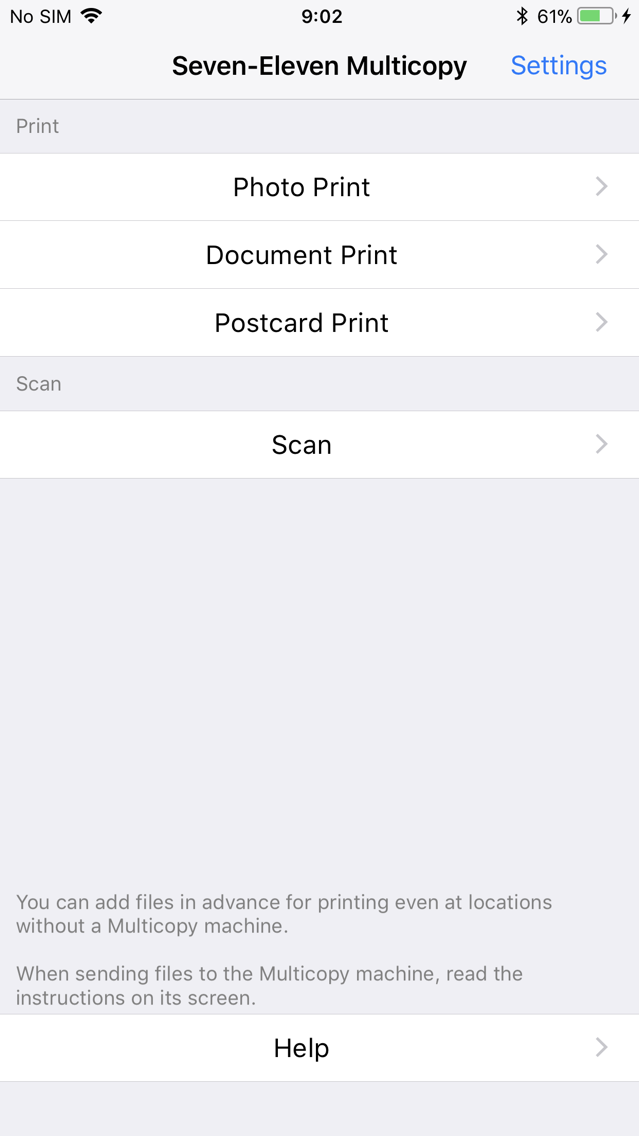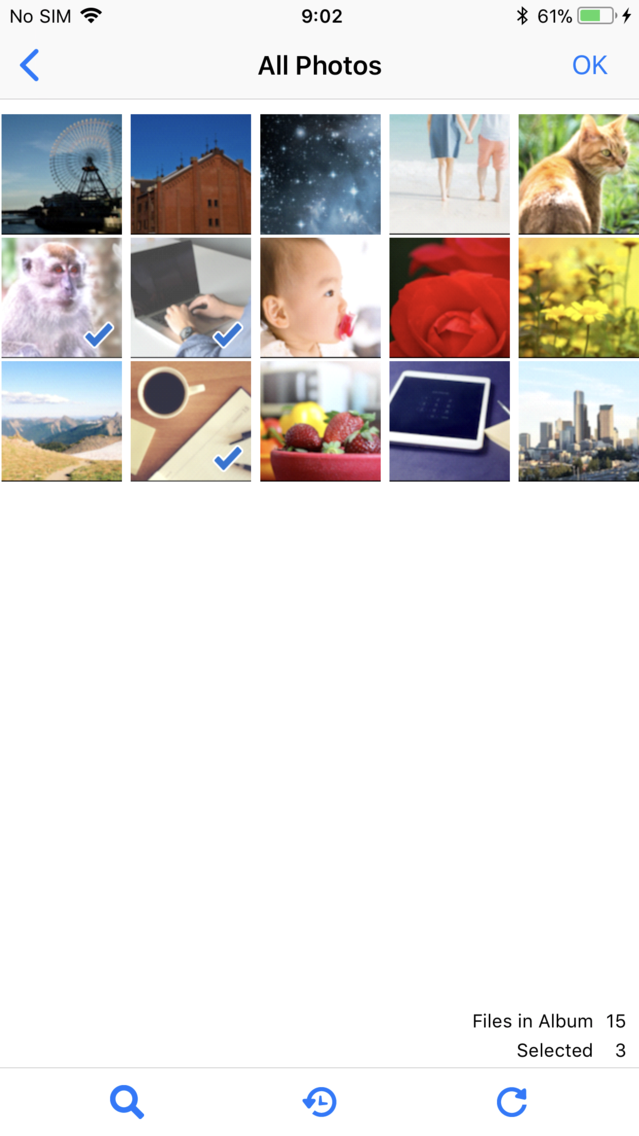Seven-Eleven Multicopy
Free
1.2.0for iPhone, iPad
Age Rating
Seven-Eleven Multicopy Screenshots
About Seven-Eleven Multicopy
You can easily print photos and documents in your smartphone!
This App can help you to print photos and documents in the smartphone, by sending them via Wi-Fi connection to the Multi-copy machine in Seven-Eleven stores in Japan.
You can scan your physical document to save it electronically in your smartphone!
This App can also save images in your smartphone, scanned by the Multi-copy machine.
Overview of Print service
1)Document Print, Photo Print, and Postcard Print are available by the dedicated paper.
(It is possible to print your brought postcard paper only instead.)
2)You can print directly via Wi-Fi connection.
3)Simple operation without any password required, as well as security ensured.
Overview of Scan service
1)High-resolution scanning of black and white 600dpi and full-color 400dpi.
2)You can save it directly via Wi-Fi connection to your smartphone.
3)Enter the 4-digit connection number simultaneously generated by the App,
communicating with the Multi-copy machine to transfer the image as well as prevent from the data leakage.
Terms and Conditions
- This App can be only used with Multi-copy machines located at Seven-Eleven stores in Japan.
- It corresponds to Japanese and English languages.
- OS version from iOS13.0 to 14.0/iPadOS14.0 are supported.
- You will pay when you print, or when you save your scanned data.
Specifications for each service
- Printable file formats
- Photo Print: JPEG, TIFF, and BMP
- Document Print: PDF, XPS, XDW, JPEG, and TIFF
- Postcard Print: PDF, XPS, XDW, JPEG, TIFF, and BMP
- File formats for saving the scanned data
- PDF, XDW, JPEG, and TIFF
- Maximum number of transmission files
- Photo/Document/Postcard Print: 10 MB per file
- Photo/Document/Postcard Print: 60 items or 360 MB in total
- Maximum number of files to be received
- Scan: 800 MB per file
- Scan: 20 items
This App can help you to print photos and documents in the smartphone, by sending them via Wi-Fi connection to the Multi-copy machine in Seven-Eleven stores in Japan.
You can scan your physical document to save it electronically in your smartphone!
This App can also save images in your smartphone, scanned by the Multi-copy machine.
Overview of Print service
1)Document Print, Photo Print, and Postcard Print are available by the dedicated paper.
(It is possible to print your brought postcard paper only instead.)
2)You can print directly via Wi-Fi connection.
3)Simple operation without any password required, as well as security ensured.
Overview of Scan service
1)High-resolution scanning of black and white 600dpi and full-color 400dpi.
2)You can save it directly via Wi-Fi connection to your smartphone.
3)Enter the 4-digit connection number simultaneously generated by the App,
communicating with the Multi-copy machine to transfer the image as well as prevent from the data leakage.
Terms and Conditions
- This App can be only used with Multi-copy machines located at Seven-Eleven stores in Japan.
- It corresponds to Japanese and English languages.
- OS version from iOS13.0 to 14.0/iPadOS14.0 are supported.
- You will pay when you print, or when you save your scanned data.
Specifications for each service
- Printable file formats
- Photo Print: JPEG, TIFF, and BMP
- Document Print: PDF, XPS, XDW, JPEG, and TIFF
- Postcard Print: PDF, XPS, XDW, JPEG, TIFF, and BMP
- File formats for saving the scanned data
- PDF, XDW, JPEG, and TIFF
- Maximum number of transmission files
- Photo/Document/Postcard Print: 10 MB per file
- Photo/Document/Postcard Print: 60 items or 360 MB in total
- Maximum number of files to be received
- Scan: 800 MB per file
- Scan: 20 items
Show More
What's New in the Latest Version 1.2.0
Last updated on May 17, 2021
Old Versions
We will improve and expand its functionalities on our new [7-Eleven Multicopy] app from now onwards.
So please download the new version, instead of this previous version.
So please download the new version, instead of this previous version.
Show More
Version History
1.2.0
May 17, 2021
We will improve and expand its functionalities on our new [7-Eleven Multicopy] app from now onwards.
So please download the new version, instead of this previous version.
So please download the new version, instead of this previous version.
1.1.15
Oct 19, 2020
OS14 are supported.
1.1.14
Mar 18, 2020
Minor revisions on the 'Help' page descriptions.
1.1.13
Dec 19, 2019
Added overview pages of this app usage.
Improved operability of adding photo images.
Fixed some minor problems.
Improved operability of adding photo images.
Fixed some minor problems.
1.1.12
Nov 20, 2019
Added the description screen of this application.
1.1.11
Nov 14, 2019
Minor problems are fixed.
1.1.10
Oct 24, 2019
Problems are fixed.
1.1.9
Oct 10, 2019
Problems are fixed.
1.1.8
Oct 4, 2019
OS13 are supported.
1.1.6
Feb 26, 2019
- Wi-Fi automatic connection is supported.
- Adds a function to confirm Wi-Fi connection with multicopy on the scan service.
- Other operational improvements introduced and minor problems fixed.
- Adds a function to confirm Wi-Fi connection with multicopy on the scan service.
- Other operational improvements introduced and minor problems fixed.
Seven-Eleven Multicopy FAQ
Click here to learn how to download Seven-Eleven Multicopy in restricted country or region.
Check the following list to see the minimum requirements of Seven-Eleven Multicopy.
iPhone
iPad
Seven-Eleven Multicopy supports English, Japanese