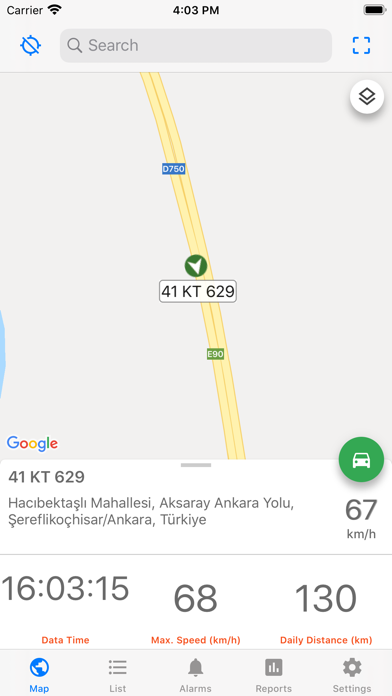Seyir Mobil Araç Takip
Kontrolü elinize alın!
Free
5.2.2for iPhone, iPad and more
9.9
2 Ratings
SEYIR MOBIL YAZILIM ELEKTRONIK OTOMASYON SISTEMLERI SANAYI VE TICARET A.S
Developer
41.4 MB
Size
Oct 16, 2023
Update Date
Navigation
Category
4+
Age Rating
Age Rating
Seyir Mobil Araç Takip Screenshots
About Seyir Mobil Araç Takip
With Seyir Mobile, iOS application, your vehicles are always with you.
Application; It allows you to monitor and control your vehicle using iPhone and iPad, just like web and desktop software, even when you are not at the desk or in the office.
With the application, you can get the alarm reports you want by monitoring all your vehicle's online and historical movements. Seyir Mobile iOS Application enables you to track and control your vehicle wherever you are, saving you time and labor. It is enough to be an Seyir Mobile Vehicle Tracking System user to have this application that will make your life easier.
Application; It allows you to monitor and control your vehicle using iPhone and iPad, just like web and desktop software, even when you are not at the desk or in the office.
With the application, you can get the alarm reports you want by monitoring all your vehicle's online and historical movements. Seyir Mobile iOS Application enables you to track and control your vehicle wherever you are, saving you time and labor. It is enough to be an Seyir Mobile Vehicle Tracking System user to have this application that will make your life easier.
Show More
What's New in the Latest Version 5.2.2
Last updated on Oct 16, 2023
Old Versions
Vehicle Details Page Editing
Mileage Information Regulations
Temperature Report and Result Pages Created
Temperature Summary Report and Results Pages Created
Taxi Icon Updates Made.
Mileage Information Regulations
Temperature Report and Result Pages Created
Temperature Summary Report and Results Pages Created
Taxi Icon Updates Made.
Show More
Version History
5.2.2
Oct 16, 2023
Vehicle Details Page Editing
Mileage Information Regulations
Temperature Report and Result Pages Created
Temperature Summary Report and Results Pages Created
Taxi Icon Updates Made.
Mileage Information Regulations
Temperature Report and Result Pages Created
Temperature Summary Report and Results Pages Created
Taxi Icon Updates Made.
5.1.1
Jun 19, 2023
Movement Report Screen Adjustments Made
Performance Report Screen Adjustments Made
User Driving Authorizations Done
Added Screen Rotation Compatibility
Performance Report Screen Adjustments Made
User Driving Authorizations Done
Added Screen Rotation Compatibility
5.0.12
Mar 19, 2021
Google Streetview Fix
5.0.11
Aug 20, 2020
Correction has been made in the Historical Watch Consumption Data. Bug and performance improvements
5.0.10
May 21, 2020
• Bug fixes and performance improvements.
We are constantly working to make the application faster and more stable. If you like the app, don't forget to leave a comment or give a rating!
We are constantly working to make the application faster and more stable. If you like the app, don't forget to leave a comment or give a rating!
5.0.9
May 20, 2020
• Bug fixes and performance improvements.
We are constantly working to make the application faster and more stable. If you like the app, don't forget to leave a comment or give a rating!
We are constantly working to make the application faster and more stable. If you like the app, don't forget to leave a comment or give a rating!
5.0.8
May 7, 2020
• Bug fixes and performance improvements.
We are constantly working to make the application faster and more stable. If you like the app, don't forget to leave a comment or give a rating!
We are constantly working to make the application faster and more stable. If you like the app, don't forget to leave a comment or give a rating!
5.0.7
Apr 30, 2020
• Bug fixes and performance improvements.
• Grouping feature was added in Apple Maps.
We are constantly working to make the application faster and more stable. If you like the app, don't forget to leave a comment or score!
• Grouping feature was added in Apple Maps.
We are constantly working to make the application faster and more stable. If you like the app, don't forget to leave a comment or score!
5.0.6
Apr 28, 2020
• Bug fixes and performance improvements.
• Grouping feature was added in Apple Maps.
We are constantly working to make the application faster and more stable. If you like the app, don't forget to leave a comment or score!
• Grouping feature was added in Apple Maps.
We are constantly working to make the application faster and more stable. If you like the app, don't forget to leave a comment or score!
5.0.5
Apr 15, 2020
See what we offer you with this update;
* Application General
* We are integrated with a new and higher performance server infrastructure.
* We offered a better user experience that improved with performance improvements, bug fixes and suggestions from you.
* Icons have been updated.
* You can search between your vehicles from the search menu in the top bar on all screens and go to the shortcut.
* Check drop and refresh feature has been added in all listing screens.
* Login screen
* You can make the password visible.
* Password reminder feature has been added.
* You can change the language of the application regardless of the device language.
* You can choose the time zone of the application independent of the device time zone.
* Map
* Vehicles were grouped and displayed.
* You can filter your vehicles instantly according to group or movement status.
* Following the vehicle summary, pressing the vehicle button, the detail screen is displayed.
* Added Dark mode selection on the map.
* You can customize all map screens with the new map menu button at the top right.
* List
* You can choose to see driver, trailer, detail (distance from you, daily km, daily consumption, etc.).
* You can filter the vehicle list by group information.
* You can sort the tools by Alphabetical, Speed, Data time information.
* If the device started to get its energy from the battery, the battery status icon was shown.
* If the device has been blocked, the block icon is shown.
* If any; Sensors such as taxi, door sensor were shown as icons.
* Vehicle Detail
* You can check the conditions such as vehicle direction, focus on the vehicle with the new follow button at the bottom right.
* When the vehicle data is renewed, it is left to you that the vehicle will choose to be in focus.
* Added the option to share the vehicle location.
* Detail data has been translated into the list, when new data is added, you will be able to see it here without needing to update.
* Live Driving
* Live driving information of Tavi Smart defined vehicles are listed.
* History Tracking
* In the first opening, the vehicle's history report of that day was shown.
* You can choose start and end date times.
* Animation speed can be changed.
* The viewing mode can be changed with the new animation button on the bottom right.
* You can navigate the history data with the progress bar.
* Summary data of the report is listed at the top left.
* FMS Screen
* Vehicle dials have been updated.
* Report Screens
* You can make selections and update the data by searching the Vehicle, Region and Group dialog lists.
* You can select date and time range.
* Settings Screen
* You can change your password.
* You can choose the opening screen. (Map, List)
* Application General
* We are integrated with a new and higher performance server infrastructure.
* We offered a better user experience that improved with performance improvements, bug fixes and suggestions from you.
* Icons have been updated.
* You can search between your vehicles from the search menu in the top bar on all screens and go to the shortcut.
* Check drop and refresh feature has been added in all listing screens.
* Login screen
* You can make the password visible.
* Password reminder feature has been added.
* You can change the language of the application regardless of the device language.
* You can choose the time zone of the application independent of the device time zone.
* Map
* Vehicles were grouped and displayed.
* You can filter your vehicles instantly according to group or movement status.
* Following the vehicle summary, pressing the vehicle button, the detail screen is displayed.
* Added Dark mode selection on the map.
* You can customize all map screens with the new map menu button at the top right.
* List
* You can choose to see driver, trailer, detail (distance from you, daily km, daily consumption, etc.).
* You can filter the vehicle list by group information.
* You can sort the tools by Alphabetical, Speed, Data time information.
* If the device started to get its energy from the battery, the battery status icon was shown.
* If the device has been blocked, the block icon is shown.
* If any; Sensors such as taxi, door sensor were shown as icons.
* Vehicle Detail
* You can check the conditions such as vehicle direction, focus on the vehicle with the new follow button at the bottom right.
* When the vehicle data is renewed, it is left to you that the vehicle will choose to be in focus.
* Added the option to share the vehicle location.
* Detail data has been translated into the list, when new data is added, you will be able to see it here without needing to update.
* Live Driving
* Live driving information of Tavi Smart defined vehicles are listed.
* History Tracking
* In the first opening, the vehicle's history report of that day was shown.
* You can choose start and end date times.
* Animation speed can be changed.
* The viewing mode can be changed with the new animation button on the bottom right.
* You can navigate the history data with the progress bar.
* Summary data of the report is listed at the top left.
* FMS Screen
* Vehicle dials have been updated.
* Report Screens
* You can make selections and update the data by searching the Vehicle, Region and Group dialog lists.
* You can select date and time range.
* Settings Screen
* You can change your password.
* You can choose the opening screen. (Map, List)
5.0.4
Apr 10, 2020
See what we offer you with this update;
* Application General
* We are integrated with a new and higher performance server infrastructure.
* We offered a better user experience that improved with performance improvements, bug fixes and suggestions from you.
* Icons have been updated.
* You can search between your vehicles from the search menu in the top bar on all screens and go to the shortcut.
* Check drop and refresh feature has been added in all listing screens.
* Login screen
* You can make the password visible.
* Password reminder feature has been added.
* You can change the language of the application regardless of the device language.
* You can choose the time zone of the application independent of the device time zone.
* Map
* Vehicles were grouped and displayed.
* You can filter your vehicles instantly according to group or movement status.
* Following the vehicle summary, pressing the vehicle button, the detail screen is displayed.
* Added Dark mode selection on the map.
* You can customize all map screens with the new map menu button at the top right.
* List
* You can choose to see driver, trailer, detail (distance from you, daily km, daily consumption, etc.).
* You can filter the vehicle list by group information.
* You can sort the tools by Alphabetical, Speed, Data time information.
* If the device started to get its energy from the battery, the battery status icon was shown.
* If the device has been blocked, the block icon is shown.
* If any; Sensors such as taxi, door sensor were shown as icons.
* Vehicle Detail
* You can check the conditions such as vehicle direction, focus on the vehicle with the new follow button at the bottom right.
* When the vehicle data is renewed, it is left to you that the vehicle will choose to be in focus.
* Added the option to share the vehicle location.
* Detail data has been translated into the list, when new data is added, you will be able to see it here without needing to update.
* Live Driving
* Live driving information of Tavi Smart defined vehicles are listed.
* History Tracking
* In the first opening, the vehicle's history report of that day was shown.
* You can choose start and end date times.
* Animation speed can be changed.
* The viewing mode can be changed with the new animation button on the bottom right.
* You can navigate the history data with the progress bar.
* Summary data of the report is listed at the top left.
* FMS Screen
* Vehicle dials have been updated.
* Report Screens
* You can make selections and update the data by searching the Vehicle, Region and Group dialog lists.
* You can select date and time range.
* Settings Screen
* You can change your password.
* You can choose the opening screen. (Map, List)
* Application General
* We are integrated with a new and higher performance server infrastructure.
* We offered a better user experience that improved with performance improvements, bug fixes and suggestions from you.
* Icons have been updated.
* You can search between your vehicles from the search menu in the top bar on all screens and go to the shortcut.
* Check drop and refresh feature has been added in all listing screens.
* Login screen
* You can make the password visible.
* Password reminder feature has been added.
* You can change the language of the application regardless of the device language.
* You can choose the time zone of the application independent of the device time zone.
* Map
* Vehicles were grouped and displayed.
* You can filter your vehicles instantly according to group or movement status.
* Following the vehicle summary, pressing the vehicle button, the detail screen is displayed.
* Added Dark mode selection on the map.
* You can customize all map screens with the new map menu button at the top right.
* List
* You can choose to see driver, trailer, detail (distance from you, daily km, daily consumption, etc.).
* You can filter the vehicle list by group information.
* You can sort the tools by Alphabetical, Speed, Data time information.
* If the device started to get its energy from the battery, the battery status icon was shown.
* If the device has been blocked, the block icon is shown.
* If any; Sensors such as taxi, door sensor were shown as icons.
* Vehicle Detail
* You can check the conditions such as vehicle direction, focus on the vehicle with the new follow button at the bottom right.
* When the vehicle data is renewed, it is left to you that the vehicle will choose to be in focus.
* Added the option to share the vehicle location.
* Detail data has been translated into the list, when new data is added, you will be able to see it here without needing to update.
* Live Driving
* Live driving information of Tavi Smart defined vehicles are listed.
* History Tracking
* In the first opening, the vehicle's history report of that day was shown.
* You can choose start and end date times.
* Animation speed can be changed.
* The viewing mode can be changed with the new animation button on the bottom right.
* You can navigate the history data with the progress bar.
* Summary data of the report is listed at the top left.
* FMS Screen
* Vehicle dials have been updated.
* Report Screens
* You can make selections and update the data by searching the Vehicle, Region and Group dialog lists.
* You can select date and time range.
* Settings Screen
* You can change your password.
* You can choose the opening screen. (Map, List)
5.0.3
Apr 9, 2020
See what we offer you with this update;
* Application General
* We are integrated with a new and higher performance server infrastructure.
* We offered a better user experience that improved with performance improvements, bug fixes and suggestions from you.
* Icons have been updated.
* You can search between your vehicles from the search menu in the top bar on all screens and go to the shortcut.
* Check drop and refresh feature has been added in all listing screens.
* Login screen
* You can make the password visible.
* Password reminder feature has been added.
* You can change the language of the application regardless of the device language.
* You can choose the time zone of the application independent of the device time zone.
* Map
* Vehicles were grouped and displayed.
* You can filter your vehicles instantly according to group or movement status.
* Following the vehicle summary, pressing the vehicle button, the detail screen is displayed.
* Added Dark mode selection on the map.
* You can customize all map screens with the new map menu button at the top right.
* List
* You can choose to see driver, trailer, detail (distance from you, daily km, daily consumption, etc.).
* You can filter the vehicle list by group information.
* You can sort the tools by Alphabetical, Speed, Data time information.
* If the device started to get its energy from the battery, the battery status icon was shown.
* If the device has been blocked, the block icon is shown.
* If any; Sensors such as taxi, door sensor were shown as icons.
* Vehicle Detail
* You can check the conditions such as vehicle direction, focus on the vehicle with the new follow button at the bottom right.
* When the vehicle data is renewed, it is left to you that the vehicle will choose to be in focus.
* Added the option to share the vehicle location.
* Detail data has been translated into the list, when new data is added, you will be able to see it here without needing to update.
* Live Driving
* Live driving information of Tavi Smart defined vehicles are listed.
* History Tracking
* In the first opening, the vehicle's history report of that day was shown.
* You can choose start and end date times.
* Animation speed can be changed.
* The viewing mode can be changed with the new animation button on the bottom right.
* You can navigate the history data with the progress bar.
* Summary data of the report is listed at the top left.
* FMS Screen
* Vehicle dials have been updated.
* Report Screens
* You can make selections and update the data by searching the Vehicle, Region and Group dialog lists.
* You can select date and time range.
* Settings Screen
* You can change your password.
* You can choose the opening screen. (Map, List)
* Application General
* We are integrated with a new and higher performance server infrastructure.
* We offered a better user experience that improved with performance improvements, bug fixes and suggestions from you.
* Icons have been updated.
* You can search between your vehicles from the search menu in the top bar on all screens and go to the shortcut.
* Check drop and refresh feature has been added in all listing screens.
* Login screen
* You can make the password visible.
* Password reminder feature has been added.
* You can change the language of the application regardless of the device language.
* You can choose the time zone of the application independent of the device time zone.
* Map
* Vehicles were grouped and displayed.
* You can filter your vehicles instantly according to group or movement status.
* Following the vehicle summary, pressing the vehicle button, the detail screen is displayed.
* Added Dark mode selection on the map.
* You can customize all map screens with the new map menu button at the top right.
* List
* You can choose to see driver, trailer, detail (distance from you, daily km, daily consumption, etc.).
* You can filter the vehicle list by group information.
* You can sort the tools by Alphabetical, Speed, Data time information.
* If the device started to get its energy from the battery, the battery status icon was shown.
* If the device has been blocked, the block icon is shown.
* If any; Sensors such as taxi, door sensor were shown as icons.
* Vehicle Detail
* You can check the conditions such as vehicle direction, focus on the vehicle with the new follow button at the bottom right.
* When the vehicle data is renewed, it is left to you that the vehicle will choose to be in focus.
* Added the option to share the vehicle location.
* Detail data has been translated into the list, when new data is added, you will be able to see it here without needing to update.
* Live Driving
* Live driving information of Tavi Smart defined vehicles are listed.
* History Tracking
* In the first opening, the vehicle's history report of that day was shown.
* You can choose start and end date times.
* Animation speed can be changed.
* The viewing mode can be changed with the new animation button on the bottom right.
* You can navigate the history data with the progress bar.
* Summary data of the report is listed at the top left.
* FMS Screen
* Vehicle dials have been updated.
* Report Screens
* You can make selections and update the data by searching the Vehicle, Region and Group dialog lists.
* You can select date and time range.
* Settings Screen
* You can change your password.
* You can choose the opening screen. (Map, List)
5.0.2
Apr 8, 2020
See what we offer you with this update;
* Application General
* We are integrated with a new and higher performance server infrastructure.
* We offered a better user experience that improved with performance improvements, bug fixes and suggestions from you.
* Icons have been updated.
* You can search between your vehicles from the search menu in the top bar on all screens and go to the shortcut.
* Check drop and refresh feature has been added in all listing screens.
* Login screen
* You can make the password visible.
* Password reminder feature has been added.
* You can change the language of the application regardless of the device language.
* You can choose the time zone of the application independent of the device time zone.
* Map
* Vehicles were grouped and displayed.
* You can filter your vehicles instantly according to group or movement status.
* Following the vehicle summary, pressing the vehicle button, the detail screen is displayed.
* Added Dark mode selection on the map.
* You can customize all map screens with the new map menu button at the top right.
* List
* You can choose to see driver, trailer, detail (distance from you, daily km, daily consumption, etc.).
* You can filter the vehicle list by group information.
* You can sort the tools by Alphabetical, Speed, Data time information.
* If the device started to get its energy from the battery, the battery status icon was shown.
* If the device has been blocked, the block icon is shown.
* If any; Sensors such as taxi, door sensor were shown as icons.
* Vehicle Detail
* You can check the conditions such as vehicle direction, focus on the vehicle with the new follow button at the bottom right.
* When the vehicle data is renewed, it is left to you that the vehicle will choose to be in focus.
* Added the option to share the vehicle location.
* Detail data has been translated into the list, when new data is added, you will be able to see it here without needing to update.
* Live Driving
* Live driving information of Tavi Smart defined vehicles are listed.
* History Tracking
* In the first opening, the vehicle's history report of that day was shown.
* You can choose start and end date times.
* Animation speed can be changed.
* The viewing mode can be changed with the new animation button on the bottom right.
* You can navigate the history data with the progress bar.
* Summary data of the report is listed at the top left.
* FMS Screen
* Vehicle dials have been updated.
* Report Screens
* You can make selections and update the data by searching the Vehicle, Region and Group dialog lists.
* You can select date and time range.
* Settings Screen
* You can change your password.
* You can choose the opening screen. (Map, List)
* Application General
* We are integrated with a new and higher performance server infrastructure.
* We offered a better user experience that improved with performance improvements, bug fixes and suggestions from you.
* Icons have been updated.
* You can search between your vehicles from the search menu in the top bar on all screens and go to the shortcut.
* Check drop and refresh feature has been added in all listing screens.
* Login screen
* You can make the password visible.
* Password reminder feature has been added.
* You can change the language of the application regardless of the device language.
* You can choose the time zone of the application independent of the device time zone.
* Map
* Vehicles were grouped and displayed.
* You can filter your vehicles instantly according to group or movement status.
* Following the vehicle summary, pressing the vehicle button, the detail screen is displayed.
* Added Dark mode selection on the map.
* You can customize all map screens with the new map menu button at the top right.
* List
* You can choose to see driver, trailer, detail (distance from you, daily km, daily consumption, etc.).
* You can filter the vehicle list by group information.
* You can sort the tools by Alphabetical, Speed, Data time information.
* If the device started to get its energy from the battery, the battery status icon was shown.
* If the device has been blocked, the block icon is shown.
* If any; Sensors such as taxi, door sensor were shown as icons.
* Vehicle Detail
* You can check the conditions such as vehicle direction, focus on the vehicle with the new follow button at the bottom right.
* When the vehicle data is renewed, it is left to you that the vehicle will choose to be in focus.
* Added the option to share the vehicle location.
* Detail data has been translated into the list, when new data is added, you will be able to see it here without needing to update.
* Live Driving
* Live driving information of Tavi Smart defined vehicles are listed.
* History Tracking
* In the first opening, the vehicle's history report of that day was shown.
* You can choose start and end date times.
* Animation speed can be changed.
* The viewing mode can be changed with the new animation button on the bottom right.
* You can navigate the history data with the progress bar.
* Summary data of the report is listed at the top left.
* FMS Screen
* Vehicle dials have been updated.
* Report Screens
* You can make selections and update the data by searching the Vehicle, Region and Group dialog lists.
* You can select date and time range.
* Settings Screen
* You can change your password.
* You can choose the opening screen. (Map, List)
5.0.0
Apr 6, 2020
See what we offer you with this update;
* Application General
* We are integrated with a new and higher performance server infrastructure.
* We offered a better user experience that improved with performance improvements, bug fixes and suggestions from you.
* Icons have been updated.
* You can search between your vehicles from the search menu in the top bar on all screens and go to the shortcut.
* Check drop and refresh feature has been added in all listing screens.
* Login screen
* You can make the password visible.
* Password reminder feature has been added.
* You can change the language of the application regardless of the device language.
* You can choose the time zone of the application independent of the device time zone.
* Map
* Vehicles were grouped and displayed.
* You can filter your vehicles instantly according to group or movement status.
* Following the vehicle summary, pressing the vehicle button, the detail screen is displayed.
* Added Dark mode selection on the map.
* You can customize all map screens with the new map menu button at the top right.
* List
* You can choose to see driver, trailer, detail (distance from you, daily km, daily consumption, etc.).
* You can filter the vehicle list by group information.
* You can sort the tools by Alphabetical, Speed, Data time information.
* If the device started to get its energy from the battery, the battery status icon was shown.
* If the device has been blocked, the block icon is shown.
* If any; Sensors such as taxi, door sensor were shown as icons.
* Vehicle Detail
* You can check the conditions such as vehicle direction, focus on the vehicle with the new follow button at the bottom right.
* When the vehicle data is renewed, it is left to you that the vehicle will choose to be in focus.
* Added the option to share the vehicle location.
* Detail data has been translated into the list, when new data is added, you will be able to see it here without needing to update.
* Live Driving
* Live driving information of Tavi Smart defined vehicles are listed.
* History Tracking
* In the first opening, the vehicle's history report of that day was shown.
* You can choose start and end date times.
* Animation speed can be changed.
* The viewing mode can be changed with the new animation button on the bottom right.
* You can navigate the history data with the progress bar.
* Summary data of the report is listed at the top left.
* FMS Screen
* Vehicle dials have been updated.
* Report Screens
* You can make selections and update the data by searching the Vehicle, Region and Group dialog lists.
* You can select date and time range.
* Settings Screen
* You can change your password.
* You can choose the opening screen. (Map, List)
* Application General
* We are integrated with a new and higher performance server infrastructure.
* We offered a better user experience that improved with performance improvements, bug fixes and suggestions from you.
* Icons have been updated.
* You can search between your vehicles from the search menu in the top bar on all screens and go to the shortcut.
* Check drop and refresh feature has been added in all listing screens.
* Login screen
* You can make the password visible.
* Password reminder feature has been added.
* You can change the language of the application regardless of the device language.
* You can choose the time zone of the application independent of the device time zone.
* Map
* Vehicles were grouped and displayed.
* You can filter your vehicles instantly according to group or movement status.
* Following the vehicle summary, pressing the vehicle button, the detail screen is displayed.
* Added Dark mode selection on the map.
* You can customize all map screens with the new map menu button at the top right.
* List
* You can choose to see driver, trailer, detail (distance from you, daily km, daily consumption, etc.).
* You can filter the vehicle list by group information.
* You can sort the tools by Alphabetical, Speed, Data time information.
* If the device started to get its energy from the battery, the battery status icon was shown.
* If the device has been blocked, the block icon is shown.
* If any; Sensors such as taxi, door sensor were shown as icons.
* Vehicle Detail
* You can check the conditions such as vehicle direction, focus on the vehicle with the new follow button at the bottom right.
* When the vehicle data is renewed, it is left to you that the vehicle will choose to be in focus.
* Added the option to share the vehicle location.
* Detail data has been translated into the list, when new data is added, you will be able to see it here without needing to update.
* Live Driving
* Live driving information of Tavi Smart defined vehicles are listed.
* History Tracking
* In the first opening, the vehicle's history report of that day was shown.
* You can choose start and end date times.
* Animation speed can be changed.
* The viewing mode can be changed with the new animation button on the bottom right.
* You can navigate the history data with the progress bar.
* Summary data of the report is listed at the top left.
* FMS Screen
* Vehicle dials have been updated.
* Report Screens
* You can make selections and update the data by searching the Vehicle, Region and Group dialog lists.
* You can select date and time range.
* Settings Screen
* You can change your password.
* You can choose the opening screen. (Map, List)
3.8.5
Oct 9, 2018
- Motor blokaj işlemindeki hata düzeltildi.
- Haritada araç takibini bırakınca fitleme özelliği geri getirildi.
- Haritada araç takibini bırakınca fitleme özelliği geri getirildi.
3.8.4
Sep 25, 2018
Hata düzeltmeleri ve performans iyileştirmeleri yapıldı.
3.8.1
Feb 27, 2018
Seyir Mobil'i kullandığınız için teşekkür ederiz. Bu sürümde bazı hatalar düzeltildi ve uygulamanın performansı iyileştirildi.
• Liste ekranına Mesafe menüsü eklendi. Bu sayede araçlarınızın size olan uzaklığını görebileceksiniz.
• Araç detay ekranlarında pusula ikonuna basarak aracınızı gidiş yönünde Google haritalar ile takip edebilirsiniz.
• Waze uygulamasına konum gönderme desteği eklendi.
Fikirlerinize değer veriyoruz. Hata, eksik, öneri gibi isteklerinizi bizlere bildirdiğiniz takdirde cevapsız kalmayacağınızı göreceksiniz.
• Liste ekranına Mesafe menüsü eklendi. Bu sayede araçlarınızın size olan uzaklığını görebileceksiniz.
• Araç detay ekranlarında pusula ikonuna basarak aracınızı gidiş yönünde Google haritalar ile takip edebilirsiniz.
• Waze uygulamasına konum gönderme desteği eklendi.
Fikirlerinize değer veriyoruz. Hata, eksik, öneri gibi isteklerinizi bizlere bildirdiğiniz takdirde cevapsız kalmayacağınızı göreceksiniz.
3.8
Dec 14, 2017
Seyir Mobil'i kullandığınız için teşekkür ederiz. Her güncelleme ile birlikte arkaplanda düzeltmeler ve performans iyileştirmeleri yapmaya devam ediyoruz.
- Bu versiyonla birlikte iPhone X kullanıcılarında yaşanan ekran düzeni sorunu giderildi.
Fikirlerinize değer veriyoruz. Hata, eksik, öneri gibi isteklerinizi bizlere bildirdiğiniz takdirde cevapsız kalmayacağınızı göreceksiniz.
- Bu versiyonla birlikte iPhone X kullanıcılarında yaşanan ekran düzeni sorunu giderildi.
Fikirlerinize değer veriyoruz. Hata, eksik, öneri gibi isteklerinizi bizlere bildirdiğiniz takdirde cevapsız kalmayacağınızı göreceksiniz.
3.7
Nov 20, 2017
Seyir Mobil'i kullandığınız için teşekkür ederiz. Bu sürümde bazı hatalar düzeltildi ve uygulamanın performansı iyileştirildi.
- Araca blokaj atma sorunu giderildi.
- Mail olarak aldığınız ihlal uyarılarını artık anlık bildirim olarak alabileceksiniz.
- Geçmiş izlemeyi bir kerede alın. İsterseniz animasyona devam edin.
- iOS 11 uyumluluğuyla ilgili düzeltmeler.
- Apple haritalar seçili iken Sokak Görünüme geçebilme.
- Mevcut giriş varsa direk uygulamaya geçiş yapabilme.
Fikirlerinize değer veriyoruz. Hata, eksik, öneri gibi isteklerinizi bizlere bildirdiğiniz takdirde cevapsız kalmayacağınızı göreceksiniz.
- Araca blokaj atma sorunu giderildi.
- Mail olarak aldığınız ihlal uyarılarını artık anlık bildirim olarak alabileceksiniz.
- Geçmiş izlemeyi bir kerede alın. İsterseniz animasyona devam edin.
- iOS 11 uyumluluğuyla ilgili düzeltmeler.
- Apple haritalar seçili iken Sokak Görünüme geçebilme.
- Mevcut giriş varsa direk uygulamaya geçiş yapabilme.
Fikirlerinize değer veriyoruz. Hata, eksik, öneri gibi isteklerinizi bizlere bildirdiğiniz takdirde cevapsız kalmayacağınızı göreceksiniz.
3.5
Nov 14, 2017
Seyir Mobil'i kullandığınız için teşekkür ederiz. Bu sürümde bazı hatalar düzeltildi ve uygulamanın performansı iyileştirildi.
- Mail olarak aldığınız ihlal uyarılarını artık anlık bildirim olarak alabileceksiniz.
- Geçmiş izlemeyi bir kerede alın. İsterseniz animasyona devam edin.
- iOS 11 uyumluluğuyla ilgili düzeltmeler.
- Apple haritalar seçili iken Sokak Görünüme geçebilme.
- Mevcut giriş varsa direk uygulamaya geçiş yapabilme.
Fikirlerinize değer veriyoruz. Hata, eksik, öneri gibi isteklerinizi bizlere bildirdiğiniz takdirde cevapsız kalmayacağınızı göreceksiniz.
- Mail olarak aldığınız ihlal uyarılarını artık anlık bildirim olarak alabileceksiniz.
- Geçmiş izlemeyi bir kerede alın. İsterseniz animasyona devam edin.
- iOS 11 uyumluluğuyla ilgili düzeltmeler.
- Apple haritalar seçili iken Sokak Görünüme geçebilme.
- Mevcut giriş varsa direk uygulamaya geçiş yapabilme.
Fikirlerinize değer veriyoruz. Hata, eksik, öneri gibi isteklerinizi bizlere bildirdiğiniz takdirde cevapsız kalmayacağınızı göreceksiniz.
3.2
Sep 9, 2017
Bu versiyon ile daha çok görünmeyen tarafta iyileştirmeler ve düzeltmeler yapmış olsak da bir kaç yenilik eklemeyi de es geçmedik!
- Araç Detay ekranında Servis Kilometresi bilgisi yerine Günlük Yakıt Tüketim bilgisi getirildi.
- Sokak Görünümü ekranında aracınızın yönü otomatik olarak değişmesi sağlandı.
- Navigasyon cihazı hizmetimizi kullanan araçlara konum seçip yollarken POI'leri de gönderebileceksiniz.
Fikirlerinize değer veriyoruz. Hata, eksik, öneri gibi isteklerinizi bizlere bildirdiğiniz takdirde cevapsız kalmayacağınızı göreceksiniz.
- Araç Detay ekranında Servis Kilometresi bilgisi yerine Günlük Yakıt Tüketim bilgisi getirildi.
- Sokak Görünümü ekranında aracınızın yönü otomatik olarak değişmesi sağlandı.
- Navigasyon cihazı hizmetimizi kullanan araçlara konum seçip yollarken POI'leri de gönderebileceksiniz.
Fikirlerinize değer veriyoruz. Hata, eksik, öneri gibi isteklerinizi bizlere bildirdiğiniz takdirde cevapsız kalmayacağınızı göreceksiniz.
3.1
Sep 8, 2017
Bu versiyon ile daha çok görünmeyen tarafta iyileştirmeler ve düzeltmeler yapmış olsak da bir kaç yenilik eklemeyi de es geçmedik!
- Araç Detay ekranında Servis Kilometresi bilgisi yerine Günlük Yakıt Tüketim bilgisi getirildi.
- Sokak Görünümü ekranında aracınızın yönü otomatik olarak değişmesi sağlandı.
- Navigasyon cihazı hizmetimizi kullanan araçlara konum seçip yollarken POI'leri de gönderebileceksiniz.
Fikirlerinize değer veriyoruz. Hata, eksik, öneri gibi isteklerinizi bizlere bildirdiğiniz takdirde cevapsız kalmayacağınızı göreceksiniz.
- Araç Detay ekranında Servis Kilometresi bilgisi yerine Günlük Yakıt Tüketim bilgisi getirildi.
- Sokak Görünümü ekranında aracınızın yönü otomatik olarak değişmesi sağlandı.
- Navigasyon cihazı hizmetimizi kullanan araçlara konum seçip yollarken POI'leri de gönderebileceksiniz.
Fikirlerinize değer veriyoruz. Hata, eksik, öneri gibi isteklerinizi bizlere bildirdiğiniz takdirde cevapsız kalmayacağınızı göreceksiniz.
3.0
Aug 1, 2017
- Sizlerinde önerileriyle daha performanslı ve modern görünümlü hale geldik.
- Haritada araca tıklayarak anında detaylı takip.
- Konumunuzu takip ederken hızınızı da görün!
- Listede araçlarınızın sayılarını görün, anahtarlara dokunarak anında filtreleyin.
- Detaya girmeden aracınızı kullanan şöförleri görün.
- Aracınızı detaylı izlerken farklı navigasyon uygulamalarına konumunu gönderin.
- Google Sokak Görünümü ile tanışın! Aracınızı haritada takip ederken, o an nasıl bir yerde olduğunu seyredin.
- Araç içerisindeki navigasyon cihazınızla mesajlaşın, konum gönderin, görev atayın.
- Anlık bildirimler alın! Araçlarınızın oluşturduğu alarmları kontrol edin.
- Raporları toplam ve ortalama değerleri ile daha detaylı alın.
- Ayarlar menüsünde uygulamayı yönetin!
- Birden fazla kullanıcı ekleyerek tüm filolarınıza hükmedin!
- Trafik durumunu açarak yolunuzu kısaltın.
Hata düzeltmeleri, kullanıcı deneyimleri gibi dokunuşlar yaparak sizlere daha iyi hizmet vermeyi amaçladık. Görmüş olduğunuz sıkıntıları, hataları ya da bize ulaşmasını istediğiniz önerilerinizi destek@seyirmobil.com adresimize gönderebilirsiniz.
- Haritada araca tıklayarak anında detaylı takip.
- Konumunuzu takip ederken hızınızı da görün!
- Listede araçlarınızın sayılarını görün, anahtarlara dokunarak anında filtreleyin.
- Detaya girmeden aracınızı kullanan şöförleri görün.
- Aracınızı detaylı izlerken farklı navigasyon uygulamalarına konumunu gönderin.
- Google Sokak Görünümü ile tanışın! Aracınızı haritada takip ederken, o an nasıl bir yerde olduğunu seyredin.
- Araç içerisindeki navigasyon cihazınızla mesajlaşın, konum gönderin, görev atayın.
- Anlık bildirimler alın! Araçlarınızın oluşturduğu alarmları kontrol edin.
- Raporları toplam ve ortalama değerleri ile daha detaylı alın.
- Ayarlar menüsünde uygulamayı yönetin!
- Birden fazla kullanıcı ekleyerek tüm filolarınıza hükmedin!
- Trafik durumunu açarak yolunuzu kısaltın.
Hata düzeltmeleri, kullanıcı deneyimleri gibi dokunuşlar yaparak sizlere daha iyi hizmet vermeyi amaçladık. Görmüş olduğunuz sıkıntıları, hataları ya da bize ulaşmasını istediğiniz önerilerinizi destek@seyirmobil.com adresimize gönderebilirsiniz.
2.4
Sep 13, 2016
İyileştirmeler yapıldı.
2.2
Aug 23, 2016
- Otomatik giriş özelliği,
- Harita da filtreleme özelliği,
- Google Haritalar,
- Trafik Durumu,
- Araç sensör bilgisi,
- Detay sayfasında günlük sürüş, rölanti gibi veriler,
- Geçmiş izleme de istenilen konumu listeden seçme,
- Araç yol tarifini alırken farklı uygulama seçme gibi özellikler getirildi.
- Hatalar giderildi.
- Harita da filtreleme özelliği,
- Google Haritalar,
- Trafik Durumu,
- Araç sensör bilgisi,
- Detay sayfasında günlük sürüş, rölanti gibi veriler,
- Geçmiş izleme de istenilen konumu listeden seçme,
- Araç yol tarifini alırken farklı uygulama seçme gibi özellikler getirildi.
- Hatalar giderildi.
Seyir Mobil Araç Takip FAQ
Click here to learn how to download Seyir Mobil Araç Takip in restricted country or region.
Check the following list to see the minimum requirements of Seyir Mobil Araç Takip.
iPhone
Requires iOS 12.0 or later.
iPad
Requires iPadOS 12.0 or later.
iPod touch
Requires iOS 12.0 or later.
Seyir Mobil Araç Takip supports English, German, Turkish