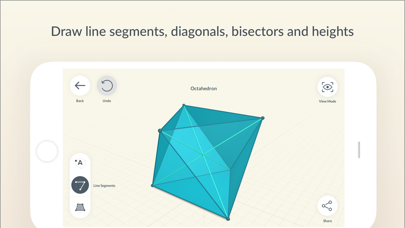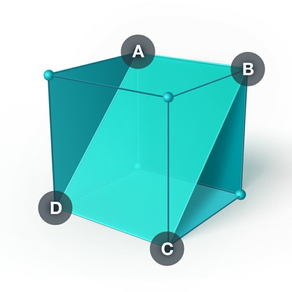
Shapes 3D - Geometry Drawing
3D Geometry Learning app
$4.99
1.10.3for iPhone, iPad and more
2.5
3 Ratings
Learn Teach Explore Sp. z o.o.
Developer
136.4 MB
Size
Sep 7, 2019
Update Date
Education
Category
4+
Age Rating
Age Rating
Shapes 3D - Geometry Drawing Screenshots
About Shapes 3D - Geometry Drawing
Discover the intriguing universe of 3D solids and solve even the most complicated math problems.
Thanks to Shapes 3D - Geometry Drawing, teachers and parents can bring the learning experience to a new level and make kids go beyond simple physical tools. With the help of this app, you can keep students interested and engaged in geometry learning. Things like three-dimensional figures, perpendicular and parallel lines, relationships in geometric figures and even Pythagorean Theorem have never been easier to understand!
What can you do in the app?
* Explore 27 shapes: prisms, pyramids and platonic solids
* Easily rotate solids and check their properties
* Draw line segments between 2 points: diagonals, bisectors, heights and many more
* Create and label points
* Construct cross-sections and 2D shapes inside the solids
* Discover vertices, edges and faces
* Learn the difference between perspective and isometric view
* Experience 3D Geometry in Augmented Reality
For more information, please visit our website: www.shapes.learnteachexplore.com
For support in case of problems or suggestions, please contact us at support@learnteachexplore.com
Note: ‘Shapes’ does not contain advertising, in-app purchases or any other downloadable content.
Thanks to Shapes 3D - Geometry Drawing, teachers and parents can bring the learning experience to a new level and make kids go beyond simple physical tools. With the help of this app, you can keep students interested and engaged in geometry learning. Things like three-dimensional figures, perpendicular and parallel lines, relationships in geometric figures and even Pythagorean Theorem have never been easier to understand!
What can you do in the app?
* Explore 27 shapes: prisms, pyramids and platonic solids
* Easily rotate solids and check their properties
* Draw line segments between 2 points: diagonals, bisectors, heights and many more
* Create and label points
* Construct cross-sections and 2D shapes inside the solids
* Discover vertices, edges and faces
* Learn the difference between perspective and isometric view
* Experience 3D Geometry in Augmented Reality
For more information, please visit our website: www.shapes.learnteachexplore.com
For support in case of problems or suggestions, please contact us at support@learnteachexplore.com
Note: ‘Shapes’ does not contain advertising, in-app purchases or any other downloadable content.
Show More
What's New in the Latest Version 1.10.3
Last updated on Sep 7, 2019
Old Versions
Bug fixes and other improvements.
Show More
Version History
1.10.3
Sep 7, 2019
Bug fixes and other improvements.
1.10.2
May 15, 2019
Bug fixes and other improvements.
1.10.1
Apr 3, 2019
Bug fixes and other improvements.
1.10
Feb 7, 2019
New, more usable version of the user interface. Better user experience.
1.9
Jan 31, 2019
bug fixes
1.8
Jan 23, 2019
Share everything you have created in your 3D shape with your students, teachers or classmates.
Save your drawings and open them on different devices: iPads & iPhones (iOS), laptops & Chromebooks (web app).
You can save & send your drawing:
* in a link to an app (just copy-paste)
* to Google Classroom (to create assignments for students or present a teacher a completed task)
* via e-mail or a messenger app.
Save your drawings and open them on different devices: iPads & iPhones (iOS), laptops & Chromebooks (web app).
You can save & send your drawing:
* in a link to an app (just copy-paste)
* to Google Classroom (to create assignments for students or present a teacher a completed task)
* via e-mail or a messenger app.
1.6
Jan 12, 2019
New look and feel of Shapes 3D menu:
1) Shapes emerge in the menu in a smooth way;
2) New toolbar helps students understand what shapes are the bases of solids.
3) 3D shapes rotate to better present their faces, vertices and edges.
Points in the edition mode are highlighted to spotlight the place where a student paused drawing egde / cross-section or named a point.
The overall experience from using the application is improved by intuitive design and animations that support students' undestanding of 3D Geometry.
1) Shapes emerge in the menu in a smooth way;
2) New toolbar helps students understand what shapes are the bases of solids.
3) 3D shapes rotate to better present their faces, vertices and edges.
Points in the edition mode are highlighted to spotlight the place where a student paused drawing egde / cross-section or named a point.
The overall experience from using the application is improved by intuitive design and animations that support students' undestanding of 3D Geometry.
1.5
Dec 14, 2018
Now you can get creative and:
1) draw heights (line segments that are perpendicular to other line segments);
2) construct line segments from/to any edge and line segment in the 3D shapes;
3) create points anywhere on the line segment;
4) label points with capital letters.
1) draw heights (line segments that are perpendicular to other line segments);
2) construct line segments from/to any edge and line segment in the 3D shapes;
3) create points anywhere on the line segment;
4) label points with capital letters.
1.4
Nov 19, 2018
The app is now available in 17 languages: English (US), French, Italian, German, Spanish, Norwegian, Danish, Turkish, Russian, Korean, Japanese, Chinese, Finnish, Swedish, Portuguese, Dutch.
1.3
Oct 27, 2018
New links to useful resources from Shapes -3D geometry apps.
Links are available through "parental gate" to prevent kids from following links out of an app to websites, social networks and other apps without the knowledge of their parent or guardian.
Links are available through "parental gate" to prevent kids from following links out of an app to websites, social networks and other apps without the knowledge of their parent or guardian.
1.2
Oct 8, 2018
Use Shapes 3D Geometry Drawing with Merge Cube.
Hold a hologram of 3D shape in your hand.
Explore 3D Shapes in Augmented Reality.
Hold a hologram of 3D shape in your hand.
Explore 3D Shapes in Augmented Reality.
1.1
Sep 11, 2018
Improved user experience and touch controls.
1.0
Aug 24, 2018
Shapes 3D - Geometry Drawing FAQ
Click here to learn how to download Shapes 3D - Geometry Drawing in restricted country or region.
Check the following list to see the minimum requirements of Shapes 3D - Geometry Drawing.
iPhone
Requires iOS 9.0 or later.
iPad
Requires iPadOS 9.0 or later.
iPod touch
Requires iOS 9.0 or later.
Shapes 3D - Geometry Drawing supports English, Danish, Dutch, Finnish, French, German, Italian, Japanese, Korean, Norwegian Bokmål, Polish, Portuguese, Russian, Simplified Chinese, Spanish, Swedish, Turkish