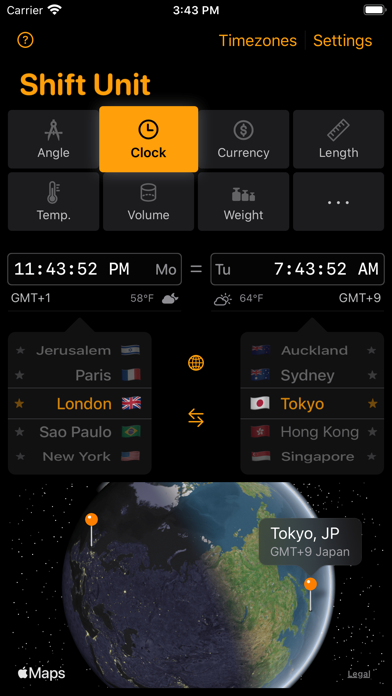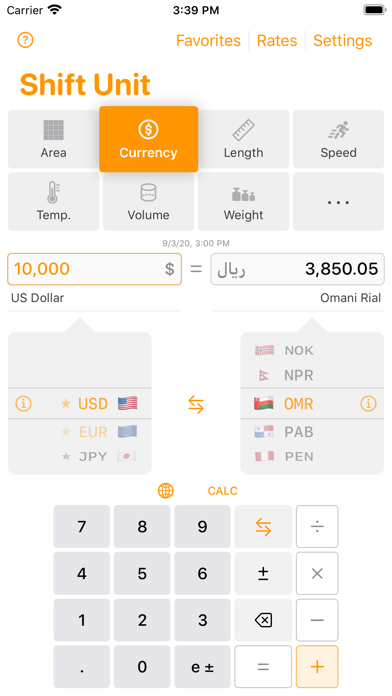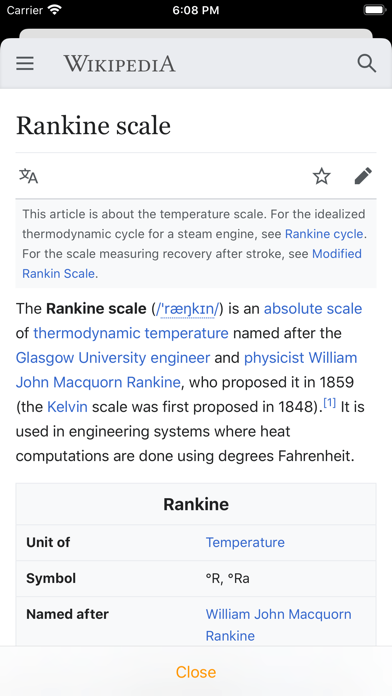Shift Unit
Unit & Currency Converter
Free
1.8.3for iPhone, Apple Watch and more
Age Rating
Shift Unit Screenshots
About Shift Unit
Shift Unit is a unit converter designed with usability and numerical precision in mind. It features 1400+ conversion units across 34 categories. It works great in light or dark mode, and as a Home Widget w/ localized number displays.
Independent WatchOS app and complications.
Operations can be carried out in portrait mode in simple precision (7 significant digits,) or in landscape mode in double precision (14 significant digits.)
Conversion formulae use exact definitions of related entities--not approximations.
Wikipedia page information can be pulled for categories and conversion units. (Look for info circle.)
The custom keypad has a calculator mode, and allows to enter/edit numbers on either side of the conversion.
Unit categories include Acceleration, Angle, Area, Bit Rate, Clock, Online Currencies, Data Storage, Area Density, Volumetric Density, Electric Charge, Electric Current, Energy, Volumetric Flow Rate, Force, Frequency, Fuel, Length, Luminance, Lux, Mass Flow Rate, Momentum, Power, Pressure, Radiation Dose, Radioactivity, Radiation Exposure, Speed, Temperature, Temperature Delta, Time, Torque, Typography, Volume, and Weight.
Features:
- One screen operation minimizing number of gestures
- Numbers (digits, decimal/grouping separators, exponent)/time/country names localized to your (or any) region
- Current time in 2 out of 439 world cities and see your cities pinned on a flyover map, an educational way of discovering the world through time zones
- Weather conditions and forecast for time zone cities
- Dedicated accessibility labels and hints for VoiceOver operations
- Customizable number entry timeout allowing to enter a new number without having to clear the field. (Turned off when an accessibility feature, e.g. VoiceOver, is on)
- Customizable user interface (preferred categories; user interface alignment for left/right-handed entry or 2-thumb operations)
- Ability to swap units while keeping initial numerical entry
- Category presets for quick change of context, including user preset
- Long-press category button to remove, or add a category on the fly
- Long-press number field for copy/paste
- Paste Mathematical constants (Pi, e, etc.)
- Education via Wikipedia pages for categories and conversion units
- Currency conversions using online rates
- Searchable list of currency rates with possibility to change base rate
- Set favorite currencies
- Built-in numeric keypad (with calculator mode) to enter numbers on either side of the conversion
- Long-press delete key to clear the field in focus
- Engineering number format handling
- Infinity and negative numbers handling
- 7 or 14-digit precision displays (3-digit fractions for currencies)
- Searchable list of 1400+ conversion units across 34 categories
- On-boarding screens for general operations and for the Currency category (turned off when VoiceOver is on)
- Home widget for quick conversions using units selected in the hosting app
Happy Conversions!
Independent WatchOS app and complications.
Operations can be carried out in portrait mode in simple precision (7 significant digits,) or in landscape mode in double precision (14 significant digits.)
Conversion formulae use exact definitions of related entities--not approximations.
Wikipedia page information can be pulled for categories and conversion units. (Look for info circle.)
The custom keypad has a calculator mode, and allows to enter/edit numbers on either side of the conversion.
Unit categories include Acceleration, Angle, Area, Bit Rate, Clock, Online Currencies, Data Storage, Area Density, Volumetric Density, Electric Charge, Electric Current, Energy, Volumetric Flow Rate, Force, Frequency, Fuel, Length, Luminance, Lux, Mass Flow Rate, Momentum, Power, Pressure, Radiation Dose, Radioactivity, Radiation Exposure, Speed, Temperature, Temperature Delta, Time, Torque, Typography, Volume, and Weight.
Features:
- One screen operation minimizing number of gestures
- Numbers (digits, decimal/grouping separators, exponent)/time/country names localized to your (or any) region
- Current time in 2 out of 439 world cities and see your cities pinned on a flyover map, an educational way of discovering the world through time zones
- Weather conditions and forecast for time zone cities
- Dedicated accessibility labels and hints for VoiceOver operations
- Customizable number entry timeout allowing to enter a new number without having to clear the field. (Turned off when an accessibility feature, e.g. VoiceOver, is on)
- Customizable user interface (preferred categories; user interface alignment for left/right-handed entry or 2-thumb operations)
- Ability to swap units while keeping initial numerical entry
- Category presets for quick change of context, including user preset
- Long-press category button to remove, or add a category on the fly
- Long-press number field for copy/paste
- Paste Mathematical constants (Pi, e, etc.)
- Education via Wikipedia pages for categories and conversion units
- Currency conversions using online rates
- Searchable list of currency rates with possibility to change base rate
- Set favorite currencies
- Built-in numeric keypad (with calculator mode) to enter numbers on either side of the conversion
- Long-press delete key to clear the field in focus
- Engineering number format handling
- Infinity and negative numbers handling
- 7 or 14-digit precision displays (3-digit fractions for currencies)
- Searchable list of 1400+ conversion units across 34 categories
- On-boarding screens for general operations and for the Currency category (turned off when VoiceOver is on)
- Home widget for quick conversions using units selected in the hosting app
Happy Conversions!
Show More
What's New in the Latest Version 1.8.3
Last updated on Feb 20, 2024
Old Versions
watchOS 10:
- Now currency rates are automatically updated in the conversion screen when app comes to the foreground and when conversion screen is swiped to (in addition to the already automatic update when the History screen is displayed.)
Thank you for using Shift Unit!
- Now currency rates are automatically updated in the conversion screen when app comes to the foreground and when conversion screen is swiped to (in addition to the already automatic update when the History screen is displayed.)
Thank you for using Shift Unit!
Show More
Version History
1.8.3
Feb 20, 2024
watchOS 10:
- Now currency rates are automatically updated in the conversion screen when app comes to the foreground and when conversion screen is swiped to (in addition to the already automatic update when the History screen is displayed.)
Thank you for using Shift Unit!
- Now currency rates are automatically updated in the conversion screen when app comes to the foreground and when conversion screen is swiped to (in addition to the already automatic update when the History screen is displayed.)
Thank you for using Shift Unit!
1.8.2
Feb 15, 2024
iOS:
- Now using Google Analytics for anonymous usage data if the user has opted in
- Now using Google Analytics for anonymous usage data if the user has opted in
1.8.1
Nov 15, 2023
watchOS 10 fix:
- Adjusted the tappable area around the preferred categories list in the category/units selection screen
- Adjusted the tappable area around the preferred categories list in the category/units selection screen
1.8.0
Nov 13, 2023
watchOS 10 update:
- Re-designed app navigation and screens to follow the new watchOS 10 guidelines, in particular, vertical tab pagination, screen background, and toolbar items.
- You can now use the crown (or up/down swipes) to navigate through Main screen, Settings, and History. Choosing conversion categories and units is now accessed via tapping the current category icon in the Main/Settings tabs.
- Created brand new widget for watchOS 10 Smart Stack and Complications. The widget displays the info from the most recent History item. You can pin the Widget in the Smart Stack if quick access is needed.
- The keypad now features a Clear (C) button.
- Tapping an item in the History list now brings that item to the top of the History (as most recent,) and also reloads the Widget & Complications.
Thank you for using Shift Unit!
- Re-designed app navigation and screens to follow the new watchOS 10 guidelines, in particular, vertical tab pagination, screen background, and toolbar items.
- You can now use the crown (or up/down swipes) to navigate through Main screen, Settings, and History. Choosing conversion categories and units is now accessed via tapping the current category icon in the Main/Settings tabs.
- Created brand new widget for watchOS 10 Smart Stack and Complications. The widget displays the info from the most recent History item. You can pin the Widget in the Smart Stack if quick access is needed.
- The keypad now features a Clear (C) button.
- Tapping an item in the History list now brings that item to the top of the History (as most recent,) and also reloads the Widget & Complications.
Thank you for using Shift Unit!
1.7.1
Jun 23, 2023
FIXED (watchOS)
- Corrected some horizontal pagination screen issue on Watch Ultra
Thank you for the feedback, and for using Shift Unit!
- Corrected some horizontal pagination screen issue on Watch Ultra
Thank you for the feedback, and for using Shift Unit!
1.7.0
Jun 19, 2023
FIXED (iOS)
- The Map view in the Clock category now follows the device’s bottom rounded corners on iPhone 14 Pro and iPhone 14 Pro Max
- Updated the usage data reporting system
Thank you for the feedback, and for using Shift Unit!
- The Map view in the Clock category now follows the device’s bottom rounded corners on iPhone 14 Pro and iPhone 14 Pro Max
- Updated the usage data reporting system
Thank you for the feedback, and for using Shift Unit!
1.6.9
Jun 11, 2023
iOS
- Now the light/dark mode for the app only comes from the device setting and cannot be set manually anymore, in order to fix an issue where the app needed to be restarted in order to follow the device setting.
- Now the light/dark mode for the app only comes from the device setting and cannot be set manually anymore, in order to fix an issue where the app needed to be restarted in order to follow the device setting.
1.6.8
Jan 15, 2023
- Added Japanese Cup in Volume category
- Added g/jc (gram per Japanese Cup) and g/合 (Gram per Sake Cup) in Density 3D category
Thank you for using Shift Unit!
- Added g/jc (gram per Japanese Cup) and g/合 (Gram per Sake Cup) in Density 3D category
Thank you for using Shift Unit!
1.6.7
Oct 31, 2022
- Minor user interface fixes for iOS 16.1
Thank you for using Shift Unit!
Thank you for using Shift Unit!
1.6.6
Oct 30, 2022
FIXED:
- Unit wheel pickers/selectors now work properly in iOS 16.1
- Unit wheel pickers/selectors now work properly in iOS 16.1
1.6.5
Oct 11, 2022
FIXED:
- Fixed interactions when choosing symbol alignments/positions in Settings -> Unit Selectors
- Various visual adjustments for iOS 16
- Fixed interactions when choosing symbol alignments/positions in Settings -> Unit Selectors
- Various visual adjustments for iOS 16
1.6.4
Sep 10, 2022
FIXED:
- There was a conversion mishandling involving unit dBm (Decibel-milliwatt) in the Power category. The correct (non-linear) conversions are now in place.
NEW:
- Added the following Power units: Attowatt (aW), Femtowatt (fW), Picowatt (pW), Nanowatt (nW), Microwatt (μW), Megawatt (MW), Gigawatt (GW), Terawatt (TW), and Petawatt (PW)
Thank you for the feedback, and for using Shift Unit!
- There was a conversion mishandling involving unit dBm (Decibel-milliwatt) in the Power category. The correct (non-linear) conversions are now in place.
NEW:
- Added the following Power units: Attowatt (aW), Femtowatt (fW), Picowatt (pW), Nanowatt (nW), Microwatt (μW), Megawatt (MW), Gigawatt (GW), Terawatt (TW), and Petawatt (PW)
Thank you for the feedback, and for using Shift Unit!
1.6.3
Sep 9, 2022
iOS:
- Now currency rates get automatically refreshed upon opening the app or bringing the app from the background, if Currency was the selected unit category
- Made currency data handling more robust against currency service changes
Thank you for using Shift Unit!
- Now currency rates get automatically refreshed upon opening the app or bringing the app from the background, if Currency was the selected unit category
- Made currency data handling more robust against currency service changes
Thank you for using Shift Unit!
1.6.2
Jan 4, 2022
FIXED: iOS and WatchOS
- Fixed crash issue with the Currency category, and currency rate updates.
Note: MRO (Mauritanian Ouguiya prior to 2018) is not available any more.
Thank you for using Shift Unit!
- Fixed crash issue with the Currency category, and currency rate updates.
Note: MRO (Mauritanian Ouguiya prior to 2018) is not available any more.
Thank you for using Shift Unit!
1.6.1
Nov 9, 2021
FIXED:
- iOS 15: Fixed list style for Category and Region lists
Thank you for using Shift Unit!
- iOS 15: Fixed list style for Category and Region lists
Thank you for using Shift Unit!
1.6.0
Oct 20, 2021
NEW:
* iOS: support for iOS 15
* WatchOS: support for watchOS 8
* Added navigation item to open/install Cook Units app
FIXED:
* iOS: Fixed issue where selected timezones (in Clock Category) were not restored properly on the right side
* iOS: support for iOS 15
* WatchOS: support for watchOS 8
* Added navigation item to open/install Cook Units app
FIXED:
* iOS: Fixed issue where selected timezones (in Clock Category) were not restored properly on the right side
1.5.4
Sep 20, 2021
NEW in iOS + watchOS:
* Added Metric Cup (mc), Hint (hint), Drop (dr), Smidgen (smdg), Pinch (pn), Dash (ds), Saltspoon (sap), Barspoon (bsp), Dessertspoon (dsp), Wineglass (wgf), and Teacup (tcf) in Volume category
* Added Gram per Metric Cup (g/mc) and Ounce per Cup (oz/c) to Volumetric Density category
NEW in iOS:
* Switching categories now recalls the last input number handled for that category (similar to watchOS.)
Thank you for all the feedback!
Happy conversions :)
* Added Metric Cup (mc), Hint (hint), Drop (dr), Smidgen (smdg), Pinch (pn), Dash (ds), Saltspoon (sap), Barspoon (bsp), Dessertspoon (dsp), Wineglass (wgf), and Teacup (tcf) in Volume category
* Added Gram per Metric Cup (g/mc) and Ounce per Cup (oz/c) to Volumetric Density category
NEW in iOS:
* Switching categories now recalls the last input number handled for that category (similar to watchOS.)
Thank you for all the feedback!
Happy conversions :)
1.5.3
Sep 6, 2021
NEW:
iOS + watchOS
* Added Cooking category preset. (Tap “…” to choose a preset on IOS, and bottom icon of Units screen on watchOS.)
* Added Gram per Tablespoon (g/tbsp) and Gram per Teaspoon (g/tsp) to Volumetric Density category
iOS:
* Fixed some keyboard animation when toggling CALC mode
Thank you for all the feedback!
Happy conversions :)
iOS + watchOS
* Added Cooking category preset. (Tap “…” to choose a preset on IOS, and bottom icon of Units screen on watchOS.)
* Added Gram per Tablespoon (g/tbsp) and Gram per Teaspoon (g/tsp) to Volumetric Density category
iOS:
* Fixed some keyboard animation when toggling CALC mode
Thank you for all the feedback!
Happy conversions :)
1.5.2
Aug 16, 2021
NEW:
* Added Gram per Cup (g/c) unit in Volumetric Density category
NEW in iOS:
* Refreshed currency rates upon app launch if selected category was set Currency
* Added Settings toggle for clearing entries upon app launch/waking up from background (OFF by default)
* Added Gram per Cup (g/c) unit in Volumetric Density category
NEW in iOS:
* Refreshed currency rates upon app launch if selected category was set Currency
* Added Settings toggle for clearing entries upon app launch/waking up from background (OFF by default)
1.5.1
May 27, 2021
NEW in iOS:
* Switched to OpenWeather for weather data in the Clock category. (The Yahoo! Weather service is retiring on June 1st, 2021.)
* Switched to OpenWeather for weather data in the Clock category. (The Yahoo! Weather service is retiring on June 1st, 2021.)
1.5.0
Mar 9, 2021
* WatchOS: *NEW* Independent Apple Watch experience
FIXED:
* iOS: Fixed issue with Keyboard when searching Timezones or Currencies in Settings
WatchOS Features:
- Independent WatchOS app. (No need for the iOS Companion app, but will install automatically with iOS update.)
- Requires WatchOS 7
- 4 pages: History, Main, Category/Units, Settings
- Swipe through pages or use circle shortcuts at the bottom, if any
MAIN:
- Enter numbers using keypad
- By default, number editing expires after 2 seconds. (Customizable in Settings.)
- To edit number after expiration, tap left field
- Pressing double arrow key swaps the units for the conversion while keeping input number identical
- Long-press the Delete key to reset the input field
- Either swipe left, long-press any field, or tap the 2 rectangle orange icon to select one of 34 categories and associated units
- When in Clock category, a map is shown instead of the keypad, and tapping a side will center the map on the timezone location
HISTORY:
- Go to History by swiping-right from MAIN page, or tap History navigation icon from SETTINGS page
- Tracks conversions for which conversion number has "expired" (i.e. became gray) with the most recent ones on top--including clock timezone conversions.
- History tracking is optional. (See Settings.)
- Currency and Clock history items are kept updated to current rates/time by default. (Can be turned off in Settings.)
- Tapping a history item goes to the MAIN screen w/ Category/Units/Conversion numbers.
- History items can be used as fine-grained conversion presets
- Long-press & swipe-left history item to delete
CATEGORY/UNITS:
- Horizontal category list of icons reflects the categories in the preferred category preset
- To change preferred categories, tap the middle circle at the bottom
- When selecting a new category preset, the horizontal list will highlight the already selected category icon, if present in the preset
- One can always select any category from the selector under the horizontal icon list
- Select a Category from selector to select any of the 34 categories
- Same selection mechanism for conversion Units
- From the Category selection list, user can "Favorite" or "Unfavorite" any category, in which case, User Preset will be automatically selected/updated accordingly
- There are shortcuts in circles to get to MAIN or SETTINGS page, in case the user prefers not to use the swipe gestures
SETTINGS:
- 3 sections: History, Region, Input
- History Settings allow to enable/disable History tracking, clear History, and enable/disable auto-refresh for Clock and Currency History items
- Region Settings allow to enable/disable number/time/day formatting using selected region & language
- Input Settings allow enable/disable number editing timeout in MAIN screen, along with the timeout duration
COMPLICATIONS:
- All complication families are supported, mostly with app icon--borrowing watch face tint as needed
- For large rectangular and large modular complications, information from last "non-Clock" history item is displayed
- Converted local times/timezone information from the Clock category is never resurfaced/displayed in any watch face complication
- Currency History item will display associated country flags in full color mode only
- App background refresh is used to refresh (full/modular) Complications once an hour at most, and Complications are only refreshed if a Currency conversion is shown in Complications, and the user wants to update History to current rates automatically--which is the default.
Enjoy the Watch experience!
FIXED:
* iOS: Fixed issue with Keyboard when searching Timezones or Currencies in Settings
WatchOS Features:
- Independent WatchOS app. (No need for the iOS Companion app, but will install automatically with iOS update.)
- Requires WatchOS 7
- 4 pages: History, Main, Category/Units, Settings
- Swipe through pages or use circle shortcuts at the bottom, if any
MAIN:
- Enter numbers using keypad
- By default, number editing expires after 2 seconds. (Customizable in Settings.)
- To edit number after expiration, tap left field
- Pressing double arrow key swaps the units for the conversion while keeping input number identical
- Long-press the Delete key to reset the input field
- Either swipe left, long-press any field, or tap the 2 rectangle orange icon to select one of 34 categories and associated units
- When in Clock category, a map is shown instead of the keypad, and tapping a side will center the map on the timezone location
HISTORY:
- Go to History by swiping-right from MAIN page, or tap History navigation icon from SETTINGS page
- Tracks conversions for which conversion number has "expired" (i.e. became gray) with the most recent ones on top--including clock timezone conversions.
- History tracking is optional. (See Settings.)
- Currency and Clock history items are kept updated to current rates/time by default. (Can be turned off in Settings.)
- Tapping a history item goes to the MAIN screen w/ Category/Units/Conversion numbers.
- History items can be used as fine-grained conversion presets
- Long-press & swipe-left history item to delete
CATEGORY/UNITS:
- Horizontal category list of icons reflects the categories in the preferred category preset
- To change preferred categories, tap the middle circle at the bottom
- When selecting a new category preset, the horizontal list will highlight the already selected category icon, if present in the preset
- One can always select any category from the selector under the horizontal icon list
- Select a Category from selector to select any of the 34 categories
- Same selection mechanism for conversion Units
- From the Category selection list, user can "Favorite" or "Unfavorite" any category, in which case, User Preset will be automatically selected/updated accordingly
- There are shortcuts in circles to get to MAIN or SETTINGS page, in case the user prefers not to use the swipe gestures
SETTINGS:
- 3 sections: History, Region, Input
- History Settings allow to enable/disable History tracking, clear History, and enable/disable auto-refresh for Clock and Currency History items
- Region Settings allow to enable/disable number/time/day formatting using selected region & language
- Input Settings allow enable/disable number editing timeout in MAIN screen, along with the timeout duration
COMPLICATIONS:
- All complication families are supported, mostly with app icon--borrowing watch face tint as needed
- For large rectangular and large modular complications, information from last "non-Clock" history item is displayed
- Converted local times/timezone information from the Clock category is never resurfaced/displayed in any watch face complication
- Currency History item will display associated country flags in full color mode only
- App background refresh is used to refresh (full/modular) Complications once an hour at most, and Complications are only refreshed if a Currency conversion is shown in Complications, and the user wants to update History to current rates automatically--which is the default.
Enjoy the Watch experience!
1.4.0
Jan 21, 2021
* Added Temperature Delta/Range category (e.g. a difference (Δ) of 5 ºC = a difference (Δ) of 9 ºF)
* Settings: Units listing: Added Category section index for faster navigation through units
* Clock Category: Introduced on-boarding screen for new gestures w/ Clock fields
* Clock Category: Display 10-day weather forecast popover when long-pressing Clock fields
* Clock Category: Adjusted the lower rounded corners of the map to match iPhone models’ various curves
* Now using iOS 14 features in user interface development
* Settings: Units listing: Added Category section index for faster navigation through units
* Clock Category: Introduced on-boarding screen for new gestures w/ Clock fields
* Clock Category: Display 10-day weather forecast popover when long-pressing Clock fields
* Clock Category: Adjusted the lower rounded corners of the map to match iPhone models’ various curves
* Now using iOS 14 features in user interface development
1.3.5
Jan 9, 2021
!! This is the LAST update compatible with iOS 13.x !!
Upcoming new features will only be available in iOS 14+ in the next release.
NEW:
* Added iPhone 12 Pro in “Typography • dpi” category at 460 dpi
FIXED:
* VEF (Old Venezuela Bolívar Fuerte) currency is no longer available from the currency rate provider, and was crashing the app when trying to update currency rates. Fixed.
Upcoming new features will only be available in iOS 14+ in the next release.
NEW:
* Added iPhone 12 Pro in “Typography • dpi” category at 460 dpi
FIXED:
* VEF (Old Venezuela Bolívar Fuerte) currency is no longer available from the currency rate provider, and was crashing the app when trying to update currency rates. Fixed.
1.3.4
Oct 15, 2020
Updated: Internal optimization of online services.
Thank you for using Shift Unit and for the great feedback!
If you have requests for new units or categories, please let us know.
Thank you for using Shift Unit and for the great feedback!
If you have requests for new units or categories, please let us know.
1.3.3
Sep 29, 2020
* Introduced current weather conditions and temperature for cities in the Clock category
* Weather icons reflect night/day status (filled/outlined) in cities for most weather types
* Switch weather temperature units (between ºF and ºC) by tapping a clock field, or in Settings
Fixed
* All items are now aligned in the Categories screen when accessed from Settings
Thank you for using Shift Unit and for the great feedback!
If you have requests for new units or categories, please let us know.
* Weather icons reflect night/day status (filled/outlined) in cities for most weather types
* Switch weather temperature units (between ºF and ºC) by tapping a clock field, or in Settings
Fixed
* All items are now aligned in the Categories screen when accessed from Settings
Thank you for using Shift Unit and for the great feedback!
If you have requests for new units or categories, please let us know.
Shift Unit FAQ
Click here to learn how to download Shift Unit in restricted country or region.
Check the following list to see the minimum requirements of Shift Unit.
iPhone
Requires iOS 14.0 or later.
Apple Watch
Requires watchOS 7.0 or later.
iPod touch
Requires iOS 14.0 or later.
Shift Unit supports English