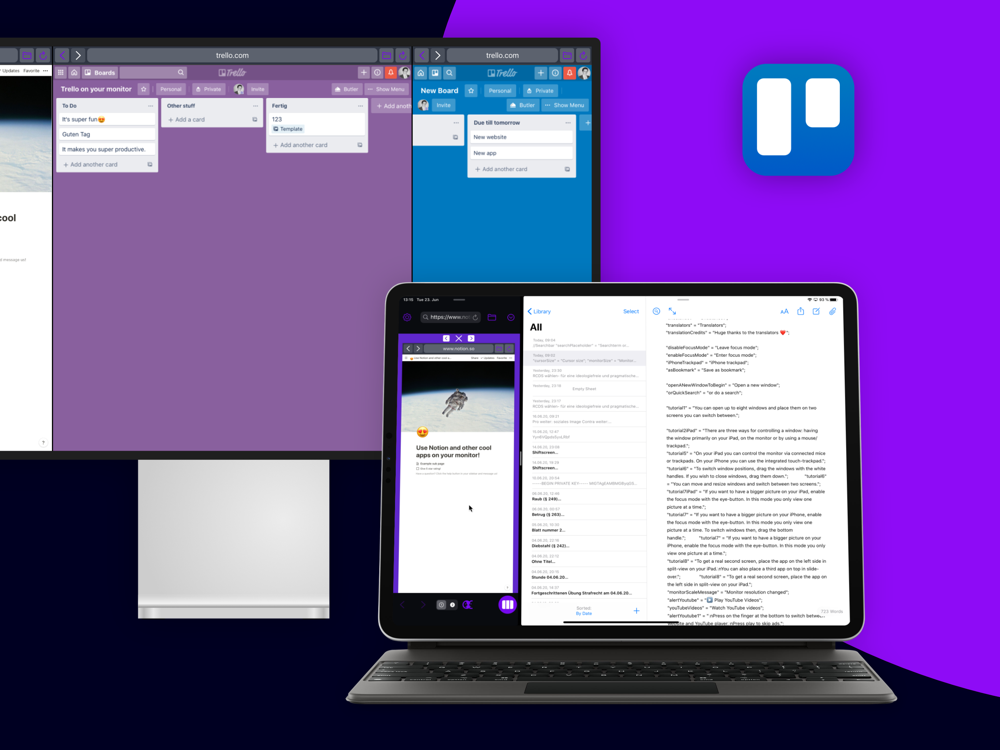shiftscreen
$4.99
3.1.9for iPhone, iPad
Age Rating
shiftscreen Screenshots
About shiftscreen
shiftscreen gives you a second screen for your iPad and iPhone.
No more black bars when connecting your device to a monitor, instead place documents, websites and webapps on your external display.
At the moment these are the supported webapps: Trello, Notion, Google Docs, Framer, Miro (Mindmaps), YouTube, Omni Focus, iCloud Photos, Mail, Calendar, Outlook, Overleaf, Glitch, Office 365, Word, Excel, One Note, Witeboard, Airtable, Google Classroom, Evernote, YouTube Studio, Microsoft Whiteboard. (more coming soon)
Normally all you can see on a connected monitor is a reflection of the iPad-/iPhone-screen. So you are unable to take advantage of your big screen and are limited by the size of the iPad/iPhone. This is where shiftscreen comes in. shiftscreen uses your external display edge to edge.
With shiftscreen you can view multiplay windows (websites, documents and web-apps) on your monitor and still be able to open other apps in split-view on your iPad. So you can play a YouTube video on the monitor while still being able to search the web in Safari on your iPad.
But the app is also designed to be used on the iPhone. With shiftscreen you can connect your iPhone to an external display and open multiple desktop websites and documents on your monitor.
Furthermore you can use the cursor-trackpad to control the windows on the monitor with a mouse cursor.
Current features:
- fullscreen support for external displays and monitors,
- use split-view with shiftscreen to display something on the monitor while working on your iPad,
- two desktops; on each you can open four windows,
- view multiple websites or documents in split view,
- web-app support,
- mouse and trackpad support for iPad,
- control the monitors content with a single tap on your iPhone or iPad,
- mouse-cursor on the monitor,
- integrated YouTube-player,
- use the focus-mode to only view one window at a time,
- laserpointer-mode for presentations,
- take screenshots of both the monitor and your iPhone or iPad.
What do I need for the app to work?
1. An external display to connect the device with.
2. A working adapter to connect your device (or an AirPlay compatible device to connect to).
Happy screen-shifting!
__________
Privacy policy: https://www.shiftscreen.app/privacy
No more black bars when connecting your device to a monitor, instead place documents, websites and webapps on your external display.
At the moment these are the supported webapps: Trello, Notion, Google Docs, Framer, Miro (Mindmaps), YouTube, Omni Focus, iCloud Photos, Mail, Calendar, Outlook, Overleaf, Glitch, Office 365, Word, Excel, One Note, Witeboard, Airtable, Google Classroom, Evernote, YouTube Studio, Microsoft Whiteboard. (more coming soon)
Normally all you can see on a connected monitor is a reflection of the iPad-/iPhone-screen. So you are unable to take advantage of your big screen and are limited by the size of the iPad/iPhone. This is where shiftscreen comes in. shiftscreen uses your external display edge to edge.
With shiftscreen you can view multiplay windows (websites, documents and web-apps) on your monitor and still be able to open other apps in split-view on your iPad. So you can play a YouTube video on the monitor while still being able to search the web in Safari on your iPad.
But the app is also designed to be used on the iPhone. With shiftscreen you can connect your iPhone to an external display and open multiple desktop websites and documents on your monitor.
Furthermore you can use the cursor-trackpad to control the windows on the monitor with a mouse cursor.
Current features:
- fullscreen support for external displays and monitors,
- use split-view with shiftscreen to display something on the monitor while working on your iPad,
- two desktops; on each you can open four windows,
- view multiple websites or documents in split view,
- web-app support,
- mouse and trackpad support for iPad,
- control the monitors content with a single tap on your iPhone or iPad,
- mouse-cursor on the monitor,
- integrated YouTube-player,
- use the focus-mode to only view one window at a time,
- laserpointer-mode for presentations,
- take screenshots of both the monitor and your iPhone or iPad.
What do I need for the app to work?
1. An external display to connect the device with.
2. A working adapter to connect your device (or an AirPlay compatible device to connect to).
Happy screen-shifting!
__________
Privacy policy: https://www.shiftscreen.app/privacy
Show More
What's New in the Latest Version 3.1.9
Last updated on Jan 6, 2021
Old Versions
- feedback system updated
- upcoming update info added
- small performance bugs fixed
- upcoming update info added
- small performance bugs fixed
Show More
Version History
3.1.9
Jan 6, 2021
- feedback system updated
- upcoming update info added
- small performance bugs fixed
- upcoming update info added
- small performance bugs fixed
3.1.8
Oct 23, 2020
- iPadOS 14 monitor rotation bug fixed.
- Manual underscan (vertical and horizontal insets) iPadOS 14 bug fixed.
- Added setting to disable auto lock (beta).
- Minor bug fixes.
_________________
iPadOS 14 update!
- Export websites as PDF or web-archive.
- iPadOS 14 bug fixes: Trackpad button clicks work again!
- iPadOS 14 bug fixed: keyboard does not move the interface anymore.
- Top bar reworked.
- Close button added to top bar.
- System cursor position bug fixed.
- YouTube player message updated.
- More bug fixes.
- Manual underscan (vertical and horizontal insets) iPadOS 14 bug fixed.
- Added setting to disable auto lock (beta).
- Minor bug fixes.
_________________
iPadOS 14 update!
- Export websites as PDF or web-archive.
- iPadOS 14 bug fixes: Trackpad button clicks work again!
- iPadOS 14 bug fixed: keyboard does not move the interface anymore.
- Top bar reworked.
- Close button added to top bar.
- System cursor position bug fixed.
- YouTube player message updated.
- More bug fixes.
3.1.7
Oct 11, 2020
- Manual underscan (vertical and horizontal insets) iPadOS 14 bug fixed.
- Added setting to disable auto lock (beta).
- Minor bug fixes.
_________________
iPadOS 14 update!
- Export websites as PDF or web-archive.
- iPadOS 14 bug fixes: Trackpad button clicks work again!
- iPadOS 14 bug fixed: keyboard does not move the interface anymore.
- Top bar reworked.
- Close button added to top bar.
- System cursor position bug fixed.
- YouTube player message updated.
- More bug fixes.
- Added setting to disable auto lock (beta).
- Minor bug fixes.
_________________
iPadOS 14 update!
- Export websites as PDF or web-archive.
- iPadOS 14 bug fixes: Trackpad button clicks work again!
- iPadOS 14 bug fixed: keyboard does not move the interface anymore.
- Top bar reworked.
- Close button added to top bar.
- System cursor position bug fixed.
- YouTube player message updated.
- More bug fixes.
3.1.6
Sep 25, 2020
iPadOS 14 update!
- Export websites as PDF or web-archive.
- iPadOS 14 bug fixes: Trackpad button clicks work again!
- iPadOS 14 bug fixed: keyboard does not move the interface anymore.
- Top bar reworked.
- Close button added to top bar.
- System cursor position bug fixed.
- YouTube player message updated.
- More bug fixes.
The big content update 3.2 is coming this week!
- Export websites as PDF or web-archive.
- iPadOS 14 bug fixes: Trackpad button clicks work again!
- iPadOS 14 bug fixed: keyboard does not move the interface anymore.
- Top bar reworked.
- Close button added to top bar.
- System cursor position bug fixed.
- YouTube player message updated.
- More bug fixes.
The big content update 3.2 is coming this week!
3.1.5
Sep 20, 2020
iPadOS 14 update!
- Export websites as PDF or web-archive.
- iPadOS 14 bug fixes: Trackpad button clicks work again!
- iPadOS 14 bug fixed: keyboard does not move the interface anymore.
- Top bar reworked.
- Close button added to top bar.
- System cursor position bug fixed.
- More bug fixes.
The big content update 3.2 is coming next week!
- Export websites as PDF or web-archive.
- iPadOS 14 bug fixes: Trackpad button clicks work again!
- iPadOS 14 bug fixed: keyboard does not move the interface anymore.
- Top bar reworked.
- Close button added to top bar.
- System cursor position bug fixed.
- More bug fixes.
The big content update 3.2 is coming next week!
3.1.4
Sep 3, 2020
Fixed:
- Deleting website data and cookies works again.
- Button invisibility bug fixed.
- Deleting website data and cookies works again.
- Button invisibility bug fixed.
3.1.3
Aug 31, 2020
Fixed:
- Auto navigation bug fixed.
- YouTube player bug fixes (go back button, automatically leave YouTube player).
- Search-bar fixed; all characters can be used in the search-bar again.
- Other bug and crash fixes.
- You cannot open multiple windows of the app anymore.
Added:
- Setting to disable all keyboard shortcuts.
- Setting to prevent YouTube player from opening automatically.
Changed:
- Search bar shows the search-text instead of the url when searching on Google, Yahoo, Bing and DuckDuckGo.
- More buttons now have hover effects.
- Auto navigation bug fixed.
- YouTube player bug fixes (go back button, automatically leave YouTube player).
- Search-bar fixed; all characters can be used in the search-bar again.
- Other bug and crash fixes.
- You cannot open multiple windows of the app anymore.
Added:
- Setting to disable all keyboard shortcuts.
- Setting to prevent YouTube player from opening automatically.
Changed:
- Search bar shows the search-text instead of the url when searching on Google, Yahoo, Bing and DuckDuckGo.
- More buttons now have hover effects.
3.1.2
Aug 11, 2020
3.1.2:
Changed:
- Toggle focus mode keyboard shortcut changed to "Ctrl + F" from "Shift + F"
- Language switching fixed
- Desktop switcher redesigned.
Changed:
- Toggle focus mode keyboard shortcut changed to "Ctrl + F" from "Shift + F"
- Language switching fixed
- Desktop switcher redesigned.
3.1.1
Aug 9, 2020
Important bug fixes for version 3.1 in 3.1.1:
- black bars removed again as it was before version 3.1
- you can now switch the language again
- black bars removed again as it was before version 3.1
- you can now switch the language again
3.1
Aug 7, 2020
Added:
- Javascript alerts and prompts.
- Option to rotate the picture on the monitor.
- Adblocker and activity tracking blocker added.
- Import and export bookmarks.
- Change the color of the monitor background or use your own wallpaper.
- Newsfeed with the lates news.
- Option to disable JS promts and alerts.
- Bookmarks quick-view and folders.
- Change bookmark colors.
- Open bookmarklets in a new window.
- Lock that shows if all contents of the website have been loaded savely using https.
- Drag and drop websites into the app.
- You can now use the app without having a monitor connected.
Fixed:
- Bug fixed that showed a Turkish text line in the settings.
- Fixed a bug which resulted in the cursor being in the wrong position on the iPad.
Changed
- The settings UI has been reworked.
- The settings system has been redesigned, from now on with new settings updates your settings won't be reset.
- Toogle Focus Mode keyboard shortcut changed from "CMD + F" to "SHIFT + F".
- Javascript alerts and prompts.
- Option to rotate the picture on the monitor.
- Adblocker and activity tracking blocker added.
- Import and export bookmarks.
- Change the color of the monitor background or use your own wallpaper.
- Newsfeed with the lates news.
- Option to disable JS promts and alerts.
- Bookmarks quick-view and folders.
- Change bookmark colors.
- Open bookmarklets in a new window.
- Lock that shows if all contents of the website have been loaded savely using https.
- Drag and drop websites into the app.
- You can now use the app without having a monitor connected.
Fixed:
- Bug fixed that showed a Turkish text line in the settings.
- Fixed a bug which resulted in the cursor being in the wrong position on the iPad.
Changed
- The settings UI has been reworked.
- The settings system has been redesigned, from now on with new settings updates your settings won't be reset.
- Toogle Focus Mode keyboard shortcut changed from "CMD + F" to "SHIFT + F".
3.0.2
Jul 9, 2020
Small improvements and bug fixes in this version. Stay tuned for the upcoming big update.
Fixed:
- You now can use "⌘ CMD + Left/Right Arrow" again to navigate to the start and end of lines in text areas.
- Minor performance improvements.
- Webapps now run slightly smoother.
Changed:
- Navigate back and forward keyboard shortcut changed to "⌘ CMD + ⇧ SHIFT + Left/Right Arrow".
Removed:
- Removed the ProductHunt message.
Fixed:
- You now can use "⌘ CMD + Left/Right Arrow" again to navigate to the start and end of lines in text areas.
- Minor performance improvements.
- Webapps now run slightly smoother.
Changed:
- Navigate back and forward keyboard shortcut changed to "⌘ CMD + ⇧ SHIFT + Left/Right Arrow".
Removed:
- Removed the ProductHunt message.
3.0.1
Jul 4, 2020
3.0.1:
Added:
- Manually change the app language.
Fixed:
- Error which resulted in urls starting with "www." not loading has been fixed.
- Insets mode (added in 3.0) works again.
- YouTube videos are now always centered vertically in fullscreen mode when zooming.
- YouTube video playing working again after website reload.
- Top bar now is hidden when playing YouTube videos in fullscreen.
- Chinese translation improved.
- ‘Create new window‘-window is now being reset when opened again.
Changed:
- Refresh rate bugs fixed.
- Changed scrollpad background color to be less intrusive.
- Turkish translation added again.
__________________________
3.0:
Added:
- Switch between two desktops, each containing up to four windows.
- Window resizing.
- Keyboard shortcuts. (full list over at: shiftscreen.app/shortcuts)
- YouTube player.
- Searchbar for each window and big bar on the monitor.
- New webapps: Framer (alternative to Figma), Miro (collaborative mindmapping), YouTube.
- Top bar in each window containing a searchbar, back and forward, reload and open documents buttons.
- Quick search when no window is opened.
- Inset the borders in the settings to fit the picture according to the monitor.
- Setting to change the cursor size.
- Setting to change the top bar height.
- YouTube help popup for instructions.
- Cheatsheet added.
- Chinese language support.
- Toggle added to connect to the monitor in a different way (applicable if your iPad does not recognize the monitor or TV).
Changed:
- Refresh rate on the monitor improved.
- Searchbar on the iPad improved.
- Reduced amount of UI elements.
- Text-selection-color changed to purple.
- Opening settings changes the picture on the monitor to 'settings-mode'.
- PDF reading improved.
- UI bugs fixed.
Fixed:
- Overflow removed when using the app in split-view.
- Zooming in and out now works perfect. Even with Google Docs.
- Google Docs support improved.
- Dark and light mode is updated on the monitor when changed on the iPad/iPhone.
- Notion now runs in desktop mode.
- Window tools popup changed and improved.
- Random animations removed.
- iPhone Trackpad improved slightly in functionality.
- New monitor recognition system added. The app should work on every device now.
Removed:
- Maximum windows count changed from six to four.
- Focus mode is not saved anymore when the app is closed.
- The selected window index is not saved anymore when the app is closed.
- Yellow finger cursor.
Added:
- Manually change the app language.
Fixed:
- Error which resulted in urls starting with "www." not loading has been fixed.
- Insets mode (added in 3.0) works again.
- YouTube videos are now always centered vertically in fullscreen mode when zooming.
- YouTube video playing working again after website reload.
- Top bar now is hidden when playing YouTube videos in fullscreen.
- Chinese translation improved.
- ‘Create new window‘-window is now being reset when opened again.
Changed:
- Refresh rate bugs fixed.
- Changed scrollpad background color to be less intrusive.
- Turkish translation added again.
__________________________
3.0:
Added:
- Switch between two desktops, each containing up to four windows.
- Window resizing.
- Keyboard shortcuts. (full list over at: shiftscreen.app/shortcuts)
- YouTube player.
- Searchbar for each window and big bar on the monitor.
- New webapps: Framer (alternative to Figma), Miro (collaborative mindmapping), YouTube.
- Top bar in each window containing a searchbar, back and forward, reload and open documents buttons.
- Quick search when no window is opened.
- Inset the borders in the settings to fit the picture according to the monitor.
- Setting to change the cursor size.
- Setting to change the top bar height.
- YouTube help popup for instructions.
- Cheatsheet added.
- Chinese language support.
- Toggle added to connect to the monitor in a different way (applicable if your iPad does not recognize the monitor or TV).
Changed:
- Refresh rate on the monitor improved.
- Searchbar on the iPad improved.
- Reduced amount of UI elements.
- Text-selection-color changed to purple.
- Opening settings changes the picture on the monitor to 'settings-mode'.
- PDF reading improved.
- UI bugs fixed.
Fixed:
- Overflow removed when using the app in split-view.
- Zooming in and out now works perfect. Even with Google Docs.
- Google Docs support improved.
- Dark and light mode is updated on the monitor when changed on the iPad/iPhone.
- Notion now runs in desktop mode.
- Window tools popup changed and improved.
- Random animations removed.
- iPhone Trackpad improved slightly in functionality.
- New monitor recognition system added. The app should work on every device now.
Removed:
- Maximum windows count changed from six to four.
- Focus mode is not saved anymore when the app is closed.
- The selected window index is not saved anymore when the app is closed.
- Yellow finger cursor.
3.0
Jun 24, 2020
Added:
- Switch between two desktops, each containing up to four windows.
- Window resizing.
- Keyboard shortcuts. (full list over at: shiftscreen.app/shortcuts)
- YouTube player.
- Searchbar for each window and big bar on the monitor.
- New webapps: Framer (alternative to Figma), Miro (collaborative mindmapping), YouTube.
- Top bar in each window containing a searchbar, back and forward, reload and open documents buttons.
- Quick search when no window is opened.
- Inset the borders in the settings to fit the picture according to the monitor.
- Setting to change the cursor size.
- Setting to change the top bar height.
- YouTube help popup for instructions.
- Cheatsheet added.
- Chinese language support.
- Toggle added to connect to the monitor in a different way (applicable if your iPad does not recognize the monitor or TV).
Changed:
- Refresh rate on the monitor improved.
- Searchbar on the iPad improved.
- Reduced amount of UI elements.
- Text-selection-color changed to purple.
- Opening settings changes the picture on the monitor to 'settings-mode'.
- PDF reading improved.
- UI bugs fixed.
Fixed:
- Overflow removed when using the app in split-view.
- Zooming in and out now works perfect. Even with Google Docs.
- Google Docs support improved.
- Dark and light mode is updated on the monitor when changed on the iPad/iPhone.
- Notion now runs in desktop mode.
- Window tools popup changed and improved.
- Random animations removed.
- iPhone Trackpad improved slightly in functionality.
- New monitor recognition system added. The app should work on every device now.
Removed:
- Maximum windows count changed from six to four.
- Focus mode is not saved anymore when the app is closed.
- The selected window index is not saved anymore when the app is closed.
- Yellow finger cursor.
- Switch between two desktops, each containing up to four windows.
- Window resizing.
- Keyboard shortcuts. (full list over at: shiftscreen.app/shortcuts)
- YouTube player.
- Searchbar for each window and big bar on the monitor.
- New webapps: Framer (alternative to Figma), Miro (collaborative mindmapping), YouTube.
- Top bar in each window containing a searchbar, back and forward, reload and open documents buttons.
- Quick search when no window is opened.
- Inset the borders in the settings to fit the picture according to the monitor.
- Setting to change the cursor size.
- Setting to change the top bar height.
- YouTube help popup for instructions.
- Cheatsheet added.
- Chinese language support.
- Toggle added to connect to the monitor in a different way (applicable if your iPad does not recognize the monitor or TV).
Changed:
- Refresh rate on the monitor improved.
- Searchbar on the iPad improved.
- Reduced amount of UI elements.
- Text-selection-color changed to purple.
- Opening settings changes the picture on the monitor to 'settings-mode'.
- PDF reading improved.
- UI bugs fixed.
Fixed:
- Overflow removed when using the app in split-view.
- Zooming in and out now works perfect. Even with Google Docs.
- Google Docs support improved.
- Dark and light mode is updated on the monitor when changed on the iPad/iPhone.
- Notion now runs in desktop mode.
- Window tools popup changed and improved.
- Random animations removed.
- iPhone Trackpad improved slightly in functionality.
- New monitor recognition system added. The app should work on every device now.
Removed:
- Maximum windows count changed from six to four.
- Focus mode is not saved anymore when the app is closed.
- The selected window index is not saved anymore when the app is closed.
- Yellow finger cursor.
2.1.22
May 12, 2020
2.1.22:
- YouTube videos with scrollpad mode now work again.
- Added Turkish translation.
________________________
2.1.21:
Problem fixed which prevented urls like: “cloud.google.com“ (instead of “https://cloud.google.com“) to open.
________________________
2.1.2:
Added:
- Option for unsafe website support added (showing an alert which needs to be accepted each time like in Safari).
- Support for TXT, DOCX, XLSX, PAGES, NUMBERS, PPTX, RTF, PNG, JPG and many more file types added.
- Added changing focus mode button.
- Added visible change when focus mode is active.
Changed:
- Rounded corners removed from windows.
- Changed the way, the monitors are recognized.
Fixed:
- Document suport has been fixed.
- Fixed the windows shadow bug in focus mode.
Removed:
- Zooming documents out smaller than factor 1 has been disabled due to errors in this version.
- Figma support removed for this version due to errors with OpenGL.
- Reminders support removed due to errors.
________________________
Stay tuned for update 2.2. It is going to be huge!
- YouTube videos with scrollpad mode now work again.
- Added Turkish translation.
________________________
2.1.21:
Problem fixed which prevented urls like: “cloud.google.com“ (instead of “https://cloud.google.com“) to open.
________________________
2.1.2:
Added:
- Option for unsafe website support added (showing an alert which needs to be accepted each time like in Safari).
- Support for TXT, DOCX, XLSX, PAGES, NUMBERS, PPTX, RTF, PNG, JPG and many more file types added.
- Added changing focus mode button.
- Added visible change when focus mode is active.
Changed:
- Rounded corners removed from windows.
- Changed the way, the monitors are recognized.
Fixed:
- Document suport has been fixed.
- Fixed the windows shadow bug in focus mode.
Removed:
- Zooming documents out smaller than factor 1 has been disabled due to errors in this version.
- Figma support removed for this version due to errors with OpenGL.
- Reminders support removed due to errors.
________________________
Stay tuned for update 2.2. It is going to be huge!
2.1.21
May 11, 2020
2.1.21:
Problem fixed which prevented urls like: “cloud.google.com“ (instead of “https://cloud.google.com“) to open.
________________________
2.1.2:
Added:
- Option for unsafe website support added (showing an alert which needs to be accepted each time like in Safari).
- Support for TXT, DOCX, XLSX, PAGES, NUMBERS, PPTX, RTF, PNG, JPG and many more file types added.
- Added changing focus mode button.
- Added visible change when focus mode is active.
Changed:
- Rounded corners removed from windows.
- Changed the way, the monitors are recognized.
Fixed:
- Document suport has been fixed.
- Fixed the windows shadow bug in focus mode.
Removed:
- Zooming documents out smaller than factor 1 has been disabled due to errors in this version.
- Figma support removed for this version due to errors with OpenGL.
- Reminders support removed due to errors.
________________________
Stay tuned for update 2.2. It is going to be huge!
Problem fixed which prevented urls like: “cloud.google.com“ (instead of “https://cloud.google.com“) to open.
________________________
2.1.2:
Added:
- Option for unsafe website support added (showing an alert which needs to be accepted each time like in Safari).
- Support for TXT, DOCX, XLSX, PAGES, NUMBERS, PPTX, RTF, PNG, JPG and many more file types added.
- Added changing focus mode button.
- Added visible change when focus mode is active.
Changed:
- Rounded corners removed from windows.
- Changed the way, the monitors are recognized.
Fixed:
- Document suport has been fixed.
- Fixed the windows shadow bug in focus mode.
Removed:
- Zooming documents out smaller than factor 1 has been disabled due to errors in this version.
- Figma support removed for this version due to errors with OpenGL.
- Reminders support removed due to errors.
________________________
Stay tuned for update 2.2. It is going to be huge!
2.1.2
May 10, 2020
Added:
- Option for unsafe website support added (showing an alert which needs to be accepted each time like in Safari).
- Support for TXT, DOCX, XLSX, PAGES, NUMBERS, PPTX, RTF, PNG, JPG and many more file types added.
- Added changing focus mode button.
- Added visible change when focus mode is active.
Changed:
- Rounded corners removed from windows.
- Changed the way, the monitors are recognized.
Fixed:
- Document suport has been fixed.
- Fixed the windows shadow bug in focus mode.
Removed:
- Zooming documents out smaller than factor 1 has been disabled due to errors in this version.
- Figma support removed for this version due to errors with OpenGL.
- Reminders support removed due to errors.
________________________
Stay tuned for update 2.2. It is going to be huge!
- Option for unsafe website support added (showing an alert which needs to be accepted each time like in Safari).
- Support for TXT, DOCX, XLSX, PAGES, NUMBERS, PPTX, RTF, PNG, JPG and many more file types added.
- Added changing focus mode button.
- Added visible change when focus mode is active.
Changed:
- Rounded corners removed from windows.
- Changed the way, the monitors are recognized.
Fixed:
- Document suport has been fixed.
- Fixed the windows shadow bug in focus mode.
Removed:
- Zooming documents out smaller than factor 1 has been disabled due to errors in this version.
- Figma support removed for this version due to errors with OpenGL.
- Reminders support removed due to errors.
________________________
Stay tuned for update 2.2. It is going to be huge!
2.1.1
Apr 7, 2020
Mouse and trackpad support added for iPad! Now you can control a cursor on the monitor!
(2.1: Webapp-support)
2.1.1:
Added
- Trackpad and mouse support for iPad!
- The cursor can now be controlled on the monitor.
- Almost all ui-elements have got a new hover effect.
- Choose one out of three cursors in the settings.
- Huge performance update.
- Freeze-icon to show that the monitor is frozen.
Changed
- Changes the looks of the windows-tools-menu.
- Drag handles now are static again.
- Animations are now much smoother.
Fixed
- Settings now work again.
- Documents now can be viewed on the iPad and monitor at the same time.
- No more black windows on the monitor.
- Bookmarklets Editor now works again!
(2.1: Webapp-support)
2.1.1:
Added
- Trackpad and mouse support for iPad!
- The cursor can now be controlled on the monitor.
- Almost all ui-elements have got a new hover effect.
- Choose one out of three cursors in the settings.
- Huge performance update.
- Freeze-icon to show that the monitor is frozen.
Changed
- Changes the looks of the windows-tools-menu.
- Drag handles now are static again.
- Animations are now much smoother.
Fixed
- Settings now work again.
- Documents now can be viewed on the iPad and monitor at the same time.
- No more black windows on the monitor.
- Bookmarklets Editor now works again!
shiftscreen FAQ
Click here to learn how to download shiftscreen in restricted country or region.
Check the following list to see the minimum requirements of shiftscreen.
iPhone
iPad
shiftscreen supports Chinese, English, German, Turkish