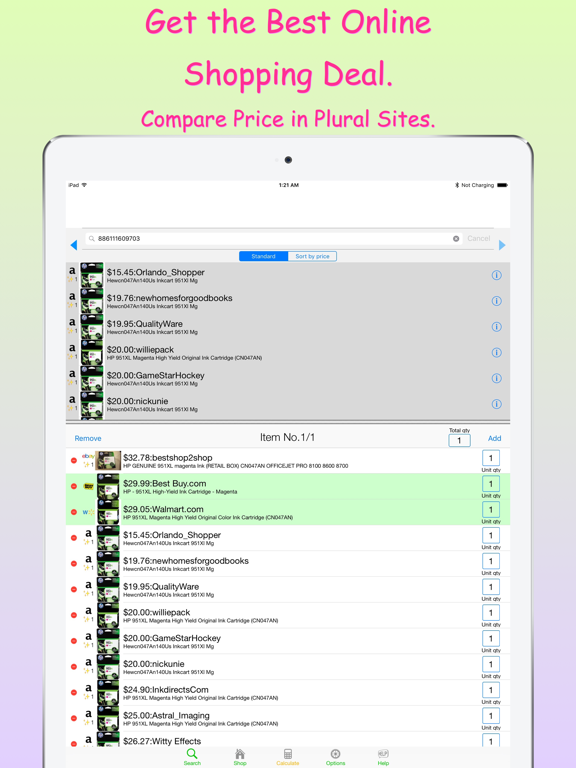Shopping Analyzer
Compare Online Shopping Price
Free
2.1.1for iPhone, iPad and more
5.9
2 Ratings
mapipo office
Developer
15.8 MB
Size
Jul 16, 2020
Update Date
Productivity
Category
4+
Age Rating
Age Rating
Shopping Analyzer Screenshots
About Shopping Analyzer
Shopping Analyzer Price Comparison App is an app that can compare different prices of the same product in different stores and buy in bulk cheaper with considering shipping cost.
You can significantly reduce time for comparing price among shopping sites.
【Shopping Process】
1. Finding the items by keyword, UPC or barcode search.
2. Compare prices from all shopping sites (left or right flick moves the store).
3. Decide the target product (long press cell can get UPC or item name).
4. Re-search with sort by price if necessary.
5. Nominate the items from cheaper one.
6. Research shipping cost by custom browser.
7. Tap Calculate tab.
8. Solver starts calculation and find the best offer with including shipping cost.
9. You will find the cheapest combination and understand which item should purchase and from what store.
You no longer worry that you are reaching to find the final best practice like “How many items buying in which store?”.
If you don’t like calculation, no problem, the Shopping Analyzer Price Comparison App does all the work for you!
This app uses official shopping cart in each of shopping sites, so you can do secure purchase transaction.
Once you enter shipping cost information, that information is stored into app’s data base.
If you choose same item in the future, this app automatically get shipping cost from the database.
This database can backup via e-mail attached and reuse to other iOS devices.
Even if you input shipping cost information by several devices, this app has intelligent logic and always mix and keep latest after synchronizing.
We hope you can save big money using
Shopping Analyzer Price Comparison App.
【Specification】
・Support Walmart.com, Best Buy.com, Amazon.com, eBay.com.
・Barcode scan.
・Intelligent solver brings out full iOS device performance by using efficient CPU usage.
・Database records all inputted shipping cost information and reuse automatically.
・E-mail backup for shop database and share to other iOS devices.
・iPhone/iPad universal.
・Low price limit option for searching efficiency.
【Use case】
A1. I want to buy new camera,
A2. I also want optional lens and camera cover,
A3. shop A has best price for camera,
A4. shop B is the cheapest for lens and cover,
A5. shop C has middle price but shipping free,
A6. WHICH SHOP SHOULD I CHOOSE?
B1. I want some cases of pet bottle water.
B2. I don’t want to hand heavy packages from Superstore.
B3. I will buy same products again after all drunk.
B4. It is helpful to find the today’s best price shop in online shopping.
B5. Of course what I want to know is the best price of total cost including shipping.
【Support】
Tap help button at right bottom, then tutorial for current tab will be shown.
You can understand the operation step by step.
Basic process is step left to right at below tab menu. (i.e. Search->Shop->Calculate)
When first login, help overview is shown, please read it.
【Attention】
Calculate result about total cost may not be the cheapest one.
For example,
(1) nominate items are only high price items,
(2) search results lost cheapest price item,
(3) shipping cost information is not inputted,
Please approve the final price by yourself.
To purchase items, it is necessary to get account and login to the shopping sites.
You need to confirm final quantity, shipping cost, price, payment, delivery date, product contains, and so on by each of shopping sites information.
Your cart in the shopping site has other items you previously selected.
It is recommended to keep clean your cart before start shopping.
The information correctness like sale, price, delivery date, payment way, shipping cost is depend on the information in each of shopping sites and has nothing to do with our price comparison app.
Internet connection is required to get products information.
Barcode reader uses backside camera.
Developer of Shopping Analyzer Price Comparison App does not take any responsibility for shopping result, loss and so on.
You can significantly reduce time for comparing price among shopping sites.
【Shopping Process】
1. Finding the items by keyword, UPC or barcode search.
2. Compare prices from all shopping sites (left or right flick moves the store).
3. Decide the target product (long press cell can get UPC or item name).
4. Re-search with sort by price if necessary.
5. Nominate the items from cheaper one.
6. Research shipping cost by custom browser.
7. Tap Calculate tab.
8. Solver starts calculation and find the best offer with including shipping cost.
9. You will find the cheapest combination and understand which item should purchase and from what store.
You no longer worry that you are reaching to find the final best practice like “How many items buying in which store?”.
If you don’t like calculation, no problem, the Shopping Analyzer Price Comparison App does all the work for you!
This app uses official shopping cart in each of shopping sites, so you can do secure purchase transaction.
Once you enter shipping cost information, that information is stored into app’s data base.
If you choose same item in the future, this app automatically get shipping cost from the database.
This database can backup via e-mail attached and reuse to other iOS devices.
Even if you input shipping cost information by several devices, this app has intelligent logic and always mix and keep latest after synchronizing.
We hope you can save big money using
Shopping Analyzer Price Comparison App.
【Specification】
・Support Walmart.com, Best Buy.com, Amazon.com, eBay.com.
・Barcode scan.
・Intelligent solver brings out full iOS device performance by using efficient CPU usage.
・Database records all inputted shipping cost information and reuse automatically.
・E-mail backup for shop database and share to other iOS devices.
・iPhone/iPad universal.
・Low price limit option for searching efficiency.
【Use case】
A1. I want to buy new camera,
A2. I also want optional lens and camera cover,
A3. shop A has best price for camera,
A4. shop B is the cheapest for lens and cover,
A5. shop C has middle price but shipping free,
A6. WHICH SHOP SHOULD I CHOOSE?
B1. I want some cases of pet bottle water.
B2. I don’t want to hand heavy packages from Superstore.
B3. I will buy same products again after all drunk.
B4. It is helpful to find the today’s best price shop in online shopping.
B5. Of course what I want to know is the best price of total cost including shipping.
【Support】
Tap help button at right bottom, then tutorial for current tab will be shown.
You can understand the operation step by step.
Basic process is step left to right at below tab menu. (i.e. Search->Shop->Calculate)
When first login, help overview is shown, please read it.
【Attention】
Calculate result about total cost may not be the cheapest one.
For example,
(1) nominate items are only high price items,
(2) search results lost cheapest price item,
(3) shipping cost information is not inputted,
Please approve the final price by yourself.
To purchase items, it is necessary to get account and login to the shopping sites.
You need to confirm final quantity, shipping cost, price, payment, delivery date, product contains, and so on by each of shopping sites information.
Your cart in the shopping site has other items you previously selected.
It is recommended to keep clean your cart before start shopping.
The information correctness like sale, price, delivery date, payment way, shipping cost is depend on the information in each of shopping sites and has nothing to do with our price comparison app.
Internet connection is required to get products information.
Barcode reader uses backside camera.
Developer of Shopping Analyzer Price Comparison App does not take any responsibility for shopping result, loss and so on.
Show More
What's New in the Latest Version 2.1.1
Last updated on Jul 16, 2020
Old Versions
Improve stability.
Bug fix for Best Buy search.
Bug fix for Best Buy search.
Show More
Version History
2.1.1
Jul 16, 2020
Improve stability.
Bug fix for Best Buy search.
Bug fix for Best Buy search.
2.1.0
Sep 26, 2019
Support iOS13 with dark mode.
2.0.9
May 26, 2019
Stop searching service for Yahoo! Auction.
2.0.8
May 24, 2019
Fix problems for searching products of Amazon.com and Amazon.co.jp.
2.0.7
Mar 3, 2019
Bug fix about amazon search fails.
2.0.6
Feb 17, 2018
Blacklist and memo of auction site was applied to the product, but now it is applied to the seller.
Blacklist is also displayed on the calculation result screen.
Bug fix.
Blacklist is also displayed on the calculation result screen.
Bug fix.
2.0.4
Feb 1, 2018
Adding blacklist capability for your unhappy experience to shops.
Also be able to record episode into memo.
Troubleshoot for amazon searching.
Bug Fix.
Also be able to record episode into memo.
Troubleshoot for amazon searching.
Bug Fix.
1.9.6
Dec 28, 2017
Bug fix.
1.9.5
Dec 22, 2017
Bug fix.
1.9.4
Dec 19, 2017
Bug fix.
1.9.2
Nov 7, 2017
Support iPhone X.
Bug fix.
Bug fix.
1.9.1
Nov 28, 2016
Bug Fix.
1.9.0
Nov 7, 2016
Performance improvement.
Remove sears, kmart, jcpenny.
Auto shipping cost search is available in Japan site (partly).
Bug Fix.
Remove sears, kmart, jcpenny.
Auto shipping cost search is available in Japan site (partly).
Bug Fix.
1.7.5
Nov 26, 2015
Bug fix.
1.7.3
Oct 17, 2015
Backup data storage is switched from iCloud to e-mail attached.
Tap "data.ibdat" file in e-mail then select this app icon will restore shop info database.
Please take new backup via e-mail for saving store information.
Backup can be created from option tab.
When restoring from backup, internal database will be synchronized with external (i.e. e-mail attached) database.
Bug fix.
Tap "data.ibdat" file in e-mail then select this app icon will restore shop info database.
Please take new backup via e-mail for saving store information.
Backup can be created from option tab.
When restoring from backup, internal database will be synchronized with external (i.e. e-mail attached) database.
Bug fix.
1.7.2
Sep 26, 2015
Fix amazon search failure.
1.7.1
Sep 21, 2015
Support iOS9.
Support Split View.
Improve searching stability.
Optimize dozen purchasing like pet bottle drink.
【Known issue】
Amazon search will return no result.
Please wait next version to fix.
Support Split View.
Improve searching stability.
Optimize dozen purchasing like pet bottle drink.
【Known issue】
Amazon search will return no result.
Please wait next version to fix.
1.6.7
Jun 18, 2015
Search problem is fixed.
1.6.6
Mar 6, 2015
Fix issue about amazon search.
1.6.4
Jan 29, 2015
--- Amazon search will fail in this version. This issue will be fixed in next version. Sorry for inconvenience. ---
【Enhance】
Support 64bit and improve calculation robustness.
【Bug Fix】
Sometimes product/shop thumbnails are black out after resuming previous session.
【Enhance】
Support 64bit and improve calculation robustness.
【Bug Fix】
Sometimes product/shop thumbnails are black out after resuming previous session.
1.6.3
Jan 13, 2015
***Sometimes product thumbnail becomes black when nominating after resuming previous session.
Searching product again will solve this problem.
--- What's New ---
Adding support half.com.
Now you can find the cheapest BOOKS!
The order of shopping sites on Search tab can be configured in Option tab.
Show product condition level number at the left of search result cell for Amazon.com, ebay.com, half.com.
1 is Brand New, 7 is Used and Acceptable.
Bug fix.
Searching product again will solve this problem.
--- What's New ---
Adding support half.com.
Now you can find the cheapest BOOKS!
The order of shopping sites on Search tab can be configured in Option tab.
Show product condition level number at the left of search result cell for Amazon.com, ebay.com, half.com.
1 is Brand New, 7 is Used and Acceptable.
Bug fix.
1.6.1
Dec 7, 2014
【Enhance】
Support Best Buy.com, sears.com, kmart.com, JCPenny.com.
Default state of Fix or Float at shopping tab can be configured in option tab.
【Bug fix】
Amazon US search fails.
Support Best Buy.com, sears.com, kmart.com, JCPenny.com.
Default state of Fix or Float at shopping tab can be configured in option tab.
【Bug fix】
Amazon US search fails.
1.5.3
Nov 19, 2014
Debut in US app store.
Support Walmart, Amazon US and eBay.com for US site.
Support Walmart, Amazon US and eBay.com for US site.
1.4.1
Nov 5, 2014
【Enhance】
Calculation can start when shop information input has not been completed.
Change iPad layout.
【Bug Fix】
Fail amazon search.
Sometimes app terminates when resuming previous session and re-calculate.
Tab is not moved to calculate after calculation in iOS7.
Calculation can start when shop information input has not been completed.
Change iPad layout.
【Bug Fix】
Fail amazon search.
Sometimes app terminates when resuming previous session and re-calculate.
Tab is not moved to calculate after calculation in iOS7.
1.3.1
Oct 17, 2014
Fix issue about amazon search.
Shopping Analyzer FAQ
Click here to learn how to download Shopping Analyzer in restricted country or region.
Check the following list to see the minimum requirements of Shopping Analyzer.
iPhone
Requires iOS 11.0 or later.
iPad
Requires iPadOS 11.0 or later.
iPod touch
Requires iOS 11.0 or later.
Shopping Analyzer supports English, Japanese