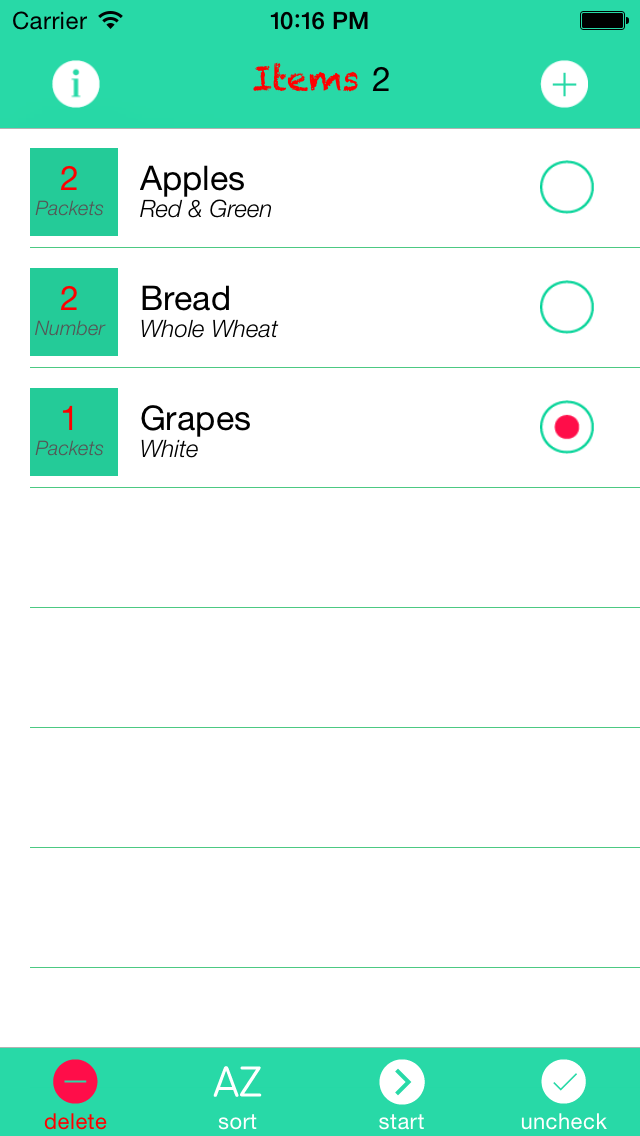Shop.PING
Free
1.1.0for iPhone
Age Rating
Shop.PING Screenshots
About Shop.PING
ShopPING is a simple and efficient shopping application with a easy to use interface.
What makes ShopPING unique?
Its all about the PING and Simplicity. Many a times, just before/at shopping , you call up your family/group and ask if they need any items from the store. With them wanting some items, either you have to write down the list or keep them on call, till you complete shopping. To overcome this particular snag, a basic ShopPING app is developed.
Salient Features:
a. Maintain just one list.
b. Sync the list among your group.
c. Notify your group about your start/end shopping.
Description:
1.SignUp:
The user is required to sign up to the application with one unique group name for their family or group . This group name has to be verbally shared with your intended group. Email ID is required for future communication and support.
2. List:
Simplicity of maintaining only one list is the distinct feature. Default items are not provided, mainly because the user can create their own custom item list and maintain the same going forward. The user can add items, edit them, delete some or all and also can sort the list.Once the item is shopped, just check the CheckBox on each item and this will move the item to the last in the list and the itemCount is reduced by one. If you want any of the checked item to be shopped again,simply uncheck the checkBox and this puts the item at the top of the list.
3.Share
Since all the users in a family or a group, share the same unique group name, each one of the list updates are available automatically in most cases and also when the user pulls the list down to refresh the list.
4. Inform
Start Shopping sends information to all the users in your group telling them to update their list.At this point any user in your family/group can change any list features. The user who is shopping can inform all their family/group that shopping has ended and any items added now will not be shopped.
DISCLAIMER:
By accessing or using this App, you agree and accept that the information and/or services offered on this App are provided with the understanding that the developer assumes no responsibility for any consequences relating directly or indirectly to any action or inaction that you take based on the information, services and material of this App. While the developer of the App strives to keep the information on this App accurate, complete and up-to-date, he/she cannot guarantee, and will not be responsible for any damage,loss or misunderstanding related to the accuracy, completeness, timeliness or interpretation of the information. You are using the App at your own risk and cannot hold the App or the developer of the App liable in any manner whatsoever.
What makes ShopPING unique?
Its all about the PING and Simplicity. Many a times, just before/at shopping , you call up your family/group and ask if they need any items from the store. With them wanting some items, either you have to write down the list or keep them on call, till you complete shopping. To overcome this particular snag, a basic ShopPING app is developed.
Salient Features:
a. Maintain just one list.
b. Sync the list among your group.
c. Notify your group about your start/end shopping.
Description:
1.SignUp:
The user is required to sign up to the application with one unique group name for their family or group . This group name has to be verbally shared with your intended group. Email ID is required for future communication and support.
2. List:
Simplicity of maintaining only one list is the distinct feature. Default items are not provided, mainly because the user can create their own custom item list and maintain the same going forward. The user can add items, edit them, delete some or all and also can sort the list.Once the item is shopped, just check the CheckBox on each item and this will move the item to the last in the list and the itemCount is reduced by one. If you want any of the checked item to be shopped again,simply uncheck the checkBox and this puts the item at the top of the list.
3.Share
Since all the users in a family or a group, share the same unique group name, each one of the list updates are available automatically in most cases and also when the user pulls the list down to refresh the list.
4. Inform
Start Shopping sends information to all the users in your group telling them to update their list.At this point any user in your family/group can change any list features. The user who is shopping can inform all their family/group that shopping has ended and any items added now will not be shopped.
DISCLAIMER:
By accessing or using this App, you agree and accept that the information and/or services offered on this App are provided with the understanding that the developer assumes no responsibility for any consequences relating directly or indirectly to any action or inaction that you take based on the information, services and material of this App. While the developer of the App strives to keep the information on this App accurate, complete and up-to-date, he/she cannot guarantee, and will not be responsible for any damage,loss or misunderstanding related to the accuracy, completeness, timeliness or interpretation of the information. You are using the App at your own risk and cannot hold the App or the developer of the App liable in any manner whatsoever.
Show More
What's New in the Latest Version 1.1.0
Last updated on Jul 8, 2014
Old Versions
Added notification to end shopping
minor design fixes
few international metrics added
Bug fixes
minor design fixes
few international metrics added
Bug fixes
Show More
Version History
1.1.0
Jul 8, 2014
Added notification to end shopping
minor design fixes
few international metrics added
Bug fixes
minor design fixes
few international metrics added
Bug fixes
Shop.PING FAQ
Click here to learn how to download Shop.PING in restricted country or region.
Check the following list to see the minimum requirements of Shop.PING.
iPhone
Shop.PING supports English