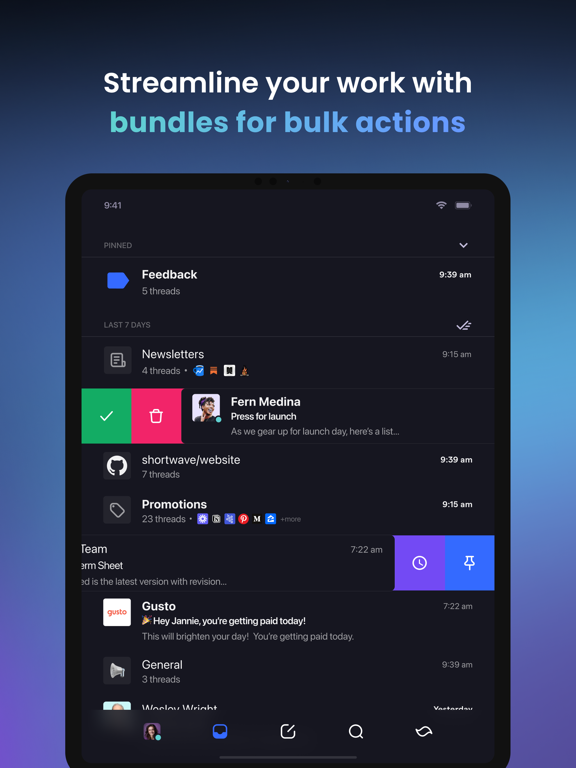Shortwave Email
AI-powered intelligent email
Free
2024.04.02for iPhone, iPad and more
9.5
154 Ratings
Shortwave Communications, Inc.
Developer
22.5 MB
Size
Apr 17, 2024
Update Date
Productivity
Category
4+
Age Rating
Age Rating
Shortwave Email Screenshots
About Shortwave Email
The smartest email app on planet Earth. Save an hour a day with the help of AI.
*Currently available for Gmail & Google Workspace accounts*
"The AI revolution is coming for your email" – Business Insider
"This app is like ChatGPT for your email, and it changed my life" – Digital Trends
"The Google Inbox successor I’ve been waiting for" – The Verge
MEET YOUR AI EXECUTIVE ASSISTANT
Unlock insights in your inbox using the power of AI — compose, search, schedule, summarize, translate, and more using the Shortwave AI Assistant
WRITE PERFECT EMAILS
Instantly create personalized drafts using Ghostwriter — our AI technology that learns how you write, including your unique voice and style
AI INSTANT SUMMARIES
Save precious time with AI-powered summaries that automatically highlight the key points from all of your emails
STREAMLINE WORK WITH BUNDLES
Like Google Inbox, Shortwave intelligently groups related emails together into bundles for batch processing, making inbox zero achievable 45% faster than in Gmail
SET DELIVERY SCHEDULES
Avoid interruptions by deferring when emails arrive in your inbox, so you only receive emails when you want them.
BLOCK UNWANTED SENDERS
Guard your inbox from noise with one-click block and unsubscribe
TRIAGE FASTER WITH DONE, PIN, AND SNOOZE
- Sweep multiple emails out of your inbox by marking entire bundles as done
- Pin important emails to keep them top of mind
- Snooze emails to handle them later using natural language time selection
APPLY SMART LABELS
Smart labels auto-apply to emails, categorizing mail automatically with no effort required
FINE-TUNE PUSH NOTIFICATIONS
Granular push controls let you minimize distractions with personalized alerts
BREAK DOWN LANGUAGE BARRIERS
Translate incoming emails to English – or any preferred language – and ensure outgoing drafts are perfectly understood, no matter the recipient's language
SEARCH INSTANTLY
Powerful search lets you build robust queries to find emails instantly
FAVORITE FOR EASY ACCESS
Add any sender, label, or search as a favorite to have one-tap access to it
PERSONALIZE YOUR PRODUCTIVITY
In-app settings let you try new experiments and customize your themes, including a true dark mode
SYNC WITH GMAIL
Rest easy knowing your work is reliably kept in sync with Gmail
UNDO ACTIONS
No more typos thanks to undo support for sent messages and app actions
MANAGE MULTIPLE ACCOUNTS
Organize all of your accounts from one app and seamlessly switch between them in a single swipe
Whether you’re looking to relive the glory of Google Inbox, or just need a faster, smarter email app to manage your inbox, getting started with Shortwave is simple. All you have to do is sign in with your existing Gmail account to get your inbox organized in minutes.
Have questions or feedback? Just want to say hi? Drop us a note at support@shortwave.com
*Currently available for Gmail & Google Workspace accounts*
"The AI revolution is coming for your email" – Business Insider
"This app is like ChatGPT for your email, and it changed my life" – Digital Trends
"The Google Inbox successor I’ve been waiting for" – The Verge
MEET YOUR AI EXECUTIVE ASSISTANT
Unlock insights in your inbox using the power of AI — compose, search, schedule, summarize, translate, and more using the Shortwave AI Assistant
WRITE PERFECT EMAILS
Instantly create personalized drafts using Ghostwriter — our AI technology that learns how you write, including your unique voice and style
AI INSTANT SUMMARIES
Save precious time with AI-powered summaries that automatically highlight the key points from all of your emails
STREAMLINE WORK WITH BUNDLES
Like Google Inbox, Shortwave intelligently groups related emails together into bundles for batch processing, making inbox zero achievable 45% faster than in Gmail
SET DELIVERY SCHEDULES
Avoid interruptions by deferring when emails arrive in your inbox, so you only receive emails when you want them.
BLOCK UNWANTED SENDERS
Guard your inbox from noise with one-click block and unsubscribe
TRIAGE FASTER WITH DONE, PIN, AND SNOOZE
- Sweep multiple emails out of your inbox by marking entire bundles as done
- Pin important emails to keep them top of mind
- Snooze emails to handle them later using natural language time selection
APPLY SMART LABELS
Smart labels auto-apply to emails, categorizing mail automatically with no effort required
FINE-TUNE PUSH NOTIFICATIONS
Granular push controls let you minimize distractions with personalized alerts
BREAK DOWN LANGUAGE BARRIERS
Translate incoming emails to English – or any preferred language – and ensure outgoing drafts are perfectly understood, no matter the recipient's language
SEARCH INSTANTLY
Powerful search lets you build robust queries to find emails instantly
FAVORITE FOR EASY ACCESS
Add any sender, label, or search as a favorite to have one-tap access to it
PERSONALIZE YOUR PRODUCTIVITY
In-app settings let you try new experiments and customize your themes, including a true dark mode
SYNC WITH GMAIL
Rest easy knowing your work is reliably kept in sync with Gmail
UNDO ACTIONS
No more typos thanks to undo support for sent messages and app actions
MANAGE MULTIPLE ACCOUNTS
Organize all of your accounts from one app and seamlessly switch between them in a single swipe
Whether you’re looking to relive the glory of Google Inbox, or just need a faster, smarter email app to manage your inbox, getting started with Shortwave is simple. All you have to do is sign in with your existing Gmail account to get your inbox organized in minutes.
Have questions or feedback? Just want to say hi? Drop us a note at support@shortwave.com
Show More
What's New in the Latest Version 2024.04.02
Last updated on Apr 17, 2024
Old Versions
- Fixed a bug where notifications were sometimes cleared without viewing the app
Show More
Version History
2024.04.02
Apr 17, 2024
- Fixed a bug where notifications were sometimes cleared without viewing the app
2024.04.01
Apr 11, 2024
- Redesigned and expanded multiselect menu
- Added new activity indicators on thread previews
- Fixed a bug where inline images would show as attachments
- Fixed several scheduled send bugs
- Added new activity indicators on thread previews
- Fixed a bug where inline images would show as attachments
- Fixed several scheduled send bugs
2024.03.05
Apr 1, 2024
- Added sounds for push notifications
- Updated unsubscribe and attachment links to open in an in-app browser
- Fixed bug which sometimes caused messages to display on top of each other
- Fixed incorrect toast message when scheduling a send
- Updated unsubscribe and attachment links to open in an in-app browser
- Fixed bug which sometimes caused messages to display on top of each other
- Fixed incorrect toast message when scheduling a send
2024.03.04
Mar 26, 2024
- Added support for read statuses
2024.03.03
Mar 21, 2024
- Added support for app badges
- Fixed a rare bug where tapping the Inbox tab would crash the app
- Fixed a rare bug where tapping the Inbox tab would crash the app
2024.03.02
Mar 13, 2024
- Fixed a bug where "New sender" banners appeared multiple times
2024.03.01
Mar 13, 2024
- Redesigned the thread screen
2024.02.03
Feb 28, 2024
- Added ability to schedule follow-up reminders when replying
- Added "Mark as unread" option to multi-select menu
- Added link support in message text selection sheet
- Fixed visual alignment issues on search screen
- Fixed a visual bug with emojis in messages
- Added "Mark as unread" option to multi-select menu
- Added link support in message text selection sheet
- Fixed visual alignment issues on search screen
- Fixed a visual bug with emojis in messages
2024.02.02
Feb 22, 2024
- Added support for the assistant to create calendar events
- Updated default typography
- Fixed a bug where swipe actions would sometimes get stuck
- Updated default typography
- Fixed a bug where swipe actions would sometimes get stuck
2024.02.01
Feb 12, 2024
- Fixed a bug with adding calendar events from unknown senders
- Added ability to scroll code blocks in messages
- Fixed headings being cut off in messages
- Fixed some design inconsistencies
- Added ability to scroll code blocks in messages
- Fixed headings being cut off in messages
- Fixed some design inconsistencies
2024.01.07
Feb 6, 2024
- Added AI Assistant settings page
- Updated loading state for instant AI summaries
- Other bug fixes and polish
- Updated loading state for instant AI summaries
- Other bug fixes and polish
2024.01.06
Jan 31, 2024
- Introduced instant AI summaries for threads
- Introduced AI capabilities in multi-select menu
- Fixed issue when activating AI Search
- Improved wave gesture detection to active AI Assistant more predictably
- Introduced AI capabilities in multi-select menu
- Fixed issue when activating AI Search
- Improved wave gesture detection to active AI Assistant more predictably
2024.01.05
Jan 29, 2024
- Introduced AI Assistant on mobile
2024.01.04
Jan 25, 2024
- Sending a message no longer keeps focus in the reply box
- Bug fixes
- Bug fixes
2024.01.03
Jan 20, 2024
- Added AI Launch Week (Jan 29 - Feb 2) banner to accounts screen
- Redesigned thread reply box
- Redesigned thread reply box
2024.01.02
Jan 18, 2024
- Added "Select text" action to copy partial text from a message
- Fixed some minor theming and swipe action issues
- Fixed some minor theming and swipe action issues
2024.01.01
Jan 16, 2024
- Added ability to customize swipe actions
- Added ability to customize primary accent color
- Added an activity indicator to the Pinned section
- Added setting to manage "Sent with Shortwave" signature
- Improved display of loading screens
- Added ability to customize primary accent color
- Added an activity indicator to the Pinned section
- Added setting to manage "Sent with Shortwave" signature
- Improved display of loading screens
2023.12.03
Dec 19, 2023
- Fixed searches for sent emails sometimes working incorrectly
- Made some minor design adjustments
- Fixed navigations to user labels sometimes not working
- Made some minor design adjustments
- Fixed navigations to user labels sometimes not working
2023.12.02
Dec 12, 2023
- Fixed bug where paid accounts would sometimes show up as free
2023.12.01
Dec 8, 2023
- Added ability to share content directly from other apps to Shortwave
- Added ability to see each account's pricing plan from the Accounts screen
- Fixed a bug which sometimes made search suggestions unscrollable
- Note: Users on the free plan will now see a "Sent with Shortwave" signature included on all outgoing messages
- Added ability to see each account's pricing plan from the Accounts screen
- Fixed a bug which sometimes made search suggestions unscrollable
- Note: Users on the free plan will now see a "Sent with Shortwave" signature included on all outgoing messages
2023.11.05
Nov 22, 2023
- Fixed a bug where Settings was sometimes inaccessible
2023.11.04
Nov 21, 2023
- Fixed scheduled sent threads not being shown in Sent searches
- Fixed color inconsistencies in dark mode
- Fixed color inconsistencies in dark mode
2023.11.03
Nov 15, 2023
- Changed account switching to use horizontal swipes or double-tap
- Fixed issue where Done screen sometimes wouldn't show any threads
- Fixed issue where Compose sheet would sometimes disappear suddenly
- Made section header colors in dark mode more consistent
- Changed avatar shapes to be more consistent
- Fixed search screen sometimes showing incorrect threads
- Fixed issue where Done screen sometimes wouldn't show any threads
- Fixed issue where Compose sheet would sometimes disappear suddenly
- Made section header colors in dark mode more consistent
- Changed avatar shapes to be more consistent
- Fixed search screen sometimes showing incorrect threads
2023.11.02
Nov 8, 2023
- Fixed bug where swipe actions took a long time to complete
2023.11.01
Nov 8, 2023
- A new inbox design with sticky section headers
- Streamlined navigation menu for common actions
- More informative bundle headers with triage actions
- Reorganized search pages with easier access to favorites
- Fixed issue where calendar invites sometimes couldn't be responded to
- Streamlined navigation menu for common actions
- More informative bundle headers with triage actions
- Reorganized search pages with easier access to favorites
- Fixed issue where calendar invites sometimes couldn't be responded to
Shortwave Email FAQ
Click here to learn how to download Shortwave Email in restricted country or region.
Check the following list to see the minimum requirements of Shortwave Email.
iPhone
Requires iOS 14.0 or later.
iPad
Requires iPadOS 14.0 or later.
iPod touch
Requires iOS 14.0 or later.
Shortwave Email supports English