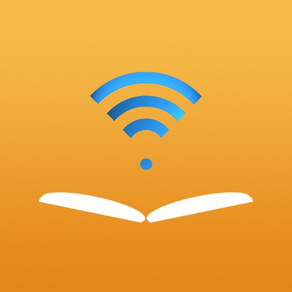
ShuBook 2P 書僕
中文讀書與聽書app首選
$9.99
3.3.2for iPhone, iPad and more
Age Rating
ShuBook 2P 書僕 Screenshots
About ShuBook 2P 書僕
自動轉換中文橫排為豎排、簡體為繁體、文字為語音的讀書與聽書app首選
ShuBook 2P has all the functionalities of ShuBook 2M, plus extensive Chinese book specific features.
■ 中文書專用特色(Chinese book specific features)
① 新的圖章型中文專用控制界面:印泥紅框,內含四個帶藍字半透明按鈕,分別控制橫豎、線框、簡繁、字體的轉換;圖章本身可以自由拖動
② 橫排與豎排的雙向轉換:原本為橫排設計的書也可以豎排(直排)讀
③ 豎排線框:有線框為仿古線裝書風格,格調優雅;無線框為仿今平装書風格,格調簡約
④ 簡體字與繁體字的雙向轉換:一個簡體字可能對應多個繁體字(正體字),正確轉換需要看前文後理。新算法再次提高了分析前文後理的能力,簡繁轉換的準確率繼續遠遠領先於同類軟件
⑤ 內置三套優質字體(明體、楷體、黑體):可以在同一本書裡混合使用,例如一般文字為明體,標題為黑體,而引文或韻文(如詩詞歌賦等)為楷體,讓版面更美觀、更好讀
⑥ 控制界面自動適應橫排與豎排:跳頁滑桿、書頁底部顯示閱讀進度幼線、翻頁手勢等的前進後退方向都一起隨橫排豎排的切換而變
⑦ 中文書與外文書各自一套排版參數設定,互不干擾:比如中文書用楷體,對應行距要較大;外文書則用 Georgia,對應行距可較小。
⑧ 自動產生多字體混編書:內置的碧瑪版《西遊記》示範了如何以空格符號去標記韻文或引文,以微小的增量編輯成本,得到超值的排版效果
⑨ 支持讀者勘誤「好讀網站UPDB格式」書的整個流程:下載書本;發現錯謬,提出更正,並製作勘誤表;上傳勘誤表
⑩ 支持自創的「書僕開放格式」,以方便用戶自己製作TXT電子書,格式簡易,效果美觀
⑪ 支持聽書功能,適用於所有豎排中文書,可選普通話或廣東話、朗讀語速等等,關掉屏幕也可聽書
■ READING BOOKS
① Read DRM-free and password-free books of 3 fluid-layout formats and 5 fixed-layout formats
② Read fluid-layout formats (EPUB, TXT, UPDB) in horizontal page-turning mode
③ Read fixed-layout formats (PDF, RTF, DOC, XLS, PPT) in vertical page-scrolling mode
④ Read in both portrait and landscape orientation
⑤ Long press on text to lookup built-in dictionary, read aloud, and copy
⑥ Sync book reading progress via AirDrop and email
⑦ Support all compatible iPhone and iPad models at native screen resolution
⑧ Provide an option to auto-reopen last book read at the page you left off for fluid-layout formats and fixed-layout formats
For fluid-layout formats:
① Customize various layout parameters (font family, font size, text alignment, page margin, paragraph indentation, paragraph spacing, line spacing, letter spacing, hyphenation) and apply color themes
② Import unlimited number of user font files (TTF, TTC, OTF) via AirDrop, DropBox, Safari, Mail
③ Provide 16 built-in eye-pleasing color themes and 3 customizable color themes, where you can control background, text, heading and link colors
④ Jump to any page quickly and precisely via page slider with an unobtrusive reading progress line at the bottom of the page
⑤ Offer Night mode and brightness control by vertical swipe to complement iOS system brightness control via Control Center
⑥ Perform fast full text search and automatically save recent searches
⑦ Save an unlimited number of bookmarks per book
⑧ Long press on text to lookup built-in dictionary, read aloud, copy, search (and correct for UPDB)
■ MANAGING BOOKS
① Manage easily thousands of books in Library
② Group books by titles, authors, tags, and clusters with reading progress display
③ Group books by authors hierarchically in Library allowing multiple authors per book
④ Group books by tags hierarchically in Library allowing multiple tags per book
⑤ Group books by clusters hierarchically in Library allowing adding/removing/editing of clusters and re-ordering of clusters and their books
⑥ Search books in Library by title or author, or with help of the index bar
⑦ Edit book info, including title, author, tags and book cover image, for which you can choose from Album and online sources
■ GETTING BOOKS IN AND OUT
① Provide convenient access to millions of free ebooks from multiple sources (HTML websites and OPDS catalogs), including Dropbox and websites you input
② Perform TXT encoding auto-detection and TXT Smart Break after download/import of TXT files
③ Support downloading tags of books from OPDS catalogs
④ Smart batch download from calibre (and other OPDS servers on LAN) with an option to skip downloading books that are already in Library
⑤ Support iTunes File Sharing to import and export books
⑥ Send and receive books by email
ShuBook 2P has all the functionalities of ShuBook 2M, plus extensive Chinese book specific features.
■ 中文書專用特色(Chinese book specific features)
① 新的圖章型中文專用控制界面:印泥紅框,內含四個帶藍字半透明按鈕,分別控制橫豎、線框、簡繁、字體的轉換;圖章本身可以自由拖動
② 橫排與豎排的雙向轉換:原本為橫排設計的書也可以豎排(直排)讀
③ 豎排線框:有線框為仿古線裝書風格,格調優雅;無線框為仿今平装書風格,格調簡約
④ 簡體字與繁體字的雙向轉換:一個簡體字可能對應多個繁體字(正體字),正確轉換需要看前文後理。新算法再次提高了分析前文後理的能力,簡繁轉換的準確率繼續遠遠領先於同類軟件
⑤ 內置三套優質字體(明體、楷體、黑體):可以在同一本書裡混合使用,例如一般文字為明體,標題為黑體,而引文或韻文(如詩詞歌賦等)為楷體,讓版面更美觀、更好讀
⑥ 控制界面自動適應橫排與豎排:跳頁滑桿、書頁底部顯示閱讀進度幼線、翻頁手勢等的前進後退方向都一起隨橫排豎排的切換而變
⑦ 中文書與外文書各自一套排版參數設定,互不干擾:比如中文書用楷體,對應行距要較大;外文書則用 Georgia,對應行距可較小。
⑧ 自動產生多字體混編書:內置的碧瑪版《西遊記》示範了如何以空格符號去標記韻文或引文,以微小的增量編輯成本,得到超值的排版效果
⑨ 支持讀者勘誤「好讀網站UPDB格式」書的整個流程:下載書本;發現錯謬,提出更正,並製作勘誤表;上傳勘誤表
⑩ 支持自創的「書僕開放格式」,以方便用戶自己製作TXT電子書,格式簡易,效果美觀
⑪ 支持聽書功能,適用於所有豎排中文書,可選普通話或廣東話、朗讀語速等等,關掉屏幕也可聽書
■ READING BOOKS
① Read DRM-free and password-free books of 3 fluid-layout formats and 5 fixed-layout formats
② Read fluid-layout formats (EPUB, TXT, UPDB) in horizontal page-turning mode
③ Read fixed-layout formats (PDF, RTF, DOC, XLS, PPT) in vertical page-scrolling mode
④ Read in both portrait and landscape orientation
⑤ Long press on text to lookup built-in dictionary, read aloud, and copy
⑥ Sync book reading progress via AirDrop and email
⑦ Support all compatible iPhone and iPad models at native screen resolution
⑧ Provide an option to auto-reopen last book read at the page you left off for fluid-layout formats and fixed-layout formats
For fluid-layout formats:
① Customize various layout parameters (font family, font size, text alignment, page margin, paragraph indentation, paragraph spacing, line spacing, letter spacing, hyphenation) and apply color themes
② Import unlimited number of user font files (TTF, TTC, OTF) via AirDrop, DropBox, Safari, Mail
③ Provide 16 built-in eye-pleasing color themes and 3 customizable color themes, where you can control background, text, heading and link colors
④ Jump to any page quickly and precisely via page slider with an unobtrusive reading progress line at the bottom of the page
⑤ Offer Night mode and brightness control by vertical swipe to complement iOS system brightness control via Control Center
⑥ Perform fast full text search and automatically save recent searches
⑦ Save an unlimited number of bookmarks per book
⑧ Long press on text to lookup built-in dictionary, read aloud, copy, search (and correct for UPDB)
■ MANAGING BOOKS
① Manage easily thousands of books in Library
② Group books by titles, authors, tags, and clusters with reading progress display
③ Group books by authors hierarchically in Library allowing multiple authors per book
④ Group books by tags hierarchically in Library allowing multiple tags per book
⑤ Group books by clusters hierarchically in Library allowing adding/removing/editing of clusters and re-ordering of clusters and their books
⑥ Search books in Library by title or author, or with help of the index bar
⑦ Edit book info, including title, author, tags and book cover image, for which you can choose from Album and online sources
■ GETTING BOOKS IN AND OUT
① Provide convenient access to millions of free ebooks from multiple sources (HTML websites and OPDS catalogs), including Dropbox and websites you input
② Perform TXT encoding auto-detection and TXT Smart Break after download/import of TXT files
③ Support downloading tags of books from OPDS catalogs
④ Smart batch download from calibre (and other OPDS servers on LAN) with an option to skip downloading books that are already in Library
⑤ Support iTunes File Sharing to import and export books
⑥ Send and receive books by email
Show More
What's New in the Latest Version 3.3.2
Last updated on Mar 11, 2020
Old Versions
- Fixed some minor bugs
Show More
Version History
3.3.2
Mar 11, 2020
- Fixed some minor bugs
3.3.1
Jan 6, 2020
- Made night mode reading more comfortable
- Fixed minor bugs
- Fixed minor bugs
3.3
Oct 8, 2019
- Addressed some iOS 13 compatibility issues
3.2.3
Sep 5, 2019
- Improved paragraph extraction heuristics for some poorly-encoded EPUB books
3.2.2
Sep 2, 2019
- Added a new Setting switch "Strict decoding of standard EPUB"
3.2.1
Aug 23, 2019
- Fixed a few minor bugs that may occur during book reading
3.2
Jul 20, 2019
- Added a one-shot automatic “Sort” button (visible on a left-swipe across the cluster label) to each group of the library, suitable for mixed use with the existing manual sorting method (for iOS 11 or later)
- Added the Settings switch “Infer title from filename” for all book import methods
- Overhauled the support of app data backup, restore and migration, compatible with Files and iTunes
- Addressed import and export incompatibility issues with iTunes 12.3.1 or later
- Improved the accuracy of hanzi conversion
- Fixed TXT download issues from some websites
- Fixed other bugs
- Added the Settings switch “Infer title from filename” for all book import methods
- Overhauled the support of app data backup, restore and migration, compatible with Files and iTunes
- Addressed import and export incompatibility issues with iTunes 12.3.1 or later
- Improved the accuracy of hanzi conversion
- Fixed TXT download issues from some websites
- Fixed other bugs
3.1
Mar 1, 2019
聽書 Book Listening
【新增】三種播放模式:只限本章、手動跳章、自動跳章
【新增】拔掉耳機時,自動暫停
【新增】接聽電話時,自動暫停
【改良】提高對一些不完全符合蘋果標準的藍芽耳機遙控的兼容性
Other
【改良】更新此書(例如連載小說)後,不自動變更之前的所有可編輯書本信息
【Fix】iOS split-view multitasking compatibility issues
【新增】三種播放模式:只限本章、手動跳章、自動跳章
【新增】拔掉耳機時,自動暫停
【新增】接聽電話時,自動暫停
【改良】提高對一些不完全符合蘋果標準的藍芽耳機遙控的兼容性
Other
【改良】更新此書(例如連載小說)後,不自動變更之前的所有可編輯書本信息
【Fix】iOS split-view multitasking compatibility issues
3.0
Jan 29, 2019
【New】Introducing “Book Listening”
重點推介【新增】的「聽書」功能
- 適用於所有能豎排的中文書
- 可選普通話、廣東話朗讀
- 可調節語速快慢、音量大小
- 可前進,可後退
- 可輕按書中任何字去開始朗讀
- 既可以大號字顯示詞句,並加亮正在朗讀的詞組,方便跟蹤
- 又可以關掉屏幕,節約用電,閉目聽書
- 還可以散步聽、跑步聽、坐車聽、開車聽
- 並與所有符合蘋果標準的耳機遙控兼容
【New】Features on long-pressing any book entry in the library
【New】Tips about tapping any book icon in the library
【Fix】Jump to a wrong page when some EPUB hyperlink is long-pressed
【Fix】Other minor bugs
重點推介【新增】的「聽書」功能
- 適用於所有能豎排的中文書
- 可選普通話、廣東話朗讀
- 可調節語速快慢、音量大小
- 可前進,可後退
- 可輕按書中任何字去開始朗讀
- 既可以大號字顯示詞句,並加亮正在朗讀的詞組,方便跟蹤
- 又可以關掉屏幕,節約用電,閉目聽書
- 還可以散步聽、跑步聽、坐車聽、開車聽
- 並與所有符合蘋果標準的耳機遙控兼容
【New】Features on long-pressing any book entry in the library
【New】Tips about tapping any book icon in the library
【Fix】Jump to a wrong page when some EPUB hyperlink is long-pressed
【Fix】Other minor bugs
2.2.3
Dec 6, 2018
- Improved Simplified Chinese to Traditional Chinese conversion
- Fixed issues of downloading books from some HTML book source websites
- Fixed other minor bugs
- Fixed issues of downloading books from some HTML book source websites
- Fixed other minor bugs
2.2.2
Dec 1, 2018
- Fixed bugs related to status bar display
2.2.1
Nov 20, 2018
- Improved compatibility with the new iPad Pro
- Fixed a crash bug when importing via iTunes
- Fixed a bug that does not show the number of books per item when the library is sorted by author/tag
- Fixed a crash bug when importing via iTunes
- Fixed a bug that does not show the number of books per item when the library is sorted by author/tag
2.2
Nov 9, 2018
- Native support of new iPhone models: iPhone XS, iPhone XS Max, iPhone XR
- Enhanced book download support from HTML book source websites
- Enhanced Simplified Chinese to Traditional Chinese conversion
- Fixed some bugs
- Enhanced book download support from HTML book source websites
- Enhanced Simplified Chinese to Traditional Chinese conversion
- Fixed some bugs
2.1
Jun 28, 2018
New UPDB to TXT/SOF book conversion
好消息,您現在可以把數以千計「好讀」UPDB格式的書,輕鬆轉換為更方便編輯和自製書本的「書僕開放格式」了!
-【新增】設於「書本信息」頁面的「以TXT/SOF格式複製此書」菜單命令,適用於UPDB格式的書*
-【新增】設於「書本信息」頁面的「以TXT/SOF格式儲存此書」菜單命令,適用於UPDB格式的書*
-【新增】設於「書本信息」頁面的「◉」按鈕,方便查看文本源碼,適用於TXT/SOF格式的書**
-【新增】提供四大名著《三國演義》、《西遊記》、《水滸傳》及《紅樓夢》精編SOF版的下載鏈接
-【改良】TXT/SOF書的默認封面圖像
* TXT/SOF即符合「書僕開放格式」(ShuBook Open Format)的TXT
** 書庫現存的SOF書,需要先打開,才可以查看文本源碼
New command "Update This Book (e.g. serial novel)" for books previously downloaded
-【新增】設於「書本信息」頁面的「更新此書(例如連載小說)」菜單命令,適用於之前從網站下載的書
-【新增】勘誤功能支持中文EPUB(早已支持中文TXT及UPDB)
-【改良】簡繁漢字轉換數據庫
-【修正】勘誤表條目的更正被修改後,有時沒有被保存
Reminder for Chinese readers running non-Chinese iOS to change "Application Language" to "Simplified Chinese" or "Traditional Chinese" in the top-level "Settings" page of the app for a better user experience
-【提醒】建議使用非中文iOS的中文讀者在頂層的「設置」頁面,把「應用語言」設定為「簡體中文」或「繁體中文」
好消息,您現在可以把數以千計「好讀」UPDB格式的書,輕鬆轉換為更方便編輯和自製書本的「書僕開放格式」了!
-【新增】設於「書本信息」頁面的「以TXT/SOF格式複製此書」菜單命令,適用於UPDB格式的書*
-【新增】設於「書本信息」頁面的「以TXT/SOF格式儲存此書」菜單命令,適用於UPDB格式的書*
-【新增】設於「書本信息」頁面的「◉」按鈕,方便查看文本源碼,適用於TXT/SOF格式的書**
-【新增】提供四大名著《三國演義》、《西遊記》、《水滸傳》及《紅樓夢》精編SOF版的下載鏈接
-【改良】TXT/SOF書的默認封面圖像
* TXT/SOF即符合「書僕開放格式」(ShuBook Open Format)的TXT
** 書庫現存的SOF書,需要先打開,才可以查看文本源碼
New command "Update This Book (e.g. serial novel)" for books previously downloaded
-【新增】設於「書本信息」頁面的「更新此書(例如連載小說)」菜單命令,適用於之前從網站下載的書
-【新增】勘誤功能支持中文EPUB(早已支持中文TXT及UPDB)
-【改良】簡繁漢字轉換數據庫
-【修正】勘誤表條目的更正被修改後,有時沒有被保存
Reminder for Chinese readers running non-Chinese iOS to change "Application Language" to "Simplified Chinese" or "Traditional Chinese" in the top-level "Settings" page of the app for a better user experience
-【提醒】建議使用非中文iOS的中文讀者在頂層的「設置」頁面,把「應用語言」設定為「簡體中文」或「繁體中文」
2.0.3
May 4, 2018
- Improved Chinese TXT processing
- Fixed bugs
-【新增】定義「目錄始」和「目錄終」,以完善「書僕開放格式」TXT,現在可以完全覆蓋「好讀UPDB格式」的表達能力
-【改良】更新附帶書《西遊記》,而且以新的「書僕開放格式」取代舊版的「好讀UPDB格式」
-【改良】優化處理有些TXT段首的特殊空格字符
-【修正】修正一些處理「書僕開放格式」時的小錯誤
- Fixed bugs
-【新增】定義「目錄始」和「目錄終」,以完善「書僕開放格式」TXT,現在可以完全覆蓋「好讀UPDB格式」的表達能力
-【改良】更新附帶書《西遊記》,而且以新的「書僕開放格式」取代舊版的「好讀UPDB格式」
-【改良】優化處理有些TXT段首的特殊空格字符
-【修正】修正一些處理「書僕開放格式」時的小錯誤
2.0.2
Apr 10, 2018
- Improved Chinese TXT processing
- Fixed bugs
-【新增】定義「引述」行,以完善「書僕開放格式」TXT,可用於標記引述、詩詞、歌賦、韻文等,並以楷體顯示
-【改良】更新附帶的「書僕開放格式」示範書《經典常談》至第三版
-【改良】優化簡繁漢字轉換
-【修正】修正其他一些小錯誤
- Fixed bugs
-【新增】定義「引述」行,以完善「書僕開放格式」TXT,可用於標記引述、詩詞、歌賦、韻文等,並以楷體顯示
-【改良】更新附帶的「書僕開放格式」示範書《經典常談》至第三版
-【改良】優化簡繁漢字轉換
-【修正】修正其他一些小錯誤
2.0.1
Apr 2, 2018
- Improved Chinese EPUB and TXT processing
- Fixed bugs
-【改良】優化簡繁漢字轉換
-【改良】優化針對某些書源網站的中文EPUB書的段首含多餘全形空格符的處理,以減少用戶要按每本書設置「段首縮進」的需要
-【改良】優化針對某些用戶自設的書源網站的中文TXT書的段落推斷,並在豎排時刪除多餘的空格符
-【修正】錯誤:某些用戶的自設書源網站的EPUB書因含某類特別字符而打不開或不能豎排
-【修正】錯誤:某個佛經網站的有些EPUB書豎排時韻文部份不見了
-【修正】錯誤:從iTunes導入文檔後,沒有遵從由文檔名推斷書名的選擇
-【修正】錯誤:更新app後首次啟動可能就被卡住
-【修正】修正其他一些小錯誤
-【新增】針對某些「輕小說」網站的「觸屏版」網頁和「電腦版」網頁,提供獨有的對應跳轉功能,方便瀏覽和下載
- Fixed bugs
-【改良】優化簡繁漢字轉換
-【改良】優化針對某些書源網站的中文EPUB書的段首含多餘全形空格符的處理,以減少用戶要按每本書設置「段首縮進」的需要
-【改良】優化針對某些用戶自設的書源網站的中文TXT書的段落推斷,並在豎排時刪除多餘的空格符
-【修正】錯誤:某些用戶的自設書源網站的EPUB書因含某類特別字符而打不開或不能豎排
-【修正】錯誤:某個佛經網站的有些EPUB書豎排時韻文部份不見了
-【修正】錯誤:從iTunes導入文檔後,沒有遵從由文檔名推斷書名的選擇
-【修正】錯誤:更新app後首次啟動可能就被卡住
-【修正】修正其他一些小錯誤
-【新增】針對某些「輕小說」網站的「觸屏版」網頁和「電腦版」網頁,提供獨有的對應跳轉功能,方便瀏覽和下載
2.0
Mar 23, 2018
This is a major release focused on improvement of Chinese book reading and download. Also included are a new System setting “Clean Up & Rebuild” for repair, and some regression bug fixes.
重點推介TXT書新格式,回應為期半年的「問卷調查」中多數用戶表達的意願
-【新增】設計及支持「書僕開放格式」——簡明易讀、易學易用的TXT書格式,超越網上眾多規範模糊的TXT書格式
-【新增】附送新編的朱自清名著《經典常談》,以該TXT書內含的多個注釋和例子,精準說明「書僕開放格式」
-【改良】附送《The Art of War》(孫子兵法英文版)第二版
免費下載更多網上的中文小說到你的書庫
-【新增】預設多個精心挑選的「網頁書源」網站,提供海量的EPUB和TXT小說下載
-【新增】針對「起點中文網」的「觸屏版」網頁和「電腦版」網頁,提供獨有的對應跳轉功能,方便瀏覽和下載
-【新增】首次要打開無封面圖像的書時,會自動提醒用戶有自選封面的功能
-【改良】下載中文TXT書並成功處理後,自動提取書名和作者,用於書庫管理,無需人工編輯書本信息
-【提示】更新前已在書庫裡的TXT書,可以試試在「編輯書本信息」頁面,輕按「還原出版者默認值」
優化對中文書的處理,閱讀效果更好
-【改良】優化中文「TXT智能斷章」,包括對「飛庫網」TXT斷章格式的準確識別
-【改良】優化對中文TXT段落(vs.非段落)的推斷,適用例子包括「飛庫網」TXT
-【改良】優化對有些中文EPUB沒有明確標記HTML段落的推斷,適用例子包括「起點中文網」EPUB
-【改良】優化對有些中文EPUB段首的多餘空格符號處理,適用例子包括「愛下電子書」EPUB
-【改良】優化對有些中文EPUB內含特殊字符的處理,減少不能豎排的機會
其他
-【改良】編輯「勘誤表」條目時,檢測及提醒「錯謬」與「更正」的內容應該不同
-【新增】書本設置>外觀與控制:新選項容許在書頁上可以縱向划動去直接控制系統屏幕亮度
-【新增】系統設置裡,在本應用的項目中,添加「清理與重建」按鈕,以備修復啟動時偶然出現的各種問題,例如黑屏現象
-【減省】去掉無法與「拆分視圖」兼容的「鎖定頁面定向」開關(只適用於iPad)
-【修正】修正一些意想不到的錯誤,起因於1.8.1版採用「多工處理、拆分視圖」架構而產生的一些副作用被忽略了
-【修正】修正有時打開書本後沒有自動跳到上次離開前的位置的錯誤
-【修正】修正其他一些小錯誤
重點推介TXT書新格式,回應為期半年的「問卷調查」中多數用戶表達的意願
-【新增】設計及支持「書僕開放格式」——簡明易讀、易學易用的TXT書格式,超越網上眾多規範模糊的TXT書格式
-【新增】附送新編的朱自清名著《經典常談》,以該TXT書內含的多個注釋和例子,精準說明「書僕開放格式」
-【改良】附送《The Art of War》(孫子兵法英文版)第二版
免費下載更多網上的中文小說到你的書庫
-【新增】預設多個精心挑選的「網頁書源」網站,提供海量的EPUB和TXT小說下載
-【新增】針對「起點中文網」的「觸屏版」網頁和「電腦版」網頁,提供獨有的對應跳轉功能,方便瀏覽和下載
-【新增】首次要打開無封面圖像的書時,會自動提醒用戶有自選封面的功能
-【改良】下載中文TXT書並成功處理後,自動提取書名和作者,用於書庫管理,無需人工編輯書本信息
-【提示】更新前已在書庫裡的TXT書,可以試試在「編輯書本信息」頁面,輕按「還原出版者默認值」
優化對中文書的處理,閱讀效果更好
-【改良】優化中文「TXT智能斷章」,包括對「飛庫網」TXT斷章格式的準確識別
-【改良】優化對中文TXT段落(vs.非段落)的推斷,適用例子包括「飛庫網」TXT
-【改良】優化對有些中文EPUB沒有明確標記HTML段落的推斷,適用例子包括「起點中文網」EPUB
-【改良】優化對有些中文EPUB段首的多餘空格符號處理,適用例子包括「愛下電子書」EPUB
-【改良】優化對有些中文EPUB內含特殊字符的處理,減少不能豎排的機會
其他
-【改良】編輯「勘誤表」條目時,檢測及提醒「錯謬」與「更正」的內容應該不同
-【新增】書本設置>外觀與控制:新選項容許在書頁上可以縱向划動去直接控制系統屏幕亮度
-【新增】系統設置裡,在本應用的項目中,添加「清理與重建」按鈕,以備修復啟動時偶然出現的各種問題,例如黑屏現象
-【減省】去掉無法與「拆分視圖」兼容的「鎖定頁面定向」開關(只適用於iPad)
-【修正】修正一些意想不到的錯誤,起因於1.8.1版採用「多工處理、拆分視圖」架構而產生的一些副作用被忽略了
-【修正】修正有時打開書本後沒有自動跳到上次離開前的位置的錯誤
-【修正】修正其他一些小錯誤
1.8.1
Mar 11, 2018
- Support Multitasking so that you can use two apps such as ShuBook 2P and ShuBook 2F in Split View at the same time (applicable only to iPad running iOS 11 or later)
- Optimize Chinese EPUB horizontal to vertical layout conversion, especially for EPUB books generated automatically from TXT on some book source websites, such as 好讀, 起點, 愛下電子書
- Optimize Chinese EPUB horizontal to vertical layout conversion, especially for EPUB books generated automatically from TXT on some book source websites, such as 好讀, 起點, 愛下電子書
1.8
Dec 9, 2017
- Native support of iPhone X
- Migration of all books and bookmarks from one device to another
- iOS 11 compatibility updates
- Minor bug fixes
- Migration of all books and bookmarks from one device to another
- iOS 11 compatibility updates
- Minor bug fixes
1.7.8
Jul 11, 2017
- 圖章型中文專用「簡繁」轉換控制界面增加了保持「原」本字體的選項
- Resolved some compatibility issue with Calibre 3.x OPDS Server
- Resolved some compatibility issue with Calibre 3.x OPDS Server
1.7.7
May 9, 2017
- Added an option to also delete a book from Library when it is deleted from Recent
- Resolved some iOS 10.3 compatibility issues
- Further improved accuracy of hanzi conversion
- Resolved some iOS 10.3 compatibility issues
- Further improved accuracy of hanzi conversion
1.7.6
Jan 19, 2017
Fixed some bugs related to device rotation
1.7.5
Nov 22, 2016
- Added a "Look & Control" option "Classic Vertical Border" to offer ShuBook 1F/SE style
- Added a "Look & Control" option to hide the reading progress line at the page bottom
- Enhanced UPDB/TXT errata to deal with typos containing newline and slash characters
- Fixed a text-selection by long-press bug that affected EPUB books with images for iOS 10
- Made other minor enhancements and bug fixes
- Added a "Look & Control" option to hide the reading progress line at the page bottom
- Enhanced UPDB/TXT errata to deal with typos containing newline and slash characters
- Fixed a text-selection by long-press bug that affected EPUB books with images for iOS 10
- Made other minor enhancements and bug fixes
1.7.4
Jul 30, 2016
- Fixed some minor bugs
ShuBook 2P 書僕 FAQ
ShuBook 2P 書僕 is available in regions other than the following restricted countries:
China
ShuBook 2P 書僕 supports English, Simplified Chinese, Traditional Chinese
Click here to learn how to download ShuBook 2P 書僕 in restricted country or region.
Check the following list to see the minimum requirements of ShuBook 2P 書僕.
iPhone
Requires iOS 9.0 or later.
iPad
Requires iPadOS 9.0 or later.
iPod touch
Requires iOS 9.0 or later.




































