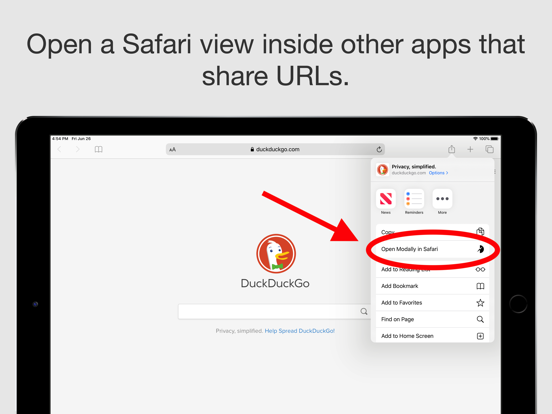Sidefari
Web Browser Companion
FreeOffers In-App Purchases
1.3.4for iPhone, iPad and more
7.9
144 Ratings
Francisco Cantu
Developer
27.6 MB
Size
Dec 12, 2020
Update Date
Utilities
Category
17+
Age Rating
Age Rating
Sidefari Screenshots
About Sidefari
Sidefari is a simple web browser that is designed to act as a companion to Safari.
Sidefari uses a feature built into iOS called the Safari View Controller to display a "mini" version of Safari that shares many features of the full Safari app, like content blockers. How can this help you?
In iOS 10.2 and newer:
Sidefari features an extension called "Open Modally in Safari" that will enable you to bring a Safari-based window inside of other apps that enable ways to share website URLs. Why would you want to do this? Perhaps you prefer the convenience of having some Safari features inside the same app, or if you're conscious about your privacy perhaps you don't want to use the custom web browser many apps have.
In iOS 9:
When on an iPad, besides the "Open Modally in Safari" extension mentioned above, Sidefari shows as an extra Safari-based browser on the side of your screen when summoned to the side thanks to multi-tasking. Now you'll be able to have two websites simultaneously on the same screen.
** Please note that compatible iPads include the iPad Air 2, iPad mini 4, and iPad Pro, or greater.
Please refer to the "How to set up the extension" inside the app to learn more about how to enable Sidefari.
Sidefari uses a feature built into iOS called the Safari View Controller to display a "mini" version of Safari that shares many features of the full Safari app, like content blockers. How can this help you?
In iOS 10.2 and newer:
Sidefari features an extension called "Open Modally in Safari" that will enable you to bring a Safari-based window inside of other apps that enable ways to share website URLs. Why would you want to do this? Perhaps you prefer the convenience of having some Safari features inside the same app, or if you're conscious about your privacy perhaps you don't want to use the custom web browser many apps have.
In iOS 9:
When on an iPad, besides the "Open Modally in Safari" extension mentioned above, Sidefari shows as an extra Safari-based browser on the side of your screen when summoned to the side thanks to multi-tasking. Now you'll be able to have two websites simultaneously on the same screen.
** Please note that compatible iPads include the iPad Air 2, iPad mini 4, and iPad Pro, or greater.
Please refer to the "How to set up the extension" inside the app to learn more about how to enable Sidefari.
Show More
What's New in the Latest Version 1.3.4
Last updated on Dec 12, 2020
Old Versions
+ Updated for iOS 14
Show More
Version History
1.3.4
Dec 12, 2020
+ Updated for iOS 14
1.3.3
Jul 22, 2020
+ Improved extension compatibility with some third-party apps like Flipboard
1.3.2
Jul 19, 2020
+ Extension now properly picks up text URLs shared as long as they contain http or https
+ Improved error handling in extension
+ Improved error handling in extension
1.3.1
Jul 6, 2020
1.3.0:
+ Dark mode support
+ Other minor improvements
1.3.1:
+ Minor adjustment
+ Dark mode support
+ Other minor improvements
1.3.1:
+ Minor adjustment
1.3.0
Jun 27, 2020
+ Dark mode support
+ Other minor improvements
+ Other minor improvements
1.2.1
Jan 18, 2017
Due to popular demand, Sidefari is back! Thank you all for your support!
+ The app is now free with optional patronage in the form of a tip jar
+ New screen to help set up the extension
+ The "Open Modally in Safari" extension now works again in iOS 10.2 or greater
What was fixed in 1.2.1? A nasty crasher! Sorry about that!
+ The app is now free with optional patronage in the form of a tip jar
+ New screen to help set up the extension
+ The "Open Modally in Safari" extension now works again in iOS 10.2 or greater
What was fixed in 1.2.1? A nasty crasher! Sorry about that!
1.2
Jan 17, 2017
Due to popular demand, Sidefari is back! Thank you all for your support!
+ The app is now free with optional patronage in the form of a tip jar
+ New screen to help set up the extension
+ The "Open Modally in Safari" extension now works again in iOS 10.2 or greater
+ The app is now free with optional patronage in the form of a tip jar
+ New screen to help set up the extension
+ The "Open Modally in Safari" extension now works again in iOS 10.2 or greater
1.1.3
Jun 9, 2016
+Fixes a bug where https URLs failed to resolve
1.1.2
Jan 16, 2016
+Added support for URL schemes. Please visit the in-app FAQ for more information.
1.1.1
Jan 5, 2016
If you like Sidefari, please leave a review! It helps a lot!
+Includes fixes for unresponsive websites with certain domain extensions
+Includes fixes for unresponsive websites with certain domain extensions
1.1
Dec 14, 2015
+Added a new extension to open URLs in a modally-presented Safari within the current app
+Added iPhone compatibility for use with the new extension
+Added home page option for iPad
+Added Google search option
+Other tiny enhancements
+Added iPhone compatibility for use with the new extension
+Added home page option for iPad
+Added Google search option
+Other tiny enhancements
1.0
Nov 20, 2015
Sidefari FAQ
Click here to learn how to download Sidefari in restricted country or region.
Check the following list to see the minimum requirements of Sidefari.
iPhone
Requires iOS 9.0 or later.
iPad
Requires iPadOS 9.0 or later.
iPod touch
Requires iOS 9.0 or later.
Sidefari supports English
Sidefari contains in-app purchases. Please check the pricing plan as below:
Tip
$0.99
Generous Tip
$2.99
Gargantuan Tip
$9.99
Giant Tip
$4.99