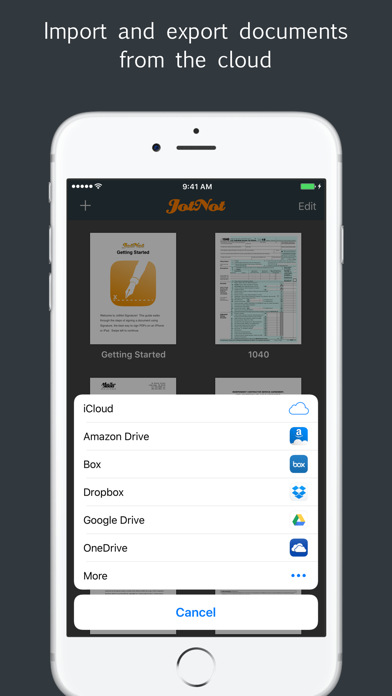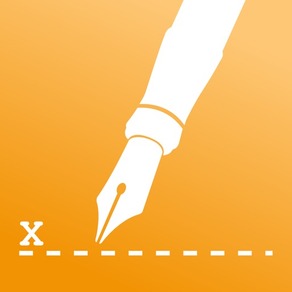
Sign by JotNot - fill and sign PDF form or sign PDF document
$4.99
2.1.1for iPhone, iPad and more
Age Rating
Sign by JotNot - fill and sign PDF form or sign PDF document Screenshots
About Sign by JotNot - fill and sign PDF form or sign PDF document
Sign PDF documents directly from your iPad or iPhone with JotNot Signature. Pay once, and get unlimited signing forever.
JotNot Signature makes it simple to sign documents in electronic format without having to print them out. Use JotNot Signature's built-in signature pad to sign your name and drop it into your document directly. Once signed, share your document via email, or copy it to a cloud storage service, such as iCloud Drive, Dropbox, Google Drive, Box, or OneDrive.
Use text, date, and checkmark annotations to fill out forms electronically. For added security, password-protect your signed document before emailing or sharing. Additionally, you can add a password lock to the entire app to prevent access to your JotNot Signature files by unauthorized persons.
JotNot Signature is the perfect companion to JotNot Fax. Use JotNot Signature for signing, and then open it in JotNot Fax for faxing.
Features of JotNot Signature:
* Sign unlimited PDF documents from your iPhone or iPad
* Add text, date, or checkmarks to documents
* Connect with Box, Dropbox, Google Drive, iCloud Drive, OneDrive, or WebDAV to import or export documents
* Import documents from other apps like Mail or Gmail
* Store signatures securely for easy one-tap adding to a document
* Lock the entire app with a password
* Password-protect individual PDF files
* Sort documents manually or by date or name
* Includes a Getting Started quick start guide
JotNot Signature makes it simple to sign documents in electronic format without having to print them out. Use JotNot Signature's built-in signature pad to sign your name and drop it into your document directly. Once signed, share your document via email, or copy it to a cloud storage service, such as iCloud Drive, Dropbox, Google Drive, Box, or OneDrive.
Use text, date, and checkmark annotations to fill out forms electronically. For added security, password-protect your signed document before emailing or sharing. Additionally, you can add a password lock to the entire app to prevent access to your JotNot Signature files by unauthorized persons.
JotNot Signature is the perfect companion to JotNot Fax. Use JotNot Signature for signing, and then open it in JotNot Fax for faxing.
Features of JotNot Signature:
* Sign unlimited PDF documents from your iPhone or iPad
* Add text, date, or checkmarks to documents
* Connect with Box, Dropbox, Google Drive, iCloud Drive, OneDrive, or WebDAV to import or export documents
* Import documents from other apps like Mail or Gmail
* Store signatures securely for easy one-tap adding to a document
* Lock the entire app with a password
* Password-protect individual PDF files
* Sort documents manually or by date or name
* Includes a Getting Started quick start guide
Show More
What's New in the Latest Version 2.1.1
Last updated on May 27, 2016
Old Versions
This app has been updated by Apple to display the Apple Watch app icon.
Bugfix update
- fixes bug where annotations disappear when swiping to a new page
- fixes crash that prevents some devices from opening the app
- fixes file duplication on import
Bugfix update
- fixes bug where annotations disappear when swiping to a new page
- fixes crash that prevents some devices from opening the app
- fixes file duplication on import
Show More
Version History
2.1.1
May 27, 2016
This app has been updated by Apple to display the Apple Watch app icon.
Bugfix update
- fixes bug where annotations disappear when swiping to a new page
- fixes crash that prevents some devices from opening the app
- fixes file duplication on import
Bugfix update
- fixes bug where annotations disappear when swiping to a new page
- fixes crash that prevents some devices from opening the app
- fixes file duplication on import
2.1
May 6, 2016
- updates for iOS 9
- new "Send to Cloud" sharing option, which can send to iCloud or any cloud-enabled app on your phone
- new icons
- bugfixes and stability improvements
- new "Send to Cloud" sharing option, which can send to iCloud or any cloud-enabled app on your phone
- new icons
- bugfixes and stability improvements
2.0
Jan 22, 2015
- update for new phones
- fixes sharing crash
- fixes sharing crash
1.5.1
Sep 23, 2013
- critical bug fix
1.5
Sep 18, 2013
- Bug Fixes
1.4.4
Dec 19, 2012
- Fixed crash that occurs when selecting signature color.
1.4.2
Nov 27, 2012
- Fixed critical crashing issue on iOS 6 when inserting a signature.
1.4
Nov 19, 2012
- Upgraded for iOS6
- Supports new iPhone screen resolution
- Bug fixes
- Supports new iPhone screen resolution
- Bug fixes
1.3.2
Jun 22, 2012
- Fixed a bug that causes crashes when using Open In...
1.3.1
Jun 12, 2012
- Improved PDF rendering performance for new iPad.
- Fixed problem with adding password to PDF file.
- Fixed problem with adding password to PDF file.
1.3
Feb 22, 2012
- Added the ability to duplicate annotations.
- Fixed saving bug for certain types of PDFs.
- Improved PDF rendering speed.
- Fixed saving bug for certain types of PDFs.
- Improved PDF rendering speed.
1.2.6
Jan 20, 2012
- Fixed crashing issue on save
1.2.4
Jan 15, 2012
- Fixed bug saving annotations to some files.
1.2.2
Dec 21, 2011
- Fixed settings menu display problem
- Add cloud storage accounts from the PDF view
- Bug fixes
- Add cloud storage accounts from the PDF view
- Bug fixes
1.2.1
Dec 19, 2011
- Single sign no save
- Fixed compatibility issue with iOS4.3
- Fixed compatibility issue with iOS4.3
1.2
Dec 15, 2011
- Bug Fixes
1.1
Dec 12, 2011
- Save and manage signatures
- Bug fixes
- Bug fixes
1.0
Oct 10, 2011
Sign by JotNot - fill and sign PDF form or sign PDF document FAQ
Sign by JotNot - fill and sign PDF form or sign PDF document is available in regions other than the following restricted countries:
France
Sign by JotNot - fill and sign PDF form or sign PDF document supports English, French
Click here to learn how to download Sign by JotNot - fill and sign PDF form or sign PDF document in restricted country or region.
Check the following list to see the minimum requirements of Sign by JotNot - fill and sign PDF form or sign PDF document.
iPhone
Requires iOS 8.0 or later.
iPad
Requires iPadOS 8.0 or later.
iPod touch
Requires iOS 8.0 or later.