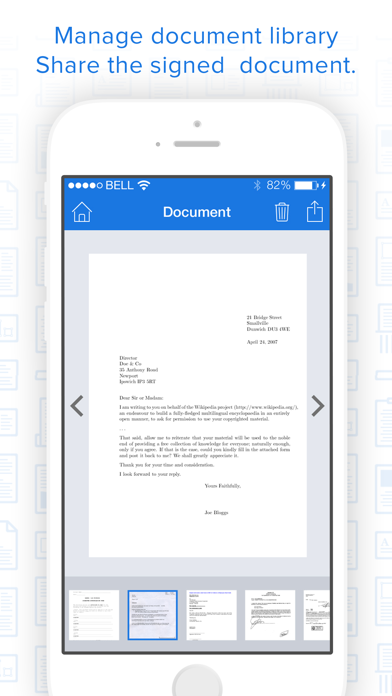Sign It!
Free
1.5for iPhone, iPad and more
4.3
15 Ratings
SilverTouch Technologies Limited
Developer
14.4 MB
Size
Nov 23, 2018
Update Date
Productivity
Category
4+
Age Rating
Age Rating
Sign It! Screenshots
About Sign It!
Sign It! – An application that facilitates you to sign your important documents anywhere, anytime in just 2 steps,
1. Simply capture the document using device camera
2. Sign the document
With Sign It!,
- You can manage the library of your signed documents.
- Share signed documents on native social platforms.
1. Simply capture the document using device camera
2. Sign the document
With Sign It!,
- You can manage the library of your signed documents.
- Share signed documents on native social platforms.
Show More
What's New in the Latest Version 1.5
Last updated on Nov 23, 2018
Old Versions
- Minor bug fixes.
Show More
Version History
1.5
Nov 23, 2018
- Minor bug fixes.
1.4
Mar 29, 2016
Minor Optimization
1.3
Jan 27, 2016
Minor optimization
1.2
Aug 27, 2015
Minor optimization
1.1
Jul 16, 2015
The new version of Sign It! includes,
1. Authenticated and Secure access to your signed documents following registration process.
2. Save Signature/s in signature library.
3. Protect and secure signatures using password.
4. Browse signature from Signature library for immediate use.
5. Change Signature color
6. Rotate the document
7. Crop the document captured.
1. Authenticated and Secure access to your signed documents following registration process.
2. Save Signature/s in signature library.
3. Protect and secure signatures using password.
4. Browse signature from Signature library for immediate use.
5. Change Signature color
6. Rotate the document
7. Crop the document captured.
1.0
Apr 7, 2015
Sign It! FAQ
Click here to learn how to download Sign It! in restricted country or region.
Check the following list to see the minimum requirements of Sign It!.
iPhone
Requires iOS 9.0 or later.
iPad
Requires iPadOS 9.0 or later.
iPod touch
Requires iOS 9.0 or later.
Sign It! supports English, Arabic, Armenian, Catalan, Czech, Danish, Dutch, Finnish, French, German, Greek, Hebrew, Hungarian, Indonesian, Italian, Japanese, Korean, Malay, Norwegian Bokmål, Polish, Portuguese, Romanian, Russian, Simplified Chinese, Slovak, Spanish, Swedish, Thai, Traditional Chinese, Turkish, Vietnamese