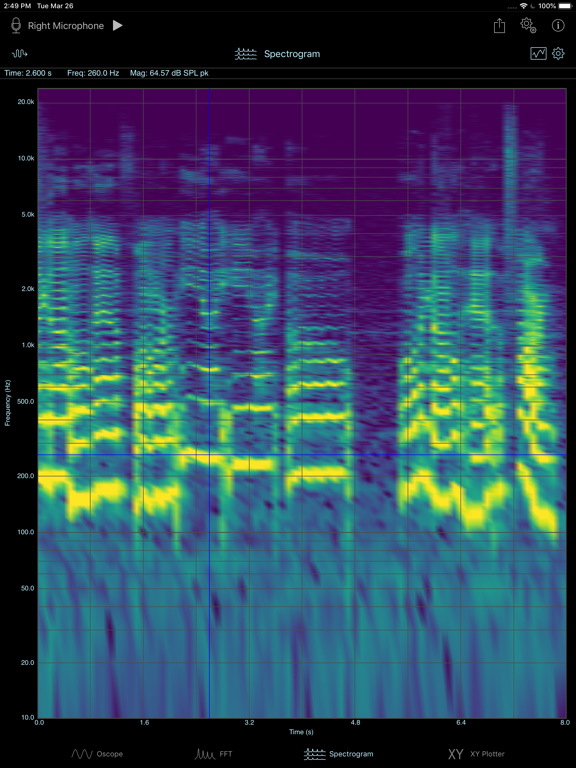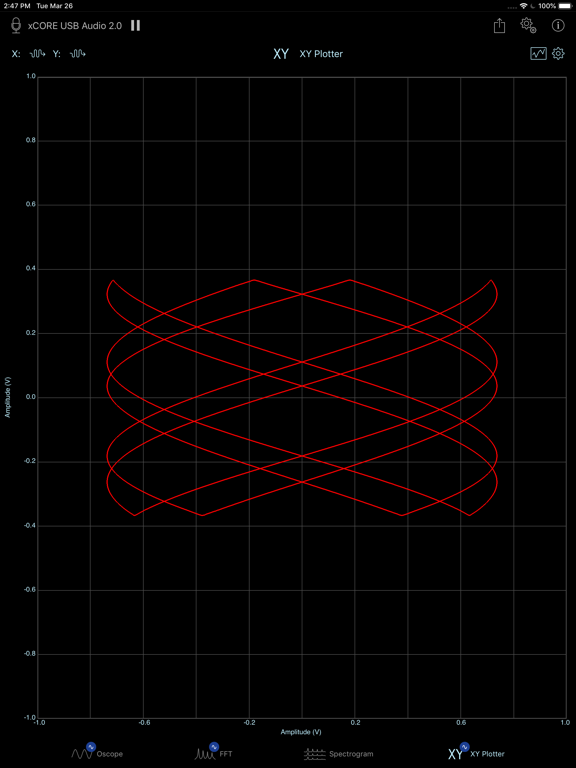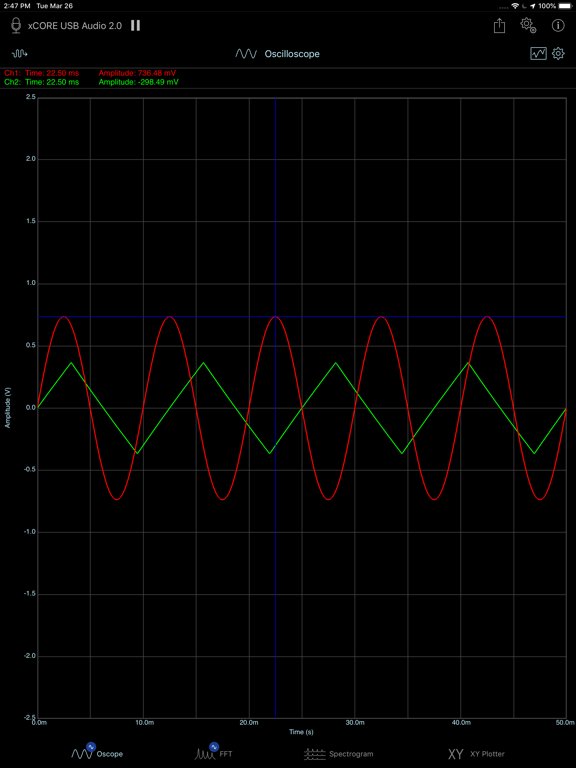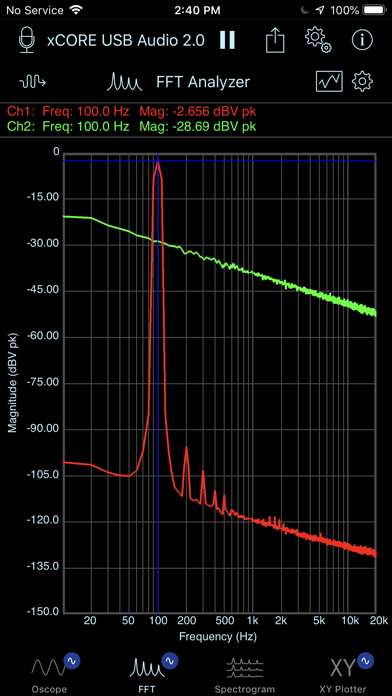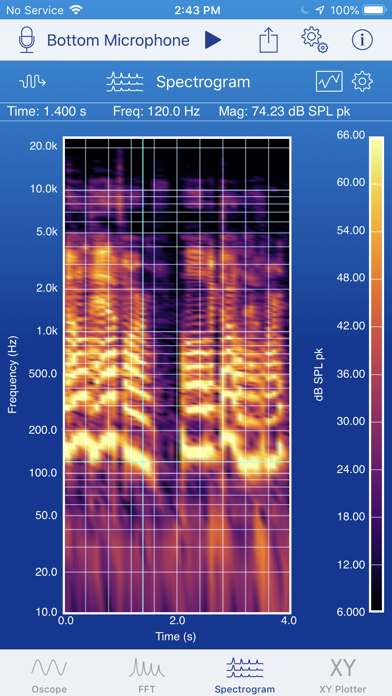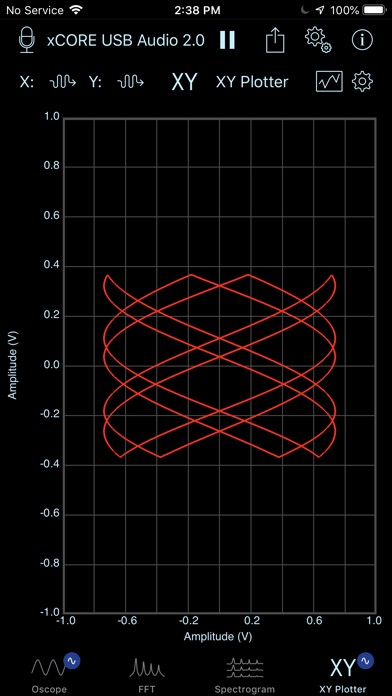SignalScope Basic 2020
Basics for Acoustics and Audio
$59.99
11.5.19for iPhone, iPad and more
9.9
1 Ratings
Faber Acoustical, LLC
Developer
5 MB
Size
Nov 16, 2023
Update Date
Utilities
Category
4+
Age Rating
Age Rating
SignalScope Basic 2020 Screenshots
About SignalScope Basic 2020
NOTE: This app is no longer recommended for purchase, unless you need to run it on iOS 12 or 13. Otherwise, check out SignalScope X, or the new SignalScope Basic 2022.
SignalScope Basic 2020 offers a basic tool set to meet your measurement and analysis needs as an engineer, consultant, educator, student, researcher, or savvy hobbyist in areas such as acoustics (sound and vibration), audio, electronics, and electroacoustics.
Features:
- Analyze signals coming from the Mac or iOS device’s current audio input device.
- Assign engineering units to your input signals and calibrate external transducers for accurate measurements.
- Assign input channel units and sensitivities for individual USB Audio devices.
- Direct support for Digiducer digital accelerometers and 485B39 USB ICP signal conditioner from The Modal Shop.
- Direct support for miniDSP UMIK-1 measurement microphone and EARS headphone/IEM measurement system.
- Nominal acoustic sensitivities included for iPhone and iPad built-in microphones, voltage sensitivities for headset input (including the Lightning-to-headset adapter included with recent iPhone models)
- Manually switch between available audio input sources.
- Load microphone frequency response data (FRD) and apply frequency response correction (FRC) to FFT-based measurements.
- Manually adjust audio sample rates, even up to 192 kHz, depending on input hardware.
- Save acquired measurement data to CSV, tab-delimited ASCII text, or MAT files.
- Save high-resolution analyzer display images to PDF files.
- Retrieve your data files from your device via Files (iCloud Drive), iTunes File Sharing, or through a web browser on another device. Files may also be opened in other compatible apps (e.g. Mail, Notes, Numbers, Dropbox, etc).
Basic Tools:
- Oscilloscope - Basic oscilloscope and triggering functions.
- FFT Analyzer - Spectrum analyzer with user-settable frequency limits and basic triggering
- 2D Real-time Spectrogram Analyzer
- XY Plotter - Create Lissajous curves on your Mac, iPhone, or iPad.
Learn more about SignalScope Basic 2020 at FaberAcoustical.com.
SignalScope Basic 2020 will receive major upgrades, consistent with those available in the SignalScope X Basic Tool Set subscription, through calendar year 2021, after which it will receive maintenance updates for a limited time. It can be used indefinitely thereafter on a compatible version of iOS.
SignalScope Basic 2020 offers a basic tool set to meet your measurement and analysis needs as an engineer, consultant, educator, student, researcher, or savvy hobbyist in areas such as acoustics (sound and vibration), audio, electronics, and electroacoustics.
Features:
- Analyze signals coming from the Mac or iOS device’s current audio input device.
- Assign engineering units to your input signals and calibrate external transducers for accurate measurements.
- Assign input channel units and sensitivities for individual USB Audio devices.
- Direct support for Digiducer digital accelerometers and 485B39 USB ICP signal conditioner from The Modal Shop.
- Direct support for miniDSP UMIK-1 measurement microphone and EARS headphone/IEM measurement system.
- Nominal acoustic sensitivities included for iPhone and iPad built-in microphones, voltage sensitivities for headset input (including the Lightning-to-headset adapter included with recent iPhone models)
- Manually switch between available audio input sources.
- Load microphone frequency response data (FRD) and apply frequency response correction (FRC) to FFT-based measurements.
- Manually adjust audio sample rates, even up to 192 kHz, depending on input hardware.
- Save acquired measurement data to CSV, tab-delimited ASCII text, or MAT files.
- Save high-resolution analyzer display images to PDF files.
- Retrieve your data files from your device via Files (iCloud Drive), iTunes File Sharing, or through a web browser on another device. Files may also be opened in other compatible apps (e.g. Mail, Notes, Numbers, Dropbox, etc).
Basic Tools:
- Oscilloscope - Basic oscilloscope and triggering functions.
- FFT Analyzer - Spectrum analyzer with user-settable frequency limits and basic triggering
- 2D Real-time Spectrogram Analyzer
- XY Plotter - Create Lissajous curves on your Mac, iPhone, or iPad.
Learn more about SignalScope Basic 2020 at FaberAcoustical.com.
SignalScope Basic 2020 will receive major upgrades, consistent with those available in the SignalScope X Basic Tool Set subscription, through calendar year 2021, after which it will receive maintenance updates for a limited time. It can be used indefinitely thereafter on a compatible version of iOS.
Show More
What's New in the Latest Version 11.5.19
Last updated on Nov 16, 2023
Old Versions
- Support added for the latest Digiducer USB Digital Accelerometer models.
- Updated to improve stability on macOS 14, Sonoma.
- Fixed a crashing bug on iOS 12.
- Updated to improve stability on macOS 14, Sonoma.
- Fixed a crashing bug on iOS 12.
Show More
Version History
11.5.19
Nov 16, 2023
- Support added for the latest Digiducer USB Digital Accelerometer models.
- Updated to improve stability on macOS 14, Sonoma.
- Fixed a crashing bug on iOS 12.
- Updated to improve stability on macOS 14, Sonoma.
- Fixed a crashing bug on iOS 12.
11.5.18
Oct 16, 2022
- Corrected an issue with Unicode text characters that could prevent MAT files from being successfully opened by MATLAB 2020b or newer.
- Minor cosmetic improvements.
- Minor cosmetic improvements.
11.5.17
Oct 3, 2022
- A bug that would cause FRC (frequency response correction) to be reset in other channels when switching it on or off has been corrected.
- Minor cosmetic improvements.
- Minor cosmetic improvements.
11.5.16
Sep 28, 2022
- Minor cosmetic improvements.
11.5.15
Sep 13, 2022
- Fixed a text and audio data export bug that would cause the app to crash when there was no data in some analyzers. This could happen when triggering was enabled and no data was acquired on some or all channels.
- The spectrogram cursor peak track works correctly with spectral smoothing applied.
- The spectrogram cursor peak track works correctly with spectral smoothing applied.
11.5.14
Aug 12, 2022
Extra, temporary copies of files loaded from external sources (e.g. iCloud Drive) no longer accumulate in the Inbox_2 folder.
11.5.12
Aug 11, 2022
External file loading has also been made more robust on iOS.
11.5.10
Jun 23, 2022
Fixed a bug in which the XY Scope might not start running as expected.
11.5.8
Apr 8, 2022
- Fixed a bug with input sometimes not starting in the calibration screen.
11.5.7
Apr 1, 2022
- Fixed a bug that could cause incomplete importing of frequency response data for input channel frequency response correction.
- Minor bug fixes, cosmetic improvements, and performance enhancements.
- Minor bug fixes, cosmetic improvements, and performance enhancements.
11.5.6
Feb 15, 2022
- It is now possible to select loaded data for cursor peak track and horizontal cursor bar in the FFT Analyzer.
- Fixed a bug that prevented the FFT Analyzer from loading selected data from loaded data files at launch.
- Fixed a bug with the cursor horizontal bar and peak track selection menus.
- Minor bug fixes and performance enhancements.
- Fixed a bug that prevented the FFT Analyzer from loading selected data from loaded data files at launch.
- Fixed a bug with the cursor horizontal bar and peak track selection menus.
- Minor bug fixes and performance enhancements.
11.5.5
Dec 29, 2021
- A list of the most recent articles and news items on the Faber Blog is now accessible from the Info menu.
- Minor bug fixes.
- Minor bug fixes.
11.5.4
Dec 17, 2021
- Corrected an error in assigning the default microphone and headset sensitivity to older iPad models.
11.5.3
Dec 15, 2021
- Updated support for new M1 iPad Pro models.
- Added support for the Digiducer 333D04 USB digital accelerometer.
- Added a correction factor, based on sample rate, for Digiducer accelerometers and The Modal Shop's 485B39 USB ICP signal conditioner.
- Additional bug fixes and cosmetic/user experience improvements.
- Added support for the Digiducer 333D04 USB digital accelerometer.
- Added a correction factor, based on sample rate, for Digiducer accelerometers and The Modal Shop's 485B39 USB ICP signal conditioner.
- Additional bug fixes and cosmetic/user experience improvements.
11.5
Oct 5, 2021
- More robust triggering in all tools that support it.
- Mac: Improved support for zoom/pan in line and surface graphs via two-finger pinch/drag gestures on the track pad. The mouse scroll wheel works for panning zoomed graphs.
- Additional bug fixes and cosmetic/user experience improvements.
- Mac: Improved support for zoom/pan in line and surface graphs via two-finger pinch/drag gestures on the track pad. The mouse scroll wheel works for panning zoomed graphs.
- Additional bug fixes and cosmetic/user experience improvements.
11.4
Jul 31, 2021
- Improved support for audio interfaced with DC-coupled inputs, including optional DC offset correction and DC blocking filters per input channel.
- Enhanced real-time audio processing for better performance and better measurements at higher sample rates. On the Mac, the improvements to audio handling also eliminate some bugs that could cause the app to crash or hang. The Mac version also properly recognizes changes in the list of connected devices, such as when a device is connected to or disconnected from the Mac.
- Additional bug fixes and cosmetic/user experience improvements.
- Enhanced real-time audio processing for better performance and better measurements at higher sample rates. On the Mac, the improvements to audio handling also eliminate some bugs that could cause the app to crash or hang. The Mac version also properly recognizes changes in the list of connected devices, such as when a device is connected to or disconnected from the Mac.
- Additional bug fixes and cosmetic/user experience improvements.
11.3
Jun 3, 2021
- Direct support for miniDSP UMIK-2: Enter the serial number of your UMIK-2 to have the factory-supplied sensitivity automatically downloaded and applied for accurate measurements. Changing the input gain automatically updates the sensitivity to preserve the calibration.
- Exported data from the FFT Analyzer and Spectrogram tools follows the level type selected for display in the app (e.g. in V or dBV in the case of voltage signals).
- Flat frequency weighting is now labeled as Z weighting.
- Additional vertical scale selections have been added to support instantaneous sound levels of up to 194 dB (~100 kPa) in the Oscope.
- For input channels that support gain adjustment on the Mac, input channel gain is included in exported data.
- Additional minor bug fixes and cosmetic improvements.
- Exported data from the FFT Analyzer and Spectrogram tools follows the level type selected for display in the app (e.g. in V or dBV in the case of voltage signals).
- Flat frequency weighting is now labeled as Z weighting.
- Additional vertical scale selections have been added to support instantaneous sound levels of up to 194 dB (~100 kPa) in the Oscope.
- For input channels that support gain adjustment on the Mac, input channel gain is included in exported data.
- Additional minor bug fixes and cosmetic improvements.
11.2
Feb 8, 2021
- The FFT Analyzer tool now includes support for exponential, force, and force exponential windows.
- A graph of the data window shape can now be seen in the newly enhanced data window selection menu.
- Exponential window decay and force window length can be adjusted in the data window selection menu.
- It is now possible to set the maximum display frequency in the FFT tool options menu up to 500 kHz.
- Minor bug fixes and cosmetic improvements.
- A graph of the data window shape can now be seen in the newly enhanced data window selection menu.
- Exponential window decay and force window length can be adjusted in the data window selection menu.
- It is now possible to set the maximum display frequency in the FFT tool options menu up to 500 kHz.
- Minor bug fixes and cosmetic improvements.
11.1
Dec 31, 2020
- Built for iOS 14 and macOS 11, Big Sur.
- Mac: SignalScope Basic 2020 is now a Universal macOS app, including native support for both Intel processors and Apple silicon.
- Mac: Audio device selection is now independent of the system audio input device. Input devices can be selected without interfering with other audio apps or system settings.
- Mac: A graphics bug has been fixed, which sometimes caused graphing problems on iMac models with NVIDIA graphics cards.
- iPad/iPhone: Nominal microphone sensitivities updated to include new iPad Air, iPhone 12, and iPhone 12 Pro.
- Minor bug fixes and cosmetic improvements.
- Mac: SignalScope Basic 2020 is now a Universal macOS app, including native support for both Intel processors and Apple silicon.
- Mac: Audio device selection is now independent of the system audio input device. Input devices can be selected without interfering with other audio apps or system settings.
- Mac: A graphics bug has been fixed, which sometimes caused graphing problems on iMac models with NVIDIA graphics cards.
- iPad/iPhone: Nominal microphone sensitivities updated to include new iPad Air, iPhone 12, and iPhone 12 Pro.
- Minor bug fixes and cosmetic improvements.
11.0
Sep 1, 2020
SignalScope Basic 2020 FAQ
Click here to learn how to download SignalScope Basic 2020 in restricted country or region.
Check the following list to see the minimum requirements of SignalScope Basic 2020.
iPhone
Requires iOS 12.0 or later.
iPad
Requires iPadOS 12.0 or later.
Mac
Requires macOS 10.15 or later.
iPod touch
Requires iOS 12.0 or later.
SignalScope Basic 2020 supports English