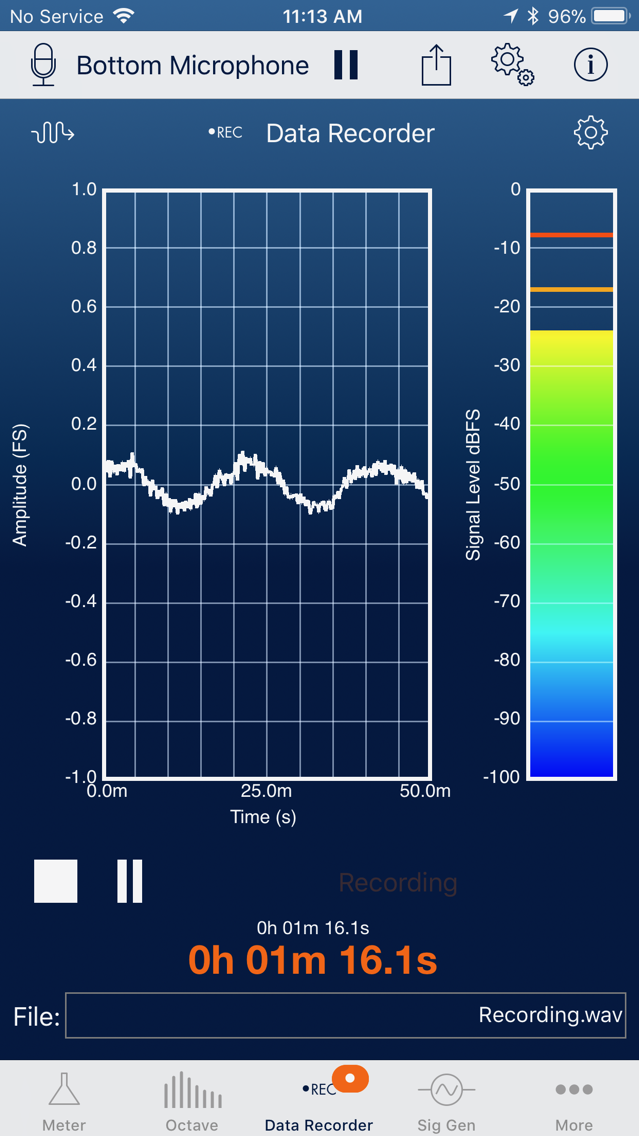SignalScope Pro 2018
$299.99
10.8.8for iPhone, iPad
Age Rating
SignalScope Pro 2018 Screenshots
About SignalScope Pro 2018
SignalScope Pro 2018 offers a professional tool set to meet your measurement and analysis needs as an engineer, consultant, educator, student, researcher, or savvy hobbyist in areas such as acoustics (sound and vibration), audio, electronics, and electroacoustics.
Features:
- Analyze signals coming from the iOS device’s current audio input device or from the built-in accelerometer.
- Assign input channel units and sensitivities for individual USB Audio devices.
- Direct support for Digiducer 333D01 and PCB 633A01 USB digital accelerometers and miniDSP UMIK-1 measurement microphone
- Nominal acoustic sensitivities included for iPhone and iPad built-in microphones, voltage sensitivities for headset input (including the Lightning-to-headset adapter included with recent iPhone models)
- Manually switch between available audio input and output sources.
- Load microphone frequency response data (FRD) and apply frequency response correction (FRC) to FFT-based measurements.
- Manually adjust audio sample rates, even up to 192 kHz, depending on input hardware.
- Assign engineering units to your input signals and calibrate external transducers for accurate measurements.
- Save acquired measurement data to CSV, tab-delimited ASCII text, or MAT files.
- Save high-resolution analyzer display images to PDF files.
- Retrieve your data files from your device via Files (iCloud Drive), iTunes File Sharing, or through a web browser on another device. Files may also be opened in other compatible apps (e.g. Mail, Notes, Numbers, Dropbox, etc).
Basic Tools:
- Oscilloscope - Basic oscilloscope and triggering functions.
- FFT Analyzer - Spectrum analyzer with user-settable frequency limits and basic triggering
- 2D Real-time Spectrogram Analyzer
- XY Scope - Visually check stereo channel separation or create Lissajous curves on your iPhone or iPad.
Advanced Tools:
- 3D Real-time Spectrogram Analyzer - Stunning live visualization of incoming data
- Octave-band Analyzer - Whole and 1/3-octave RTA
- Level Meter - Overall signal level meter
- Noise Dosimeter
- Data Recorder - Stream up to 8 channels to WAV, AIF, or CAF audio files.
- Stereo Signal Generator
Pro Tools:
- Dual-channel System Analyzer (Dual FFT analysis with support for Frequency Response Magnitude/Phase, Phase Delay, Group Delay, Coherence, Impulse Response and Cross-Correlation)
- Room Acoustics Analyzer (T20, T30, T60, nonlinearity, EDT, Early Decay Time, Center Time, Clarity, and Definition in various frequency bands, manual or automatic adjustment of Schroeder integration limits)
- MultiTool - Powerful data monitoring and project management (Add up to 2 subtools on iPhone, 6 subtools on iPad Pro with 10.5-inch or larger display, 4 subtools on other iPad models, and save an arbitrary number of different configurations for easy recall at a later time.)
- Multi-channel Audio File Player - Analyze pre-recorded data.
Additional Pro Features:
- Data logging support in the Level Meter, Octave Analyzer, and Noise Dosimeter
- Percentile exceeded sound levels in the Level Meter and Octave Analyzer
- NC, RNC, and NR references curves, NC, SIL, and NR values in the Octave Analyzer
Learn more about SignalScope Pro 2018 at FaberAcoustical.com.
SignalScope Pro 2018 will receive major upgrades, consistent with those available in the SignalScope X Pro Tool Set subscription, through calendar year 2019, after which it will receive maintenance updates for a limited time. It can be used indefinitely thereafter on a compatible version of iOS.
Features:
- Analyze signals coming from the iOS device’s current audio input device or from the built-in accelerometer.
- Assign input channel units and sensitivities for individual USB Audio devices.
- Direct support for Digiducer 333D01 and PCB 633A01 USB digital accelerometers and miniDSP UMIK-1 measurement microphone
- Nominal acoustic sensitivities included for iPhone and iPad built-in microphones, voltage sensitivities for headset input (including the Lightning-to-headset adapter included with recent iPhone models)
- Manually switch between available audio input and output sources.
- Load microphone frequency response data (FRD) and apply frequency response correction (FRC) to FFT-based measurements.
- Manually adjust audio sample rates, even up to 192 kHz, depending on input hardware.
- Assign engineering units to your input signals and calibrate external transducers for accurate measurements.
- Save acquired measurement data to CSV, tab-delimited ASCII text, or MAT files.
- Save high-resolution analyzer display images to PDF files.
- Retrieve your data files from your device via Files (iCloud Drive), iTunes File Sharing, or through a web browser on another device. Files may also be opened in other compatible apps (e.g. Mail, Notes, Numbers, Dropbox, etc).
Basic Tools:
- Oscilloscope - Basic oscilloscope and triggering functions.
- FFT Analyzer - Spectrum analyzer with user-settable frequency limits and basic triggering
- 2D Real-time Spectrogram Analyzer
- XY Scope - Visually check stereo channel separation or create Lissajous curves on your iPhone or iPad.
Advanced Tools:
- 3D Real-time Spectrogram Analyzer - Stunning live visualization of incoming data
- Octave-band Analyzer - Whole and 1/3-octave RTA
- Level Meter - Overall signal level meter
- Noise Dosimeter
- Data Recorder - Stream up to 8 channels to WAV, AIF, or CAF audio files.
- Stereo Signal Generator
Pro Tools:
- Dual-channel System Analyzer (Dual FFT analysis with support for Frequency Response Magnitude/Phase, Phase Delay, Group Delay, Coherence, Impulse Response and Cross-Correlation)
- Room Acoustics Analyzer (T20, T30, T60, nonlinearity, EDT, Early Decay Time, Center Time, Clarity, and Definition in various frequency bands, manual or automatic adjustment of Schroeder integration limits)
- MultiTool - Powerful data monitoring and project management (Add up to 2 subtools on iPhone, 6 subtools on iPad Pro with 10.5-inch or larger display, 4 subtools on other iPad models, and save an arbitrary number of different configurations for easy recall at a later time.)
- Multi-channel Audio File Player - Analyze pre-recorded data.
Additional Pro Features:
- Data logging support in the Level Meter, Octave Analyzer, and Noise Dosimeter
- Percentile exceeded sound levels in the Level Meter and Octave Analyzer
- NC, RNC, and NR references curves, NC, SIL, and NR values in the Octave Analyzer
Learn more about SignalScope Pro 2018 at FaberAcoustical.com.
SignalScope Pro 2018 will receive major upgrades, consistent with those available in the SignalScope X Pro Tool Set subscription, through calendar year 2019, after which it will receive maintenance updates for a limited time. It can be used indefinitely thereafter on a compatible version of iOS.
Show More
What's New in the Latest Version 10.8.8
Last updated on Dec 29, 2021
Old Versions
- A list of the most recent articles and news items on the Faber Blog is now accessible from the Info menu.
- Minor bug fixes.
- Minor bug fixes.
Show More
Version History
10.8.8
Dec 29, 2021
- A list of the most recent articles and news items on the Faber Blog is now accessible from the Info menu.
- Minor bug fixes.
- Minor bug fixes.
10.8.6
Oct 5, 2021
- Fixed a bug which disabled output channel polarity inversion in the Sig Gen tool.
10.8.5
Jan 8, 2021
- Nominal microphone sensitivities updated to include new iPad Air, iPhone 12, and iPhone 12 Pro.
- Minor bug fixes and cosmetic improvements.
- Minor bug fixes and cosmetic improvements.
10.8.4
Apr 16, 2020
- The Peak Track setting in the Octave tool is properly recalled when the app is re-launched.
- Minor bug fixes and cosmetic improvements.
- Minor bug fixes and cosmetic improvements.
10.8.3
Dec 9, 2019
- The Max Levels tool has received some cosmetic changes and the ability to save and restore level limit settings for both indicators and all frequency bands.
- Automatic calibration of an accelerometer with units set to ‘m/s^2’ now sets the sensitivity correctly.
- Minor bug fixes and cosmetic improvements.
- Automatic calibration of an accelerometer with units set to ‘m/s^2’ now sets the sensitivity correctly.
- Minor bug fixes and cosmetic improvements.
10.8.2
Oct 11, 2019
- Virtual output channels are added for audio output devices with fewer than 8 hardware channels. Virtual channels can be used to analyze output from the Signal Generator or File Player tools, with or without also broadcasting signals through available hardware output channels.
- Up to 16 channels can be analyzed or recorded on iPads running at least iPadOS 13. This allows data capture with microphone arrays, like the miniDSP UMA-16. Audio files with up to 16 channels can be played back through the File Player tool and the new virtual output channels allow for all 16 channels to be analyzed simultaneously. (High channel counts should be used with care, as they can quickly overwhelm device memory and/or processor time).
- Missing graphs on iPad 4, iPhone 5, and iPhone 5S have been fixed.
- Adjustments have been made to nominal microphone and headset input sensitivities for iPads.
- Fixed a problem that resulted in subtool options not being properly recalled from MultiTool configurations on iOS 13.
- Other minor bug fixes and cosmetic improvements.
- Up to 16 channels can be analyzed or recorded on iPads running at least iPadOS 13. This allows data capture with microphone arrays, like the miniDSP UMA-16. Audio files with up to 16 channels can be played back through the File Player tool and the new virtual output channels allow for all 16 channels to be analyzed simultaneously. (High channel counts should be used with care, as they can quickly overwhelm device memory and/or processor time).
- Missing graphs on iPad 4, iPhone 5, and iPhone 5S have been fixed.
- Adjustments have been made to nominal microphone and headset input sensitivities for iPads.
- Fixed a problem that resulted in subtool options not being properly recalled from MultiTool configurations on iOS 13.
- Other minor bug fixes and cosmetic improvements.
10.8.1
Sep 24, 2019
- This updated addresses a potential crash on iPhone and iPod touch in iOS 13 when trying to load data from a file.
- An issue that could cause a crash with MFi accessory devices from Studio Six Digital has also been corrected.
- The Spectrogram display is again drawn correctly to PDF files on iPhone.
- Other minor bug fixes and cosmetic improvements.
- An issue that could cause a crash with MFi accessory devices from Studio Six Digital has also been corrected.
- The Spectrogram display is again drawn correctly to PDF files on iPhone.
- Other minor bug fixes and cosmetic improvements.
10.8
Sep 18, 2019
- Full Light/Dark Mode support on iOS 13.
- New Tool: Max Levels offers a dual-traffic-light-style display to monitor noise thresholds for overall sound level as well as for sets of user-defined octave bands. This tool can be used for easy visual confirmation that specific sound levels have or have not been exceeded during (e.g. during other acoustically sensitive measurements).
- Major under-the-hood upgrade: real-time 2D and 3D plotting now uses Apple’s Metal instead of OpenGL ES.
- Numerous cosmetic improvements and several minor bug fixes.
- New Tool: Max Levels offers a dual-traffic-light-style display to monitor noise thresholds for overall sound level as well as for sets of user-defined octave bands. This tool can be used for easy visual confirmation that specific sound levels have or have not been exceeded during (e.g. during other acoustically sensitive measurements).
- Major under-the-hood upgrade: real-time 2D and 3D plotting now uses Apple’s Metal instead of OpenGL ES.
- Numerous cosmetic improvements and several minor bug fixes.
10.7.7
Aug 8, 2019
- Fixed an issue that caused improper loading of Dual FFT text data files that included smoothed frequency data.
- Corrected a minor issue with data-file browsing in sub-tools of the MultiTool.
- Corrected a minor issue with data-file browsing in sub-tools of the MultiTool.
10.7.6
Aug 2, 2019
- The file player will now properly prompt the user to auto-calibrate output channels at launch (if that's the auto-cal preference) when a file is remembered and loaded.
- The position of the NR curves with 1/3-octave measurements has been corrected (they were an octave too low).
- Corrected a crash when exporting data acquired with the built-in accelerometer.
- Corrected an incorrect formatting of exported text data for the Device Sensitivity.
- The position of the NR curves with 1/3-octave measurements has been corrected (they were an octave too low).
- Corrected a crash when exporting data acquired with the built-in accelerometer.
- Corrected an incorrect formatting of exported text data for the Device Sensitivity.
10.7.5
Jul 2, 2019
- The XY Plotter has been renamed XY Scope.
- The XY Scope now offers a Mid/Side Mode that is great for analyzing stereo signals. A strictly mono signal produces a vertical line and greater stereo separation yields greater deviation from that central line.
- This update also adds compatibility with the iOS 13 beta release, including support for Dark Mode.
- The XY Scope now offers a Mid/Side Mode that is great for analyzing stereo signals. A strictly mono signal produces a vertical line and greater stereo separation yields greater deviation from that central line.
- This update also adds compatibility with the iOS 13 beta release, including support for Dark Mode.
10.7.4
Jun 26, 2019
- This update corrects formatting issues with vibration cursor values in the Oscope, FFT, and Spectrogram tools.
10.7.3
Jun 22, 2019
- The FFT Analyzer tool now supports selection of peak, peak-to-peak, and rms magnitude levels. The selection will be applied to loaded FFT data as well as live measurement data. A separate selection is included for measurements with units of pascals (by default, previous versions of SignalScope used rms magnitude for sound level measurements and peak magnitude for all other measurements).
- When an I/O device has a serial number, the serial number is stored in saved data files (CSV, TXT, MAT).
- Minor bug fixes and cosmetic improvements.
- When an I/O device has a serial number, the serial number is stored in saved data files (CSV, TXT, MAT).
- Minor bug fixes and cosmetic improvements.
10.7.2
Jun 11, 2019
- Updated microphone and headset sensitivities for the newest iPad models.
- Support for the miniDSP EARS headphone and in-ear monitor (IEM) measurement system enables the automatic download and application of factory calibration values with the input of a serial number (similar to the miniDSP UMIK-1). The hardware gain, set via the DIP switches on the front of the device, will also be automatically accounted for so calibrated measurements are assured, regardless of the device configuration. The calibration accuracy depends on the accuracy of the calibration data provided by miniDSP. Manual calibration of each ear microphone is also supported.
- With the EARS system, easily switch between frequency response compensation files for headset and IEM measurement that are provided by miniDSP. Compensation can be applied to measurements made in the Spectrogram, FFT Analyzer, and Dual FFT Analyzer tools. Phase compensation is also applied, when available, for headphone phase, delay, and impulse response measurements in the Dual FFT Analyzer.
- Enhanced support for the miniDSP UMIK-1 and EARS system allows for the input gain to be changed from -31 dB to +24 dB in 1 dB increments while maintaining sensitivity calibration. With a single sensitivity calibration, the input gain range can be set to any of those values without the need to re-calibrate.
- When the miniDSP EARS hardware gain is changed using the DIP switches, SignalScope Pro will automatically account for the gain setting
- The Dual FFT Analyzer can now perform 2 measurements simultaneously and output its excitation signal on 2 output channels. This allows for quick measurement and comparison of stereo devices, such as headphones (e.g. using the miniDSP EARS system).
- Corrected an issue in which certain parameters in MAT files could not be read in MATLAB or Gnu Octave, even though they were successfully loaded in SignalScope Pro.
- When a file is loaded into the Room Analyzer from an external source (e.g. iCloud), a local copy of the file will be created in the Room Analyzer’s folder. This will allow the data from the file to be successfully reloaded when the app exits and is launched again.
- Various minor bug fixes and cosmetic improvements.
- Support for the miniDSP EARS headphone and in-ear monitor (IEM) measurement system enables the automatic download and application of factory calibration values with the input of a serial number (similar to the miniDSP UMIK-1). The hardware gain, set via the DIP switches on the front of the device, will also be automatically accounted for so calibrated measurements are assured, regardless of the device configuration. The calibration accuracy depends on the accuracy of the calibration data provided by miniDSP. Manual calibration of each ear microphone is also supported.
- With the EARS system, easily switch between frequency response compensation files for headset and IEM measurement that are provided by miniDSP. Compensation can be applied to measurements made in the Spectrogram, FFT Analyzer, and Dual FFT Analyzer tools. Phase compensation is also applied, when available, for headphone phase, delay, and impulse response measurements in the Dual FFT Analyzer.
- Enhanced support for the miniDSP UMIK-1 and EARS system allows for the input gain to be changed from -31 dB to +24 dB in 1 dB increments while maintaining sensitivity calibration. With a single sensitivity calibration, the input gain range can be set to any of those values without the need to re-calibrate.
- When the miniDSP EARS hardware gain is changed using the DIP switches, SignalScope Pro will automatically account for the gain setting
- The Dual FFT Analyzer can now perform 2 measurements simultaneously and output its excitation signal on 2 output channels. This allows for quick measurement and comparison of stereo devices, such as headphones (e.g. using the miniDSP EARS system).
- Corrected an issue in which certain parameters in MAT files could not be read in MATLAB or Gnu Octave, even though they were successfully loaded in SignalScope Pro.
- When a file is loaded into the Room Analyzer from an external source (e.g. iCloud), a local copy of the file will be created in the Room Analyzer’s folder. This will allow the data from the file to be successfully reloaded when the app exits and is launched again.
- Various minor bug fixes and cosmetic improvements.
10.7.1
Apr 10, 2019
- Recorder and Meter displays are properly relocated after text field editing.
- Lx percentile value can be edited in Meter before the Meter tool is started for the first time.
- Dosimeter MAT file export works, again (it was causing a crash).
- Meter Live View can be accessed via the HTTP server, even when no files have been saved by the Level Meter.
- Other minor bug fixes and cosmetic improvements.
- Lx percentile value can be edited in Meter before the Meter tool is started for the first time.
- Dosimeter MAT file export works, again (it was causing a crash).
- Meter Live View can be accessed via the HTTP server, even when no files have been saved by the Level Meter.
- Other minor bug fixes and cosmetic improvements.
10.7
Mar 20, 2019
- Display and plotting options for each tool have been moved to a separate menu from the tool’s general configuration and measurement options. This makes it easier to access important items in each menu. The display options menu is accessed by tapping the small graph icon in the toolbar.
- Measurement calibration information, including units and sensitivity, can be configured for output channels.
- The File Player tool can now automatically load calibration information embedded in audio files created by the Recorder tool and assign it to the selected hardware output channels. This makes it easy to perform calibrated measurements on data that was previously captured to audio files in the Recorder tool.
- The File Player is also able to automatically load calibration information for select Digiducer and PCB digital accelerometers, when that information is embedded in a loaded audio file.
- The Dual FFT Analyzer’s lower plot can be hidden. This allows the Dual FFT Analyzer tool to be added to the MultiTool along with one other subtool on iPhone or iPod touch.
- Cosmetic improvements.
- Bug fixes.
- Measurement calibration information, including units and sensitivity, can be configured for output channels.
- The File Player tool can now automatically load calibration information embedded in audio files created by the Recorder tool and assign it to the selected hardware output channels. This makes it easy to perform calibrated measurements on data that was previously captured to audio files in the Recorder tool.
- The File Player is also able to automatically load calibration information for select Digiducer and PCB digital accelerometers, when that information is embedded in a loaded audio file.
- The Dual FFT Analyzer’s lower plot can be hidden. This allows the Dual FFT Analyzer tool to be added to the MultiTool along with one other subtool on iPhone or iPod touch.
- Cosmetic improvements.
- Bug fixes.
10.6.1
Feb 19, 2019
- In the FFT Analyzer Tool, “rms” or “pk” labels are shown after the units in the vertical axis label and/or the cursor data display, as appropriate. The vibration units are correctly shown in the vertical axis label for vibration data loaded from a file, when the integration level is changed (i.e. the acceleration, velocity, or displacement selection is different from the data stored in the file).
- Overall rms level is properly computed for FFT Analyzer vibration data loaded from a file, regardless of whether spectral smoothing is enabled or whether units of acceleration, velocity, or displacement are selected.
- Bug fixes.
- Overall rms level is properly computed for FFT Analyzer vibration data loaded from a file, regardless of whether spectral smoothing is enabled or whether units of acceleration, velocity, or displacement are selected.
- Bug fixes.
10.6
Jan 27, 2019
- MultiTool configurations can now be exported and imported via the new .mtc file format. This means tool configurations can be shared between devices or with other users.
- The MultiTool now exports data files from each subtool into a folder named for the current configuration. This makes it easier to keep track of data files generated by different measurement configurations.
- Bug fixes.
- The MultiTool now exports data files from each subtool into a folder named for the current configuration. This makes it easier to keep track of data files generated by different measurement configurations.
- Bug fixes.
10.5
Dec 23, 2018
- Added support for new screen sizes of iPhone XS Max, iPhone XR, and iPad Pro 11-inch.
- Added 'lbf' and 'N' to available input channel units, to support force measurement with impact hammers.
- The Octave Analyzer and Level Meter now support Leq averaging over 1/8 and whole second intervals, which are akin to the Fast and Slow response times of the Lq levels, respectively. A Max level is also now shown for Leq in the Meter tool and the Octave tool can display an Leq Max secondary level.
- Vertical Autoscale works properly for static data loaded from files and plotted in the FFT, Octave, and DFFT tools.
- The HTTP file server is properly restarted when the app becomes active after having been inactive in the background for some time.
- Cosmetic improvements and minor bug fixes.
- Added 'lbf' and 'N' to available input channel units, to support force measurement with impact hammers.
- The Octave Analyzer and Level Meter now support Leq averaging over 1/8 and whole second intervals, which are akin to the Fast and Slow response times of the Lq levels, respectively. A Max level is also now shown for Leq in the Meter tool and the Octave tool can display an Leq Max secondary level.
- Vertical Autoscale works properly for static data loaded from files and plotted in the FFT, Octave, and DFFT tools.
- The HTTP file server is properly restarted when the app becomes active after having been inactive in the background for some time.
- Cosmetic improvements and minor bug fixes.
10.4.2
Oct 17, 2018
- Fixed a problem with output channel selection in the Signal Generator tool.
- Corrects a bug in the Calibration screen when performing automatic calibration of non-acoustic input channels beyond the first channel.
- Corrects a bug in the Calibration screen when performing automatic calibration of non-acoustic input channels beyond the first channel.
10.4.1
Oct 8, 2018
- The FFT Analyzer now displays the overall level (for both live and loaded data) when a uniform window is applied to the FFT data.
- The FFT Analyzer now displays THD when harmonic cursors are enabled and it also displays THD+N when a uniform window is applied.
- The harmonic cursor limit in the FFT and DFFT analyzers has been increased from 15 to 128.
- The DFFT Analyzer tool now displays only static data when there's no valid data in the current live DFFT analyzer.
- The DFFT Analyzer can load up to 7 files, instead of just 3.
- Corrects an issue that caused individual subtool configurations to be overwritten when switching between configurations in the MultiTool.
- Fixes a bug that caused tools using the built-in accelerometer to keep running after they should have been stopped.
- Cosmetic improvements and minor bug fixes.
- The FFT Analyzer now displays THD when harmonic cursors are enabled and it also displays THD+N when a uniform window is applied.
- The harmonic cursor limit in the FFT and DFFT analyzers has been increased from 15 to 128.
- The DFFT Analyzer tool now displays only static data when there's no valid data in the current live DFFT analyzer.
- The DFFT Analyzer can load up to 7 files, instead of just 3.
- Corrects an issue that caused individual subtool configurations to be overwritten when switching between configurations in the MultiTool.
- Fixes a bug that caused tools using the built-in accelerometer to keep running after they should have been stopped.
- Cosmetic improvements and minor bug fixes.
10.4
Sep 10, 2018
- Bar graphs and surface plots now offer perceptually sequential color maps for enhanced visual inspection of data. Several color maps are available for selection from the main options menu.
- The FFT Analyzer tool now supports A and C frequency weighting (in addition to Flat/none).
- The FFT Analyzer and Spectrogram tools now export linear (non-dB) magnitude values when the data is displayed on a linear or logarithmic (non-dB) scale.
- Support added for the new PCB 633A01 USB digital accelerometer.
- The Spectrogram now offers a display menu, in addition to its options menu, in order to declutter the menus and make display options easier to access.
- When loaded from a data file into the FFT Analyzer, vibration data can now be converted and displayed as acceleration, velocity, or displacement, regardless of which type of vibration data was stored in the file.
- Velocity and displacement data is exported from the FFT Analyzer with the correct unit label.
- Exporting audio to a new file in the player tool no longer causes a crash when the player is embedded in the MultiTool.
- Cosmetic improvements and minor bug fixes.
- The FFT Analyzer tool now supports A and C frequency weighting (in addition to Flat/none).
- The FFT Analyzer and Spectrogram tools now export linear (non-dB) magnitude values when the data is displayed on a linear or logarithmic (non-dB) scale.
- Support added for the new PCB 633A01 USB digital accelerometer.
- The Spectrogram now offers a display menu, in addition to its options menu, in order to declutter the menus and make display options easier to access.
- When loaded from a data file into the FFT Analyzer, vibration data can now be converted and displayed as acceleration, velocity, or displacement, regardless of which type of vibration data was stored in the file.
- Velocity and displacement data is exported from the FFT Analyzer with the correct unit label.
- Exporting audio to a new file in the player tool no longer causes a crash when the player is embedded in the MultiTool.
- Cosmetic improvements and minor bug fixes.
10.3.5
Sep 6, 2018
SignalScope Pro 2018 FAQ
Click here to learn how to download SignalScope Pro 2018 in restricted country or region.
Check the following list to see the minimum requirements of SignalScope Pro 2018.
iPhone
iPad
SignalScope Pro 2018 supports English