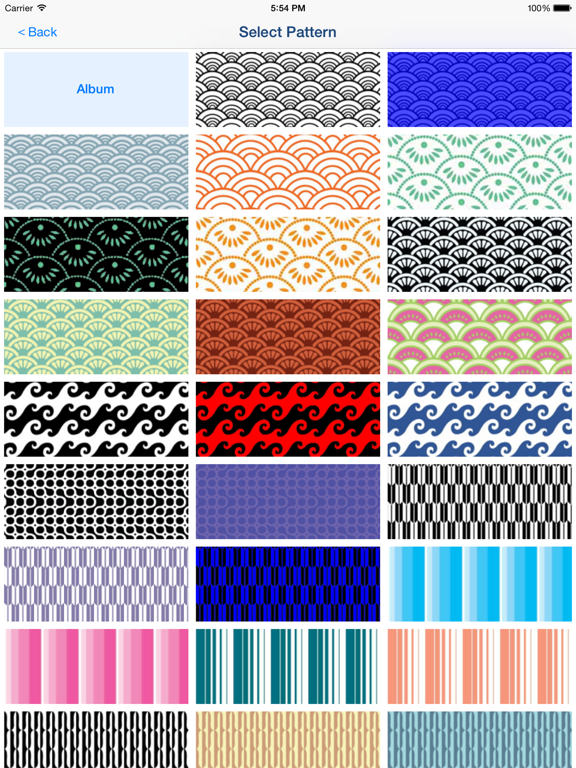Silhouette - Image Maker App
Shadow Effects Photo Editor
FreeOffers In-App Purchases
2.4for iPhone, iPad and more
6.5
21 Ratings
TAIKI HIRATA
Developer
15.3 MB
Size
Apr 24, 2023
Update Date
Photo & Video
Category
4+
Age Rating
Age Rating
Silhouette - Image Maker App Screenshots
About Silhouette - Image Maker App
Let's create Cool Silhouette Art like advertising posters and TV CM!
You will be able to create cool silhouette art easily!
You will be able to merge photos to silhouette image!
You will be able to collage pattern picture to silhouette image!
Let's share your cool silhouette art with your friends by using Facebook, Twitter, Instagram and other SNS!
Silhouette - Silhouette Effects Image Blender and Shadow Collage Picture Maker Free Photo Editor Apps -
■Description of App
"Silhouette" is the free photo editor apps for creating silhouette effects image and collage picture.
You will be able to edit your photo or image and create silhouette effects image easily by this photo collage editor apps.
You will be able to create artistic image from your photo or image by blending photo or image from photo album or camera to silhouette effects image.
In addition, you can edit silhouette effects image like collage using various pattern image which is incorporated in the apps.
*You can save only one image that used blender effect or used pattern image per day. You can remove the restriction by purchasing "Additional Functions" Add-on in In-App Purchase.
You can create image with transparent background like stamp from your photo by hiding the background.
You can use pattern image of 155 type to edit your photo and image.
In addition, you can use pattern image that saved in the photo album of your device.
I plan to add new pattern image in the future.
■Function List
1. Extraction of Outline.
○You can extract outline from photo or image.
○Outline is hidden in the initial state.
○When you edit silhouette effects image from the photo with little contrast, you might be able to extract the silhouette relatively cleanly by using outline.
○You can edit outline color and outline width.
○You can hide outline.
2. Create Silhouette Effects Image
○You can create silhouette effects image from your photo or image.
○This is main function of this photo editor apps.
○You can edit silhouette color, silhouette threshold, silhouette transparency and silhouette smoothness.
○You can merge photo or image from photo album or camera as silhouette inner image.
○You can collage pattern image as silhouette inner image.
○You can invert and hide silhouette.
3. Edit Silhouette Background
○You can edit background of silhouette.
○You can edit background color.
○You can merge photo or image from photo album or camera as background.
○You can collage pattern image as background image.
○You can create image with transparent background like stamp from your photo by hiding the background.
*You can save only one image that used blender effect or used pattern image per day. You can remove the restriction by purchasing "Additional Functions" Add-on in In-App Purchase.
■How to create Silhouette Effects Image
1. Select image you want to edit from "Camera" Button.
2. When Image was displayed, edit image to the desired image by Edit Items.
3. You can merge photo or image from photo album or camera as background by selecting "Image" button.
4.You can collage pattern image as background image by selecting "Image" button.
5. When you touch "Save" Button, current image will be saved in "Photos (Camera Roll)".
*Full Screen Advertising will be displayed, after you have saved the picture. You can hide this Advertising by purchasing "Add-on".
*You can save only one image that used blender effect or used pattern image per day. You can remove the restriction by purchasing "Additional Functions" Add-on in In-App Purchase.
■About In-app Advertising
Banner Advertising is displayed in Home Screen.
Full Screen Advertising will be displayed, after you have saved the picture.
You can hide these Advertising by purchasing "Additional Function Add-on".
You will be able to create cool silhouette art easily!
You will be able to merge photos to silhouette image!
You will be able to collage pattern picture to silhouette image!
Let's share your cool silhouette art with your friends by using Facebook, Twitter, Instagram and other SNS!
Silhouette - Silhouette Effects Image Blender and Shadow Collage Picture Maker Free Photo Editor Apps -
■Description of App
"Silhouette" is the free photo editor apps for creating silhouette effects image and collage picture.
You will be able to edit your photo or image and create silhouette effects image easily by this photo collage editor apps.
You will be able to create artistic image from your photo or image by blending photo or image from photo album or camera to silhouette effects image.
In addition, you can edit silhouette effects image like collage using various pattern image which is incorporated in the apps.
*You can save only one image that used blender effect or used pattern image per day. You can remove the restriction by purchasing "Additional Functions" Add-on in In-App Purchase.
You can create image with transparent background like stamp from your photo by hiding the background.
You can use pattern image of 155 type to edit your photo and image.
In addition, you can use pattern image that saved in the photo album of your device.
I plan to add new pattern image in the future.
■Function List
1. Extraction of Outline.
○You can extract outline from photo or image.
○Outline is hidden in the initial state.
○When you edit silhouette effects image from the photo with little contrast, you might be able to extract the silhouette relatively cleanly by using outline.
○You can edit outline color and outline width.
○You can hide outline.
2. Create Silhouette Effects Image
○You can create silhouette effects image from your photo or image.
○This is main function of this photo editor apps.
○You can edit silhouette color, silhouette threshold, silhouette transparency and silhouette smoothness.
○You can merge photo or image from photo album or camera as silhouette inner image.
○You can collage pattern image as silhouette inner image.
○You can invert and hide silhouette.
3. Edit Silhouette Background
○You can edit background of silhouette.
○You can edit background color.
○You can merge photo or image from photo album or camera as background.
○You can collage pattern image as background image.
○You can create image with transparent background like stamp from your photo by hiding the background.
*You can save only one image that used blender effect or used pattern image per day. You can remove the restriction by purchasing "Additional Functions" Add-on in In-App Purchase.
■How to create Silhouette Effects Image
1. Select image you want to edit from "Camera" Button.
2. When Image was displayed, edit image to the desired image by Edit Items.
3. You can merge photo or image from photo album or camera as background by selecting "Image" button.
4.You can collage pattern image as background image by selecting "Image" button.
5. When you touch "Save" Button, current image will be saved in "Photos (Camera Roll)".
*Full Screen Advertising will be displayed, after you have saved the picture. You can hide this Advertising by purchasing "Add-on".
*You can save only one image that used blender effect or used pattern image per day. You can remove the restriction by purchasing "Additional Functions" Add-on in In-App Purchase.
■About In-app Advertising
Banner Advertising is displayed in Home Screen.
Full Screen Advertising will be displayed, after you have saved the picture.
You can hide these Advertising by purchasing "Additional Function Add-on".
Show More
What's New in the Latest Version 2.4
Last updated on Apr 24, 2023
Old Versions
・Supported iOS16.
Show More
Version History
2.4
Apr 24, 2023
・Supported iOS16.
2.3
Sep 27, 2021
Support iOS15.
2.2
Sep 29, 2020
Support iOS14.
2.1
Oct 21, 2019
1. Support iOS13.
2. Support Dark Mode on iOS13.
3. Support screen rotation and multitasking on iPad.
4. Changed icon design.
2. Support Dark Mode on iOS13.
3. Support screen rotation and multitasking on iPad.
4. Changed icon design.
2.0.1
Jan 1, 2019
Support iPad Pro (3rd gen) screen size.
2.0
Oct 16, 2018
Support iOS12.
1.9.1
Oct 31, 2017
Support iPhone X screen size.
1.9
Sep 25, 2017
Support iOS11.
1.8
Aug 30, 2017
Support iOS10
1.7
Aug 4, 2016
Support iOS9
1.6
Jun 23, 2015
Added background gradient color feature.
*To save background gradient color image required Add-on.
*To save background gradient color image required Add-on.
1.5.1
Mar 31, 2015
Some bug fix.
1.5
Feb 12, 2015
1. Silhouette inner image processing speed became faster.
2. Transparency became be reflected in the silhouette inner image.
2. Transparency became be reflected in the silhouette inner image.
1.4
Dec 6, 2014
1. Added silhouette filter types.
*add-on is needed to save Type2〜5 image.
2. Added function of zoom in the Image by pinch-out, and zoom out by pinch-in.
3. Added new pattern images.
*some of them is needed add-on.
*add-on is needed to save Type2〜5 image.
2. Added function of zoom in the Image by pinch-out, and zoom out by pinch-in.
3. Added new pattern images.
*some of them is needed add-on.
1.3
Nov 24, 2014
1. Added silhouette inner image function.
*add-on is needed to save this image.
2. Added new pattern images.
*some of them is needed add-on.
*add-on is needed to save this image.
2. Added new pattern images.
*some of them is needed add-on.
1.2
Nov 13, 2014
Added new pattern images.(some of them is needed add-on.)
1.1
Nov 3, 2014
1.Added adjustment function of silhouette smoothness.
2.Added new pattern images.(some of them is needed add-on.)
2.Added new pattern images.(some of them is needed add-on.)
1.0
Oct 17, 2014
Silhouette - Image Maker App FAQ
Click here to learn how to download Silhouette - Image Maker App in restricted country or region.
Check the following list to see the minimum requirements of Silhouette - Image Maker App.
iPhone
Requires iOS 15.0 or later.
iPad
Requires iPadOS 15.0 or later.
iPod touch
Requires iOS 15.0 or later.
Silhouette - Image Maker App supports English, Japanese
Silhouette - Image Maker App contains in-app purchases. Please check the pricing plan as below:
Additional Functions
$1.99