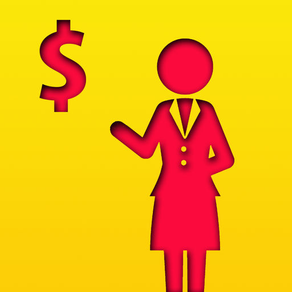
Simple Invoice Maker | Create PDF from your iPhone
$4.99
2.1for iPhone
Age Rating
Simple Invoice Maker | Create PDF from your iPhone Screenshots
About Simple Invoice Maker | Create PDF from your iPhone
*** 50% OFF for a very-limited time! ***
Quickly create pdf invoices to be print via AirPrint or to be sent by Email or AirDrop. Handyman? Plumber? Independent technician? Designer? No more need for a paper invoice pad! No monthly fee, create unlimited invoices! The perfect tool to make sales on the go or to comfortably create invoices.
AirPrint Enabled!
Send the file to Dropbox with the Dropbox app!
INSTRUCTIONS:
◦ Import the client's information from your iPhone's address book
◦ Tap the different text fields to personalize your invoice.
◦ Tap the logo image to import your own logo.
◦ Tap "$" in the "Amount Due" cell to customize the currency.
◦ Tap + to add an item to the order.
◦ Tap VAT to customize your tax name and tap the decimal to adjust the percentage.
The prices, totals, taxes and balance due cells will calculate automatically.
Template:
Simply add your name, address, phone number and logo and adjust to invoice to your taste. Tap the checkmark and the app will present you with the result every time you hit the file button.
Import your own logo, the app will resize it automatically.
Once complete, tap on Send to access the Share, Print and Email functions.
Feel free to contact us via the Support URL for feedback or questions concerning this app.
Quickly create pdf invoices to be print via AirPrint or to be sent by Email or AirDrop. Handyman? Plumber? Independent technician? Designer? No more need for a paper invoice pad! No monthly fee, create unlimited invoices! The perfect tool to make sales on the go or to comfortably create invoices.
AirPrint Enabled!
Send the file to Dropbox with the Dropbox app!
INSTRUCTIONS:
◦ Import the client's information from your iPhone's address book
◦ Tap the different text fields to personalize your invoice.
◦ Tap the logo image to import your own logo.
◦ Tap "$" in the "Amount Due" cell to customize the currency.
◦ Tap + to add an item to the order.
◦ Tap VAT to customize your tax name and tap the decimal to adjust the percentage.
The prices, totals, taxes and balance due cells will calculate automatically.
Template:
Simply add your name, address, phone number and logo and adjust to invoice to your taste. Tap the checkmark and the app will present you with the result every time you hit the file button.
Import your own logo, the app will resize it automatically.
Once complete, tap on Send to access the Share, Print and Email functions.
Feel free to contact us via the Support URL for feedback or questions concerning this app.
Show More
What's New in the Latest Version 2.1
Last updated on Jun 13, 2014
Old Versions
The saved model now will show up when the application starts.
Show More
Version History
2.1
Jun 13, 2014
The saved model now will show up when the application starts.
2.0
Jun 12, 2014
- Added the option to import contacts from the iPhone address book
- Performance is now optimized to render pdf files instantly
- Navigation inside the invoice is now a breeze!
- New icon
- Performance is now optimized to render pdf files instantly
- Navigation inside the invoice is now a breeze!
- New icon
1.3
Dec 4, 2013
Fixed an issue with retaining the invoice model
Added a tutorial
UI improvement
Added a tutorial
UI improvement
1.2
Dec 2, 2013
* Interface optimization
* You can now tap item and description cells
* You can now tap item and description cells
1.0
Nov 26, 2013
Simple Invoice Maker | Create PDF from your iPhone FAQ
Click here to learn how to download Simple Invoice Maker | Create PDF from your iPhone in restricted country or region.
Check the following list to see the minimum requirements of Simple Invoice Maker | Create PDF from your iPhone.
iPhone
Simple Invoice Maker | Create PDF from your iPhone supports English
























