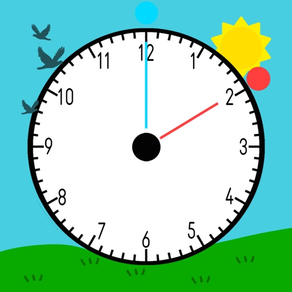
Simple Learning Time
Free
2.1for iPhone, iPad and more
7.9
9 Ratings
Roth Educational Services TA Parklands College
Developer
14.2 MB
Size
Jul 14, 2016
Update Date
Education
Category
4+
Age Rating
Age Rating
Simple Learning Time Screenshots
About Simple Learning Time
Simple Learning Time is a supplementary tool that can be used to teach a student how to tell the time under the guidance of a teacher or parent.
##Feature List
* Interactive hour and minute pointers.
* Hour pointer is updated in real-time as minutes change.
* Digital time that updates in real-time as changes are made on the analogue clock.
* 12 hour/24 hour clock toggle
* Toggle visibility of digital time
* Set the in-app time to the current device time
* Set the in-app time to a random time
* Start a self-test that sets the digital time to a new random time and prompts you to change the analogue time to correspond with the digital time.
* In-app help feature that describes each button's function in the app
Ideas for Use
Example 1: Teaching students what an analogue clock is and all its components e.g. hour hand, minute hand, face of the clock, minute intervals, counting in 5’s.
Example 2: Hide the digital display and select the random time button. Allow the students to enter the time in their workbooks, by drawing it in analogue format and writing it in digital format.
Example 3: Give an analogue time to the learners, and ask them to do the following on their iPads.
an hour before/after
a half hour before/after
15 minutes earlier/later
This can be done is various class formats (small groups or whole class)
Example 4: Learners can take screen shots of various times, and create an eBook for other learners on “How to Tell the Time”.
Example 5: Understand the difference between the 24hr and 12hr clock, by moving the analogue clock to a time in the afternoon in 12hr mode, then asking the students to write/say what it will be in 24hr mode. Learners can then check their answers by switching into the 24 hour mode.
Example 6: Numeracy - Adding and subtracting hours and minutes to arrive at a time. This can be done to various levels.
1. Start at 3:30 am
2. Add 30 minutes
3. Subtract 10 minutes
4. What is the time now?
##Feature List
* Interactive hour and minute pointers.
* Hour pointer is updated in real-time as minutes change.
* Digital time that updates in real-time as changes are made on the analogue clock.
* 12 hour/24 hour clock toggle
* Toggle visibility of digital time
* Set the in-app time to the current device time
* Set the in-app time to a random time
* Start a self-test that sets the digital time to a new random time and prompts you to change the analogue time to correspond with the digital time.
* In-app help feature that describes each button's function in the app
Ideas for Use
Example 1: Teaching students what an analogue clock is and all its components e.g. hour hand, minute hand, face of the clock, minute intervals, counting in 5’s.
Example 2: Hide the digital display and select the random time button. Allow the students to enter the time in their workbooks, by drawing it in analogue format and writing it in digital format.
Example 3: Give an analogue time to the learners, and ask them to do the following on their iPads.
an hour before/after
a half hour before/after
15 minutes earlier/later
This can be done is various class formats (small groups or whole class)
Example 4: Learners can take screen shots of various times, and create an eBook for other learners on “How to Tell the Time”.
Example 5: Understand the difference between the 24hr and 12hr clock, by moving the analogue clock to a time in the afternoon in 12hr mode, then asking the students to write/say what it will be in 24hr mode. Learners can then check their answers by switching into the 24 hour mode.
Example 6: Numeracy - Adding and subtracting hours and minutes to arrive at a time. This can be done to various levels.
1. Start at 3:30 am
2. Add 30 minutes
3. Subtract 10 minutes
4. What is the time now?
Show More
What's New in the Latest Version 2.1
Last updated on Jul 14, 2016
Old Versions
This app has been updated by Apple to display the Apple Watch app icon.
*iPhone compatibility
*Force touch implementation
*iPhone compatibility
*Force touch implementation
Show More
Version History
2.1
Jul 14, 2016
This app has been updated by Apple to display the Apple Watch app icon.
*iPhone compatibility
*Force touch implementation
*iPhone compatibility
*Force touch implementation
2.0
Apr 21, 2016
*All new self testing feature to test your time telling skills!
*Added a new help feature that describes buttons and their functions
*New button icons, and various other improvements
*Added a new help feature that describes buttons and their functions
*New button icons, and various other improvements
1.3
Apr 6, 2016
Modified animations for current time and random time buttons.
1.2
Apr 1, 2016
Button animations and bug fixes!
List of bug fixes:
00h is now 12am
Fixed issue where digital time would only switch to pm after reaching 13h00
List of bug fixes:
00h is now 12am
Fixed issue where digital time would only switch to pm after reaching 13h00
1.0
Mar 28, 2016
Simple Learning Time FAQ
Click here to learn how to download Simple Learning Time in restricted country or region.
Check the following list to see the minimum requirements of Simple Learning Time.
iPhone
Requires iOS 9.0 or later.
iPad
Requires iPadOS 9.0 or later.
iPod touch
Requires iOS 9.0 or later.
Simple Learning Time supports English































