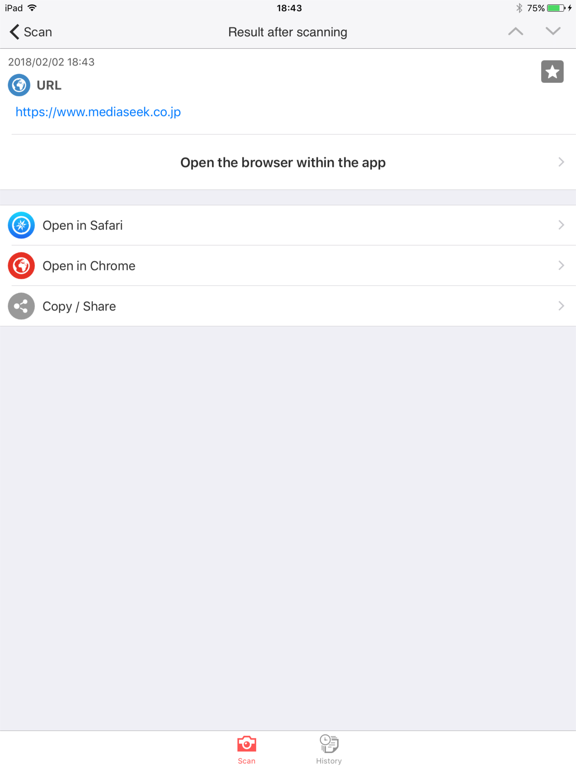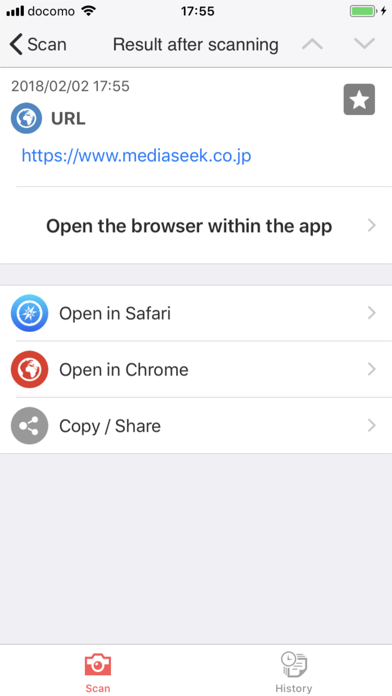Simple QR/Barcode Reader
Easy QR code Scanner
FreeOffers In-App Purchases
1.5.0for iPhone, iPad and more
Age Rating
Simple QR/Barcode Reader Screenshots
About Simple QR/Barcode Reader
Simple and efficient QR/Barcode Reader
Simple and efficient QR/Barcode Reader is a simple yet efficient QR code scanner with minimum amount of functions!
The barcode reading applications we offer from mediaseek.inc have achieved more than 20 million smart phone users around the world and has been in the high rank in the Free and Popular convenient applications.
◆◆Characteristics of the Simple and efficient QR/Barcode Reader◆◆
【1】Fast! Accurate! Precision Reading!
Our app can read any kind of QR code you want to scan wherever you are. If you have problems scanning a designed QR code with other apps, we recommend our app!
If you have a barcode image on your smartphone photo album, you can bring it up and import it without using the camera.
【2】Simple and easy to handle!
Tap once to start up the app and it automatically starts scanning the code you apply to the reader.
◆◆Here’s some descriptions of our app◆◆
□Scan
Simply hold the QR code or barcode over to the reader and it will read them straight away.
Control focus by tapping the screen.
□History
Our app automatically saves QR codes and barcodes you scan in the History. If you want to store the relevant information of a code without deleting, simply add to your Favorite lists. This way, the information will stay in your app.
□After scanning
We provide all relevant information associated with the code you scan. For example,
・URL information…open up web browser
・Text…Open up search
・e-mail address…open up mailer
・barcode…open up a shopping website search.
□Setting
・Vibration: You can choose from setting whether to have a vibration sounds after scanning a code or not.
□Hiding Advertisement
If you want to hide advertisements, it is possible to hide them with some charge.
◆◆Word description◆◆
・What is QR code?
It is 2D barcode that hold much longer data than normal barcode like UPC code. If your cellphone can read QR code, you may not need to type long web site address or people’s information. Most cellphones with camera in Japan have QR code readers in it.
・What is barcode?
In Japan, it is known as Japanese Article Number and in Europe it is the EAN code (European Article Number). Also in America and Canada, it is known as UPC (Universal Product Code).
It is used for POS system, for recording number of items or shipping control items in the world.
Simple and efficient QR/Barcode Reader is a simple yet efficient QR code scanner with minimum amount of functions!
The barcode reading applications we offer from mediaseek.inc have achieved more than 20 million smart phone users around the world and has been in the high rank in the Free and Popular convenient applications.
◆◆Characteristics of the Simple and efficient QR/Barcode Reader◆◆
【1】Fast! Accurate! Precision Reading!
Our app can read any kind of QR code you want to scan wherever you are. If you have problems scanning a designed QR code with other apps, we recommend our app!
If you have a barcode image on your smartphone photo album, you can bring it up and import it without using the camera.
【2】Simple and easy to handle!
Tap once to start up the app and it automatically starts scanning the code you apply to the reader.
◆◆Here’s some descriptions of our app◆◆
□Scan
Simply hold the QR code or barcode over to the reader and it will read them straight away.
Control focus by tapping the screen.
□History
Our app automatically saves QR codes and barcodes you scan in the History. If you want to store the relevant information of a code without deleting, simply add to your Favorite lists. This way, the information will stay in your app.
□After scanning
We provide all relevant information associated with the code you scan. For example,
・URL information…open up web browser
・Text…Open up search
・e-mail address…open up mailer
・barcode…open up a shopping website search.
□Setting
・Vibration: You can choose from setting whether to have a vibration sounds after scanning a code or not.
□Hiding Advertisement
If you want to hide advertisements, it is possible to hide them with some charge.
◆◆Word description◆◆
・What is QR code?
It is 2D barcode that hold much longer data than normal barcode like UPC code. If your cellphone can read QR code, you may not need to type long web site address or people’s information. Most cellphones with camera in Japan have QR code readers in it.
・What is barcode?
In Japan, it is known as Japanese Article Number and in Europe it is the EAN code (European Article Number). Also in America and Canada, it is known as UPC (Universal Product Code).
It is used for POS system, for recording number of items or shipping control items in the world.
Show More
What's New in the Latest Version 1.5.0
Last updated on Jan 12, 2024
Old Versions
・Improvement of scanning performance.
・Bug fixes
・Bug fixes
Show More
Version History
1.5.0
Jan 12, 2024
・Improvement of scanning performance.
・Bug fixes
・Bug fixes
1.4.0
Feb 4, 2022
・Improvement of scanning performance.
1.3.0
May 14, 2019
・Improvement of scanning performance.
・Usability improvements.
・Usability improvements.
1.2.2
Jun 21, 2018
・Bug Fixes.
1.2.1
Apr 5, 2018
・More suitable for iPhoneX use.
・Added zoom function.
・Improvement of scanning performance.
・Usability improvements.
・Bug fixes.
・Added zoom function.
・Improvement of scanning performance.
・Usability improvements.
・Bug fixes.
1.2.0
Apr 20, 2017
・Improvement of scanning performance.
・Minor bug fixes.
・Minor bug fixes.
1.1.0
Nov 21, 2016
・Improvement for iOS10.
・Improvement of scanning performance.
・More suitable for iPad use.
・Modification of the design.
・Minor bug fixes.
・Improvement of scanning performance.
・More suitable for iPad use.
・Modification of the design.
・Minor bug fixes.
1.0.2
Apr 12, 2016
・Now available for English writing
1.0.1
Mar 24, 2016
1.0.0
Mar 14, 2016
Simple QR/Barcode Reader FAQ
Click here to learn how to download Simple QR/Barcode Reader in restricted country or region.
Check the following list to see the minimum requirements of Simple QR/Barcode Reader.
iPhone
Requires iOS 14.0 or later.
iPad
Requires iPadOS 14.0 or later.
iPod touch
Requires iOS 14.0 or later.
Simple QR/Barcode Reader supports English, Japanese
Simple QR/Barcode Reader contains in-app purchases. Please check the pricing plan as below:
Hide the ad
$0.99