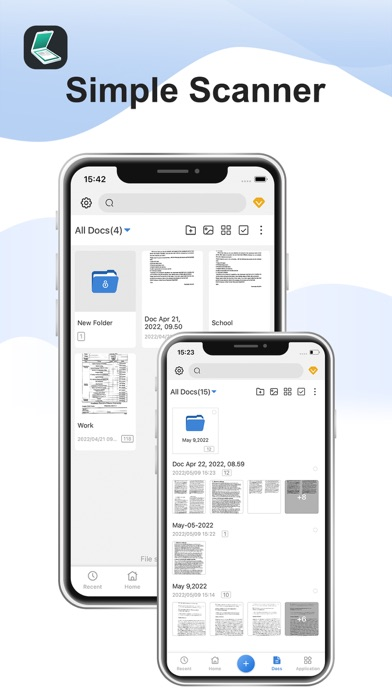Simple Scanner - PDF Doc Scan
professional pdf documents
FreeOffers In-App Purchases
2.9.5for iPhone, iPad and more
9.5
769 Ratings
TongSoft Information Co., Ltd.
Developer
246.3 MB
Size
Dec 28, 2023
Update Date
Business
Category
4+
Age Rating
Age Rating
Simple Scanner - PDF Doc Scan Screenshots
About Simple Scanner - PDF Doc Scan
Want a moving scanner?
The Simple Scanner is a PDF document scanner application that turns your phone into a portable scanner. you can scan documents, photos, receipts, reports, or just about anything. The scan will be saved to the device in image or PDF format. Name and organize your scan to a folder, or share it in the following ways:
-Automatically upload JPG and PDF files to the cloud disk
-Backup and restore synchronization files between multiple devices
- E-mail, print, Fax
- Dropbox, Evernote, Google Drive, WhatsApp, or more
- Wifi connects directly to your computer
- Support importing PDF files into JPG.
- Support for adding tags for quick file search.
- Support OCR text recognition, export text.
The Document Scanner application has all the features you need:
- Mobile phone document, automatically remove the clutter background, generate high-definition JPEG pictures or PDF files.
- A variety of image processing mode, you can manually adjust the image parameters, with a mobile phone can be paper documents, quickly turned into a clear electronic draft.
- Scan color, grayscale, or black and white
- Can be used in office, school, home and any place you want
- Automatically detects page edges
- 5 levels of contrast for clear monochrome text
- Set the PDF page size (Letter, Legal, A4, etc.)
- Thumbnail or list view, sorted by date or title
- Simple scanner are optimized to run very fast.
- Quick search by document title
- Use a password to protect your documents
- General - A single application that works on your phone!
By agreeing to use the app, you agree to the following Privacy Policy and User Terms.
Privacy Policy: https://www.tongsoftinfo.com/Simple-Scanner/Privacy-Policy.html
Terms of Use: https://www.tongsoftinfo.com/Termsofuse.html
If you like simple scanner or have any other comments, please take a moment to write us a comment, or simply email us at simple.scanner@tongsoftinfo.com, which will help us improve our products and give you a better experience.
The Simple Scanner is a PDF document scanner application that turns your phone into a portable scanner. you can scan documents, photos, receipts, reports, or just about anything. The scan will be saved to the device in image or PDF format. Name and organize your scan to a folder, or share it in the following ways:
-Automatically upload JPG and PDF files to the cloud disk
-Backup and restore synchronization files between multiple devices
- E-mail, print, Fax
- Dropbox, Evernote, Google Drive, WhatsApp, or more
- Wifi connects directly to your computer
- Support importing PDF files into JPG.
- Support for adding tags for quick file search.
- Support OCR text recognition, export text.
The Document Scanner application has all the features you need:
- Mobile phone document, automatically remove the clutter background, generate high-definition JPEG pictures or PDF files.
- A variety of image processing mode, you can manually adjust the image parameters, with a mobile phone can be paper documents, quickly turned into a clear electronic draft.
- Scan color, grayscale, or black and white
- Can be used in office, school, home and any place you want
- Automatically detects page edges
- 5 levels of contrast for clear monochrome text
- Set the PDF page size (Letter, Legal, A4, etc.)
- Thumbnail or list view, sorted by date or title
- Simple scanner are optimized to run very fast.
- Quick search by document title
- Use a password to protect your documents
- General - A single application that works on your phone!
By agreeing to use the app, you agree to the following Privacy Policy and User Terms.
Privacy Policy: https://www.tongsoftinfo.com/Simple-Scanner/Privacy-Policy.html
Terms of Use: https://www.tongsoftinfo.com/Termsofuse.html
If you like simple scanner or have any other comments, please take a moment to write us a comment, or simply email us at simple.scanner@tongsoftinfo.com, which will help us improve our products and give you a better experience.
Show More
What's New in the Latest Version 2.9.5
Last updated on Dec 28, 2023
Old Versions
===2.9.5===
—bug fix
—bug fix
Show More
Version History
2.9.5
Dec 28, 2023
===2.9.5===
—bug fix
—bug fix
2.9.4
Nov 8, 2023
===2.9.4===
—bug fix
—Add multi-device sync function
—bug fix
—Add multi-device sync function
2.9.3
Oct 28, 2023
===2.9.3===
—bug fix
—Add multi-device sync function
—bug fix
—Add multi-device sync function
2.9.2
Oct 17, 2023
===2.9.2===
—Adapted to IOS 17
—bug fix
—Add multi-device sync function
—Adapted to IOS 17
—bug fix
—Add multi-device sync function
2.9.1
Oct 9, 2023
===2.9.1===
—Adapted to IOS 17
—bug fix
—Add multi-device sync function
—Adapted to IOS 17
—bug fix
—Add multi-device sync function
2.9.0
Oct 9, 2023
===2.9.0===
—Adapted to IOS 17
—bug fix
—Add multi-device sync function
—Adapted to IOS 17
—bug fix
—Add multi-device sync function
2.8.9
Sep 11, 2023
===2.8.9===
—bug fix
—Add multi-device sync function
—bug fix
—Add multi-device sync function
2.8.8
Sep 7, 2023
===2.8.8===
—bug fix
—Add multi-device sync function
—bug fix
—Add multi-device sync function
2.8.7
Aug 3, 2023
===2.8.7===
—bug fix
—Add multi-device sync function
—bug fix
—Add multi-device sync function
2.8.6
Jul 25, 2023
===2.8.6===
—bug fix
—Add multi-device sync function
—bug fix
—Add multi-device sync function
2.8.5
Jul 24, 2023
===2.8.5===
—bug fix
—Add multi-device sync function
—bug fix
—Add multi-device sync function
2.8.4
May 12, 2023
===2.8.4===
—bug fix
—Backup issue fixed
—bug fix
—Backup issue fixed
2.8.3
Mar 2, 2023
===2.8.3===
—bug fix
—Backup issue fixed
—bug fix
—Backup issue fixed
2.8.2
Feb 17, 2023
===2.8.2===
—bug fix
—Backup issue fixed
—bug fix
—Backup issue fixed
2.8.1
Jan 10, 2023
===2.8.1===
—bug fix
—bug fix
2.8.0
Dec 22, 2022
===2.8.0===
—bug fix
—bug fix
2.7.9
Dec 18, 2022
===2.7.9===
—bug fix
—Adapt to IOS 16
—bug fix
—Adapt to IOS 16
2.7.8
Nov 4, 2022
===2.7.8===
—bug fix
—Adapt to IOS 16
—bug fix
—Adapt to IOS 16
2.7.7
Oct 26, 2022
===2.7.7===
—bug fix
—Adapt to IOS 16
—bug fix
—Adapt to IOS 16
2.7.6
Sep 28, 2022
===2.7.6===
—bug fix
—Adapt to IOS 16
—bug fix
—Adapt to IOS 16
2.7.5
Sep 23, 2022
===2.7.5===
—bug fix
—Adapt to IOS 16
—bug fix
—Adapt to IOS 16
2.7.4
Sep 7, 2022
===2.7.4===
—bug fix
—bug fix
2.7.3
Aug 31, 2022
===2.7.3===
—bug fix
—bug fix
2.7.2
Aug 16, 2022
===2.7.2===
—bug fix
—bug fix
2.7.1
Aug 14, 2022
===2.7.1===
—bug fix
—bug fix
Simple Scanner - PDF Doc Scan FAQ
Click here to learn how to download Simple Scanner - PDF Doc Scan in restricted country or region.
Check the following list to see the minimum requirements of Simple Scanner - PDF Doc Scan.
iPhone
Requires iOS 11.3 or later.
iPad
Requires iPadOS 11.3 or later.
iPod touch
Requires iOS 11.3 or later.
Simple Scanner - PDF Doc Scan supports English, Arabic, Czech, Danish, Dutch, Finnish, French, German, Greek, Hebrew, Hindi, Hungarian, Indonesian, Italian, Japanese, Korean, Lithuanian, Malay, Norwegian Bokmål, Persian, Polish, Portuguese, Romanian, Russian, Simplified Chinese, Spanish, Swedish, Traditional Chinese, Turkish, Ukrainian, Vietnamese
Simple Scanner - PDF Doc Scan contains in-app purchases. Please check the pricing plan as below:
1 year subscription
$29.99
1 month subscription
$3.99
Fax 15 credits
$0.99
Fax 60 credits
$2.99
Fax 600 credits
$19.99
lifetime license
$89.99
Fax 250 credits
$9.99
1 year subscription
$29.99
Fax 2000 credits
$49.99
1 Month -Send unlimited faxes
$19.99
Related Videos
Latest introduction video of Simple Scanner - PDF Doc Scan on iPhone