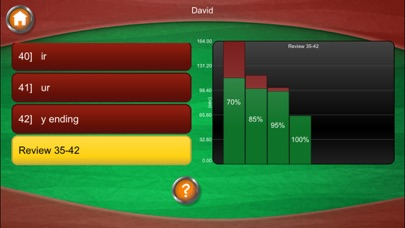Simplex Spelling Phonics 1
English
$4.99
4.1.0for iPhone, iPad and more
8.3
19 Ratings
Pyxwise Software Inc.
Developer
228.3 MB
Size
Oct 10, 2019
Update Date
Education
Category
4+
Age Rating
Age Rating
Simplex Spelling Phonics 1 Screenshots
About Simplex Spelling Phonics 1
Scientifically validated as a highly effective approach to improving spelling skills through our phonics approach, a published study revealed that students demonstrated an average spelling improvement of 1.9 grades among children in a classroom setting who regularly used Simplex Spelling over a 18 week period. The largest student improvement observed over the same time period was 4.4 grade levels as assessed by administering the Schonell Spelling Test.
Linda Chmiliar, "Improving the Spelling Skills of Students with Learning Disabilities using Apps on the iPad", International Journal of Technology and Inclusive Education, pp. 962-971. Special Issue Volume 3, 2016.
Simplex Spelling Phonics 1 teaches a full year of spelling curriculum with over 450 high frequency words divided into 42 lists that are organized by spelling patterns and difficulty levels. Each of the 42 lists comes with a lesson that teaches one of the basic building blocks of spelling in the English language. These basic building blocks include the different phonograms, sounds, and spelling rules.
Our spelling lists focus on some of the highest frequency words in the English language to help students establish a base foundation of literacy and confidence with spelling and reading.
Students learn a new concept for each lesson building on the skills learned from previous lessons. Simplex Spelling Phonics 1 guides the student and acts as a personal spelling coach with every word, while teaching "how to spell" English words.
Memorization may be sufficient to pass a spelling test, but it often does not transfer into good long term reading and spelling skills. Our goal with Simplex Spelling Phonics 1 is to not only teach a list of words, but to teach students “how to spell” these words, thus building long term skills that can be used for over 84% of the words in the English language that follow phonetic patterns.
Many studies show that students who learn to read through phonics have a higher level of literacy than students who learn to read by using flash cards and the whole word approach. Also, that not all readers are good spellers, but almost all good spellers are also good readers. This is why Simplex Spelling's comprehensive unique phonics approach to spelling really works to create both better spellers and better readers.
Note: Now supports both North American and British accents.
Note: You can not create your own spelling lists.
Features:
- Over 450 high frequency words to help build literacy.
- A starting assessment/placement test.
- Review lists.
- 42 instructional lessons teach phonics, phonograms, and spelling rules.
- A full “reverse phonics” approach that includes sounds made by all the different letter combinations.
- Contextually relevant spelling rule hints that help explain “how to spell” English words.
- Letter by letter feedback system provides immediate feedback.
- Guaranteed success on every word.
- Support for 40 user accounts.
- Export and email student progress reports.
- Remembers each user’s progress in every list.
- User stats screen to see mastered words and words that require further practice.
- Supports both upper and lower case letters.
- Supports both alphabetic and QWERTY keyboard layouts.
- Supports US, UK and Canadian English spelling of words.
- Featured previously by Apple in New & Noteworthy, What's Hot, Words for the Wise and Spelling & Grammar.
- Placed 3rd in the 2012 Best App Ever Awards - Best Elementary Student App.
- Honorable mention in the 2012 Best App Ever Awards - Best Special Needs App.
- AppsforHomeschooling (5/5, Golden App Award, 2011 Readers Choice Award)
- Academics' Choice Award
- Parents' Choice Award
Privacy Disclosure:
- No 3rd party ads
- Does not share any data
- No In-App purchases
- No links to social media
- Contains child protected links to a kid safe version of the developer's website, email support and to rate the app.
COPPA Compliant
Linda Chmiliar, "Improving the Spelling Skills of Students with Learning Disabilities using Apps on the iPad", International Journal of Technology and Inclusive Education, pp. 962-971. Special Issue Volume 3, 2016.
Simplex Spelling Phonics 1 teaches a full year of spelling curriculum with over 450 high frequency words divided into 42 lists that are organized by spelling patterns and difficulty levels. Each of the 42 lists comes with a lesson that teaches one of the basic building blocks of spelling in the English language. These basic building blocks include the different phonograms, sounds, and spelling rules.
Our spelling lists focus on some of the highest frequency words in the English language to help students establish a base foundation of literacy and confidence with spelling and reading.
Students learn a new concept for each lesson building on the skills learned from previous lessons. Simplex Spelling Phonics 1 guides the student and acts as a personal spelling coach with every word, while teaching "how to spell" English words.
Memorization may be sufficient to pass a spelling test, but it often does not transfer into good long term reading and spelling skills. Our goal with Simplex Spelling Phonics 1 is to not only teach a list of words, but to teach students “how to spell” these words, thus building long term skills that can be used for over 84% of the words in the English language that follow phonetic patterns.
Many studies show that students who learn to read through phonics have a higher level of literacy than students who learn to read by using flash cards and the whole word approach. Also, that not all readers are good spellers, but almost all good spellers are also good readers. This is why Simplex Spelling's comprehensive unique phonics approach to spelling really works to create both better spellers and better readers.
Note: Now supports both North American and British accents.
Note: You can not create your own spelling lists.
Features:
- Over 450 high frequency words to help build literacy.
- A starting assessment/placement test.
- Review lists.
- 42 instructional lessons teach phonics, phonograms, and spelling rules.
- A full “reverse phonics” approach that includes sounds made by all the different letter combinations.
- Contextually relevant spelling rule hints that help explain “how to spell” English words.
- Letter by letter feedback system provides immediate feedback.
- Guaranteed success on every word.
- Support for 40 user accounts.
- Export and email student progress reports.
- Remembers each user’s progress in every list.
- User stats screen to see mastered words and words that require further practice.
- Supports both upper and lower case letters.
- Supports both alphabetic and QWERTY keyboard layouts.
- Supports US, UK and Canadian English spelling of words.
- Featured previously by Apple in New & Noteworthy, What's Hot, Words for the Wise and Spelling & Grammar.
- Placed 3rd in the 2012 Best App Ever Awards - Best Elementary Student App.
- Honorable mention in the 2012 Best App Ever Awards - Best Special Needs App.
- AppsforHomeschooling (5/5, Golden App Award, 2011 Readers Choice Award)
- Academics' Choice Award
- Parents' Choice Award
Privacy Disclosure:
- No 3rd party ads
- Does not share any data
- No In-App purchases
- No links to social media
- Contains child protected links to a kid safe version of the developer's website, email support and to rate the app.
COPPA Compliant
Show More
What's New in the Latest Version 4.1.0
Last updated on Oct 10, 2019
Old Versions
Updated for iOS 13.1
Fixed screen layout issues on some newer iPhone models running iOS 13.1.
Fixed screen layout issues on some newer iPhone models running iOS 13.1.
Show More
Version History
4.1.0
Oct 10, 2019
Updated for iOS 13.1
Fixed screen layout issues on some newer iPhone models running iOS 13.1.
Fixed screen layout issues on some newer iPhone models running iOS 13.1.
4.0.2
Jan 29, 2019
Updated for iOS 12.
4.0.1
Dec 12, 2017
This is a major update that adds British accent support.
3.6.2
Nov 12, 2017
Updated for iOS 11.
3.5.0
Dec 15, 2015
Updated for full future 64 bit support.
If you have any questions or suggestions, please send us your feedback to ios.apps@pyxwise.com.
If you have found that Simplex Spelling has helped your student/child, please take the time to leave a review.
We really appreciated your feedback. :)
If you have any questions or suggestions, please send us your feedback to ios.apps@pyxwise.com.
If you have found that Simplex Spelling has helped your student/child, please take the time to leave a review.
We really appreciated your feedback. :)
3.0.2
Dec 20, 2014
Version 3.0.2 major update includes :
- New assessment/placement mode helps determine the most appropriate starting list for each student.
- New randomly generated review/test sessions.
- Graphing data visualization for results of the new assessment & review modes.
- Updated for iOS8.
- Ability to now more easily delete old reports.
- Added parental gate to account deletion.
- Volume default adjusted based on user feedback.
- Other improvements to Introduction and GUI.
- New icon.
- New assessment/placement mode helps determine the most appropriate starting list for each student.
- New randomly generated review/test sessions.
- Graphing data visualization for results of the new assessment & review modes.
- Updated for iOS8.
- Ability to now more easily delete old reports.
- Added parental gate to account deletion.
- Volume default adjusted based on user feedback.
- Other improvements to Introduction and GUI.
- New icon.
2.0.2
Sep 25, 2013
Version 2.0.2 major update includes :
- New improved user interface.
- All new an improved graphics.
- New larger keyboard to help students with motor and visual difficulties.
- Added the ability to export student progress reports (accessed from the email button on the Main Menu).
- Added full optimized support for iPhone 5.
- Added support for separate beginning /r/ sound and vowel controlled 'r' sounds.
- Improved the behavior of the backspace key to initially skip over correct letters.
- Other minor improvements and bug fixes.
Please email ios.apps@pyxwise.com with your feedback or suggestions.
- New improved user interface.
- All new an improved graphics.
- New larger keyboard to help students with motor and visual difficulties.
- Added the ability to export student progress reports (accessed from the email button on the Main Menu).
- Added full optimized support for iPhone 5.
- Added support for separate beginning /r/ sound and vowel controlled 'r' sounds.
- Improved the behavior of the backspace key to initially skip over correct letters.
- Other minor improvements and bug fixes.
Please email ios.apps@pyxwise.com with your feedback or suggestions.
1.5.1
Sep 22, 2012
Fixed issue that could cause app to not launch under iOS6.
Fixed issue where the speech button could fail to fully slide onto the screen under certain circumstances.
Older Version 1.4.4
- Added ability to set the number of times a word must be spelled correctly before it will be considered "mastered" (default is three).
- Added the ability to view the contents of each spelling list from the main menu.
- Added the ability to review what words were missed upon reaching the end of a word list.
- Added new information about closed syllables to a couple of the earlier lessons.
- Improved the behavior of the backspace key to initially skip over correct letters.
- Added new silent 'e' spelling tips to a few words.
- Directed all the links in the email/contacts menu to child safe web pages that cannot be navigated away from.
- Added a "tips" button to the email/contacts menu that includes new hints and tips for using Simplex Spelling.
- Keyboard now defaults to QWERTY (can be changed back to alphabetical in the settings menu).
- The app now prompts users to adjust the app settings to their liking immediately upon creating a new user account.
Older Version 1.3.0
A number of improvements based on feedback from educators:
- Updated graphics to support the new iPad
- Changed how the phonogram hint buttons appear to aid more with phonemic awareness.
- Increased the maximum number of user accounts to 40.
- Replaced most of the two syllable words in the early word lists with single syllable words.
- Added some better transition words between one and two syllable words in the earlier word lists.
- The speech button will pulse now after a period of inactivity to help students that are easily distracted to resume working more seamlessly.
- Removed link to social media.
Older Version 1.2.3
Added new spelling rule tips for explaining:
- The use of A, E and EA at the end of words.
- Where Y can be used to make the Long E sound within words.
Included the term "Floss Rule" for double letter endings on words.
Fixed an issue where sound would not play for success words on rare occasions.
Improved the sound quality on a number of audio files.
Thank you everyone for sending your feedback so that we can keep improving Simplex Spelling. We already have more great improvements planned based on your feedback.
Please email ios.apps@pyxwise.com with any suggestions and if you like Simplex Spelling please leave a rating to let others know how well Simplex Spelling worked for you (you can also email us, or leave a rating directly through the Simplex Spelling app by clicking on the email icon).
Fixed issue where the speech button could fail to fully slide onto the screen under certain circumstances.
Older Version 1.4.4
- Added ability to set the number of times a word must be spelled correctly before it will be considered "mastered" (default is three).
- Added the ability to view the contents of each spelling list from the main menu.
- Added the ability to review what words were missed upon reaching the end of a word list.
- Added new information about closed syllables to a couple of the earlier lessons.
- Improved the behavior of the backspace key to initially skip over correct letters.
- Added new silent 'e' spelling tips to a few words.
- Directed all the links in the email/contacts menu to child safe web pages that cannot be navigated away from.
- Added a "tips" button to the email/contacts menu that includes new hints and tips for using Simplex Spelling.
- Keyboard now defaults to QWERTY (can be changed back to alphabetical in the settings menu).
- The app now prompts users to adjust the app settings to their liking immediately upon creating a new user account.
Older Version 1.3.0
A number of improvements based on feedback from educators:
- Updated graphics to support the new iPad
- Changed how the phonogram hint buttons appear to aid more with phonemic awareness.
- Increased the maximum number of user accounts to 40.
- Replaced most of the two syllable words in the early word lists with single syllable words.
- Added some better transition words between one and two syllable words in the earlier word lists.
- The speech button will pulse now after a period of inactivity to help students that are easily distracted to resume working more seamlessly.
- Removed link to social media.
Older Version 1.2.3
Added new spelling rule tips for explaining:
- The use of A, E and EA at the end of words.
- Where Y can be used to make the Long E sound within words.
Included the term "Floss Rule" for double letter endings on words.
Fixed an issue where sound would not play for success words on rare occasions.
Improved the sound quality on a number of audio files.
Thank you everyone for sending your feedback so that we can keep improving Simplex Spelling. We already have more great improvements planned based on your feedback.
Please email ios.apps@pyxwise.com with any suggestions and if you like Simplex Spelling please leave a rating to let others know how well Simplex Spelling worked for you (you can also email us, or leave a rating directly through the Simplex Spelling app by clicking on the email icon).
1.4.4
Sep 4, 2012
There is an issue with Simplex Spelling Phonics 1 not launching correctly under iOS6. We have submitted an update that fixes the issue and are awaiting the update to be reviewed and approved by Apple. If you encounter any issues running Phonics 1 under iOS6, please email us at support@pyxwise.com. We apologize for any inconvenience.
- Added ability to set the number of times a word must be spelled correctly before it will be considered "mastered" (default is three).
- Added the ability to view the contents of each spelling list from the main menu.
- Added the ability to review what words were missed upon reaching the end of a word list.
- Added new information about closed syllables to a couple of the earlier lessons.
- Improved the behavior of the backspace key to initially skip over correct letters.
- Added new silent 'e' spelling tips to a few words.
- Directed all the links in the email/contacts menu to child safe web pages that cannot be navigated away from.
- Added a "tips" button to the email/contacts menu that includes new hints and tips for using Simplex Spelling.
- Keyboard now defaults to QWERTY (can be changed back to alphabetical in the settings menu).
- The app now prompts users to adjust the app settings to their liking immediately upon creating a new user account.
Older Version 1.3.0
A number of improvements based on feedback from educators:
- Updated graphics to support the new iPad
- Changed how the phonogram hint buttons appear to aid more with phonemic awareness.
- Increased the maximum number of user accounts to 40.
- Replaced most of the two syllable words in the early word lists with single syllable words.
- Added some better transition words between one and two syllable words in the earlier word lists.
- The speech button will pulse now after a period of inactivity to help students that are easily distracted to resume working more seamlessly.
- Removed link to social media.
Older Version 1.2.3
Added new spelling rule tips for explaining:
- The use of A, E and EA at the end of words.
- Where Y can be used to make the Long E sound within words.
Included the term "Floss Rule" for double letter endings on words.
Fixed an issue where sound would not play for success words on rare occasions.
Improved the sound quality on a number of audio files.
Thank you everyone for sending your feedback so that we can keep improving Simplex Spelling. We already have more great improvements planned based on your feedback.
Please email ios.apps@pyxwise.com with any suggestions and if you like Simplex Spelling please leave a rating to let others know how well Simplex Spelling worked for you (you can also email us, or leave a rating directly through the Simplex Spelling app by clicking on the email icon).
- Added ability to set the number of times a word must be spelled correctly before it will be considered "mastered" (default is three).
- Added the ability to view the contents of each spelling list from the main menu.
- Added the ability to review what words were missed upon reaching the end of a word list.
- Added new information about closed syllables to a couple of the earlier lessons.
- Improved the behavior of the backspace key to initially skip over correct letters.
- Added new silent 'e' spelling tips to a few words.
- Directed all the links in the email/contacts menu to child safe web pages that cannot be navigated away from.
- Added a "tips" button to the email/contacts menu that includes new hints and tips for using Simplex Spelling.
- Keyboard now defaults to QWERTY (can be changed back to alphabetical in the settings menu).
- The app now prompts users to adjust the app settings to their liking immediately upon creating a new user account.
Older Version 1.3.0
A number of improvements based on feedback from educators:
- Updated graphics to support the new iPad
- Changed how the phonogram hint buttons appear to aid more with phonemic awareness.
- Increased the maximum number of user accounts to 40.
- Replaced most of the two syllable words in the early word lists with single syllable words.
- Added some better transition words between one and two syllable words in the earlier word lists.
- The speech button will pulse now after a period of inactivity to help students that are easily distracted to resume working more seamlessly.
- Removed link to social media.
Older Version 1.2.3
Added new spelling rule tips for explaining:
- The use of A, E and EA at the end of words.
- Where Y can be used to make the Long E sound within words.
Included the term "Floss Rule" for double letter endings on words.
Fixed an issue where sound would not play for success words on rare occasions.
Improved the sound quality on a number of audio files.
Thank you everyone for sending your feedback so that we can keep improving Simplex Spelling. We already have more great improvements planned based on your feedback.
Please email ios.apps@pyxwise.com with any suggestions and if you like Simplex Spelling please leave a rating to let others know how well Simplex Spelling worked for you (you can also email us, or leave a rating directly through the Simplex Spelling app by clicking on the email icon).
1.3.0
Mar 29, 2012
A number of improvements based on feedback from educators:
- Updated graphics to support the new iPad
- Changed how the phonogram hint buttons appear to aid more with phonemic awareness.
- Increased the maximum number of user accounts to 40.
- Replaced most of the two syllable words in the early word lists with single syllable words.
- Added some better transition words between one and two syllable words in the earlier word lists.
- The speech button will pulse now after a period of inactivity to help students that are easily distracted to resume working more seamlessly.
- Removed link to social media.
Older Version 1.2.3
Added new spelling rule tips for explaining:
- The use of A, E and EA at the end of words.
- Where Y can be used to make the Long E sound within words.
Included the term "Floss Rule" for double letter endings on words.
Fixed an issue where sound would not play for success words on rare occasions.
Improved the sound quality on a number of audio files.
Thank you everyone for sending your feedback so that we can keep improving Simplex Spelling. We already have more great improvements planned based on your feedback.
Please email ios.apps@pyxwise.com with any suggestions and if you like Simplex Spelling please leave a rating to let others know how well Simplex Spelling worked for you (you can also email us, or leave a rating directly through the Simplex Spelling app by clicking on the email icon).
- Updated graphics to support the new iPad
- Changed how the phonogram hint buttons appear to aid more with phonemic awareness.
- Increased the maximum number of user accounts to 40.
- Replaced most of the two syllable words in the early word lists with single syllable words.
- Added some better transition words between one and two syllable words in the earlier word lists.
- The speech button will pulse now after a period of inactivity to help students that are easily distracted to resume working more seamlessly.
- Removed link to social media.
Older Version 1.2.3
Added new spelling rule tips for explaining:
- The use of A, E and EA at the end of words.
- Where Y can be used to make the Long E sound within words.
Included the term "Floss Rule" for double letter endings on words.
Fixed an issue where sound would not play for success words on rare occasions.
Improved the sound quality on a number of audio files.
Thank you everyone for sending your feedback so that we can keep improving Simplex Spelling. We already have more great improvements planned based on your feedback.
Please email ios.apps@pyxwise.com with any suggestions and if you like Simplex Spelling please leave a rating to let others know how well Simplex Spelling worked for you (you can also email us, or leave a rating directly through the Simplex Spelling app by clicking on the email icon).
1.2.3
Feb 15, 2012
Added new spelling rule tips for explaining:
- The use of A, E and EA at the end of words.
- Where Y can be used to make the Long E sound within words.
Included the term "Floss Rule" for double letter endings on words.
Fixed an issue where sound would not play for success words on rare occasions.
Improved the sound quality on a number of audio files.
Thank you everyone for sending your feedback so that we can keep improving Simplex Spelling. We already have more great improvements planned based on your feedback.
Please email ios.apps@pyxwise.com with any suggestions and if you like Simplex Spelling please leave a rating to let others know how well Simplex Spelling worked for you (you can also email us, or leave a rating directly through the Simplex Spelling app by clicking on the email icon).
Older Versions:
Version 1.1.0
Updated one of the spelling tip voice files to be a bit more accurate.
Rebalanced the audio level on the double letter ending voice tip.
Fix a minor text positioning issue on the help screen.
- The use of A, E and EA at the end of words.
- Where Y can be used to make the Long E sound within words.
Included the term "Floss Rule" for double letter endings on words.
Fixed an issue where sound would not play for success words on rare occasions.
Improved the sound quality on a number of audio files.
Thank you everyone for sending your feedback so that we can keep improving Simplex Spelling. We already have more great improvements planned based on your feedback.
Please email ios.apps@pyxwise.com with any suggestions and if you like Simplex Spelling please leave a rating to let others know how well Simplex Spelling worked for you (you can also email us, or leave a rating directly through the Simplex Spelling app by clicking on the email icon).
Older Versions:
Version 1.1.0
Updated one of the spelling tip voice files to be a bit more accurate.
Rebalanced the audio level on the double letter ending voice tip.
Fix a minor text positioning issue on the help screen.
1.1.0
Dec 10, 2011
Updated one of the spelling tip voice files to be a bit more accurate.
Rebalanced the audio level on the double letter ending voice tip.
Fix a minor text positioning issue on the help screen.
Rebalanced the audio level on the double letter ending voice tip.
Fix a minor text positioning issue on the help screen.
1.0.4
Dec 3, 2011
Simplex Spelling Phonics 1 FAQ
Simplex Spelling Phonics 1 is available in regions other than the following restricted countries:
China
Simplex Spelling Phonics 1 supports English
Click here to learn how to download Simplex Spelling Phonics 1 in restricted country or region.
Check the following list to see the minimum requirements of Simplex Spelling Phonics 1.
iPhone
Requires iOS 8.0 or later.
iPad
Requires iPadOS 8.0 or later.
iPod touch
Requires iOS 8.0 or later.