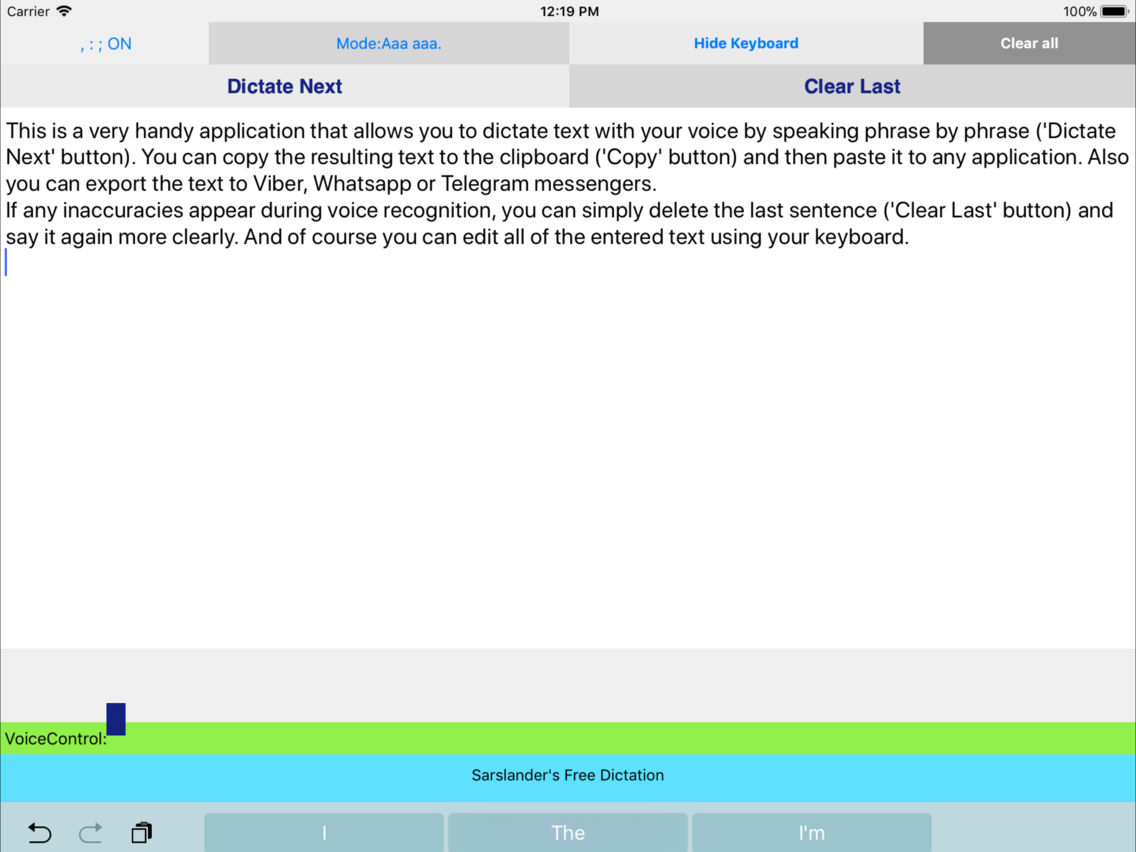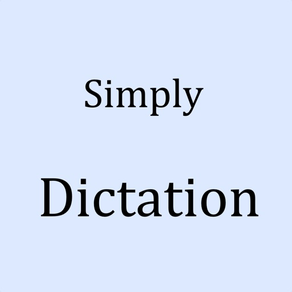
Simply Voice Dictation
Free
3.02for iPhone, iPad
Age Rating
Simply Voice Dictation Screenshots
About Simply Voice Dictation
This is a very handy application that allows you to dictate text with your voice by speaking phrase by phrase ('Dictate Next' button). You can copy the resulting text to the clipboard ('Copy' button) and then paste it to any application. This app supports voice typing of a lot of emoji. Also you can export the text to Viber, Whatsapp or Telegram messengers.
To dictate emoji with you voice just say 'Smile' for smile emoji , or 'Laughing Tears' for laughing with tears emoji, or 'Thumbs Up' for thumbs up emoji and so on... The app supports about hundred of emoji symbols. You can see a list of supported emoji by long pressing 'emoji ON/OFF' button.
Of course, you can turn emoji dictation off anytime you wish.
If any inaccuracies appear during voice recognition, you can simply delete the last sentence ('Clear Last' button) and say it again more clearly. And of course you can edit all of the entered text using your keyboard.
You can also use voice commands: 'undo' or 'clear last' to delete last spoken sentence, 'new line' to start a next sentence with a new line and 'paragraph' to start a new paragraph.
The app has 2 modes:
Mode : 'Aaa bbb.'
Every phrase, that you say, starts with capital letter and ends with full stop.
Mode: 'aaa bbb'
Every phrase, that you say, starts with lowercase letter and ends without full stop. This is very convenient mode to include in the text punctuation marks, during your voice typing. After period, next phrase will begin with capital letter.
The application uses the most advanced speech recognition technology, providing top quality recognition for all supported languages.
This application was specially designed to be very easy to use. Enjoy the beauty of simplicity! We’re sure that you’ll find a good use to this app!
You must be ONLINE to use speech to text feature!
Supported languages for speech to text translation:
English - US
Spanish- US
French
German
Italian
Japanese
The app uses the language appropriate to the settings of your device.
To dictate emoji with you voice just say 'Smile' for smile emoji , or 'Laughing Tears' for laughing with tears emoji, or 'Thumbs Up' for thumbs up emoji and so on... The app supports about hundred of emoji symbols. You can see a list of supported emoji by long pressing 'emoji ON/OFF' button.
Of course, you can turn emoji dictation off anytime you wish.
If any inaccuracies appear during voice recognition, you can simply delete the last sentence ('Clear Last' button) and say it again more clearly. And of course you can edit all of the entered text using your keyboard.
You can also use voice commands: 'undo' or 'clear last' to delete last spoken sentence, 'new line' to start a next sentence with a new line and 'paragraph' to start a new paragraph.
The app has 2 modes:
Mode : 'Aaa bbb.'
Every phrase, that you say, starts with capital letter and ends with full stop.
Mode: 'aaa bbb'
Every phrase, that you say, starts with lowercase letter and ends without full stop. This is very convenient mode to include in the text punctuation marks, during your voice typing. After period, next phrase will begin with capital letter.
The application uses the most advanced speech recognition technology, providing top quality recognition for all supported languages.
This application was specially designed to be very easy to use. Enjoy the beauty of simplicity! We’re sure that you’ll find a good use to this app!
You must be ONLINE to use speech to text feature!
Supported languages for speech to text translation:
English - US
Spanish- US
French
German
Italian
Japanese
The app uses the language appropriate to the settings of your device.
Show More
What's New in the Latest Version 3.02
Last updated on Jul 12, 2022
Old Versions
Bug fixes and performance improvements
Show More
Version History
3.02
Jul 12, 2022
Bug fixes and performance improvements
3.01
Feb 25, 2021
Some improvements
3.00
Jun 22, 2020
Some improvements
2.98
Jun 10, 2020
Some improvements
2.95
Jun 4, 2020
In-app advertising significantly reduced
Some improvements
Some improvements
2.94
May 29, 2020
Bugs fixed.
Improvements with voice commands.
Improvements with voice commands.
2.92
May 24, 2020
Speech recognition improvements
2.91
Feb 4, 2020
Speech recognition improvements
Bug with iPhone 11 Pro Max screen fixed
Bug with iPhone 11 Pro Max screen fixed
2.90
Apr 29, 2019
Many improvements
2.80
Feb 18, 2019
Many improvements
2.75
Jun 4, 2018
Some improvements
2.70
Apr 25, 2018
Some bugs fixed.
Punctuation improvement.
Punctuation improvement.
2.66
Apr 13, 2018
app crash on some devices fixed
voice recognition improvement
voice recognition improvement
2.65
Apr 3, 2018
bug fixes
some improvements
some improvements
2.6
Nov 13, 2017
some improvements
ability to remove advertising banners
ability to remove advertising banners
2.5
Nov 7, 2017
punctuation marks recognition
2.4
Apr 4, 2017
Some improvements
2.3
Mar 30, 2017
some bugs fixed
2.2
Dec 15, 2015
Export of the dictated text to Viber, Whatsapp, Telegram messengers.
2.1
Nov 15, 2015
some improvements
2.0
Jun 26, 2014
New design, continuous recognition!
1.1
Jun 6, 2014
Voice recognition updated!
1.0
Jan 8, 2014
Simply Voice Dictation FAQ
Click here to learn how to download Simply Voice Dictation in restricted country or region.
Check the following list to see the minimum requirements of Simply Voice Dictation.
iPhone
iPad
Simply Voice Dictation supports English, French, German, Italian, Japanese, Russian, Spanish