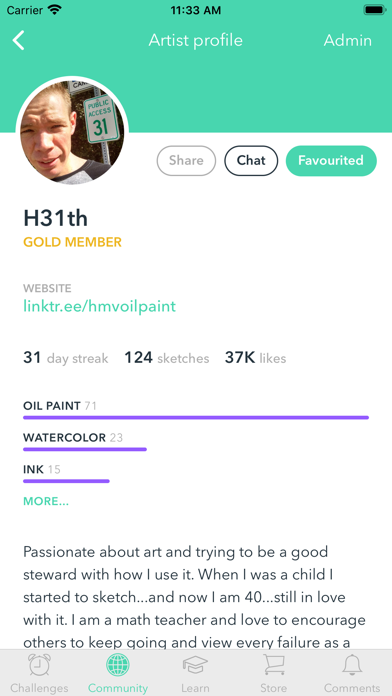Sketch a Day: prompts & tips
Community, prompts, tutorials
FreeOffers In-App Purchases
1.43.0for iPhone, iPad and more
Age Rating
Sketch a Day: prompts & tips Screenshots
About Sketch a Day: prompts & tips
Get daily inspiration and get your creativity flowing with Sketch a Day! Perfect for New Year's Resolutions for people who want to learn something new.
The idea is simple: every day, we set a new subject for everyone to draw. You do your sketch or drawing, take a photo, and upload it for that day for everyone to see.
You can sketch, draw, paint, use digital art apps. Whatever you like that gets you into the habit of drawing every day.
Submit as many as you like, and see your progress over time.
Lots of people are using Sketch a Day as a great way to start a positive habit. I have had many messages of support about the effect it has had on people's mental health, wellness, and mindfulness. Sketching is a great habit to get into, even if like so many people, you think you "can't draw". It's a very peaceful, quiet, and creative pastime, and receiving the help and support of others is a great way to feel good about yourself.
Sketch a Day is a wonderful, positive community with people from all over the world coming together to draw a common theme.
** Sketch a Day is growing fast **
There are over 200,000 artists in the community now. It's just growing faster and faster all the time!
If you want to learn, want to get back into drawing, or just want a quick practice or warm-up, then Sketch a Day could be perfect for you. For beginners, we have tips and tutorials each day. For the experts, you can post your images and show your skills to the world.
So...go sharpen your pencils!
---
Did you know?
• By drawing each day and getting likes, you can build your own private gallery of famous masterpieces.
• Parental controls make Sketch a Day a safer place. You can prevent 'adult material' from being seen by your children by setting a PIN on the parental controls.
• You can comment on people's sketches so you can ask how they did it, ask for tips, give them some kudos or just be silly!
• You can also add your Instagram account name so people can follow you on Instagram quickly and easily.
• When you've done a drawing, you can share it on Facebook straight from the app.
People draw in all kinds of mediums, from digital art, watercolours, pencils, acrylics, pastels and lots of pens, markers and inks.
---
I would like to use this space to say thank you to all the people who have messaged me to tell me how Sketch a Day has made their lives better. Drawing every day really seems to have a hugely positive effect on people's lives.
The idea is simple: every day, we set a new subject for everyone to draw. You do your sketch or drawing, take a photo, and upload it for that day for everyone to see.
You can sketch, draw, paint, use digital art apps. Whatever you like that gets you into the habit of drawing every day.
Submit as many as you like, and see your progress over time.
Lots of people are using Sketch a Day as a great way to start a positive habit. I have had many messages of support about the effect it has had on people's mental health, wellness, and mindfulness. Sketching is a great habit to get into, even if like so many people, you think you "can't draw". It's a very peaceful, quiet, and creative pastime, and receiving the help and support of others is a great way to feel good about yourself.
Sketch a Day is a wonderful, positive community with people from all over the world coming together to draw a common theme.
** Sketch a Day is growing fast **
There are over 200,000 artists in the community now. It's just growing faster and faster all the time!
If you want to learn, want to get back into drawing, or just want a quick practice or warm-up, then Sketch a Day could be perfect for you. For beginners, we have tips and tutorials each day. For the experts, you can post your images and show your skills to the world.
So...go sharpen your pencils!
---
Did you know?
• By drawing each day and getting likes, you can build your own private gallery of famous masterpieces.
• Parental controls make Sketch a Day a safer place. You can prevent 'adult material' from being seen by your children by setting a PIN on the parental controls.
• You can comment on people's sketches so you can ask how they did it, ask for tips, give them some kudos or just be silly!
• You can also add your Instagram account name so people can follow you on Instagram quickly and easily.
• When you've done a drawing, you can share it on Facebook straight from the app.
People draw in all kinds of mediums, from digital art, watercolours, pencils, acrylics, pastels and lots of pens, markers and inks.
---
I would like to use this space to say thank you to all the people who have messaged me to tell me how Sketch a Day has made their lives better. Drawing every day really seems to have a hugely positive effect on people's lives.
Show More
What's New in the Latest Version 1.43.0
Last updated on Aug 28, 2022
Old Versions
We've updated the Search experience so you can find artists and prompts more easily.
Show More
Version History
1.43.0
Aug 28, 2022
We've updated the Search experience so you can find artists and prompts more easily.
1.42.1
Oct 3, 2021
Performance enhancements and improvements
1.42.0
Sep 21, 2021
• Create and find sub-challenges using hashtags (we loved #15MinutesAugust) on the home screen. We'd love to see what you create!
• An updated look - we've got something exciting coming and we needed to make some changes so we can more easily add new features!
• Improved sharing so you can share direct to iMessage, Instagram, WhatsApp, Facebook and more, right after you submit.
• An updated look - we've got something exciting coming and we needed to make some changes so we can more easily add new features!
• Improved sharing so you can share direct to iMessage, Instagram, WhatsApp, Facebook and more, right after you submit.
1.41.0
Sep 1, 2021
A lot of background work in this release for some future features...so keep an eye out for those, but in the meantime, you'll find:
• A fresh new colour scheme - we hope you like it!
• Auto refreshing on the home screen, so if you're away from the app and come back, it'll pull in the new pictures automatically.
• Some bug fixes and performance improvements
• A fresh new colour scheme - we hope you like it!
• Auto refreshing on the home screen, so if you're away from the app and come back, it'll pull in the new pictures automatically.
• Some bug fixes and performance improvements
1.39.0
Apr 26, 2021
• See who's reached a milestone in the Community tab! Go and say congratulations to them!
1.38.4
Apr 11, 2021
• Made those Gold memberships even shinier!
• Various performance enhancements and bug fixes.
• Various performance enhancements and bug fixes.
1.36.2
Jan 31, 2021
• Fixed an issue where you could not submit if you were the first person on the day
1.36.1
Jan 9, 2021
• A new way to look through all of the day's entries
• Fixed an issue that could cause a crash when opening some push notifications
• Updated look with new fonts
• Fixed an issue that could cause a crash when opening some push notifications
• Updated look with new fonts
1.33.3
Nov 16, 2020
I have made some small bug fixes and improvements to onboarding.
1.33.1
Sep 20, 2020
• Moved the like and comment buttons next to the caption, so you don't have to scroll up and down to like people's artwork! Thanks for the suggestions, everyone!
• Fixed an issue with fetching data with some Internet providers
• Styling improvements and tweaks
• Fixed an issue with fetching data with some Internet providers
• Styling improvements and tweaks
1.33.0
Jul 6, 2020
• Choose your favorite mediums for a personalized Sketch a Day experience
• Add personalized material recommendations to the Store page
• Fix an issue where some images would not upload
• Fix an issue where rewards would not load
• Add personalized material recommendations to the Store page
• Fix an issue where some images would not upload
• Fix an issue where rewards would not load
1.32.1
Jun 22, 2020
• See which pictures you and other artists have liked from the artist profile screen
• Some visual and performance improvements
• Some visual and performance improvements
1.30.2
Jun 21, 2020
• Improved entry flow, which lets you fill in your references, and describe your picture with more detail
• Various improvements and bug fixes
• Various improvements and bug fixes
1.28.0
Apr 4, 2020
• Added Sign in with Apple option
• Added a new Getting Started guide for new artists
• The four main screens are now beautiful and bursting with color!
• Dark mode switch now automatically updates the app - you don't have to restart any more!
• Fixed a few annoying bugs
• Added a new Getting Started guide for new artists
• The four main screens are now beautiful and bursting with color!
• Dark mode switch now automatically updates the app - you don't have to restart any more!
• Fixed a few annoying bugs
1.25.0
Feb 19, 2020
• See your progress towards milestones on the challenges screen
• Chat with other artists
• Upload rectangular pictures, not just square ones
• Other minor fixes and improvements
• Chat with other artists
• Upload rectangular pictures, not just square ones
• Other minor fixes and improvements
1.20.0
Nov 15, 2019
• See how much time is left in today's prompt with the handy countdown timer
• Get some inspiration and ideas for creative sketches with the new Fortune Cookies!
• Keep count of how you use different mediums with the new bar chart on your profile
• See the drawings in a particular medium by someone by tapping on the bar chart
• Get some inspiration and ideas for creative sketches with the new Fortune Cookies!
• Keep count of how you use different mediums with the new bar chart on your profile
• See the drawings in a particular medium by someone by tapping on the bar chart
1.19.0
Nov 5, 2019
- See all the recent entries from your favourite artists, right on the Community page
- Search for old challenges if you want to see what we've set in the past
- Find all kinds of new products in the store with categories and search
- Fixes a bug where comments wouldn't update unless you quit the app
- Fixes some minor layout issues on smaller screens
- Search for old challenges if you want to see what we've set in the past
- Find all kinds of new products in the store with categories and search
- Fixes a bug where comments wouldn't update unless you quit the app
- Fixes some minor layout issues on smaller screens
1.18.0
Oct 30, 2019
• Introducing our brand new Learn section with exclusive tutorials from community artists
• New profile page where you can share a link to your own portfolio web page
• General bug fixes and improvements
• New profile page where you can share a link to your own portfolio web page
• General bug fixes and improvements
1.16.2
Oct 1, 2019
• The all new Community section helps you discover new artists and lots more
• Introducing the (very) new Sketch a Day Store, where you'll find new offers on art materials every week
• Tap on any medium underneath a drawing to see other drawings done with that medium
• Finally! You can edit your drawings, which is great if you make a typo or forget a reference. You can also delete comments.
• I've added links to Sketch A Day's Facebook, Twitter and Instagram pages. Please follow for announcements and support.
• Introducing the (very) new Sketch a Day Store, where you'll find new offers on art materials every week
• Tap on any medium underneath a drawing to see other drawings done with that medium
• Finally! You can edit your drawings, which is great if you make a typo or forget a reference. You can also delete comments.
• I've added links to Sketch A Day's Facebook, Twitter and Instagram pages. Please follow for announcements and support.
1.15.0
Aug 15, 2019
• Need to say thanks to loads of people? The new 'Say thanks' button lets you put the names of all the people you want to say thank you to before you write your comment.
• Easily access emojis when writing comments with the new Emoji Bar!
• Searches for artists are saved in the search page for easy access later on.
• Landscape mode is now supported on iPads.
• Fixed an issue with RTL languages on the home screen. Sorry to everyone that had an issue with this - I made a pretty silly error when I fixed it before :(
• Easily access emojis when writing comments with the new Emoji Bar!
• Searches for artists are saved in the search page for easy access later on.
• Landscape mode is now supported on iPads.
• Fixed an issue with RTL languages on the home screen. Sorry to everyone that had an issue with this - I made a pretty silly error when I fixed it before :(
1.14.0
Aug 11, 2019
• Add hashtags to your entries like #beginner #quicksketch and they can be tapped to see all the other entries with that hashtag
• Add your mediums when making your post so people know what you used
• A brand new icon and splash screen - I hope you like it!
• Add your mediums when making your post so people know what you used
• A brand new icon and splash screen - I hope you like it!
1.13.0
Jul 15, 2019
• Now you can choose dark mode to make those pictures pop and rest those eyes!
1.12.0
Jul 2, 2019
• Fixes an issue with smaller screens - thanks to Mastermind_Technologies for reporting it :)
1.11.0
Jun 28, 2019
• Everyone gets the topic at the same time
• New weekly and monthly leaderboards
• See art from new artists in a special section each day
• Parental controls allow you to lock the app to prevent you or your children from seeing adult content
• Updated rules you can read at any time
• Small bug fixes and improvements
If you have any questions or suggestions for improvements, please let me know at sketchadayapp@gmail.com
• New weekly and monthly leaderboards
• See art from new artists in a special section each day
• Parental controls allow you to lock the app to prevent you or your children from seeing adult content
• Updated rules you can read at any time
• Small bug fixes and improvements
If you have any questions or suggestions for improvements, please let me know at sketchadayapp@gmail.com
1.10.2
Jun 7, 2019
• New grid view for fast browsing of entries
• Find your friends or a specific artist using the new Search feature
• A few bug fixes, speed improvements and UI improvements.
• Find your friends or a specific artist using the new Search feature
• A few bug fixes, speed improvements and UI improvements.
Sketch a Day: prompts & tips FAQ
Click here to learn how to download Sketch a Day: prompts & tips in restricted country or region.
Check the following list to see the minimum requirements of Sketch a Day: prompts & tips.
iPhone
Requires iOS 11.0 or later.
iPad
Requires iPadOS 11.0 or later.
iPod touch
Requires iOS 11.0 or later.
Sketch a Day: prompts & tips supports English
Sketch a Day: prompts & tips contains in-app purchases. Please check the pricing plan as below:
Gold Monthly Subscription
$3.49
Gold membership
$16.99
Supporter Monthly Membership
$1.49
Supporter
$5.99