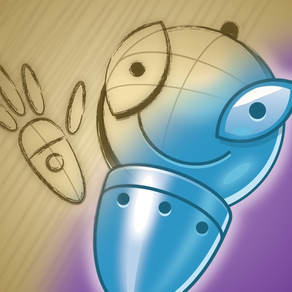
Sketch Club
Sketch, share, learn together
$2.99
3.1.0for iPhone, iPad and more
9.5
497 Ratings
blackpawn.com
Developer
50.1 MB
Size
Jan 7, 2024
Update Date
#59
in Graphics & Design
4+
Age Rating
Age Rating
Sketch Club Screenshots
About Sketch Club
SketchClub not only gives you fantastic tools to sketch, draw, doodle, paint, and edit photos but also helps motivate you to keep creating! Check out the community where there’s a new drawing challenge every day, along with regular competitions and even co-ops where you can pick up where another artist left off. Don’t sketch alone, join us today!
CORE FEATURES
• Brush, Blur, Eraser, Fill, Pen, Pixels, Procedural, Select, Smudge, Text, and Vector tools
• Hundreds of Layers with configurable blending, naming, and color tagging
• Create your own comics and manga with the Pen and Text tools
• Layer filters for color adjust, blurs, edges, noise, vignette and more
• Layer transform with skew, shear, perspective, and tiling
• Super fast brush and compositing engine
• Up to 16K canvas size with presets including standard 300 DPI print sizes
• Line, circle, square, and triangle shapes with automatic aspect ratio snapping
• Horizontal, vertical, and dual mirroring modes
• Canvas recording and export in full 1080 HD
• Background autosave and persistent undo history
• Universal binary supports both iPhones and iPads
• 10 years running of continuous updates and improvements!
TOOLS
• Brushes with high resolution shapes, pattern textures, and input curves
• Loads of built in tool presets plus thousands more from the community
• Export sketches and presets to iCloud, Dropbox, Email and more
• Create and share custom brush presets in community library
• Pen tool presets include calligraphy, fountain pen, gel pen, and more
• Pen and Vector tools include simplify for smooth lines even with shaky hands
• Create smooth filled shapes and gradient with Vector
• Procedural Sketchy and Smooth for amazing fast results
• Procedural Bristles for realistic oil paint simulation
• Animated GIF export
CUSTOMIZE
• Configurable color themes to make Sketch Club uniquely yours
• Customizable shortcut bar for single tap access to your favorite functionality
• Popup quick color swatch and size and opacity controls
• Floating reference image with color sampling
COMMUNITY
• New challenge every day and new competition every week!
• Massive library of shared brushes, templates, and textures
• Live stream and chat for feedback and fun while you draw
• Learn through tutorials, speed painting videos, and live classes
• Follow other artists and gain fans as you share your creations
• Community whiteboard with realtime collaborative drawing and fun events
• Annual awards honoring the best creations every year
FOR THE PROS
• Excellent iPad Pro and Apple Pencil support
• PSD file format export
• RGB and hexadecimal color inputs
• Bluetooth stylus support for Adonit, Hex3, Pogo, SonarPen, and Wacom
• Screen mirroring modes for presentations and demos
• Draw in Multiply, Normal, Overlay, and Screen brush blend modes
• Input curves with angle, distance, fade, pressure, random, speed tilt, and time
What are you waiting for, create with us in SketchClub today!
CORE FEATURES
• Brush, Blur, Eraser, Fill, Pen, Pixels, Procedural, Select, Smudge, Text, and Vector tools
• Hundreds of Layers with configurable blending, naming, and color tagging
• Create your own comics and manga with the Pen and Text tools
• Layer filters for color adjust, blurs, edges, noise, vignette and more
• Layer transform with skew, shear, perspective, and tiling
• Super fast brush and compositing engine
• Up to 16K canvas size with presets including standard 300 DPI print sizes
• Line, circle, square, and triangle shapes with automatic aspect ratio snapping
• Horizontal, vertical, and dual mirroring modes
• Canvas recording and export in full 1080 HD
• Background autosave and persistent undo history
• Universal binary supports both iPhones and iPads
• 10 years running of continuous updates and improvements!
TOOLS
• Brushes with high resolution shapes, pattern textures, and input curves
• Loads of built in tool presets plus thousands more from the community
• Export sketches and presets to iCloud, Dropbox, Email and more
• Create and share custom brush presets in community library
• Pen tool presets include calligraphy, fountain pen, gel pen, and more
• Pen and Vector tools include simplify for smooth lines even with shaky hands
• Create smooth filled shapes and gradient with Vector
• Procedural Sketchy and Smooth for amazing fast results
• Procedural Bristles for realistic oil paint simulation
• Animated GIF export
CUSTOMIZE
• Configurable color themes to make Sketch Club uniquely yours
• Customizable shortcut bar for single tap access to your favorite functionality
• Popup quick color swatch and size and opacity controls
• Floating reference image with color sampling
COMMUNITY
• New challenge every day and new competition every week!
• Massive library of shared brushes, templates, and textures
• Live stream and chat for feedback and fun while you draw
• Learn through tutorials, speed painting videos, and live classes
• Follow other artists and gain fans as you share your creations
• Community whiteboard with realtime collaborative drawing and fun events
• Annual awards honoring the best creations every year
FOR THE PROS
• Excellent iPad Pro and Apple Pencil support
• PSD file format export
• RGB and hexadecimal color inputs
• Bluetooth stylus support for Adonit, Hex3, Pogo, SonarPen, and Wacom
• Screen mirroring modes for presentations and demos
• Draw in Multiply, Normal, Overlay, and Screen brush blend modes
• Input curves with angle, distance, fade, pressure, random, speed tilt, and time
What are you waiting for, create with us in SketchClub today!
Show More
What's New in the Latest Version 3.1.0
Last updated on Jan 7, 2024
Old Versions
Fixes for the tool settings panels getting cut off at bottom sometimes on iOS 17. Happy New Year!
Show More
Version History
3.1.0
Jan 7, 2024
Fixes for the tool settings panels getting cut off at bottom sometimes on iOS 17. Happy New Year!
3.0.3
Jan 31, 2023
Fix for printing from actions panel on iOS 16
3.0.2
May 6, 2022
• Shortcut bar option for canvas flip and hotkey F to flip canvas
• Updated Adonit Stylus support
• Fix with smaller screen iPhone and iPod Touch the + button in brush panel to add new brushes was not visible
• Fix mirror mode changing after canvas resize
• Fix top bug reports
• Updated Adonit Stylus support
• Fix with smaller screen iPhone and iPod Touch the + button in brush panel to add new brushes was not visible
• Fix mirror mode changing after canvas resize
• Fix top bug reports
3.0.1
Dec 6, 2021
Thanks for all the feedback, glad everyone is enjoying the new 3.0 version! Here's a quick follow up build fixing the top glitches that have surfaced.
* Fix for "save as copy" button not working
* Fix for video recording being squished at particular device orientation
* Fix for allowing deletion of built-in brush presets
* Fix for printing on iPhone and iOS 15
* Procedural tool Text preset has new option for if pressure should be used for opacity
* Misc fixes from crash reports
* Fix for "save as copy" button not working
* Fix for video recording being squished at particular device orientation
* Fix for allowing deletion of built-in brush presets
* Fix for printing on iPhone and iOS 15
* Procedural tool Text preset has new option for if pressure should be used for opacity
* Misc fixes from crash reports
3.0.0
Nov 24, 2021
BRUSH TOOL UPGRADES!
- Tags! Organize your growing collection of brush presets using tags! Tap the "all" tag at the top of Brush settings and choose one of the tags to filter by. Add tags to your own brushes on the General tab.
- Color mixing! Your brush strokes can mix with the colors already on the canvas for cool wet paint and water color effects! Mimic the look of real world materials or achieve interactions only possible within the digital universe!
- Tabs! There are so many new settings and functions that brush settings have now been split and organized into convenient tabs for controlling the Stroke, Shape, Texture, Blend, and General parameters.
- Textures! Brush pattern textures upgraded and enhanced with many new parameters and blend modes! Use Moving mode to roll the texture along your stroke or Static to affix the texture to your canvas. Tap the texture slot for many new options like Edit with the ability to automatically make any image seamless, Library to quickly choose a texture from another brush, Selection to grab a texture from part of your canvas, and more! Quick parameters to invert the texture or adjust its brightness and contrast.
- Correction and Smoothing! Keep your brush strokes smooth even with a wobbly hand.
- Color jitter! Automatically vary your colors each stroke, each stamp, or smoothly across the canvas.
- Blending! Brush strokes can be combined with the canvas with 20 different blend modes. A Glaze setting now allows control over the stroke blending all at once or over time as you stroke.
- Custom icons! Under the General tab you can choose a custom icon image for your preset instead of the shape image being used. Many built-in presets use this functionality to help presets stand out in grid view.
- Tilt fading! This makes use of the Apple Pencil tilt sensors and when the setting is cranked up it fades out the stroke away from the Apple Pencil tip. This gives a hard edge at the tip that fades away under the pencil in the orientation you're holding it.
- Shape Scatter settings for all directions (jitter in every direction or only perpendicular to stroke) and gaussian distribution (jitter evenly or more concentrated near the center stroke line)
- Parameter input curves have been upgraded with improved interpolation and added curves for texture, texture movement, paint release, and paint carry
- Quick help! Tap the ? symbols in the Brush settings for more information on what different parameters do.
NEW BRUSH PRESETS
- #fx: Droplets, Neon Pen, Bokeh, Bokeh Hearts, Light Flare, Light Sparkle, Stardust
- #ink: Old Ink Brush, Taper Effect
- #paint: Chunky Watercolor, Eywa, Finger Painting, Greasy Oil, Slime, Wet Acrylic, Wet Paint
- #sketch: Charcoal pencil
- #texture: Dots, Grid, Ground, Halftone, Isometric Grid,
- Plus updates and tweaks to lots of existing presets!
AND MORE!
- Welcome screens! When running SketchClub for the first time a series of welcome screens introduce the major areas and functions of the app to help new users find their way around.
- Improved animated GIF export for higher quality and faster export speed
- Procedural tool's Bristle Brush has new mixing mode: Pigment
- When you load a Reference Image you will now find a special color swatch in the color panel at the top under the automatic Recent swatch. The new Reference swatch picks 16 of the most prominent colors from your reference image automatically for you!
- Reference image can now be quickly single tapped to sample a color as an alternative to long pressing
- You can now add the Eye dropper for color sampling to the shortcut bar
- Push notifications when someone you are a fan of in the community uploads a new sketch now include an image preview!
- Lots of other small enhancements and bug fixes! Thanks always for your feedback and requests!
Enjoy these upgrades and want more? Please leave a rating and review in the App Store! It's great encouragement and helps more people find the app
- Tags! Organize your growing collection of brush presets using tags! Tap the "all" tag at the top of Brush settings and choose one of the tags to filter by. Add tags to your own brushes on the General tab.
- Color mixing! Your brush strokes can mix with the colors already on the canvas for cool wet paint and water color effects! Mimic the look of real world materials or achieve interactions only possible within the digital universe!
- Tabs! There are so many new settings and functions that brush settings have now been split and organized into convenient tabs for controlling the Stroke, Shape, Texture, Blend, and General parameters.
- Textures! Brush pattern textures upgraded and enhanced with many new parameters and blend modes! Use Moving mode to roll the texture along your stroke or Static to affix the texture to your canvas. Tap the texture slot for many new options like Edit with the ability to automatically make any image seamless, Library to quickly choose a texture from another brush, Selection to grab a texture from part of your canvas, and more! Quick parameters to invert the texture or adjust its brightness and contrast.
- Correction and Smoothing! Keep your brush strokes smooth even with a wobbly hand.
- Color jitter! Automatically vary your colors each stroke, each stamp, or smoothly across the canvas.
- Blending! Brush strokes can be combined with the canvas with 20 different blend modes. A Glaze setting now allows control over the stroke blending all at once or over time as you stroke.
- Custom icons! Under the General tab you can choose a custom icon image for your preset instead of the shape image being used. Many built-in presets use this functionality to help presets stand out in grid view.
- Tilt fading! This makes use of the Apple Pencil tilt sensors and when the setting is cranked up it fades out the stroke away from the Apple Pencil tip. This gives a hard edge at the tip that fades away under the pencil in the orientation you're holding it.
- Shape Scatter settings for all directions (jitter in every direction or only perpendicular to stroke) and gaussian distribution (jitter evenly or more concentrated near the center stroke line)
- Parameter input curves have been upgraded with improved interpolation and added curves for texture, texture movement, paint release, and paint carry
- Quick help! Tap the ? symbols in the Brush settings for more information on what different parameters do.
NEW BRUSH PRESETS
- #fx: Droplets, Neon Pen, Bokeh, Bokeh Hearts, Light Flare, Light Sparkle, Stardust
- #ink: Old Ink Brush, Taper Effect
- #paint: Chunky Watercolor, Eywa, Finger Painting, Greasy Oil, Slime, Wet Acrylic, Wet Paint
- #sketch: Charcoal pencil
- #texture: Dots, Grid, Ground, Halftone, Isometric Grid,
- Plus updates and tweaks to lots of existing presets!
AND MORE!
- Welcome screens! When running SketchClub for the first time a series of welcome screens introduce the major areas and functions of the app to help new users find their way around.
- Improved animated GIF export for higher quality and faster export speed
- Procedural tool's Bristle Brush has new mixing mode: Pigment
- When you load a Reference Image you will now find a special color swatch in the color panel at the top under the automatic Recent swatch. The new Reference swatch picks 16 of the most prominent colors from your reference image automatically for you!
- Reference image can now be quickly single tapped to sample a color as an alternative to long pressing
- You can now add the Eye dropper for color sampling to the shortcut bar
- Push notifications when someone you are a fan of in the community uploads a new sketch now include an image preview!
- Lots of other small enhancements and bug fixes! Thanks always for your feedback and requests!
Enjoy these upgrades and want more? Please leave a rating and review in the App Store! It's great encouragement and helps more people find the app
2.10.5
Oct 1, 2021
SketchClub 3.0 is almost ready! But, since fixes are needed for compatibility with iOS 15 and iPadOS 15 this 2.10.5 update is here for you now!
* Fixes issues with iPad multitasking buttons overlapping and interfering with toolbars
* Fix glitch where some rotated photos would load with incorrect aspect ratio
* Fix for downloading community whiteboard as a sketch
* Fix for an issue when downloading PNG from own sketch in the community
* Misc other fixes from top bug reports
* Fixes issues with iPad multitasking buttons overlapping and interfering with toolbars
* Fix glitch where some rotated photos would load with incorrect aspect ratio
* Fix for downloading community whiteboard as a sketch
* Fix for an issue when downloading PNG from own sketch in the community
* Misc other fixes from top bug reports
2.10.4
Oct 20, 2020
This update has just a few more bug fixes for you wonderful people. Have fun!
* Fix for a copy/paste glitch with transparency
* Fix for layer panel unnecesarily resizing its width for color fill and load image
* Fix for being unable to tap the color swatch and chat widgets while the size / opacity bar is hidden
* Fix for a copy/paste glitch with transparency
* Fix for layer panel unnecesarily resizing its width for color fill and load image
* Fix for being unable to tap the color swatch and chat widgets while the size / opacity bar is hidden
2.10.3
Oct 11, 2020
* Fix for using custom fonts on iOS 14
* Fix for new iOS scrollbars getting in the way of the layer eye icons for hiding and showing layers
* Fix a performance issue while scrolling through layer thumbnails
* Fix a bug that caused the "By your friends" feed to not show in community sketch browser
* New option in settings for canvas interpolation (choose to not show pixels until 800% zoom for pre-2.10 behavior)
* Fix for new iOS scrollbars getting in the way of the layer eye icons for hiding and showing layers
* Fix a performance issue while scrolling through layer thumbnails
* Fix a bug that caused the "By your friends" feed to not show in community sketch browser
* New option in settings for canvas interpolation (choose to not show pixels until 800% zoom for pre-2.10 behavior)
2.10.2
Aug 27, 2020
Thanks for your feedback on the big 2.10 update!! Here is another nice batch of bug fixes and improvements for ya :)
* Fix for Anaglyph filter and bonus orientation option!
* Fix for duplicating old Smudge presets
* Fix layer transform snap lines for very small pixel art canvas sizes
* Fix issue with merging layers with low opacity
* More accurate pixel location when sampling color from canvas with very small canvas sizes
* Size button for live stream chat panel now toggles between 4 sizes plus added navigation menu
* Improved error handling when downloading co-op sketches
* Additional small misc fixes from crash reports
* Fix for Anaglyph filter and bonus orientation option!
* Fix for duplicating old Smudge presets
* Fix layer transform snap lines for very small pixel art canvas sizes
* Fix issue with merging layers with low opacity
* More accurate pixel location when sampling color from canvas with very small canvas sizes
* Size button for live stream chat panel now toggles between 4 sizes plus added navigation menu
* Improved error handling when downloading co-op sketches
* Additional small misc fixes from crash reports
2.10.1
Aug 15, 2020
A giant new SketchClub update is here to brighten your day!
* New Metal-based engine improves performance of sketching, compositing, transforming, loading, saving, exporting, and more!
* Procedural Bristle Brush preset upgraded with improved pressure support, flow setting, expanded and customizable size limits, continuous color jitter option and vivid color mixing mode!
* Smudge tool upgraded and shares presets with Brush and Eraser. Starred favorite presets are remembered separate for each tool.
* The new Import button in your local gallery lets you quickly bring a photo in to a new canvas with all the right dimensions.
* Layer Transform has a new option for the interpolation quality. Use its Pixel option to preserve hard edges for pixel art.
* Layer thumbnails in the Layer panel are automatically cropped and zoomed to the content which really helps see what’s in those layers with small elements like your signature or a character’s eye.
* Support for tons more layers
* Improved PSD file format export
* Blur tool quality enhanced and also works nicely now with On and Erase tool blend modes
* Updated support of Adonit styluses
* Fixed two finger tap gesture recognition on iPhones
* Tons of other bug fixes and small enhancements
Thanks as always for your feedback, requests, and bug reports! Stay creative and keep making cool stuff!
* New Metal-based engine improves performance of sketching, compositing, transforming, loading, saving, exporting, and more!
* Procedural Bristle Brush preset upgraded with improved pressure support, flow setting, expanded and customizable size limits, continuous color jitter option and vivid color mixing mode!
* Smudge tool upgraded and shares presets with Brush and Eraser. Starred favorite presets are remembered separate for each tool.
* The new Import button in your local gallery lets you quickly bring a photo in to a new canvas with all the right dimensions.
* Layer Transform has a new option for the interpolation quality. Use its Pixel option to preserve hard edges for pixel art.
* Layer thumbnails in the Layer panel are automatically cropped and zoomed to the content which really helps see what’s in those layers with small elements like your signature or a character’s eye.
* Support for tons more layers
* Improved PSD file format export
* Blur tool quality enhanced and also works nicely now with On and Erase tool blend modes
* Updated support of Adonit styluses
* Fixed two finger tap gesture recognition on iPhones
* Tons of other bug fixes and small enhancements
Thanks as always for your feedback, requests, and bug reports! Stay creative and keep making cool stuff!
2.10
Aug 8, 2020
A giant new SketchClub update is here to brighten your day!
* New Metal-based engine improves performance of sketching, compositing, transforming, loading, saving, exporting, and more!
* Procedural Bristle Brush preset upgraded with improved pressure support, flow setting, expanded and customizable size limits, continuous color jitter option and vivid color mixing mode!
* Smudge tool upgraded and shares presets with Brush and Eraser. Starred favorite presets are remembered separate for each tool.
* The new Import button in your local gallery lets you quickly bring a photo in to a new canvas with all the right dimensions.
* Layer Transform has a new option for the interpolation quality. Use its Pixel option to preserve hard edges for pixel art.
* Layer thumbnails in the Layer panel are automatically cropped and zoomed to the content which really helps see what’s in those layers with small elements like your signature or a character’s eye.
* Support for tons more layers
* Improved PSD file format export
* Blur tool quality enhanced and also works nicely now with On and Erase tool blend modes
* Updated support of Adonit styluses
* Fixed two finger tap gesture recognition on iPhones
* Tons of other bug fixes and small enhancements
Thanks as always for your feedback, requests, and bug reports! Stay creative and keep making cool stuff!
* New Metal-based engine improves performance of sketching, compositing, transforming, loading, saving, exporting, and more!
* Procedural Bristle Brush preset upgraded with improved pressure support, flow setting, expanded and customizable size limits, continuous color jitter option and vivid color mixing mode!
* Smudge tool upgraded and shares presets with Brush and Eraser. Starred favorite presets are remembered separate for each tool.
* The new Import button in your local gallery lets you quickly bring a photo in to a new canvas with all the right dimensions.
* Layer Transform has a new option for the interpolation quality. Use its Pixel option to preserve hard edges for pixel art.
* Layer thumbnails in the Layer panel are automatically cropped and zoomed to the content which really helps see what’s in those layers with small elements like your signature or a character’s eye.
* Support for tons more layers
* Improved PSD file format export
* Blur tool quality enhanced and also works nicely now with On and Erase tool blend modes
* Updated support of Adonit styluses
* Fixed two finger tap gesture recognition on iPhones
* Tons of other bug fixes and small enhancements
Thanks as always for your feedback, requests, and bug reports! Stay creative and keep making cool stuff!
2.9.4
Jan 27, 2020
• Fix for recording options screen sometimes crashing on iOS13
• Simplify the recording options screen by removing fullscreen recording since you can do this with iOS itself nowadays
• Previously with Brush, Pen, and other tools you could tap and hold a preset to get Export (iCloud) and E-mail options. Now they have the more general Share option instead which allows you to send your preset anywhere including AirDrop to easily send a preset between your devices.
• Support for new devices
• Bug fixes
Special Bonus!
• New Procedural Scribble preset! Use it to make cool scribble art. Shade by rolling over the same area repeatedly. Works with pressure sensitive styluses and 3D Touch.
• Simplify the recording options screen by removing fullscreen recording since you can do this with iOS itself nowadays
• Previously with Brush, Pen, and other tools you could tap and hold a preset to get Export (iCloud) and E-mail options. Now they have the more general Share option instead which allows you to send your preset anywhere including AirDrop to easily send a preset between your devices.
• Support for new devices
• Bug fixes
Special Bonus!
• New Procedural Scribble preset! Use it to make cool scribble art. Shade by rolling over the same area repeatedly. Works with pressure sensitive styluses and 3D Touch.
2.9.3
Nov 12, 2019
More misc small fixes and improvements
• Fix for a case where autosave wasn't automatically reloaded when running app
• Fix for tapping notification correctly navigating to location in community
• Fix for crash on iOS13 when swiping to dismiss recording preview
• Fix for hidden tab bar blocking touch input in community
• Fix size and opacity sliders overlapping iOS bottom gesture bar on new iPads without physical home button
• Fix for a case where autosave wasn't automatically reloaded when running app
• Fix for tapping notification correctly navigating to location in community
• Fix for crash on iOS13 when swiping to dismiss recording preview
• Fix for hidden tab bar blocking touch input in community
• Fix size and opacity sliders overlapping iOS bottom gesture bar on new iPads without physical home button
2.9.2
Nov 1, 2019
* Fix for crash when scrolling local gallery on iOS 13.2
* Updated Wacom Stylus support
* Updated Wacom Stylus support
2.9.1
Oct 22, 2019
Let’s co-op!
* New Co-ops tab! Browse a selection of open co-ops in the community. Tap to see what others have created from the shared sketch and to download yourself and complete! Ever get art block or not sure what to draw? Grab a co-op and see where you can take it!
Local gallery improvements!
* When sharing sketches you now get the options to share in different file formats including PNG and PSD
* After dragging down to reveal toolbar you’ll see new button on the right for Usage Stats
* Tap and hold new sketch slot for Load last auto-save option
Other
* Additional bug fixes and support for iOS 13
* New Co-ops tab! Browse a selection of open co-ops in the community. Tap to see what others have created from the shared sketch and to download yourself and complete! Ever get art block or not sure what to draw? Grab a co-op and see where you can take it!
Local gallery improvements!
* When sharing sketches you now get the options to share in different file formats including PNG and PSD
* After dragging down to reveal toolbar you’ll see new button on the right for Usage Stats
* Tap and hold new sketch slot for Load last auto-save option
Other
* Additional bug fixes and support for iOS 13
2.9
Sep 20, 2019
Local Gallery Revamp!
* Your local gallery of saved sketches now supports drag and drop and selecting multiple sketches at once!
* Swipe down to reveal New Folder icon and sorting options.
* Tap Select button to enter selection mode and select many sketches at once.
* Tap and hold a sketch then release to get a context menu with common options and a new Preview.
* On iPad open SketchClub and Files app in split view to drag and drop files back and forth for easy import/export with iCloud, Dropbox, Google Drive and other services.
Community Updates
* Improved navigation. Quickly hop back and forth between your local gallery and the community using the tab bar at the bottom. It nicely slides away while browsing. Swipe down to bring it back up.
* Swipe from left and right screen edges to quickly go backwards and forwards.
* Support for arbitrary hash tags. Just type #tags into your sketch descriptions to tag them.
* Co-op galleries! When you download a shared sketch from the community, make changes, then upload, it now gets linked up automatically in a co-op gallery. Great for creators to see all the remixes of their shared sketch.
* While uploading to community your sketch description is saved so if the upload fails for some reason the description gets restored automatically without needing to type it all again.
iOS 13 Updates
* Nice integration with Files app! Thumbnails and Quick Look previews for .sketchClub files.
* Updated UI to support iOS13 changes
* Your local gallery of saved sketches now supports drag and drop and selecting multiple sketches at once!
* Swipe down to reveal New Folder icon and sorting options.
* Tap Select button to enter selection mode and select many sketches at once.
* Tap and hold a sketch then release to get a context menu with common options and a new Preview.
* On iPad open SketchClub and Files app in split view to drag and drop files back and forth for easy import/export with iCloud, Dropbox, Google Drive and other services.
Community Updates
* Improved navigation. Quickly hop back and forth between your local gallery and the community using the tab bar at the bottom. It nicely slides away while browsing. Swipe down to bring it back up.
* Swipe from left and right screen edges to quickly go backwards and forwards.
* Support for arbitrary hash tags. Just type #tags into your sketch descriptions to tag them.
* Co-op galleries! When you download a shared sketch from the community, make changes, then upload, it now gets linked up automatically in a co-op gallery. Great for creators to see all the remixes of their shared sketch.
* While uploading to community your sketch description is saved so if the upload fails for some reason the description gets restored automatically without needing to type it all again.
iOS 13 Updates
* Nice integration with Files app! Thumbnails and Quick Look previews for .sketchClub files.
* Updated UI to support iOS13 changes
2.8.1
Nov 30, 2018
Support for the new iPad Pro!
• Added support for the new Apple Pencil. Double tap on the new Pencil to toggle to eraser, toggle between most recently used tools/presets, or open the color panel based on your system settings.
New Shortcuts!
• Lots of available keyboard shortcuts while drawing. Press and hold the command key for a quick guide of what’s available.
• Toggle eraser and Toggle previous tool can be mapped to finger gestures in Settings. They can also be added to the shortcut bar.
• Erase tool blend mode shortcut now toggles so you can tap it quickly switch between Over and Erase tool blend modes.
More
• Update Calligraphy Pen preset
• New Digital Pen preset
• Updated Procedural Dripper preset
• SonarPen option to map button to toggle ignoring touch input
• Fixed max size for Bristles and Text procedurals
• Misc other bug fixes
New from 2.8
Take your inking and line art to the next level with a huge update to the Pen tool! Use the new “Smooth” parameter on pens for real-time smoothing of your pen strokes. Get those beautiful smooth lines and curves you’ve always wanted - even when your hand is not so steady. Could you already draw super smooth freehand? Don’t worry we've got you too fam - a new Procedural preset called Wobbler will mess that right up! It’s even great for spooky Halloween lettering!
MASSIVE PEN UPDATES
• Real time stroke smoothing!
• A whole new set of Pen presets including Calligraphy Pen, Dashed, Dotted, Fountain Pen, Fude Pen, Gel Pen, Highlighter (try overlapping colors!), Ripper (fun for Halloween!), Smooth Taper, and Technical Pen
• Excellent support of Apple Pencil with pressure, tilt, and prediction
• Expanded set of parameters for controlling the nib, stroke, tapering, and blending
PIXEL TOOL UPDATES
• New Hexagon mode!
• Control opacity and inset with stylus pressure and 3D Touch!
AND MORE
• New Procedural preset: Wobbler!
• New Crop to Selection. Select part of canvas, choose Resize, choose Crop to Selection
• New shortcut options for the shortcut bar: Toggle Layer panel and Reference Image
• Improved canvas gestures and smooth snapping of canvas rotation to screen alignment
• Updated support for SonarPen
• Fix exporting sketches on iOS 12
• Fix dashed mirror and transforms lines on iOS 12
• Additional bug fixes - thanks always for reporting issues!
Hope you enjoy this update and have fun with all the new toys!
• Added support for the new Apple Pencil. Double tap on the new Pencil to toggle to eraser, toggle between most recently used tools/presets, or open the color panel based on your system settings.
New Shortcuts!
• Lots of available keyboard shortcuts while drawing. Press and hold the command key for a quick guide of what’s available.
• Toggle eraser and Toggle previous tool can be mapped to finger gestures in Settings. They can also be added to the shortcut bar.
• Erase tool blend mode shortcut now toggles so you can tap it quickly switch between Over and Erase tool blend modes.
More
• Update Calligraphy Pen preset
• New Digital Pen preset
• Updated Procedural Dripper preset
• SonarPen option to map button to toggle ignoring touch input
• Fixed max size for Bristles and Text procedurals
• Misc other bug fixes
New from 2.8
Take your inking and line art to the next level with a huge update to the Pen tool! Use the new “Smooth” parameter on pens for real-time smoothing of your pen strokes. Get those beautiful smooth lines and curves you’ve always wanted - even when your hand is not so steady. Could you already draw super smooth freehand? Don’t worry we've got you too fam - a new Procedural preset called Wobbler will mess that right up! It’s even great for spooky Halloween lettering!
MASSIVE PEN UPDATES
• Real time stroke smoothing!
• A whole new set of Pen presets including Calligraphy Pen, Dashed, Dotted, Fountain Pen, Fude Pen, Gel Pen, Highlighter (try overlapping colors!), Ripper (fun for Halloween!), Smooth Taper, and Technical Pen
• Excellent support of Apple Pencil with pressure, tilt, and prediction
• Expanded set of parameters for controlling the nib, stroke, tapering, and blending
PIXEL TOOL UPDATES
• New Hexagon mode!
• Control opacity and inset with stylus pressure and 3D Touch!
AND MORE
• New Procedural preset: Wobbler!
• New Crop to Selection. Select part of canvas, choose Resize, choose Crop to Selection
• New shortcut options for the shortcut bar: Toggle Layer panel and Reference Image
• Improved canvas gestures and smooth snapping of canvas rotation to screen alignment
• Updated support for SonarPen
• Fix exporting sketches on iOS 12
• Fix dashed mirror and transforms lines on iOS 12
• Additional bug fixes - thanks always for reporting issues!
Hope you enjoy this update and have fun with all the new toys!
2.8
Oct 13, 2018
Take your inking and line art to the next level with a huge update to the Pen tool! Use the new “Smooth” parameter on pens for real-time smoothing of your pen strokes. Get those beautiful smooth lines and curves you’ve always wanted - even when your hand is not so steady. Could you already draw super smooth freehand? Don’t worry we've got you too fam - a new Procedural preset called Wobbler will mess that right up! It’s even great for spooky Halloween lettering!
MASSIVE PEN UPDATES
• Real time stroke smoothing!
• A whole new set of Pen presets including Calligraphy Pen, Dashed, Dotted, Fountain Pen, Fude Pen, Gel Pen, Highlighter (try overlapping colors!), Ripper (fun for Halloween!), Smooth Taper, and Technical Pen
• Excellent support of Apple Pencil with pressure, tilt, and prediction
• Expanded set of parameters for controlling the nib, stroke, tapering, and blending
PIXEL TOOL UPDATES
• New Hexagon mode!
• Control opacity and inset with stylus pressure and 3D Touch!
AND MORE
• New Procedural preset: Wobbler!
• New Crop to Selection. Select part of canvas, choose Resize, choose Crop to Selection
• New shortcut options for the shortcut bar: Toggle Layer panel and Reference Image
• Improved canvas gestures and smooth snapping of canvas rotation to screen alignment
• Updated support for SonarPen
• Fix exporting sketches on iOS 12
• Fix dashed mirror and transforms lines on iOS 12
• Additional bug fixes - thanks always for reporting issues!
Hope you enjoy this update and have fun with all the new toys!
MASSIVE PEN UPDATES
• Real time stroke smoothing!
• A whole new set of Pen presets including Calligraphy Pen, Dashed, Dotted, Fountain Pen, Fude Pen, Gel Pen, Highlighter (try overlapping colors!), Ripper (fun for Halloween!), Smooth Taper, and Technical Pen
• Excellent support of Apple Pencil with pressure, tilt, and prediction
• Expanded set of parameters for controlling the nib, stroke, tapering, and blending
PIXEL TOOL UPDATES
• New Hexagon mode!
• Control opacity and inset with stylus pressure and 3D Touch!
AND MORE
• New Procedural preset: Wobbler!
• New Crop to Selection. Select part of canvas, choose Resize, choose Crop to Selection
• New shortcut options for the shortcut bar: Toggle Layer panel and Reference Image
• Improved canvas gestures and smooth snapping of canvas rotation to screen alignment
• Updated support for SonarPen
• Fix exporting sketches on iOS 12
• Fix dashed mirror and transforms lines on iOS 12
• Additional bug fixes - thanks always for reporting issues!
Hope you enjoy this update and have fun with all the new toys!
2.7.1
Jun 13, 2018
• New "Justify" alignment option for the new Text tool
• Fix for push notifications redirecting while in the community
• Misc small fixes, thanks for the bug reports!
• Fix for push notifications redirecting while in the community
• Misc small fixes, thanks for the bug reports!
2.7
May 21, 2018
ALL NEW TEXT TOOL!!
• Perfect for comics, character sheets, and all your texty needs!
• Choose Text tool then tap the canvas to create an auto sizing text layer or drag with your finger to create a box restricting the layout of the text.
• Type whatever text you like (including full color emojis!). Use the Text Settings panel to change the font, size, alignment, tracking (space between letters) and leading (space between lines) of the text. You can select just parts of the text to change the font, color, size, and style of any words or letters.
• Drag the text around with one finger or use two fingers to zoom and rotate your text.
• You can go back to the text layer at any time to edit and change the text!
• Drag the bubbles around the text to manually size the text bounds
• Tap the star on your favorite fonts to keep them sorted to the top
• The old text tool which allows painting text along your brush stroke can now be found as the Text preset under the Procedural tool.
3D TOUCH
• On iPhone 6S and above, 3D Touch on the SketchClub icon now for quick shortcuts into the community
• 3D Touch to control all pressure sensitive brushes and tools while drawing
MISC
• Tap and hold layer thumbnail in layers panel now has option for Duplicate layer
• Support for the upcoming SonarPen stylus
• Updated Wacom stylus support
BUG FIXES
• Fix glitch with first color sample from reference image being black
• Misc other fixes, thanks for your bug reports!
Hope you all have fun with the new toys! Still great things to come!
• Perfect for comics, character sheets, and all your texty needs!
• Choose Text tool then tap the canvas to create an auto sizing text layer or drag with your finger to create a box restricting the layout of the text.
• Type whatever text you like (including full color emojis!). Use the Text Settings panel to change the font, size, alignment, tracking (space between letters) and leading (space between lines) of the text. You can select just parts of the text to change the font, color, size, and style of any words or letters.
• Drag the text around with one finger or use two fingers to zoom and rotate your text.
• You can go back to the text layer at any time to edit and change the text!
• Drag the bubbles around the text to manually size the text bounds
• Tap the star on your favorite fonts to keep them sorted to the top
• The old text tool which allows painting text along your brush stroke can now be found as the Text preset under the Procedural tool.
3D TOUCH
• On iPhone 6S and above, 3D Touch on the SketchClub icon now for quick shortcuts into the community
• 3D Touch to control all pressure sensitive brushes and tools while drawing
MISC
• Tap and hold layer thumbnail in layers panel now has option for Duplicate layer
• Support for the upcoming SonarPen stylus
• Updated Wacom stylus support
BUG FIXES
• Fix glitch with first color sample from reference image being black
• Misc other fixes, thanks for your bug reports!
Hope you all have fun with the new toys! Still great things to come!
2.6.4
Mar 28, 2018
Bug fixes
• Layer transform and Layer filter screen fixes for iPhone X
• Fix for stylus toolbar icon not showing on some iPad Pros
• Fix color sampling from reference image on newer iPhone models
• Fix lag when using Apple Pencil and external screen mirroring
• Fix an issue when migrating sketches from very old version of app
• Misc smaller bug fixes, thanks for your bug reports!
Tweaks and improvements
• External screen match orientation updated to match as you rotate the canvas not just the device
• Layer merge down now removes the top layer instead of blanking it
• Floating panels now remember their position relative to right and bottom edges better
• Improved color sampling with Apple Pencil
• New looping option for animated GIF export
• Layer transform and Layer filter screen fixes for iPhone X
• Fix for stylus toolbar icon not showing on some iPad Pros
• Fix color sampling from reference image on newer iPhone models
• Fix lag when using Apple Pencil and external screen mirroring
• Fix an issue when migrating sketches from very old version of app
• Misc smaller bug fixes, thanks for your bug reports!
Tweaks and improvements
• External screen match orientation updated to match as you rotate the canvas not just the device
• Layer merge down now removes the top layer instead of blanking it
• Floating panels now remember their position relative to right and bottom edges better
• Improved color sampling with Apple Pencil
• New looping option for animated GIF export
2.6.3
Nov 13, 2017
Fix for lag with Apple Pencil on iOS 11
Updates for Wacom styluses on iOS 11
Updates for Wacom styluses on iOS 11
2.6.2
Oct 30, 2017
• Fix for filters getting stuck on iOS 11
• Sketch stays facing same direction as your rotate device
• Fixes for brush and smudge thumbnails
• Misc other bug fixes
Thanks everyone for your bug reports!
• Sketch stays facing same direction as your rotate device
• Fixes for brush and smudge thumbnails
• Misc other bug fixes
Thanks everyone for your bug reports!
2.6.1
Oct 20, 2017
Fresh batch of bug fixes!
• Fix layer panel scrolling glitch on iOS11
• Fix bulk exporting in .sketchClub file format
• Fix copy and paste sometimes resulting in incorrect image load stat
• Fix layer panel scrolling glitch on iOS11
• Fix bulk exporting in .sketchClub file format
• Fix copy and paste sometimes resulting in incorrect image load stat
2.6
Oct 8, 2017
All new support for iOS 11, split view multitasking, drag and drop, and more!
New features:
• Split View is now supported so you can use SketchClub side by side with other apps on iPad! You can load up references in Photos app or Safari to use while you draw. Or watch stuff in YouTube or Twitch while sketching, it's fun!
• Drag and drop images from other apps onto the canvas with iOS 11! If you're doing collages or photo editing this is super fast for getting your content into your sketch to work on.
• See at a glance if you have new activity on your sketches in the community now with the number badge on the SketchClub icon
• New Zoom Blur filter! Drag around the canvas to change its focal point
• Pixelate filter has new Hexagonal option
• iTunes bulk sketch export now let's you choose PNG, PSD, or .sketchClub file formats
Bug fixes:
• Fix for lag on iOS 11 with Apple Pencil
• Fix for layer panel glitches on iOS 11
• Fix for mangled titles and descriptions when uploading to community on iOS 11
• Fix issues when scrolling through large numbers of custom or downloaded brushes
• Misc smaller fixes
Hope you enjoy the updates, have fun!
New features:
• Split View is now supported so you can use SketchClub side by side with other apps on iPad! You can load up references in Photos app or Safari to use while you draw. Or watch stuff in YouTube or Twitch while sketching, it's fun!
• Drag and drop images from other apps onto the canvas with iOS 11! If you're doing collages or photo editing this is super fast for getting your content into your sketch to work on.
• See at a glance if you have new activity on your sketches in the community now with the number badge on the SketchClub icon
• New Zoom Blur filter! Drag around the canvas to change its focal point
• Pixelate filter has new Hexagonal option
• iTunes bulk sketch export now let's you choose PNG, PSD, or .sketchClub file formats
Bug fixes:
• Fix for lag on iOS 11 with Apple Pencil
• Fix for layer panel glitches on iOS 11
• Fix for mangled titles and descriptions when uploading to community on iOS 11
• Fix issues when scrolling through large numbers of custom or downloaded brushes
• Misc smaller fixes
Hope you enjoy the updates, have fun!
Sketch Club FAQ
Click here to learn how to download Sketch Club in restricted country or region.
Check the following list to see the minimum requirements of Sketch Club.
iPhone
Requires iOS 11.0 or later.
iPad
Requires iPadOS 11.0 or later.
iPod touch
Requires iOS 11.0 or later.
Sketch Club supports English, French, Japanese, Simplified Chinese, Spanish, Traditional Chinese































