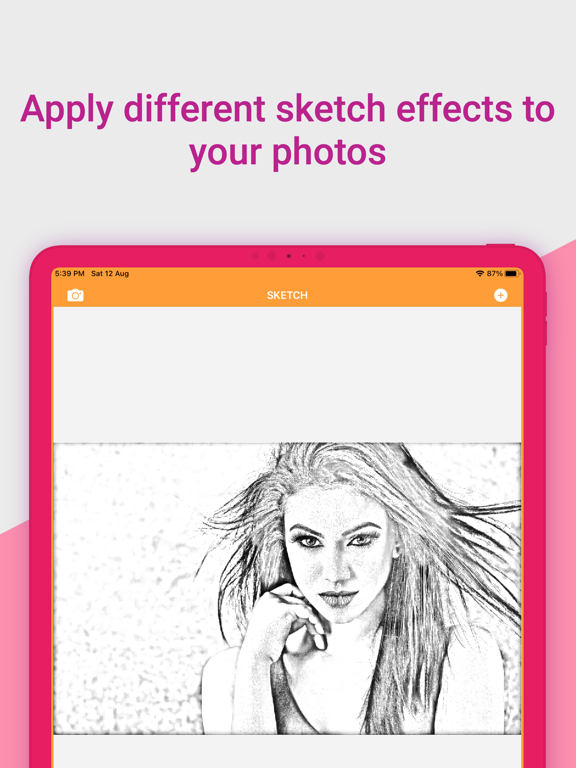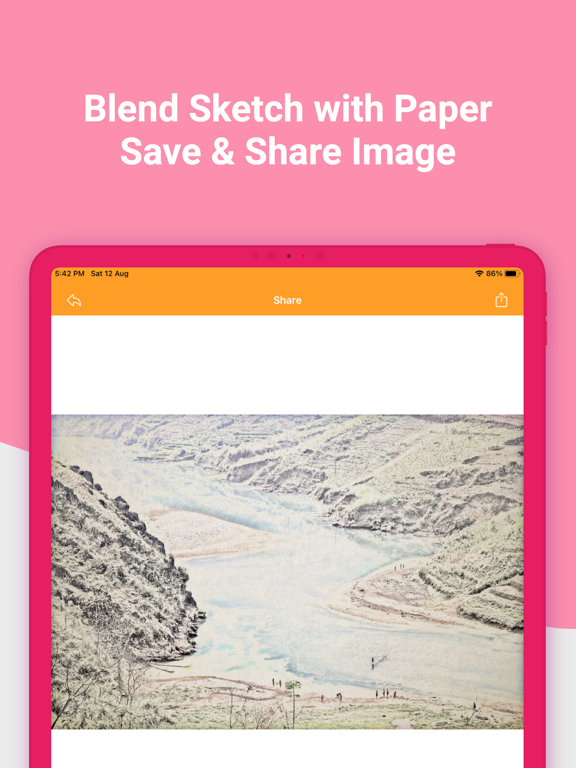drawing app - photo to drawing
Convert photo to pencil sketch
FreeOffers In-App Purchases
2.1for iPhone, iPad and more
8.5
132 Ratings
Sounak Sarkar
Developer
19.7 MB
Size
Feb 8, 2024
Update Date
Photo & Video
Category
4+
Age Rating
Age Rating
drawing app - photo to drawing Screenshots
About drawing app - photo to drawing
Transform your cherished memories into timeless art with our Photo to Sketch app. Whether it's a special moment captured with your loved ones or a breathtaking landscape, our app allows you to effortlessly convert your photos into stunning hand-drawn sketches.
Experience the joy of artistic expression as our app meticulously recreates every detail of your photo in a delicate and intricate sketch. With advanced AI algorithms, we ensure that each stroke mirrors the original image's nuances, producing remarkable results that will leave you in awe.
Features:
Realistic Sketches: Our app employs cutting-edge AI technology to generate sketches that closely resemble hand-drawn artworks. The level of detail and shading will amaze you.
Easy-to-Use Interface: Transforming your photos is a breeze with our user-friendly interface. Simply import your photo and let the app do the rest.
Customization Options: Tailor your sketches to your liking with adjustable settings for line intensity, shading, and more. Make each sketch as unique as your memories.
Add texts: Add custom texts to your images. Effortlessly move, scale, and rotate the text to achieve the perfect placement on your image.
Canvas Textures for Authenticity: Choose from a selection of high-quality canvas textures that add depth, character and tactile realism to your sketches. Your photos will appear as though they've been masterfully drawn onto genuine canvas, a blend of modern technology and traditional craftsmanship.
Instant Preview: See a preview of your sketch in real-time, allowing you to make adjustments before finalizing your masterpiece.
High-Resolution Export: Once satisfied with your sketch, save it in high resolution and share it with friends and family. It's perfect for creating personalized gifts or decorating your living space with a touch of elegance.
Unleash your creativity and transform your photos into captivating sketches that transcend time. Download our Photo to Sketch app today and turn your digital images into artistic treasures.
Experience the joy of artistic expression as our app meticulously recreates every detail of your photo in a delicate and intricate sketch. With advanced AI algorithms, we ensure that each stroke mirrors the original image's nuances, producing remarkable results that will leave you in awe.
Features:
Realistic Sketches: Our app employs cutting-edge AI technology to generate sketches that closely resemble hand-drawn artworks. The level of detail and shading will amaze you.
Easy-to-Use Interface: Transforming your photos is a breeze with our user-friendly interface. Simply import your photo and let the app do the rest.
Customization Options: Tailor your sketches to your liking with adjustable settings for line intensity, shading, and more. Make each sketch as unique as your memories.
Add texts: Add custom texts to your images. Effortlessly move, scale, and rotate the text to achieve the perfect placement on your image.
Canvas Textures for Authenticity: Choose from a selection of high-quality canvas textures that add depth, character and tactile realism to your sketches. Your photos will appear as though they've been masterfully drawn onto genuine canvas, a blend of modern technology and traditional craftsmanship.
Instant Preview: See a preview of your sketch in real-time, allowing you to make adjustments before finalizing your masterpiece.
High-Resolution Export: Once satisfied with your sketch, save it in high resolution and share it with friends and family. It's perfect for creating personalized gifts or decorating your living space with a touch of elegance.
Unleash your creativity and transform your photos into captivating sketches that transcend time. Download our Photo to Sketch app today and turn your digital images into artistic treasures.
Show More
What's New in the Latest Version 2.1
Last updated on Feb 8, 2024
Old Versions
Minor bug fixed
Show More
Version History
2.1
Feb 8, 2024
Minor bug fixed
2.0
Sep 29, 2023
Minor bug fixed
UI Updated
UI Updated
1.9
Aug 14, 2023
IAP to remove advertisements added
Image not exporting in HD Quality fixed
Import images from files app
ICON updated
Minor bug fixed
Performance improved
UI updated
Image not exporting in HD Quality fixed
Import images from files app
ICON updated
Minor bug fixed
Performance improved
UI updated
1.8
Jun 16, 2022
minor bug fixed
1.7
May 19, 2022
Minor bug fixed
1.6
Jul 18, 2021
Minor bug fixed
Performance improved
Performance improved
1.5
Jan 17, 2017
This app has been updated by Apple to display the Apple Watch app icon.
iPad Orientation change fixed
iPad Orientation change fixed
1.4
Oct 4, 2016
Minor bug fixed
1.3
Sep 30, 2016
Minor bug fixed
1.2
Sep 14, 2016
Minor bug fixed
1.1
Sep 7, 2016
Minor bug fixed
1.0
Aug 31, 2016
drawing app - photo to drawing FAQ
Click here to learn how to download drawing app - photo to drawing in restricted country or region.
Check the following list to see the minimum requirements of drawing app - photo to drawing.
iPhone
Requires iOS 14.0 or later.
iPad
Requires iPadOS 14.0 or later.
iPod touch
Requires iOS 14.0 or later.
drawing app - photo to drawing supports English
drawing app - photo to drawing contains in-app purchases. Please check the pricing plan as below:
Remove all advertisements
$0.99
Related Videos
Latest introduction video of drawing app - photo to drawing on iPhone