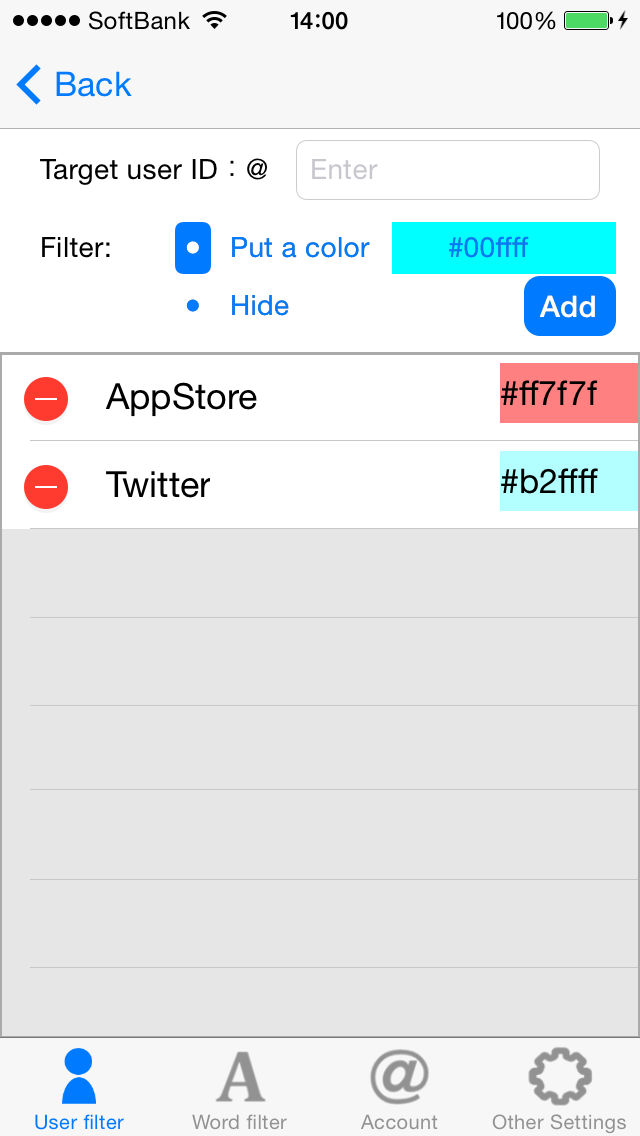Skimtter for Twitter
Free
1.2.6for iPhone
Age Rating
Skimtter for Twitter Screenshots
About Skimtter for Twitter
This app is a Twitter client to skim tweets many.
View tweets in matrix form to get more information at the touch.
You can be color-coding by the words included in the tweet or user.
Thumbnail display of images is also possible.
*** Operation ***
Touch the Tweet: Show details of Tweet
Scroll to the top: Update (Latest Tweets acquisition)
Scroll to the bottom: Tweets acquisition of past
- Right of the screen
Round arrow button : Update (Latest Tweets acquisition)
× button : Clear
Up and down arrow buttons : Scroll
- Top of the screen
Gear : Open the settings screen
Square-double : Timeline mode switching (Home, Reply, Lists)
Feather pen : Open the Tweet screen
- Tweet detail screen
Left flick : Show next Tweet
Right flick : Show previous Tweet
Down flick : Show reply original Tweet(Only Reply Tweet)
Square-double : Open the WEB Tweet
× button : Close the detail screen
Touch User ID: Display of the user menu
Lower left arrow : Open the reply Tweet screen
Repeat arrow : Retweet
Star : Favorites
Trash : Delete (Only Tweet yourself)
*** FAQ ***
Q. How do I add to the filter?
A. First, Touch the user ID of the Tweet detail screen.
Second, select the "Add to filter".
Lastly, select the color, and press the add button.
Q. Favorite count is displayed fewer
A. Tweets is not updated in real time.
If you want to see the retweets count and favorite count of the most recent, you can clear once, or check from within the app browser.
Q. Although I switched the account, account in-app browser is not switched.
A. Login account in-app browser is not synchronized.
Please use an auxiliary only.
*** Notes ***
- By clearing the tweet frequently, you can keep small the load on the terminal used.
On the contrary, memory usage will increase with continue to get tweets without clearing.
- Depending on the response of the user, I might perform additional functions.
- Inquiry requests and bug reports of the other
http://form1.fc2.com/form/?id=891022
View tweets in matrix form to get more information at the touch.
You can be color-coding by the words included in the tweet or user.
Thumbnail display of images is also possible.
*** Operation ***
Touch the Tweet: Show details of Tweet
Scroll to the top: Update (Latest Tweets acquisition)
Scroll to the bottom: Tweets acquisition of past
- Right of the screen
Round arrow button : Update (Latest Tweets acquisition)
× button : Clear
Up and down arrow buttons : Scroll
- Top of the screen
Gear : Open the settings screen
Square-double : Timeline mode switching (Home, Reply, Lists)
Feather pen : Open the Tweet screen
- Tweet detail screen
Left flick : Show next Tweet
Right flick : Show previous Tweet
Down flick : Show reply original Tweet(Only Reply Tweet)
Square-double : Open the WEB Tweet
× button : Close the detail screen
Touch User ID: Display of the user menu
Lower left arrow : Open the reply Tweet screen
Repeat arrow : Retweet
Star : Favorites
Trash : Delete (Only Tweet yourself)
*** FAQ ***
Q. How do I add to the filter?
A. First, Touch the user ID of the Tweet detail screen.
Second, select the "Add to filter".
Lastly, select the color, and press the add button.
Q. Favorite count is displayed fewer
A. Tweets is not updated in real time.
If you want to see the retweets count and favorite count of the most recent, you can clear once, or check from within the app browser.
Q. Although I switched the account, account in-app browser is not switched.
A. Login account in-app browser is not synchronized.
Please use an auxiliary only.
*** Notes ***
- By clearing the tweet frequently, you can keep small the load on the terminal used.
On the contrary, memory usage will increase with continue to get tweets without clearing.
- Depending on the response of the user, I might perform additional functions.
- Inquiry requests and bug reports of the other
http://form1.fc2.com/form/?id=891022
Show More
What's New in the Latest Version 1.2.6
Last updated on Jun 25, 2015
Old Versions
- Add function to select Tweets size "Fat", "Slim"
- Add function to edit user filter
- Add function to the browser Back and Forward
- Minor Modifications and Bugfix
Show More
Version History
1.2.6
Jul 6, 2014
- Add function to select Tweets size "Fat", "Slim"
- Add function to edit user filter
- Add function to the browser Back and Forward
- Minor Modifications and Bugfix
Skimtter for Twitter FAQ
Click here to learn how to download Skimtter for Twitter in restricted country or region.
Check the following list to see the minimum requirements of Skimtter for Twitter.
iPhone
Skimtter for Twitter supports English, Japanese