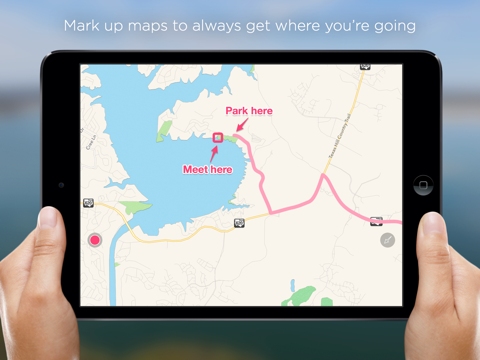Skitch - Snap. Mark Up. Send.
FreeOffers In-App Purchases
3.4.1for iPhone, iPad and more
8.5
396 Ratings
Evernote Corporation
Developer
90.1 MB
Size
Oct 31, 2015
Update Date
Productivity
Category
4+
Age Rating
Age Rating
Skitch - Snap. Mark Up. Send. Screenshots
About Skitch - Snap. Mark Up. Send.
See something that sparks an idea? Use Skitch to snap it, mark it up with simple tools, and send it on in an instant. Your bold ideas stand out even brighter with Skitch.
————————————
People everywhere use Skitch to help them visually share their thoughts with others. Here are a few ways you can use it, too:
FOR FUN
Mark up photos of silly, cool, or inspiring things you see and share them via social, email, SMS, and more.
FOR HOME
Annotate photos of your backyard to plan out your vegetable garden.
FOR SCHOOL
Share a diagram of the earth’s layers and have students label it with you
FOR EVENTS
Capture a map, mark it up, and share it with your friends to show them where you'll be.
FOR WORK
Open a PDF and highlight changes to skip the lengthy, confusing email chains and give clear feedback.
————————————
Skitch’s PDF Markup feature requires either an in-app purchase or an Evernote Premium account.
————————————
People everywhere use Skitch to help them visually share their thoughts with others. Here are a few ways you can use it, too:
FOR FUN
Mark up photos of silly, cool, or inspiring things you see and share them via social, email, SMS, and more.
FOR HOME
Annotate photos of your backyard to plan out your vegetable garden.
FOR SCHOOL
Share a diagram of the earth’s layers and have students label it with you
FOR EVENTS
Capture a map, mark it up, and share it with your friends to show them where you'll be.
FOR WORK
Open a PDF and highlight changes to skip the lengthy, confusing email chains and give clear feedback.
————————————
Skitch’s PDF Markup feature requires either an in-app purchase or an Evernote Premium account.
Show More
What's New in the Latest Version 3.4.1
Last updated on Oct 31, 2015
Old Versions
This app has been updated by Apple to display the Apple Watch app icon.
Numerous bug fixes and improvements
Numerous bug fixes and improvements
Show More
Version History
3.4.1
Oct 31, 2015
This app has been updated by Apple to display the Apple Watch app icon.
Numerous bug fixes and improvements
Numerous bug fixes and improvements
3.4
Sep 20, 2015
Several bug fixes including:
- Skitch no longer crashes when accessing very large photo libraries
- Skitch is now iOS 9 ready
- the Skitch Safari extension in now localized
- Skitch no longer crashes when accessing very large photo libraries
- Skitch is now iOS 9 ready
- the Skitch Safari extension in now localized
3.3.3
Jun 11, 2015
- Now you can mark up web pages without leaving Safari using the Skitch iOS extension
- Bug fixes and other miscellaneous improvements
- Bug fixes and other miscellaneous improvements
3.3.2
Apr 29, 2015
Bug fixes and miscellaneous improvements
3.3
Sep 17, 2014
About the rating change: Due to new requirements by Apple, any app that enables web access is classified as 17+ unless that feature is removed or can be restricted. Skitch relies on what features are accessible via iOS, and therefore the web browser could be used to access any content depending upon the iOS configuration. We are investigating ways to solve this issue in order to bring the rating back down.
- Compatible with iOS 8.
- Bug fixes
- Compatible with iOS 8.
- Bug fixes
3.2.1
Jun 13, 2014
- New swipe design for starting new Skitch markups
- Swipe between Photo, Camera, Web, Maps, PDF, Drawing, and more.
- Saving and Sharing from Evernote has gotten better! Now you can pick a notebook to save to or get a share link by saving and sharing from your account.
- Evernote related favorites show notebook names and an releated icon.
- PDFs can be shared via social services. When logged into your Evernote account and you try and share to Twitter or Facebook, then Skitch will automatically save the annotated PDF to Evernote and return a share link.
- Improved the toolbar when annotating images. Crop is easier to access, and the overall look is much nicer.
- Lots more tweaks and bug fixes.
- Swipe between Photo, Camera, Web, Maps, PDF, Drawing, and more.
- Saving and Sharing from Evernote has gotten better! Now you can pick a notebook to save to or get a share link by saving and sharing from your account.
- Evernote related favorites show notebook names and an releated icon.
- PDFs can be shared via social services. When logged into your Evernote account and you try and share to Twitter or Facebook, then Skitch will automatically save the annotated PDF to Evernote and return a share link.
- Improved the toolbar when annotating images. Crop is easier to access, and the overall look is much nicer.
- Lots more tweaks and bug fixes.
3.2
Jun 12, 2014
- New swipe design for starting new Skitch markups.
- Swipe between Photo, Camera, Web, Maps, PDF, Drawing, and more.
- Saving and Sharing from Evernote has gotten better! Now you can pick a notebook to save to or get a share link by saving and sharing from your account.
- Evernote related favorites will show the notebook name and an icon to make it easy to tell which ones save to a Notebook and which ones save & share.
- PDFs can be shared via social services. If you have an Evernote account and you try and share to Twitter or Facebook, then Skitch will automatically save the annotated PDF to Evernote and return a share link to use.
- Improved the toolbar when annotating images. Crop is easier to access, and the overall look is much nicer.
- Lots more tweaks and bug fixes.
- Swipe between Photo, Camera, Web, Maps, PDF, Drawing, and more.
- Saving and Sharing from Evernote has gotten better! Now you can pick a notebook to save to or get a share link by saving and sharing from your account.
- Evernote related favorites will show the notebook name and an icon to make it easy to tell which ones save to a Notebook and which ones save & share.
- PDFs can be shared via social services. If you have an Evernote account and you try and share to Twitter or Facebook, then Skitch will automatically save the annotated PDF to Evernote and return a share link to use.
- Improved the toolbar when annotating images. Crop is easier to access, and the overall look is much nicer.
- Lots more tweaks and bug fixes.
3.1.1
Apr 17, 2014
What’s new:
- Updated share screen with a new look and features
- Easily share marked up images with meeting attendees
- New sharing favorites remember your most frequent sharing destinations
- Adding a caption is now done from the share screen
- New preview image on your share screen
- The text tool now wraps, and the wrap points can be adjusted while editing text
- PDF markup functionality can now be purchased in app
- Added an option in Settings to auto-save every image to your Photos when you share to an other service.
- Added the ability to rotate an image
- Lots of bug fixes and improved stability
- Updated share screen with a new look and features
- Easily share marked up images with meeting attendees
- New sharing favorites remember your most frequent sharing destinations
- Adding a caption is now done from the share screen
- New preview image on your share screen
- The text tool now wraps, and the wrap points can be adjusted while editing text
- PDF markup functionality can now be purchased in app
- Added an option in Settings to auto-save every image to your Photos when you share to an other service.
- Added the ability to rotate an image
- Lots of bug fixes and improved stability
3.1.0
Jan 3, 2014
Hey, here’s what’s new in this release
- Added a new screen after sharing to make it clear the share completed and make it easier to reshare.
- New stamp types! We created fun stamps that can be used to express emotion in both your casual and serious Skitch images.
- Now you can choose between arrow, rounded rectangle, or nothing as the default annotation when taking a picture. Toggle between the options right from the camera.
- Lots of bugs were crushed (no actual bugs were harmed)
- Added a new screen after sharing to make it clear the share completed and make it easier to reshare.
- New stamp types! We created fun stamps that can be used to express emotion in both your casual and serious Skitch images.
- Now you can choose between arrow, rounded rectangle, or nothing as the default annotation when taking a picture. Toggle between the options right from the camera.
- Lots of bugs were crushed (no actual bugs were harmed)
3.0.5
Dec 4, 2013
Hey, here’s what’s new in this release
- PDF reading is back. Open a PDF in Skitch.
- Markup a PDF is back. Requires an Evernote Premium account.
- Web capture has been added back
- Improved crop mode
- Lots of bugs were crushed (no actual bugs were harmed)
P.S An Evernote account is only required for PDF markup or saving to Evernote.
- PDF reading is back. Open a PDF in Skitch.
- Markup a PDF is back. Requires an Evernote Premium account.
- Web capture has been added back
- Improved crop mode
- Lots of bugs were crushed (no actual bugs were harmed)
P.S An Evernote account is only required for PDF markup or saving to Evernote.
3.0.4
Nov 6, 2013
- Maps have been reintroduced to the picker view.
- Evernote Settings are easier to find under a new Evernote heading.
- Your default Evernote Notebook can be set while signing in to the app.
- Your default Evernote Notebook can be changed in Evernote settings.
- Crop has been added to a new overflow menu in More Tools.
- Annotations can all be cleared at once using the “Clear Annotations” option under the overflow menu.
- “Open in” has been added as a sharing option, which lets you send your annotated images directly to any installed apps that accept images.
- Evernote Settings are easier to find under a new Evernote heading.
- Your default Evernote Notebook can be set while signing in to the app.
- Your default Evernote Notebook can be changed in Evernote settings.
- Crop has been added to a new overflow menu in More Tools.
- Annotations can all be cleared at once using the “Clear Annotations” option under the overflow menu.
- “Open in” has been added as a sharing option, which lets you send your annotated images directly to any installed apps that accept images.
3.0.3
Oct 22, 2013
Bug fixes and miscellaneous improvements
3.0.2
Oct 9, 2013
- Updates to camera
- When signed into Evernote Skitch will now auto-save each image to Evernote (can be disabled in Settings)
- Added option to settings to control which calendars are looked at for Meetings
- Bug fixes and miscellaneous improvements
- When signed into Evernote Skitch will now auto-save each image to Evernote (can be disabled in Settings)
- Added option to settings to control which calendars are looked at for Meetings
- Bug fixes and miscellaneous improvements
3.0.1
Sep 27, 2013
More bug fixes
3.0
Sep 26, 2013
What's New for 3.0
→ Completely redesigned interface that optimizes fast markup on photos
→ Announcements for tips, product info and user stories, all delivered beautifully right in the app
→ New toolbars make changing the style of your markups simple; drag your finger to select and use
→ Sending annotated images to meeting attendees
→ Lots of bug fixes and stability improvements
→ Completely redesigned interface that optimizes fast markup on photos
→ Announcements for tips, product info and user stories, all delivered beautifully right in the app
→ New toolbars make changing the style of your markups simple; drag your finger to select and use
→ Sending annotated images to meeting attendees
→ Lots of bug fixes and stability improvements
2.6.2
Jul 25, 2013
* Improved zoom for PDF
* Bugs fixes and miscellaneous improvements
* Bugs fixes and miscellaneous improvements
2.6
Jul 1, 2013
→ Adjustable Canvas automatically expands the edges of your workspace to make room for additional annotations
→ Skitch’s arrows get an update to make the curve more pronounced
→ Reduced minimum sizes for shapes
→ Lots of bug fixes and improvements
→ Skitch’s arrows get an update to make the curve more pronounced
→ Reduced minimum sizes for shapes
→ Lots of bug fixes and improvements
2.5.2
May 15, 2013
What's New in Version 2.5.2
- Bug Fixes
New in 2.5:
- View PDF documents in Skitch with any registered Evernote account.
- The new Summary makes it easy for others to see the annotations you've shared with them at a glance.
- Stamps help you give feedback more quickly; place them to approve, reject, or call attention to parts of an image
- Tips for first-time users give you easy access to helpful resources
- Bug Fixes
New in 2.5:
- View PDF documents in Skitch with any registered Evernote account.
- The new Summary makes it easy for others to see the annotations you've shared with them at a glance.
- Stamps help you give feedback more quickly; place them to approve, reject, or call attention to parts of an image
- Tips for first-time users give you easy access to helpful resources
2.5.1
Apr 20, 2013
What's New in Version 2.5.1
- Fix for in-app purchasing.
New in 2.5:
- View PDF documents in Skitch with any registered Evernote account.
- The new Summary makes it easy for others to see the annotations you've shared with them at a glance.
- Stamps help you give feedback more quickly; place them to approve, reject, or call attention to parts of an image
- Tips for first-time users give you easy access to helpful resources
- Fix for in-app purchasing.
New in 2.5:
- View PDF documents in Skitch with any registered Evernote account.
- The new Summary makes it easy for others to see the annotations you've shared with them at a glance.
- Stamps help you give feedback more quickly; place them to approve, reject, or call attention to parts of an image
- Tips for first-time users give you easy access to helpful resources
2.5
Apr 18, 2013
What's New in Version 2.5
New in 2.5:
- View PDF documents in Skitch by signing in, then try a free 30-day preview of PDF support to mark them up and share your ideas. Premium users have access to full PDF support.
- The new Summary makes it easy for others to see the annotations you've shared with them at a glance.
- Stamps help you give feedback more quickly; place them to approve, reject, or call attention to parts of an image
- Tips for first-time users give you easy access to helpful resources
New in 2.5:
- View PDF documents in Skitch by signing in, then try a free 30-day preview of PDF support to mark them up and share your ideas. Premium users have access to full PDF support.
- The new Summary makes it easy for others to see the annotations you've shared with them at a glance.
- Stamps help you give feedback more quickly; place them to approve, reject, or call attention to parts of an image
- Tips for first-time users give you easy access to helpful resources
2.0.5
Mar 5, 2013
New in 2.0.5
- This update addresses a security issue that requires you to reset your password. Details on blog.evernote.com
- This update addresses a security issue that requires you to reset your password. Details on blog.evernote.com
2.0.3
Feb 6, 2013
New in Skitch 2.0.3
* New WYSIWYG text editor.
* Numerous improvements that make the app more stable and responsive.
* New WYSIWYG text editor.
* Numerous improvements that make the app more stable and responsive.
2.0.1
Oct 11, 2012
• Open image files from other iOS apps in Skitch using "Open With" option
• Numerous stability and performance improvements
• Numerous stability and performance improvements
2.0
Sep 19, 2012
What’s new in Skitch iOS 2.0
✔ Skitch is now available on iPhone!
✔ Full Evernote Integration
Everything you create and annotate in Skitch is synched to your Evernote account and will appear together with all of your other notes.
✔ Create and edit across multiple platforms
Mark something up on your iPhone or iPad, then continue editing on your computer. Simply login to Skitch and all of your screenshots and images appear everywhere.
✔ Point something out
Take a photo, snap a webpage or start with a blank canvas, then use arrows, shapes and text to draw attention to what’s important.
✔ Pixelate!
Pixelate feature lets you protect sensitive information in documents, webpages and photos.
✔ Share
Share your images with friends and colleagues.
✔ Skitch is now available on iPhone!
✔ Full Evernote Integration
Everything you create and annotate in Skitch is synched to your Evernote account and will appear together with all of your other notes.
✔ Create and edit across multiple platforms
Mark something up on your iPhone or iPad, then continue editing on your computer. Simply login to Skitch and all of your screenshots and images appear everywhere.
✔ Point something out
Take a photo, snap a webpage or start with a blank canvas, then use arrows, shapes and text to draw attention to what’s important.
✔ Pixelate!
Pixelate feature lets you protect sensitive information in documents, webpages and photos.
✔ Share
Share your images with friends and colleagues.
1.0.6
Jun 21, 2012
- Numerous bug fixes and enhancements
Skitch - Snap. Mark Up. Send. FAQ
Click here to learn how to download Skitch - Snap. Mark Up. Send. in restricted country or region.
Check the following list to see the minimum requirements of Skitch - Snap. Mark Up. Send..
iPhone
Requires iOS 8.4 or later.
iPad
Requires iPadOS 8.4 or later.
iPod touch
Requires iOS 8.4 or later.
Skitch - Snap. Mark Up. Send. supports English, Danish, Dutch, Finnish, French, German, Indonesian, Italian, Japanese, Korean, Malay, Polish, Portuguese, Romanian, Russian, Simplified Chinese, Spanish, Swedish, Thai, Traditional Chinese, Turkish, Vietnamese
Skitch - Snap. Mark Up. Send. contains in-app purchases. Please check the pricing plan as below:
Skitch PDF Markup
$1.99
Evernote Premium
$4.99
Evernote Premium
$44.99